How to install Nginx on OpenSUSE

How to install NGINX on OpenSUSE
In this tutorial, you will learn how to install Nginx on OpenSUSE. Free, open-source, high-performance HTTP and reverse proxy server Nginx—pronounced “engine X”—is in charge of managing the traffic on some of the busiest websites on the Internet. Both as a standalone web server and as a reverse proxy for Apache and other web servers, Nginx has several uses.
Nginx has a reduced memory footprint per connection and can manage many more concurrent connections than Apache.
Prerequisites
A super user or any normal user with SUDO privileges.
Internet enabled OpenSUSE server
Steps to install Nginx on OpenSUSE
Step 1: Update your server to install the latest patches.
zypper update -yStep 2: Install the Nginx on your server.
zypper install nginx -y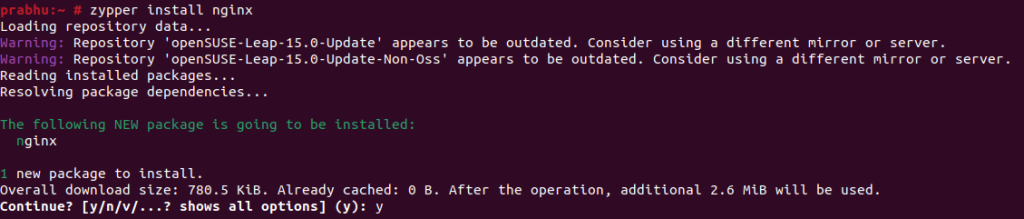
Installing Nginx on Opensuse
Step 3: Start and enable the server to get start using the Nginx server
systemctl enable --now nginx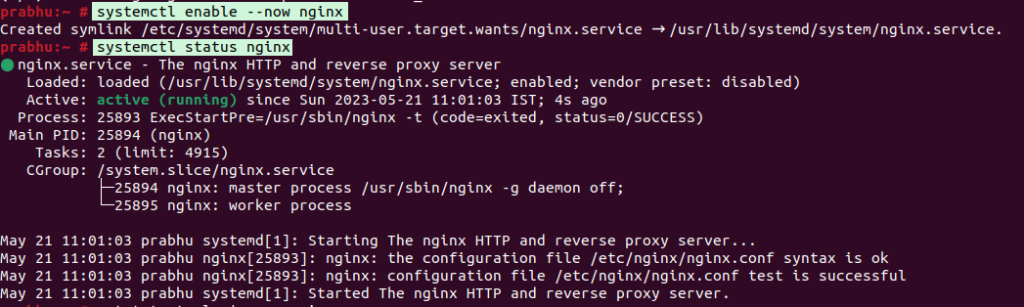
Enabling the server
Step 4: Allow the http and https port on your OS firewall
firewall-cmd --permanent --add-service=http
firewall-cmd --permanent --add-service=https
firewall-cmd --reload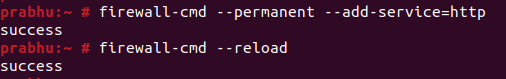
Add http port in firewalld
Step 5: Now, create a test page to test your installation of nginx webserver.
echo "<h1> Greetings from Microhost Cloud </h1> >> /srv/www/htdocs/index.htmlStep 6: Open your browser and access your index.html page.
http://<server-ip>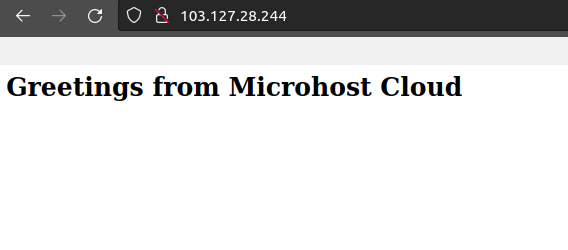
Successfully installed apache2 on OpenSUSE
And this is how, you have learnt how to install Nginx on OpenSUSE.