How to change RDP port in Windows Server
March 7, 2024
Tags:
·
·
·
·
Create an Utho account to try this guide with a $100 credit.
Sign Up
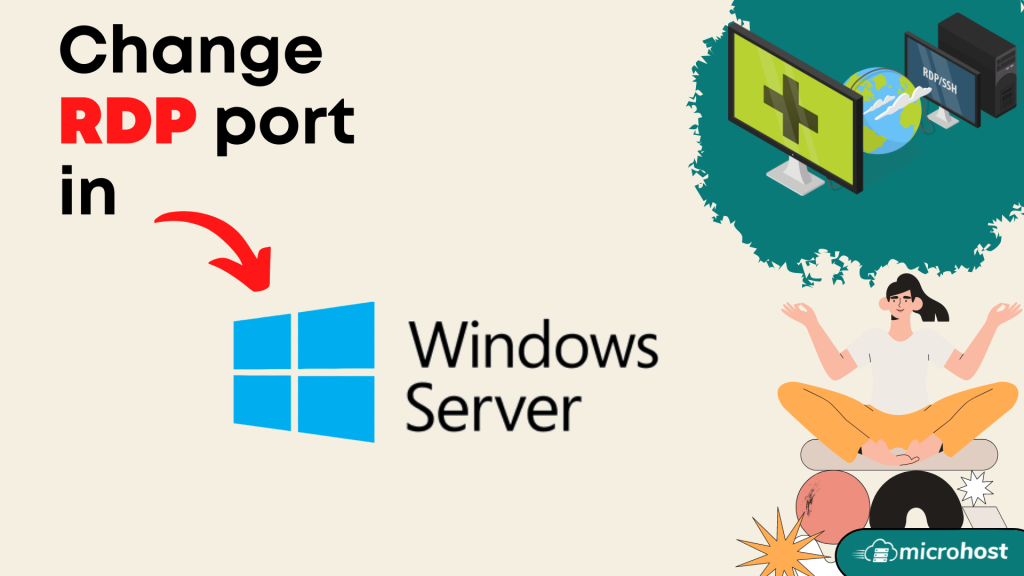
Step1 :: Need to connect windows server with Administrator privilege, then type below command in search box “regedit”
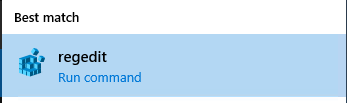
Step2 :: You need to follow the below path to change the RDP Port in the Windows system.
HKEY_LOCAL_MACHINE\System\CurrentControlSet\Control\Terminal Server\WinStations\RDP-Tcp
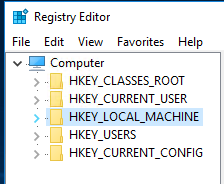
Step3 ::After following above path steps, need to right click on on port number then provide the wanted port number for connection.
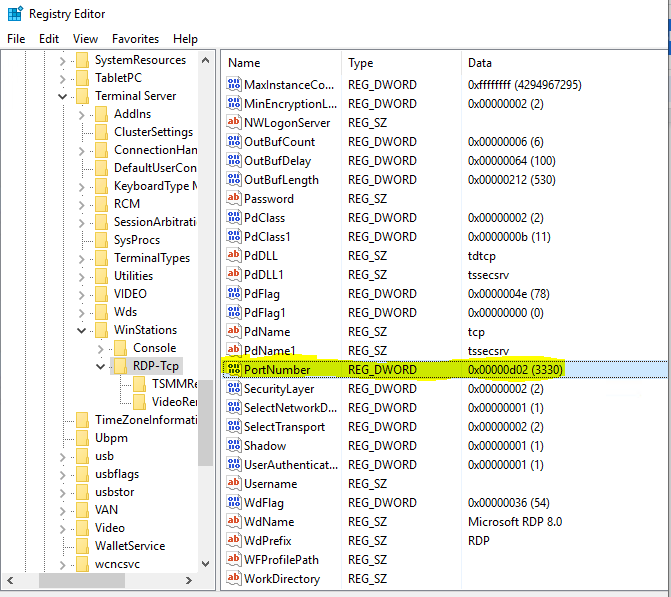
Step4 :: Need to follow below steps to change the port number in registry.
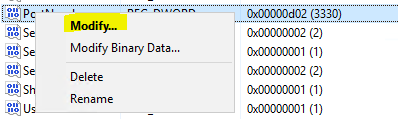
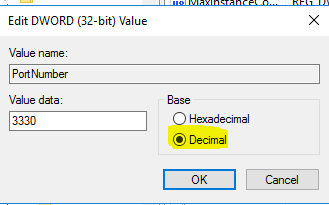
Now give your desired port number to connect to the windows server…
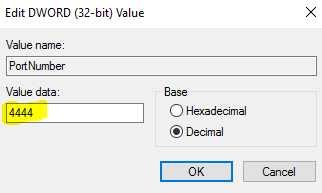
Step5 :: Now I need to exit the registry then reboot the server to see the changes on it.
Step6 :: Now we have to check the server connection with the new RDP port.
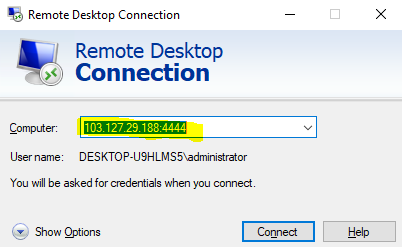
Thanks :)
Create an Utho account to try this guide with a $100 credit.
Sign Up