How to configure IP manually on Windows Server
March 7, 2024
Tags:
·
·
·
·
·
·
Create an Utho account to try this guide with a $100 credit.
Sign Up

Step 1. Log into your Windows Server
Step 2. Open Run and type CMD, click ok
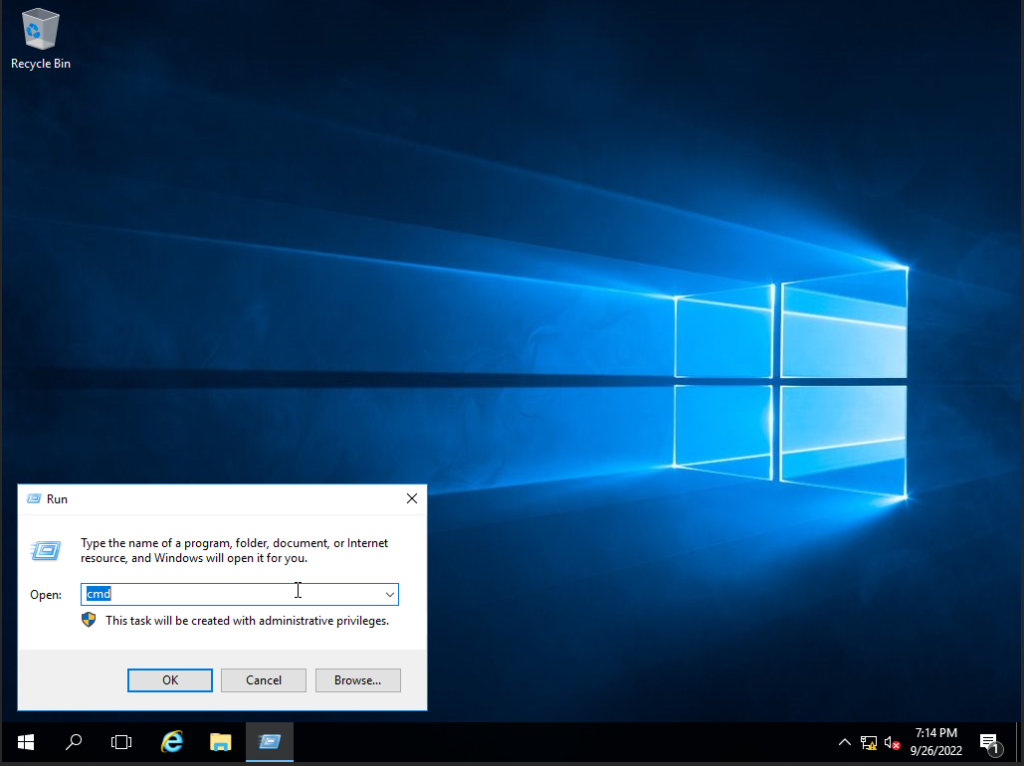
Step 3. In CMD, type ncpa.cpl and hit enter
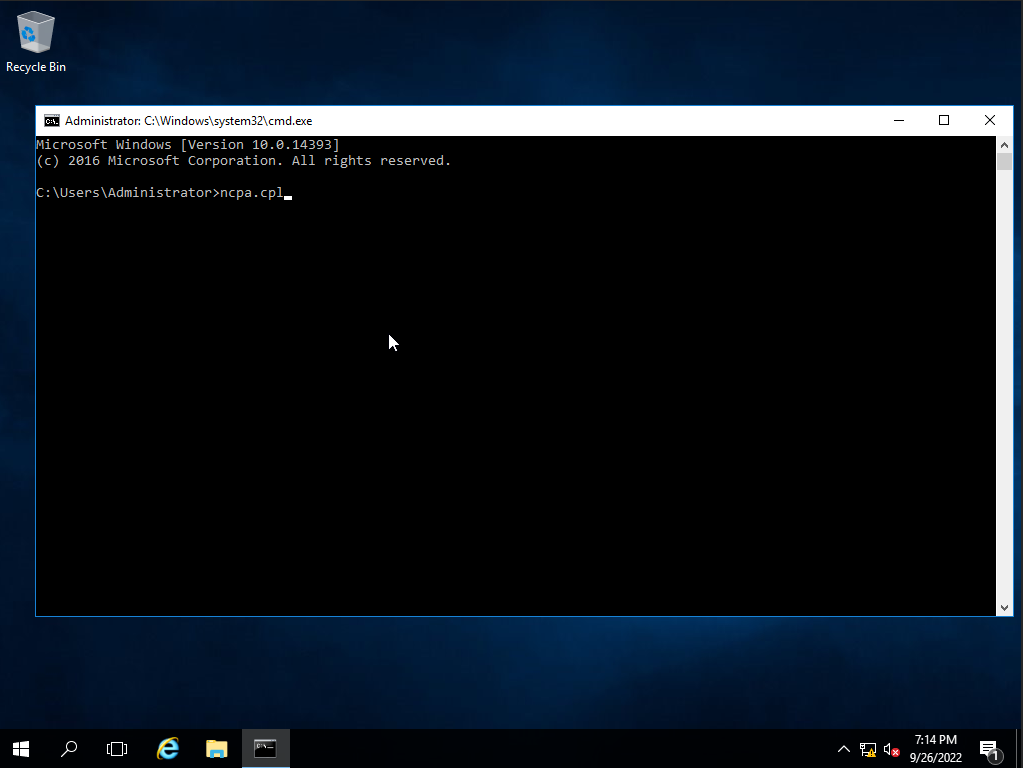
Step 4. Go to properties of the Network Adapter
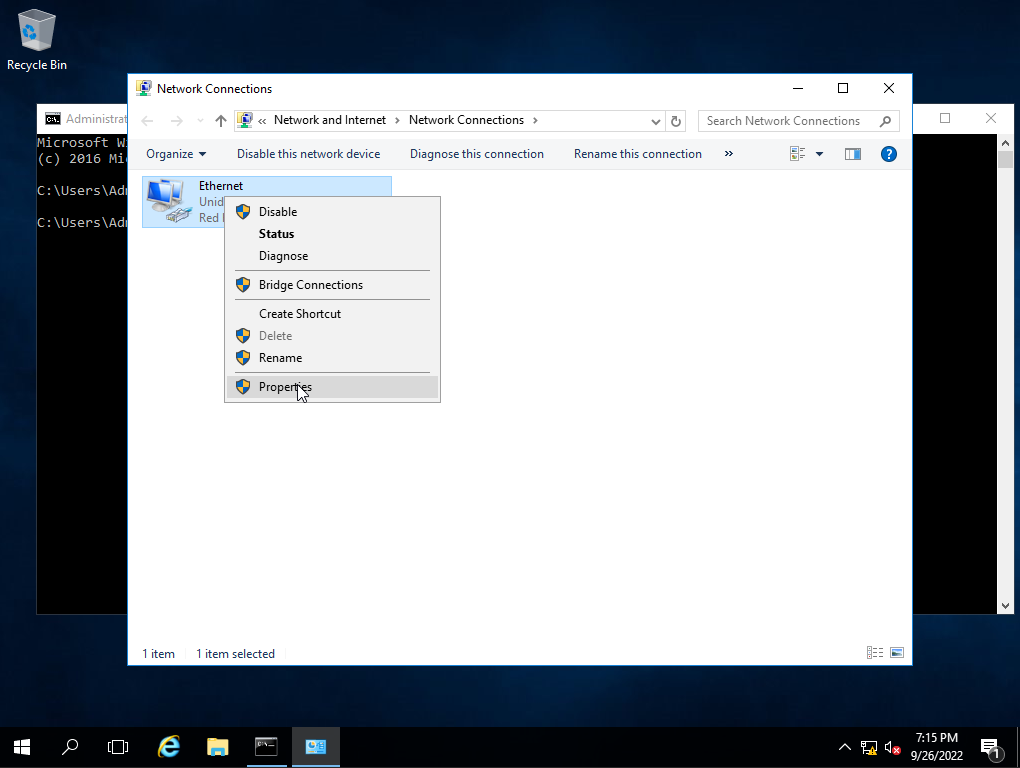
Step 5. Double Click on IPv4 config.
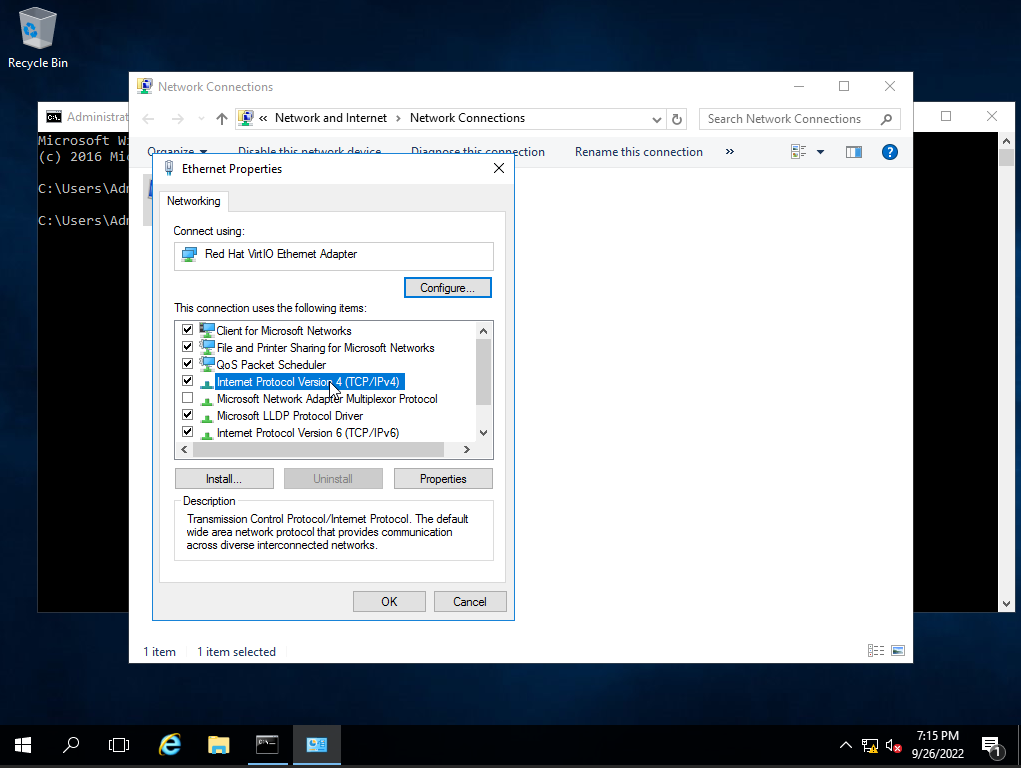
Step 6. Enter IP, Netmask, Gateway and DNS and click OK
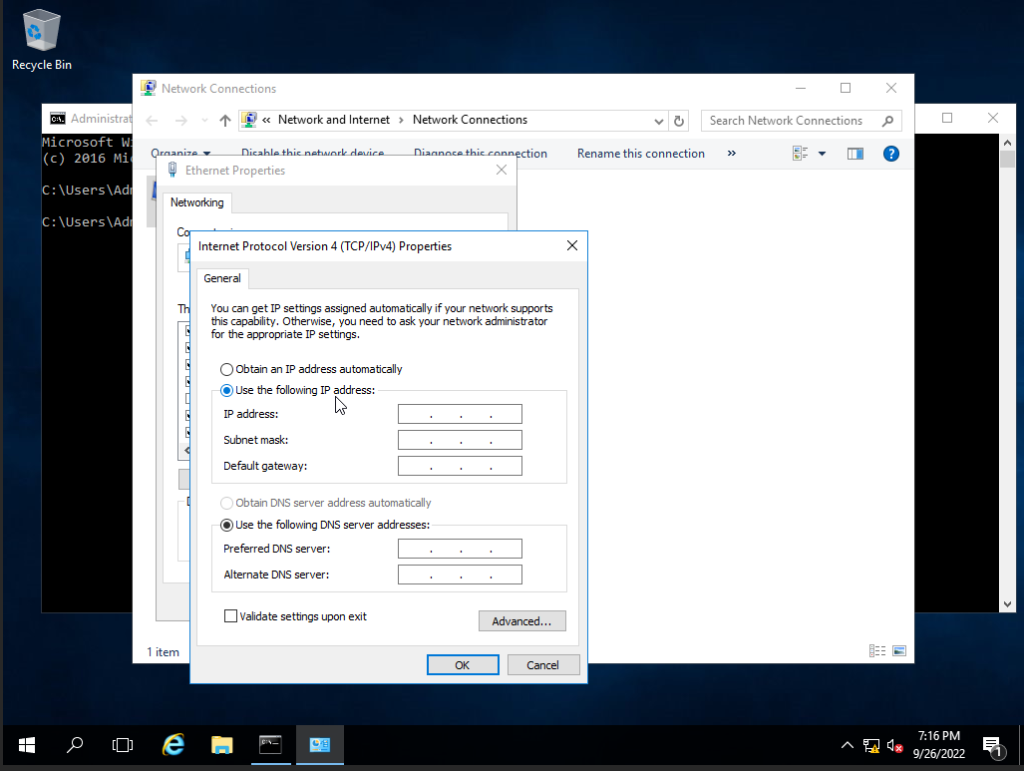
IP configured.
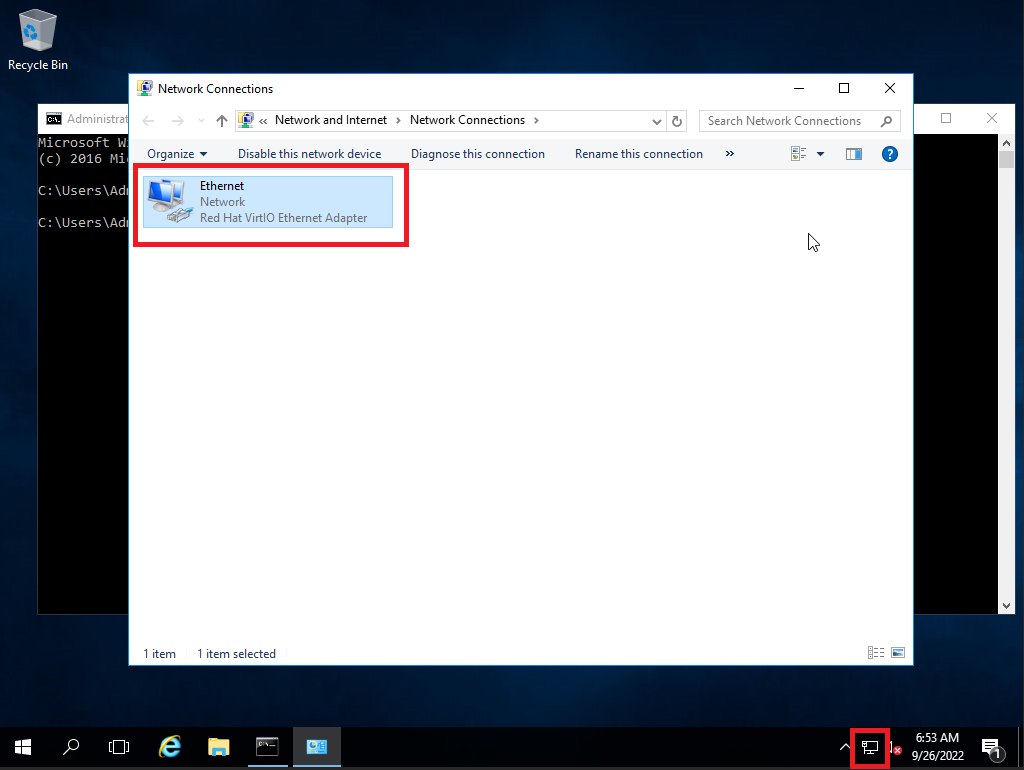
Thank You.
Create an Utho account to try this guide with a $100 credit.
Sign Up