How to connect to a Windows server using Remote Desktop Protocol (RDP)
March 7, 2024
Tags:
·
·
·
·
Create an Utho account to try this guide with a $100 credit.
Sign Up
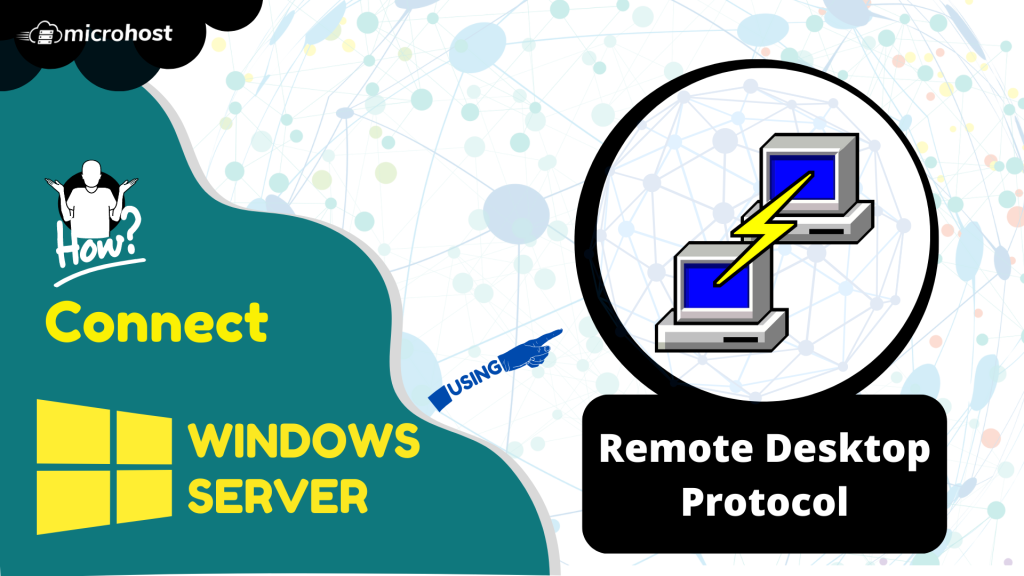
connect to a Windows server
Step 1. Open Run and type “mstsc”, click enter
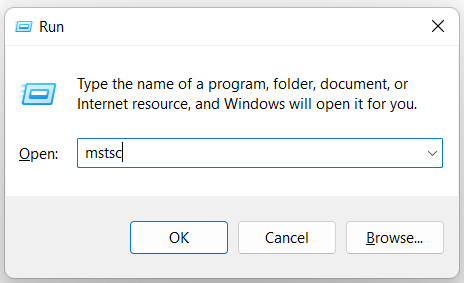
Step 2. enter the server IP along with the RDP port
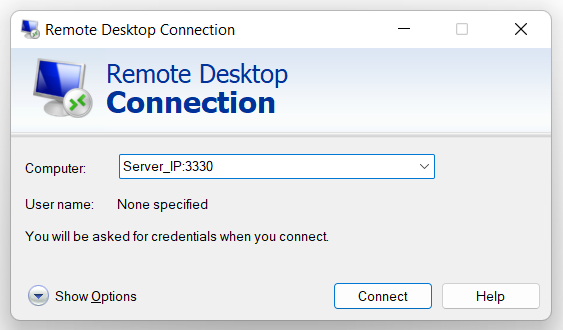
Step 3. Enter username and password of the server and you will be connected to your Windows Server
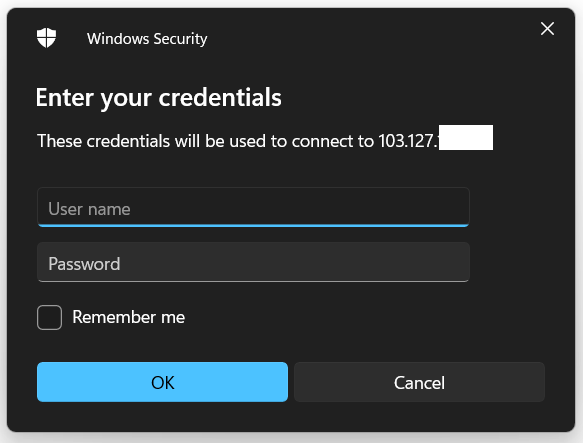
Windows Server Connected.
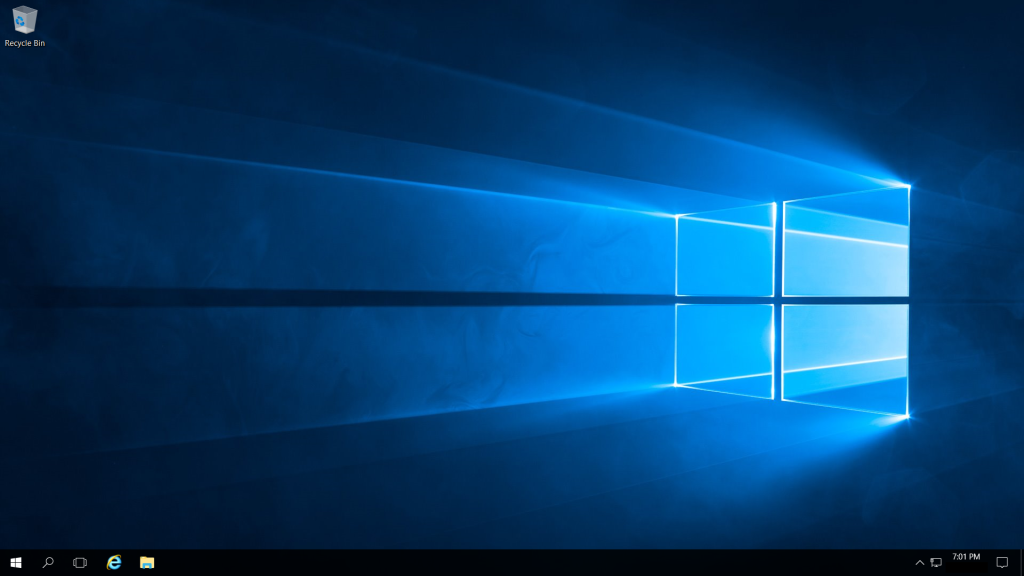
Thank You!
Create an Utho account to try this guide with a $100 credit.
Sign Up