How to Generate CSR Certificate for SSL Installation in Windows Server
March 7, 2024
Tags:
·
·
·
·
·
Create an Utho account to try this guide with a $100 credit.
Sign Up
Step 1: Login into your server using RDP using Administrator login details.
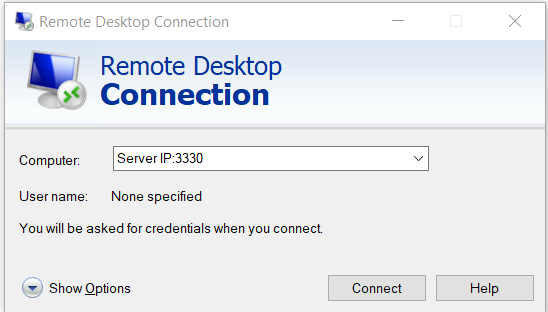
Step 2: Open Information Services (IIS) Manager
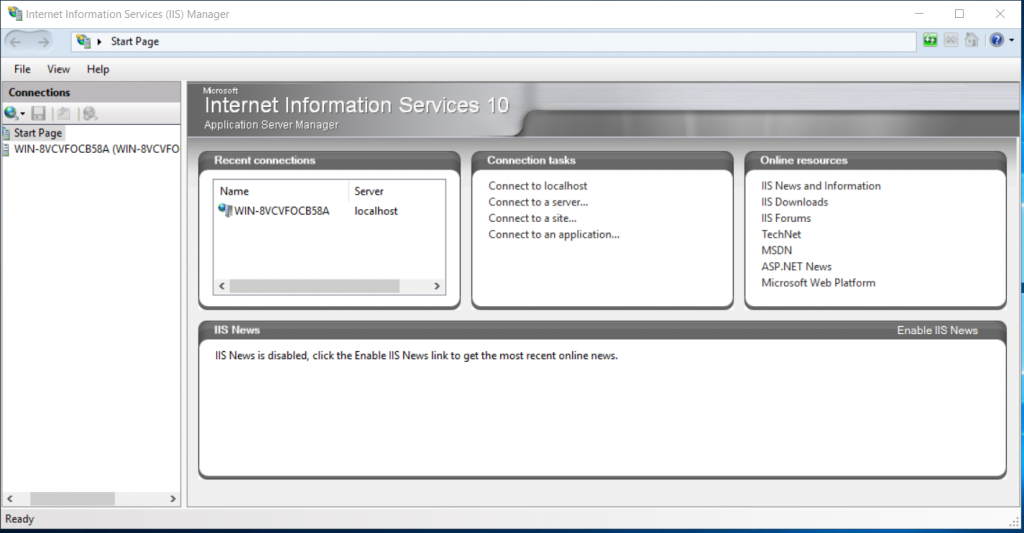
Step 3: Select the required server and open the “Server Certificates” option.
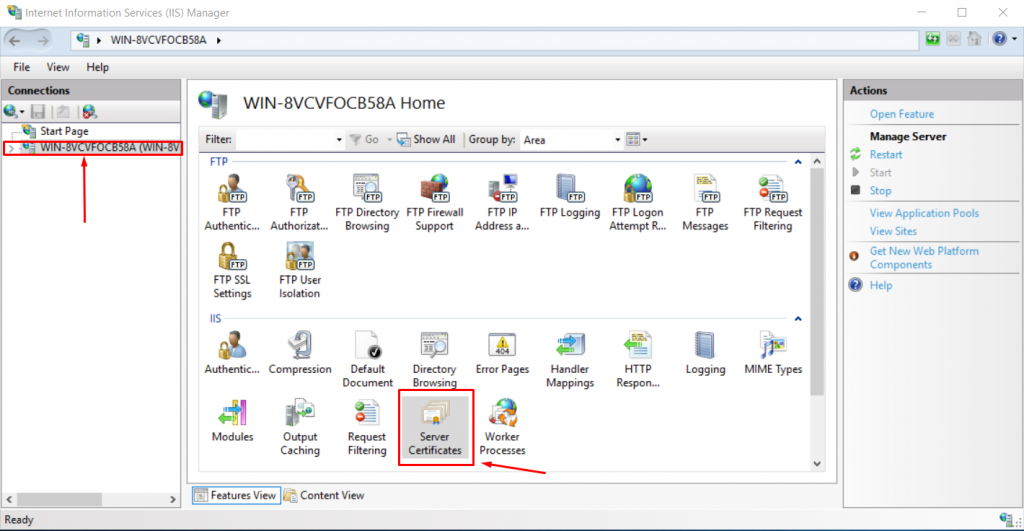
Step 4: On the right-hand side options, click on the “Create Certificate Request” button.
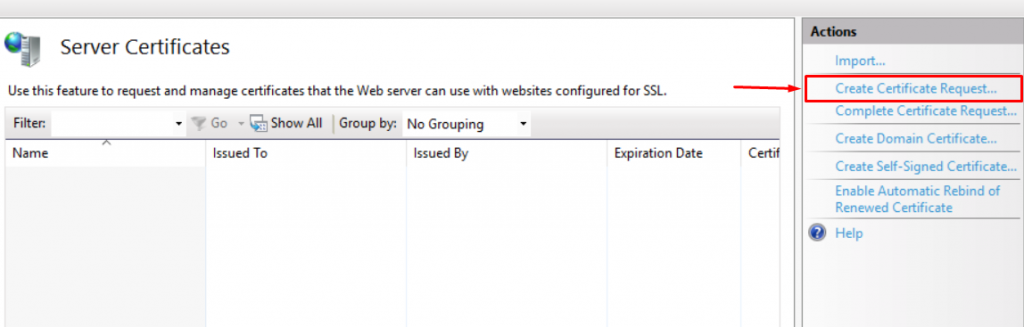
Step 5: Enter all the required information for the CSR and then click on Next.
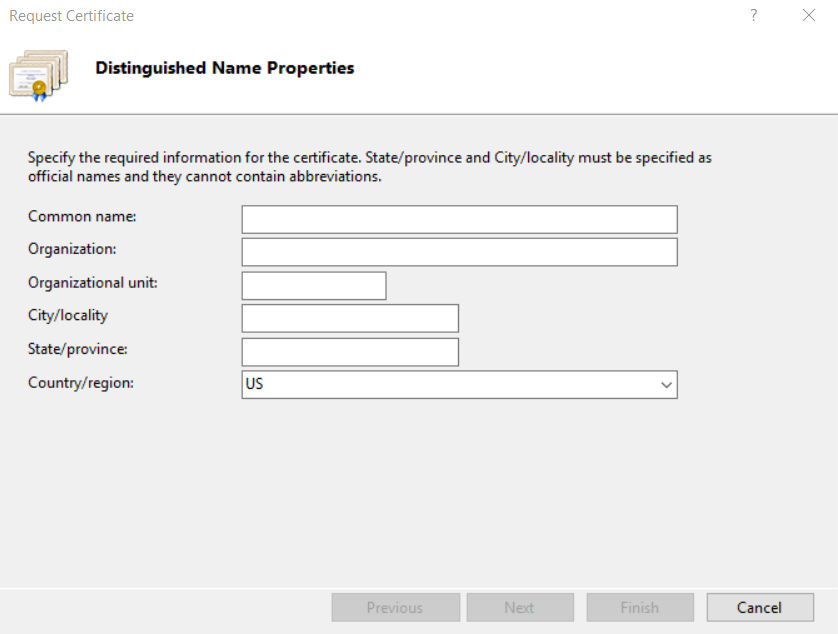
Step 6: Choose a bit length of 2048 and go to Step 7.
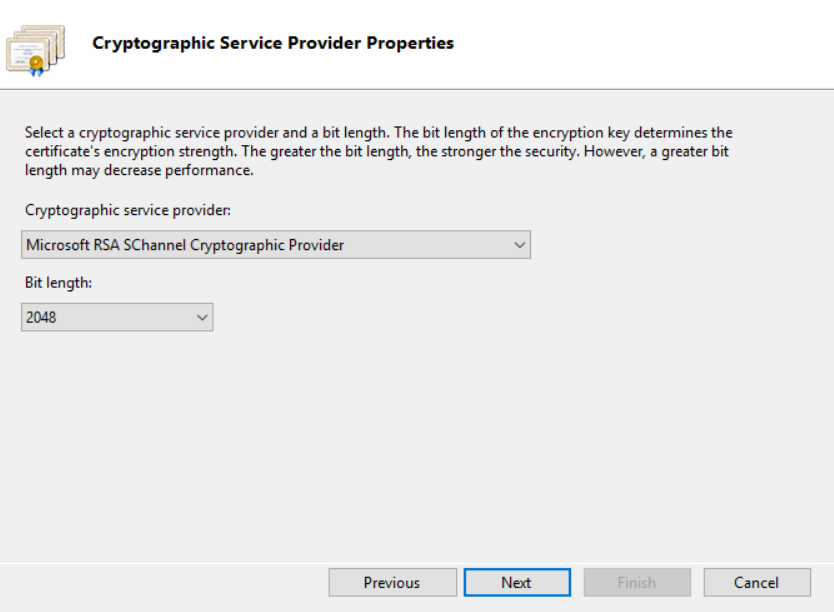
Step 7: Choose the location where you want to save your CSR and click “Finish.” The CSR.txt file will be saved at your preferred location.
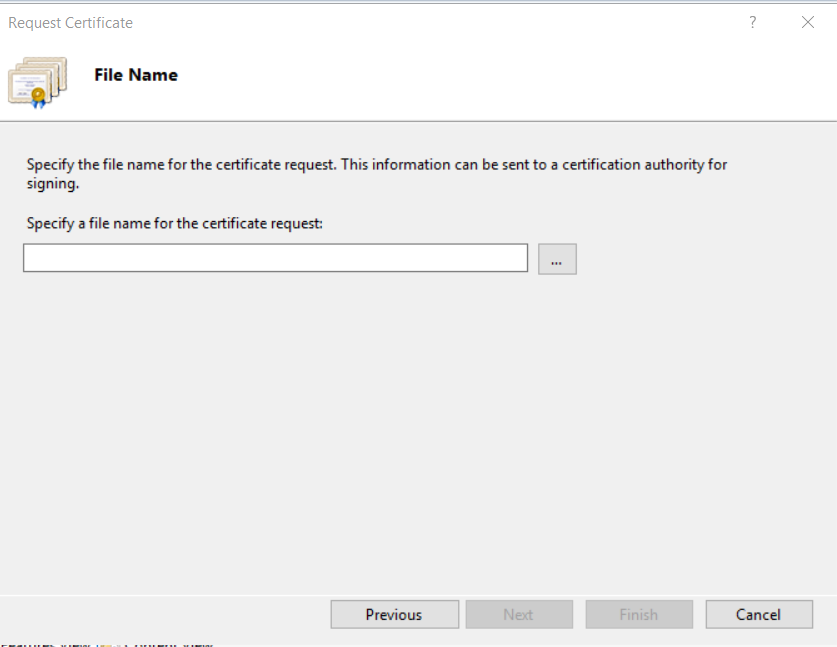
A CSR.txt file has been generated.
Create an Utho account to try this guide with a $100 credit.
Sign Up