How to install Python 3.7 on Windows Server 2012 R2, 2016, 2019, 2022 via PowerShell
INTRODUCTION how to install Python 3.7 on Windows Server
Python is a high-level, general-purpose programming language. Its design philosophy emphasizes code readability with the use of significant indentation. Python is dynamically-typed and garbage-collected. It supports multiple programming paradigms, including structured (particularly procedural), object-oriented and functional programming. It is often described as a “batteries included” language due to its comprehensive standard library. how to install Python 3.7 on Windows Server
Python 3.7, the latest version of the language aimed at making complex tasks simple, is now in production release. The most significant additions and improvements to Python 3.7 include:
- Data classes that reduce boilerplate when working with data in classes.
- A potentially backward-incompatible change involving the handling of exceptions in generators.
- A “development mode” for the interpreter.
- Nanosecond-resolution time objects.
- UTF-8 mode that uses UTF-8 encoding by default in the environment.
- A new built-in for triggering the debugger.
Prerequisites how to install Python 3.7 on Windows Server
- Windows Server with Administrator rights
- Access to Powershell
- Access to internet
Step 1. Login to your Windows Server via RDP
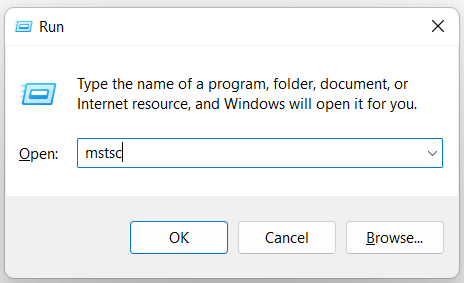
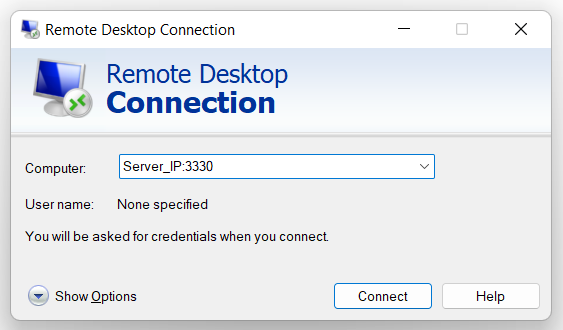
Step 2. Open Windows Powershell as Administrator
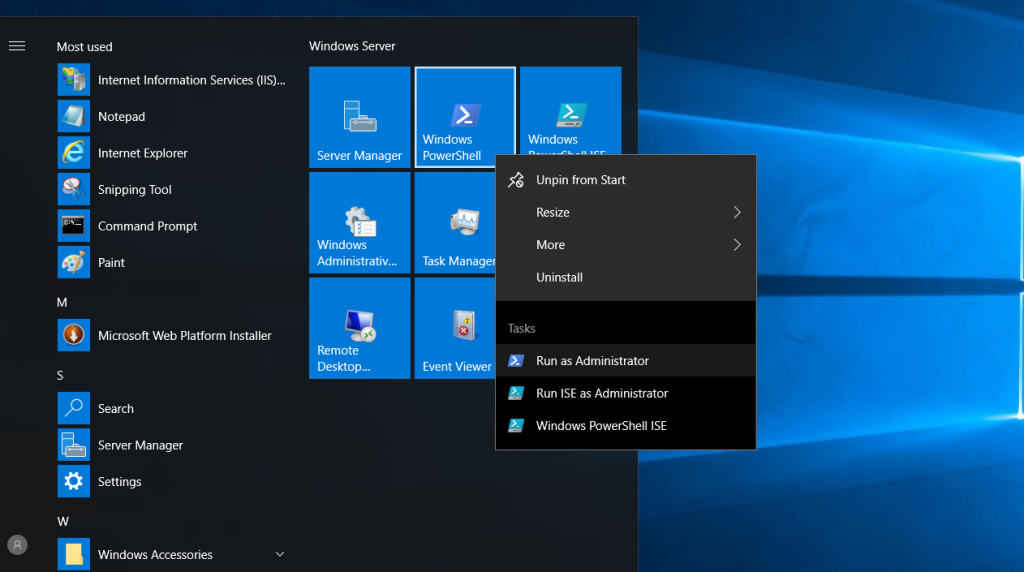
Step 3. Run the following command to download the python setup
PS C:\Users\Administrator> Invoke-WebRequest -Uri "https://www.python.org/ftp/python/3.7.4/python-3.7.4-amd64.exe" -OutFile "python-3.7.4-amd64.exe"Step 4. Run the following command to install python and set up path as well
PS C:\Users\Administrator> .\python-3.7.4-amd64.exe /quiet InstallAllUsers=1 PrependPath=1 Include_test=0Step 5. Run the following command to reload environment variables
PS C:\Users\Administrator> $env:Path = [System.Environment]::GetEnvironmentVariable("Path","Machine") + ";" + [System.Environment]::GetEnvironmentVariable("Path","User")Step 6. Run python -V to check the version of python installed.
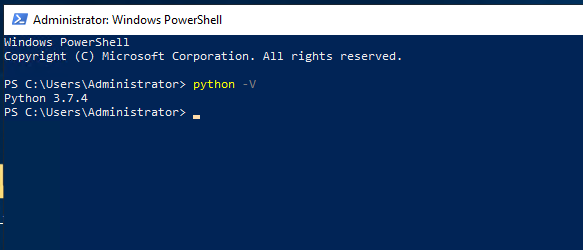
Python official downloads:- https://www.python.org/downloads/
Thank You.