How to Set Static IP Address in Windows Server via PowerShell
March 7, 2024
Tags:
·
·
·
·
·
Create an Utho account to try this guide with a $100 credit.
Sign Up
INTRODUCTION Set Static IP Address
A static IP address is a 32 bit number assigned to a computer as an address on the internet. This number is in the form of a dotted quad and is typically provided by an internet service provider (ISP). In this tutorial, we will learn how to Set Static IP Address in Windows Server via PowerShell.
Prerequisites
PowerShell with Administrator rights
Internet connectivity
Step 1. Login to your Windows Server
Step 2. Open PowerShell as an Administrator
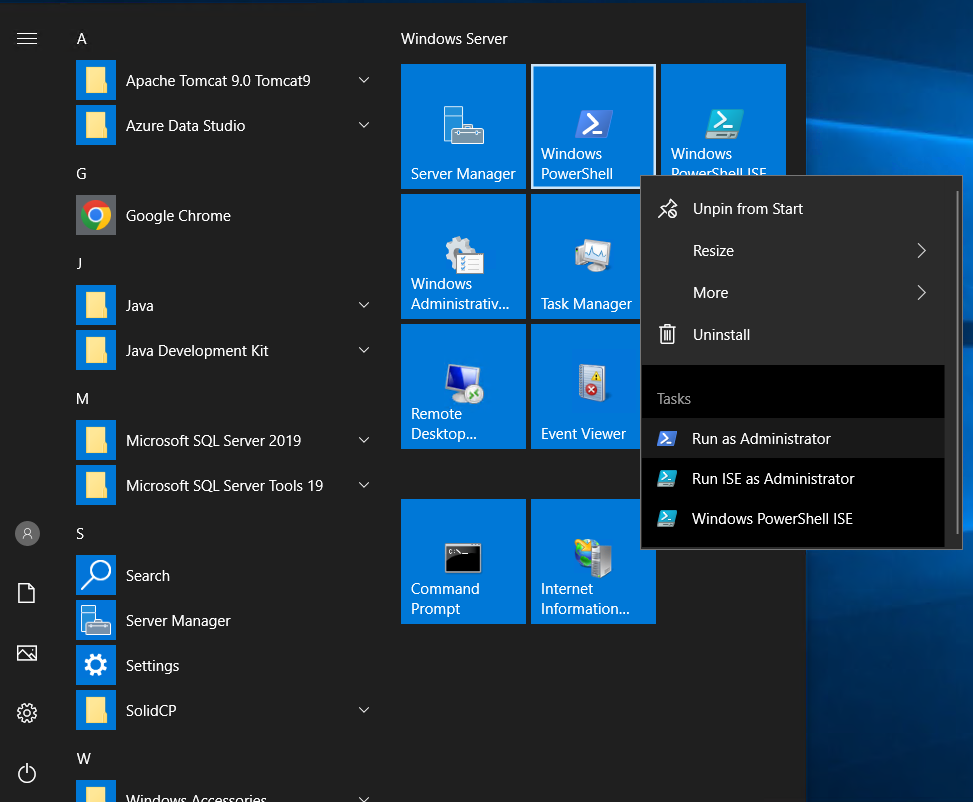
Step 3. Run the following command to get Network Interface
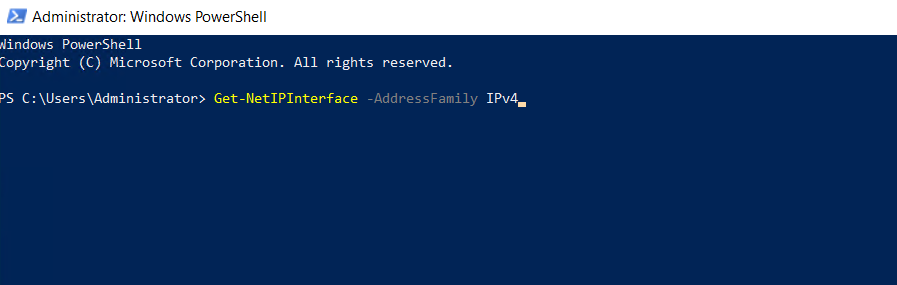
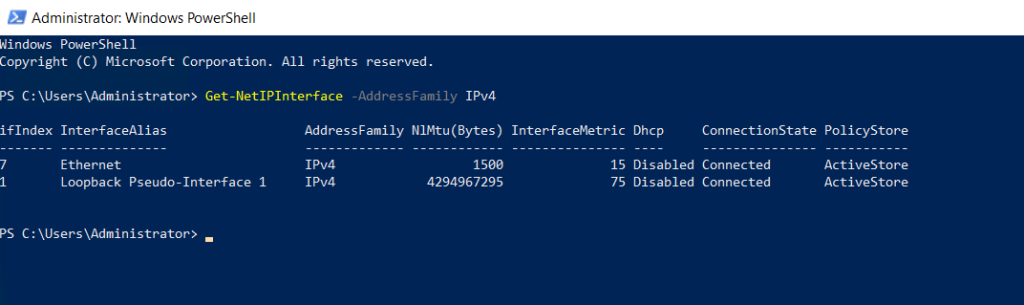
Step 4. Run the following command to set DHCP off
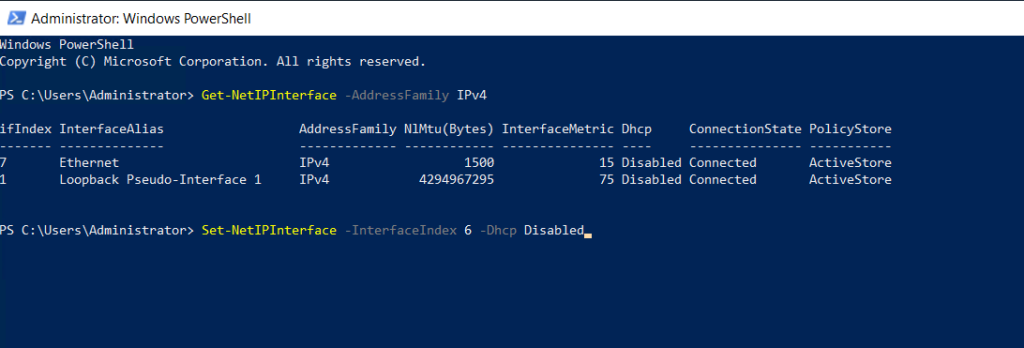
Step 5. Run the following command to set DNS

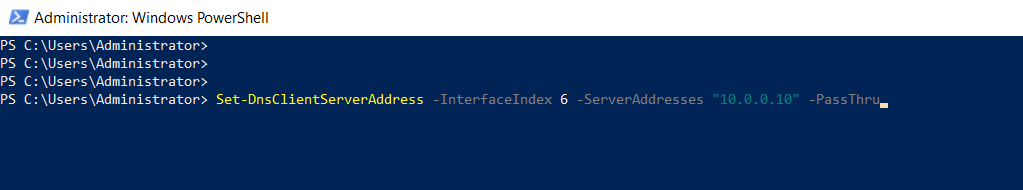
PS: 10.0.0.10 is just a test IP.
Step 6. Run the following command to confirm settings
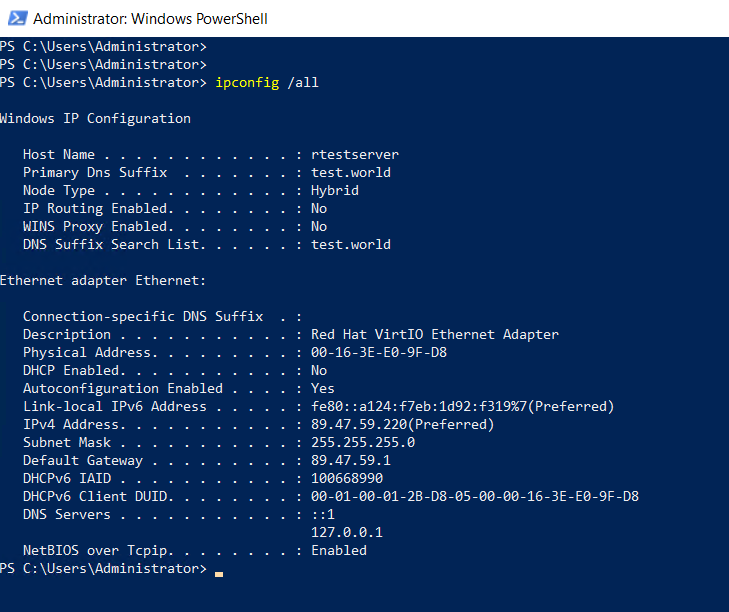
Thank You.
Create an Utho account to try this guide with a $100 credit.
Sign Up