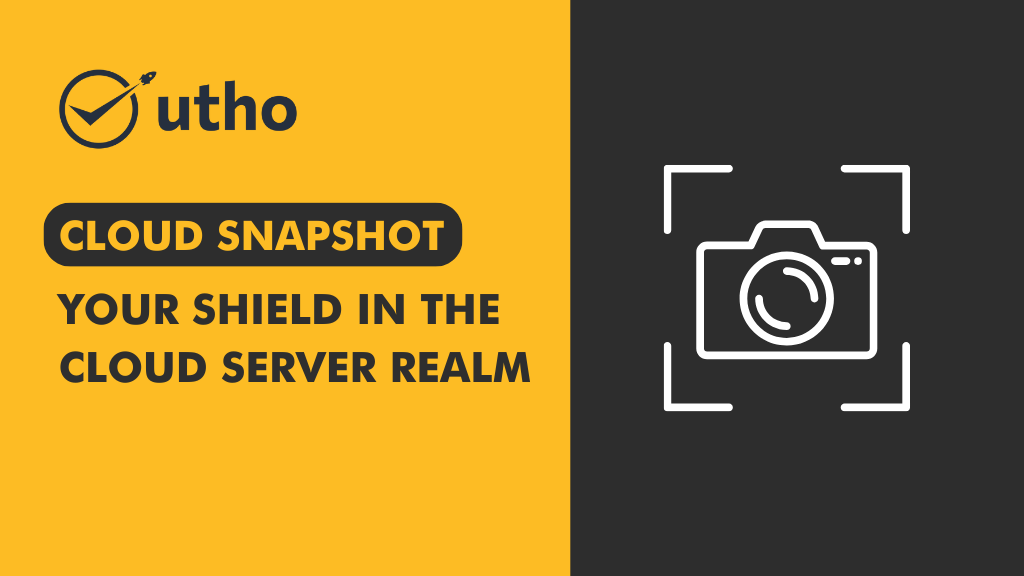In today's digital world, keeping your data safe is crucial, especially in cloud server setups where important business information is stored. That's where cloud snapshots come in – they act like a shield, protecting your data from getting lost or damaged. In this blog, we'll take a closer look at cloud snapshots and why they're so important for keeping your cloud servers secure. Let's dive in and learn how cloud snapshots can be your trusted guardian in the world of digital technology.
What are cloud snapshots, and why are they essential in navigating the digital skyline?
Cloud snapshots are essentially point-in-time copies of data stored in cloud environments, capturing the exact state of a cloud-based system or application at a specific moment. They are essential tools for managing and protecting data in the cloud.
Here's why cloud snapshots are crucial in navigating the digital skyline:
Data Protection: Cloud snapshots provide a means of backing up data stored in the cloud, ensuring that in the event of data loss or corruption, organizations can quickly restore their systems to a previous known-good state.
Disaster Recovery: By creating regular snapshots, organizations can establish a robust disaster recovery strategy. In the event of a disaster or system failure, snapshots enable rapid recovery, minimizing downtime and potential losses.
Data Consistency: Snapshots ensure data consistency by capturing all changes to the data at a specific moment, providing a reliable point of reference for data recovery or rollback purposes.
Efficient Testing and Development: Cloud snapshots enable developers to create replicas of production environments for testing and development purposes without impacting live systems. This facilitates innovation and accelerates the development lifecycle.
Regulatory Compliance: Many industries are subject to strict data retention and compliance regulations. Cloud snapshots offer a mechanism for organizations to maintain historical data records in accordance with regulatory requirements.
Cost Optimization: Cloud snapshots can also contribute to cost optimization by providing a more economical alternative to traditional backup methods. They often require less storage space and can be automated to reduce manual intervention.
Cloud snapshots play a vital role in safeguarding data, enabling efficient recovery, supporting development initiatives, ensuring compliance, and optimizing costs in cloud environments. They are essential tools for organizations looking to navigate the complexities of the digital landscape securely and effectively.
What challenges or limitations may arise from depending on cloud snapshots for data management?
While cloud snapshots offer numerous benefits for data management, several challenges and limitations should be considered:
Costs: Depending on the cloud provider and storage requirements, frequent snapshotting can lead to increased storage costs. Organizations need to carefully manage snapshot retention policies to avoid unnecessary expenses.
Storage Capacity: Cloud snapshots consume storage space, and over time, they can accumulate, potentially exceeding allocated storage limits. This necessitates monitoring and management to prevent unexpected storage overages.
Performance Impact: Creating and managing snapshots can sometimes impact system performance, especially in environments with high I/O operations. Organizations must balance the frequency of snapshots with system performance requirements.
Complexity: Managing multiple snapshots across various cloud services or regions can become complex, particularly in large-scale environments. Organizations need robust management tools and processes to ensure snapshot consistency and accessibility.
Data Retention: Cloud snapshot retention policies may not align with regulatory or compliance requirements. Organizations must ensure that snapshot retention periods meet legal obligations and data governance standards.
Vendor Lock-In: Switching between cloud providers or migrating snapshot data to on-premises systems can be challenging due to proprietary snapshot formats and compatibility issues. This can potentially limit flexibility and increase dependency on specific cloud vendors.
Data Security: While cloud providers implement robust security measures, snapshots containing sensitive data may still pose security risks if not adequately protected. Organizations must implement encryption and access controls to safeguard snapshot data from unauthorized access or breaches.
Data Recovery Complexity: Restoring data from snapshots may require familiarity with cloud provider-specific tools and processes, leading to potential complexity and delays in recovery efforts.
What is the operational mechanism behind snapshots?
The operational mechanism behind snapshots involves capturing the state of a system or data at a specific point in time, preserving it for later use or recovery. Here's how it typically works:
Initial Snapshot Creation: When a snapshot is initiated, the system identifies the data or resources to be captured. This can include virtual machine disks, file systems, or database volumes. The system then creates a read-only copy of the data, capturing its current state.
Copy-on-Write Technique: Most snapshot mechanisms use a copy-on-write (CoW) technique to minimize storage overhead. Instead of duplicating all data immediately, only changes made after the snapshot creation are stored separately. The original data remains untouched, while new changes are written to different storage blocks.
Incremental Updates: As changes occur to the original data, such as file modifications or database updates, only the modified blocks are written to new storage locations. This incremental approach reduces the amount of storage space required for each snapshot and minimizes performance impact.
Point-in-Time Reference: Each snapshot serves as a point-in-time reference, allowing users to revert to a specific state of the data at any time. This provides flexibility for data recovery, rollback, or testing purposes without affecting ongoing operations.
Snapshot Management: Administrators can manage snapshots by setting retention policies, specifying how long snapshots should be retained before being deleted or consolidated. This helps optimize storage usage and ensures compliance with data retention requirements.
Snapshot Deletion and Consolidation: When snapshots are no longer needed, they can be deleted or consolidated to reclaim storage space. Consolidation involves merging incremental changes back into the original data, effectively removing redundant snapshot copies.
Integration with Backup and Recovery: Snapshots are often integrated into broader backup and recovery strategies, complementing traditional backup methods. They provide additional layers of protection and flexibility for data management, particularly in virtualized or cloud environments.
The operational mechanism behind snapshots involves capturing the state of data or resources at a specific moment, using techniques such as copy-on-write and incremental updates to minimize storage overhead and performance impact. Snapshots serve as point-in-time references, enabling efficient data recovery, rollback, and management within complex IT environments.
What sets snapshots apart from traditional backups?
Snapshots offer several distinct advantages over traditional backups, setting them apart in terms of efficiency, speed, and flexibility:
Instantaneous Recovery: Snapshots provide near-instantaneous recovery capabilities by capturing the state of data at a specific moment in time. This enables rapid restoration of systems and data to a known-good state, minimizing downtime and ensuring business continuity.
Incremental Backup: Unlike traditional backups that typically involve copying entire datasets, snapshots employ an incremental approach. They only capture changes made since the last snapshot, reducing storage requirements and backup times significantly.
Granularity: Snapshots provide detailed recovery choices, enabling users to restore data to precise moments in time. This flexibility enables targeted recovery of individual files, folders, or system configurations, providing greater control and efficiency.
Low Overhead: Snapshots incur minimal overhead compared to traditional backups. They leverage copy-on-write or redirect-on-write techniques to capture changes efficiently, mitigating performance impact and storage consumption.
Integration with Virtualization: Snapshots are tightly integrated with virtualization platforms, such as VMware, Hyper-V, and cloud environments. They leverage hypervisor-level functionality to create and manage snapshots seamlessly, simplifying backup processes and enhancing scalability.
Automation and Orchestration: Many snapshot solutions offer automation and orchestration capabilities, enabling scheduled snapshot creation, retention management, and recovery workflows. This automation streamlines backup operations and ensures consistency across environments.
Space-Efficiency: Snapshots optimize storage utilization by sharing data blocks between snapshots and the original dataset. They eliminate the need to store redundant copies of unchanged data, resulting in efficient use of storage resources.
Application Consistency: Snapshots ensure application-consistent backups by coordinating with applications and databases to capture data in a consistent state. This ensures data integrity and recoverability, particularly for mission-critical applications.
what sets snapshots apart from traditional backups is their ability to deliver instantaneous recovery, incremental backup, granular recovery options, low overhead, integration with virtualization, automation, space-efficiency, and application consistency. These characteristics make snapshots an essential tool for modern data protection and disaster recovery strategies, offering speed, efficiency, and flexibility in managing and safeguarding critical data and systems.
How does Utho Cloud ensure complete data protection using snapshot technology?
Utho Cloud ensures complete data protection through snapshot technology by employing several key features and practices:
Frequent Snapshot Creation: Utho Cloud regularly creates snapshots of data to capture its state at different points in time. These snapshots serve as backups that can be used for data recovery in case of accidental deletion, corruption, or other data loss events.
Incremental Backup: Utho Cloud employs an incremental backup approach, where only the changes made to the data since the last snapshot are saved. This minimizes storage space and reduces backup time, making the process more efficient.
Secure Storage: Snapshots in Utho Cloud are stored securely using encryption and access control mechanisms. This ensures that the data remains protected from unauthorized access or tampering.
Data Replication: Utho Cloud may replicate snapshots across multiple data centers or regions to ensure redundancy and high availability. This replication strategy helps prevent data loss in the event of a disaster or outage in one location.
Automation and Scheduling: Utho Cloud provides automation and scheduling capabilities for snapshot creation, allowing users to define policies for when and how often snapshots are taken. This helps ensure that data is regularly backed up according to business requirements.
Utho Cloud ensures complete data protection using snapshot technology by implementing features such as frequent snapshot creation, incremental backup, secure storage, data replication, integration with Utho Database, and automation and scheduling capabilities. These practices help organizations safeguard their data and ensure business continuity in the cloud.
What are some noteworthy trends or advancements in cloud snapshot technology that readers should be informed about?
Certainly! Here are some notable trends and advancements in cloud snapshot technology:
Automated Snapshot Management: Increasing automation capabilities enable cloud snapshot creation, scheduling, and lifecycle management to be more streamlined and efficient. Automated policies and tools allow for hands-off management, reducing the need for manual intervention and improving overall reliability.
Incremental Snapshotting: The adoption of incremental snapshot techniques is gaining traction, allowing for more efficient use of storage resources. Incremental snapshots capture only changes made since the last snapshot, reducing storage overhead and minimizing backup windows.
Integration with Cloud-Native Services: Cloud snapshot technology is becoming increasingly integrated with other cloud-native services and platforms. This integration allows for seamless snapshot management within broader cloud ecosystems, facilitating data protection and management across multiple cloud environments.
Application-Consistent Snapshots: Advancements in snapshot technology now enable the creation of application-consistent snapshots, ensuring data integrity and consistency across databases, applications, and virtualized environments. Application-consistent snapshots are essential for maintaining data integrity and supporting reliable recovery processes.
Snapshot Orchestration and Management Platforms: Dedicated snapshot orchestration and management platforms are emerging to address the complexities of managing snapshots at scale. These platforms offer centralized control, automation, and monitoring capabilities, making it easier for organizations to manage large volumes of snapshots across diverse cloud environments.
By staying informed about these trends and advancements in cloud snapshot technology, readers can make informed decisions about implementing and optimizing snapshot strategies to meet their data protection and management requirements in cloud environments.
As technology continues to advance, embracing cloud snapshots as a reliable shield in the cloud server realm will remain essential for protecting against the ever-present threats of data loss and disruption. So, harness the power of cloud snapshots today and fortify your digital fortress for the challenges of tomorrow.