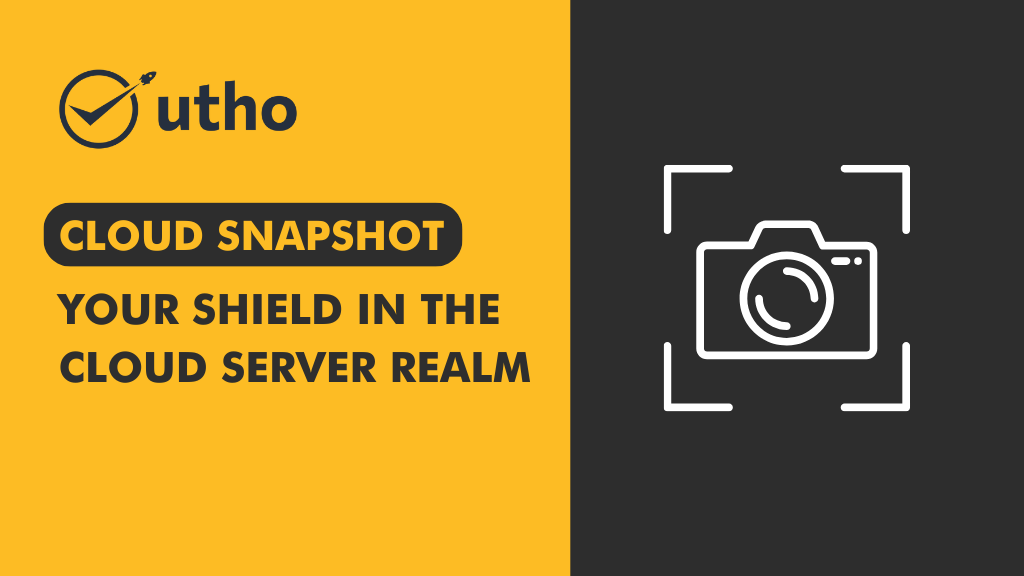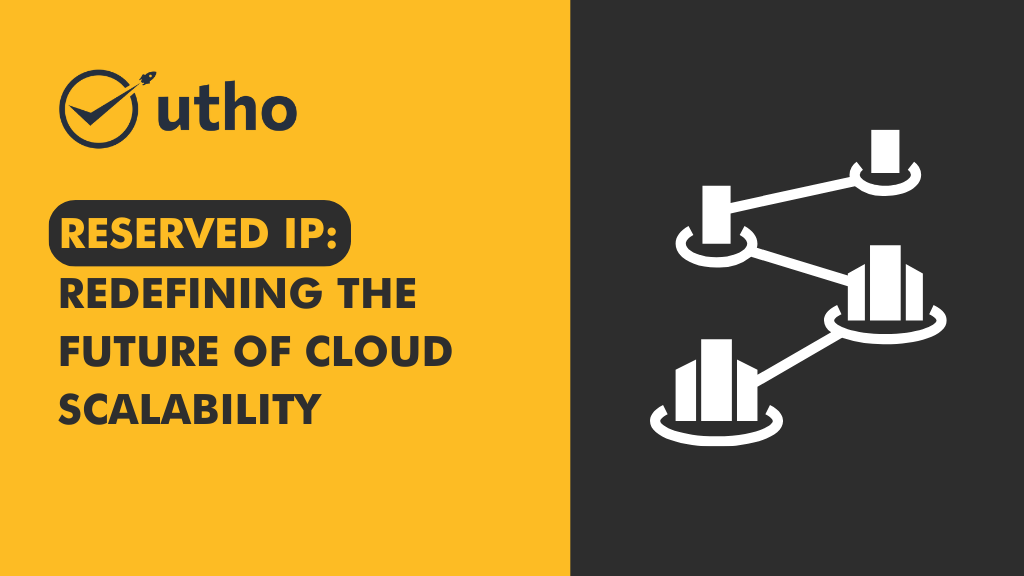As businesses increasingly rely on cloud computing, they face various hurdles like performance optimization and data security. However, there's a solution: the real-time revolution. By processing data instantly, companies can tackle cloud challenges more effectively. This shift not only boosts efficiency but also allows for quick and precise problem-solving. In this blog, we'll explore how the real-time revolution is reshaping modern businesses, paving the way for growth and innovation.
What are the key challenges associated with real-time data processing in cloud environments?
Key challenges associated with real-time data processing in cloud environments include:
Latency: Cloud environments often involve data transfer over networks, leading to latency issues. Processing data in real-time requires minimizing latency to ensure timely analysis and decision-making.
Scalability: Real-time data processing systems must handle varying workloads effectively. Cloud environments need to scale resources dynamically to accommodate fluctuations in data volume and processing demands.
Resource Management: Efficiently managing computing, storage, and networking resources is crucial for real-time data processing. Cloud platforms offer scalability, but optimizing resource allocation and utilization is essential for cost-effectiveness and performance.
Fault Tolerance: Real-time systems in the cloud must be resilient to failures. Ensuring fault tolerance involves mechanisms such as redundancy, data replication, and failover strategies to maintain continuous operation and data integrity.
Data Consistency: Maintaining consistency across distributed data sources is challenging in real-time processing. Cloud environments may involve data replication across multiple regions, requiring synchronization mechanisms to ensure data consistency.
Security: Real-time data processing systems in the cloud are vulnerable to security threats such as data breaches, unauthorized access, and malicious attacks. Implementing robust security measures, including encryption, access controls, and threat detection, is essential to protect sensitive data.
Compliance: Cloud-based real-time data processing systems must adhere to regulatory compliance requirements, such as GDPR, HIPAA, or PCI DSS. Ensuring compliance involves implementing appropriate data governance policies, auditing mechanisms, and data protection measures.
Cost Management: Real-time data processing in the cloud can incur significant costs, especially with high data volumes and complex processing workflows. Optimizing costs involves selecting cost-effective cloud services, implementing efficient resource utilization strategies, and monitoring usage to avoid unnecessary expenses.
Integration Complexity: Integrating real-time data processing systems with existing infrastructure, applications, and external data sources can be complex in cloud environments. Compatibility issues, data format conversions, and interoperability challenges may arise, requiring careful planning and implementation.
Monitoring and Performance Tuning: Continuous monitoring and performance tuning are essential for optimizing the efficiency and effectiveness of real-time data processing in the cloud. Monitoring metrics such as throughput, latency, and resource utilization help identify bottlenecks and optimize system performance.
What strategies can organizations employ to overcome the challenges of real-time data processing in cloud environments?
Certainly! Here are strategies organizations can employ to overcome the challenges of real-time data processing in cloud environments, presented in an easy-to-read format:
Optimize Network Infrastructure: Invest in high-speed and low-latency network infrastructure to minimize data transfer times and improve real-time data processing performance.
Utilize Scalable Cloud Services: Leverage scalable cloud services such as serverless computing, auto-scaling instances, and managed databases to dynamically allocate resources based on workload demands.
Implement Streamlined Data Integration: Use data integration tools and techniques to streamline the ingestion of data from various sources into the cloud, ensuring compatibility, consistency, and reliability.
Deploy Edge Computing: Employ edge computing technologies to process data closer to its source, reducing latency and network overhead for real-time applications.
Optimize Data Pipelines: Design efficient data processing pipelines using stream processing frameworks, batch processing systems, and data caching mechanisms to optimize performance and resource utilization.
Implement Data Compression and Caching: Use data compression techniques and caching mechanisms to minimize data transfer volumes and reduce latency in real-time data processing workflows.
Enhance Security Measures: Implement robust security measures such as encryption, access controls, and threat detection to protect sensitive data and ensure compliance with regulatory requirements.
Invest in Training and Skill Development: Provide training and skill development opportunities to employees to enhance their proficiency in cloud technologies, data processing frameworks, and security best practices.
Adopt Multi-Cloud and Hybrid Solutions: Diversify cloud deployment strategies by adopting multi-cloud or hybrid cloud architectures to mitigate vendor lock-in and enhance flexibility and resilience.
Establish Performance Monitoring and Optimization: Implement comprehensive monitoring and performance optimization strategies to identify bottlenecks, fine-tune resource allocation, and continuously improve the efficiency of real-time data processing systems.
Leverage Serverless and Managed Services: Utilize serverless computing and managed services offered by cloud providers to offload operational overhead and focus on developing and deploying real-time data processing applications.
Embrace DevOps Practices: Adopt DevOps practices to automate infrastructure provisioning, deployment, and monitoring, enabling rapid iteration and continuous improvement of real-time data processing solutions.
Collaborate with Cloud Providers: Work closely with cloud providers to leverage their expertise, support services, and advanced capabilities for optimizing real-time data processing workflows in the cloud.
Foster a Data-driven Culture: Promote a data-driven culture within the organization by encouraging data-driven decision-making, fostering collaboration between data engineering, analytics, and business teams, and incentivizing innovation in real-time data processing initiatives.
How can organizations optimize cost-effectiveness while implementing real-time data processing solutions in the cloud?
Certainly! Here are strategies organizations can employ to optimize cost-effectiveness while implementing real-time data processing solutions in the cloud, presented in an easy-to-read format:
Right-sizing Resources: Analyze workload requirements and select appropriately sized cloud instances, storage options, and other resources to avoid over-provisioning and minimize costs.
Utilize Spot Instances and Reserved Capacity: Take advantage of spot instances and reserved capacity offerings from cloud providers to access discounted pricing for compute resources, especially for workloads with flexible scheduling requirements.
Implement Autoscaling: Configure autoscaling policies to automatically adjust the number of instances or resources based on workload demand, scaling up during peak periods and scaling down during off-peak times to optimize cost efficiency.
Optimize Storage Costs: Opt for cost-effective storage options such as object storage, tiered storage, and data lifecycle management policies to reduce storage costs while ensuring data availability and durability.
Use Serverless Architectures: Leverage serverless computing services such as AWS Lambda, Azure Functions, or Google Cloud Functions to pay only for the compute resources consumed during real-time data processing tasks, eliminating the need for provisioning and managing infrastructure.
Monitor and Optimize Usage: Implement comprehensive monitoring and analytics tools to track resource utilization, identify inefficiencies, and optimize usage patterns to minimize unnecessary costs.
Enable Data Compression and Deduplication: Implement data compression and deduplication techniques to reduce data transfer volumes and storage requirements, lowering costs associated with data ingress, egress, and storage.
Leverage Cloud Cost Management Tools: Utilize built-in cost management tools and services provided by cloud providers to analyze spending, set budget limits, and receive cost optimization recommendations tailored to specific workloads.
Implement Cost Allocation and Chargeback: Establish cost allocation mechanisms and chargeback models to attribute cloud costs to individual projects, departments, or teams, promoting accountability and cost awareness across the organization.
Opt for Pay-as-You-Go Pricing: Choose pay-as-you-go pricing models for cloud services to align costs with usage patterns, avoiding upfront commitments and enabling flexibility to scale resources as needed.
Optimize Data Transfer Costs: Minimize data transfer costs by strategically selecting cloud regions, optimizing network configurations, and leveraging content delivery networks (CDNs) for caching and content delivery.
Evaluate Reserved Instances and Savings Plans: Assess the benefits of purchasing reserved instances or savings plans for predictable workloads with steady usage patterns, which can offer significant cost savings compared to on-demand pricing.
Implement Cost-aware Architectural Design: Design real-time data processing architectures with cost optimization in mind, considering factors such as data partitioning, caching strategies, and resource pooling to maximize efficiency and minimize costs.
Regularly Review and Adjust Strategies: Continuously monitor cloud costs, review cost optimization strategies, and adjust resource allocation and usage patterns based on changing business requirements and cost-performance trade-offs.
What are the risks associated with vendor lock-in when implementing real-time data processing solutions in the cloud, and how can organizations mitigate these risks?
Certainly! Here's the answer to your question presented in an easy-to-read format:
Risks Associated with Vendor Lock-in:
Limited Flexibility: Dependency on a single cloud provider can limit flexibility in adapting to changing business needs or technological advancements.
Increased Costs: Switching cloud providers or migrating to alternative solutions can incur significant costs due to data transfer, retraining, and re-architecture requirements.
Lack of Innovation: Vendor lock-in may restrict access to innovative technologies or services offered by other cloud providers, potentially hindering competitiveness and innovation.
Data Portability Concerns: Challenges related to data portability and interoperability may arise when attempting to migrate data and workloads between cloud environments.
Loss of Negotiating Power: Over-reliance on a single cloud provider can weaken negotiating leverage, leading to less favorable contract terms, pricing, or service levels.
Mitigation Strategies:
Adopt Multi-Cloud or Hybrid Cloud Approaches: Implement multi-cloud or hybrid cloud architectures to distribute workloads across multiple cloud providers or combine cloud and on-premises resources, reducing dependency on any single vendor.
Use Open Standards and APIs: Prioritize solutions that adhere to open standards and provide interoperable APIs, facilitating portability and reducing reliance on proprietary technologies.
Containerization and Orchestration: Containerize applications using technologies like Docker and orchestrate deployments with Kubernetes to abstract away infrastructure dependencies and enable portability across cloud environments.
Implement Data Portability Measures: Design data storage and processing solutions with portability in mind, leveraging standardized data formats, APIs, and migration tools to facilitate seamless data movement between cloud platforms.
Negotiate Flexible Contracts: Negotiate contracts with cloud providers that include provisions for flexibility, such as exit clauses, pricing discounts for long-term commitments, and assurances of data portability and interoperability support.
Invest in Cloud-agnostic Tools and Services: Select tools, frameworks, and services that are compatible with multiple cloud providers, minimizing vendor-specific dependencies and enabling interoperability across different cloud environments.
Regularly Evaluate Vendor Offerings: Continuously monitor the evolving landscape of cloud services and evaluate alternative vendors to ensure alignment with organizational requirements and mitigate dependency risks.
Plan for Exit Strategies: Develop comprehensive exit strategies and contingency plans for migrating workloads and data from one cloud provider to another in case of vendor-related issues or changing business needs.
Invest in Employee Skills and Training: Invest in employee training and skill development to ensure proficiency in cloud-agnostic technologies, best practices for multi-cloud deployments, and migration strategies to mitigate vendor lock-in risks.
Engage with Vendor Partnerships: Engage with cloud provider partnerships, consortia, or industry groups advocating for interoperability and standards compliance to influence vendor practices and promote open ecosystems in the cloud computing market.
How is Utho Cloud overcoming the challenges inherent in cloud computing, and in what ways does it facilitate business growth?
Utho Cloud is overcoming challenges inherent in cloud computing through several key strategies:
Scalability and Performance: Utho Cloud offers scalable infrastructure and high-performance computing capabilities, allowing businesses to easily scale resources up or down based on demand. This ensures that businesses can handle fluctuating workloads efficiently, supporting growth without compromising performance.
Security and Compliance: Utho Cloud prioritizes security and compliance, providing advanced security features such as encryption, access controls, and identity management. Additionally, Utho Cloud adheres to industry regulations and compliance standards, giving businesses peace of mind regarding data protection and regulatory requirements.
Reliability and Availability: Utho Cloud ensures high reliability and availability through redundant infrastructure, data replication, and disaster recovery capabilities. This minimizes downtime and ensures continuous availability of services, supporting business continuity and reliability.
Advanced Technologies: Utho Cloud incorporates advanced technologies such as artificial intelligence (AI), machine learning (ML) empowering businesses to unlock new insights, automate processes, and drive innovation. These technologies enable businesses to stay ahead of the competition and capitalize on emerging opportunities for growth.
Utho Cloud addresses the challenges inherent in cloud computing by offering scalable, secure, reliable, and integrated solutions powered by advanced technologies. By leveraging Utho Cloud, businesses can accelerate their growth, drive innovation, and stay competitive in today's dynamic digital landscape.
As companies evolve, using real-time data processing will be crucial to staying ahead. With this approach, businesses can confidently tackle cloud complexities, ensuring ongoing success and seizing new opportunities. Through the real-time revolution, they can conquer cloud challenges and emerge stronger than ever.