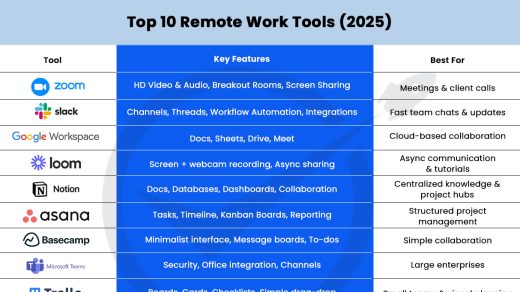The emergence of containerization has provided developers with a potent tool to enhance the efficiency of deploying applications and services. Leading the way in this containerization realm are Kubernetes and Docker, each presenting unique solutions to a common challenge. This article investigates the intriguing narrative surrounding Kubernetes versus Docker, examining their individual strengths and weaknesses. It offers data-driven insights to empower you in making well-informed decisions.
What does Docker entail?
Docker is a software platform expediting application development, testing, and deployment. It enables running containerization on various PCs or servers, organizing software into self-contained units known as containers. These containers encapsulate all essential components, such as libraries, tools, code, and runtime, promoting seamless portability across operating systems and enhancing developer productivity.
What are the advantages of Docker?
The advantages of Docker containerization manifest in various contexts. Here, we outline some of the key benefits of Docker.
Enhanced portability: Docker containerization can be deployed in any data center, cloud environment, or endpoint without requiring any modifications.
Modular architecture: The Docker framework enables users to integrate multiple processes into a single containerization. This facilitates the creation of applications that can continue to operate seamlessly even during the maintenance or update of specific components.
Containerization templatization: Docker facilitates the utilization of existing containers as base images, acting as templates for generating new containers.
Automated provisioning: Docker has the capability to automatically configure containerization using the application source code.
Versioning: Docker has the capability to monitor containerization image versions, facilitate version rollbacks when needed, and maintain a record of version creation. Additionally, it supports delta uploading between existing and new versions. Programmers using Docker can develop containerization in various language versions without impacting other lines of code.
What are the Disadvantages of Docker containerization?
Like any technology, Docker presents its own set of challenges:
Upskilling duration and effort: Becoming proficient in Docker is a time-consuming process, and beginners encounter a steep learning curve. Additionally, knowledge of Linux is essential for customizing or maintaining the Docker Engine.
Cross-platform communication: Although Docker containerization communicates smoothly with each other, transferring data between Docker containers and containers from competing companies may not always be seamless. This can pose challenges in environments where developers need to integrate more than one container.
Lack of persistence: Detractors may highlight that Docker's notable portability and modularity occasionally result in challenges with persistent storage. Without setting up volumes for data storage in the Docker Engine, containerization completing its assigned process will shut down, rendering all processed data inaccessible. Presently, there is no automated process in place to address this issue.
CLI reliance: Docker operations heavily depend on proficiency in command-line interface (CLI) usage, and the framework is designed for applications that primarily function with terminal commands. This may pose challenges for users working with applications that demand a graphical user interface (GUI).
What are the use cases for Docker containerization?
Docker finds diverse applications across various scenarios, including:
Microservices: Docker enables the breakdown of applications into smaller, manageable components, facilitating the deployment and development of architectures based on microservices.
DevOps Adoption: Docker streamlines the software delivery process by fostering the adoption of DevOps principles within organizations. This is achieved by promoting collaboration between operations and development teams.
Continuous Deployment: Continuous delivery and integration become easily achievable with Docker, as it facilitates automated and swift deployment of applications.
Legacy App Migration: Docker facilitates the migration of legacy applications to containerized environments, enhancing the scalability, portability, and ease of management for these legacy applications.
What does Kubernetes containerization involve?
Effectively handling and scaling applications with multiple containers can be challenging. Kubernetes, or K8s, is an open-source platform that simplifies the management, scaling, and automation of containerization deployment. Its flexibility allows it to collaborate with any containerization runtime, making it a powerful tool for automating essential tasks like load balancing and self-healing configurations in containerized applications.
What are the advantages of Kubernetes containerization?
Kubernetes and containerization offer myriad advantages to organizations. Below are some of the principal benefits of Kubernetes:
Deployment: Users can select, configure, and alter the states for containerization deployment through Kubernetes. This encompasses tasks such as creating new container instances, migrating existing containers, and removing outdated containers.
Equitable traffic distribution: The platform has the capability to execute load-balancing operations, ensuring that traffic is evenly distributed among multiple container instances.
Supervision: Kubernetes enables users to continuously monitor the health of containers. If a container malfunctions, users have the option to either restart it for troubleshooting or, if necessary, remove it.
Data storage: The solution facilitates the storage of container data across various storage types, encompassing local, cloud, and hybrid storage.
Cybersecurity: Ultimately, Kubernetes possesses the ability to securely manage passwords, SSH keys, tokens, and other crucial data.
What are the Disadvantages of Kubernetes containerization?
Although Kubernetes is undeniably an exceptional tool for container-enabled enterprise architectures, it does come with some drawbacks, including:
Complexity of operations: The distributed nature of containerization management via Kubernetes is beneficial for improving scalability and flexibility. Nevertheless, the introduction of extensive containerization at a large scale frequently results in heightened complexity of IT operations, potentially affecting availability in instances of misconfiguration.
Scaling under load: Certain container applications may exhibit varying scalability or even encounter challenges in scaling under high loads. Users need to be attentive to the approaches employed for node and pod balancing.
Limited observability: As Kubernetes oversees extensive containerization deployments, the task of human supervision for all production workloads becomes increasingly challenging with the scaling of the architecture. Ensuring optimal security and performance by monitoring the various layers of the Kubernetes stack becomes a challenge in widespread deployments.
Security concerns: Implementing container deployment in a production environment necessitates heightened cybersecurity and compliance measures. This involves the incorporation of multi-factor authentication, scrutiny of code vulnerabilities, and concurrent management of numerous stateless configuration requests. Alleviating concerns regarding Kubernetes security can be achieved through accurate configuration and the establishment of proper access controls.
What are the use cases for Kubernetes containerization?
Kubernetes finds extensive applications across the IT industry, business, and science. Explore below some of the most compelling use cases for Kubernetes in contemporary scenarios.
Large-scale app deployment: Engineered for managing large applications through automation and a declarative configuration approach, Kubernetes offers features like horizontal pod scaling and load balancing. This allows developers to establish systems with minimal downtime, ensuring continuous operation even during unpredictable events in an application's lifecycle, such as traffic surges and hardware issues.
Effectively managing the environment, including IPs, networks, and resources, is a challenge faced by developers of large-scale applications. Platforms like Glimpse have embraced Kubernetes to address this challenge.
Managing Microservices: Contemporary applications commonly employ microservice architecture for streamlined and accelerated code management. Microservices act as applications within applications, constituting services with distinct functions that can interact with each other.
Developers transitioning to this architecture often encounter challenges in microservice-to-microservice communication. Kubernetes frequently emerges as the optimal solution for overseeing communication between application components. It not only manages component behavior in the event of a failure but also facilitates authentication processes and resource distribution across microservices.
Enabling Serverless Computing: Serverless computing denotes a cloud-native model wherein backend server-related services are abstracted from the development process. Cloud providers manage server provisioning and maintenance, while developers design and containerize the application.
Despite the availability of serverless models from major cloud providers, Kubernetes offers the opportunity to establish an autonomous serverless platform with enhanced control over backend processes. Building a serverless environment driven by Kubernetes empowers developers to concentrate on the product while maintaining control over the infrastructure.
Hybrid and Multi-Cloud Deployments: In hybrid and multi-cloud environments, Kubernetes plays a pivotal role in facilitating application portability for developers. Its environment-agnostic approach eliminates the necessity for platform-specific application dependencies.
Abstraction from the underlying infrastructure is made possible by Kubernetes concepts like services, ingress controllers, and volumes. Additionally, Kubernetes serves as an excellent solution for addressing scaling challenges in a multi-cloud environment, thanks to its built-in auto-healing and fault tolerance features.