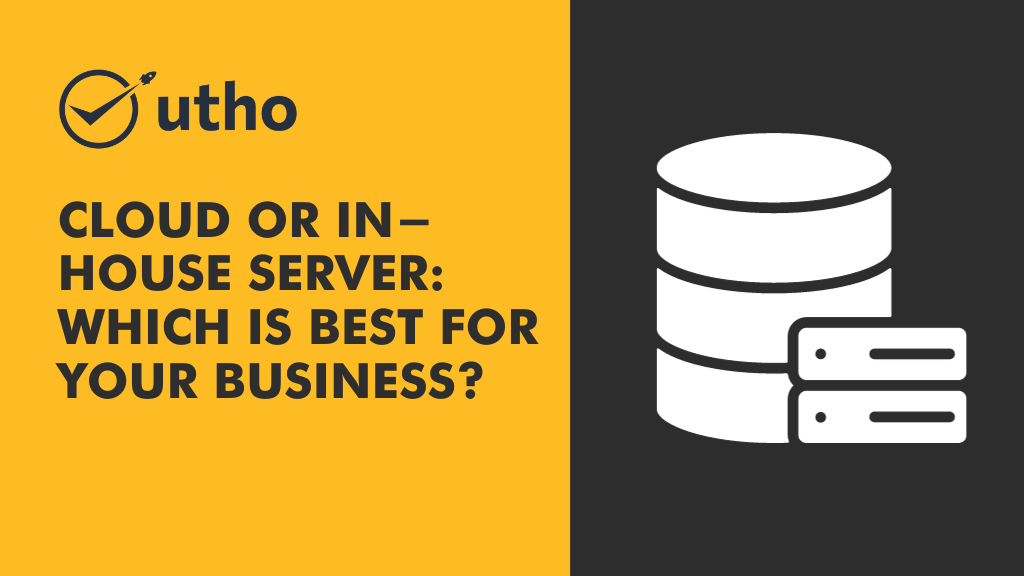Kubernetes has changed how we deploy, scale, and manage containerized apps. As clusters grow more complex, Kubernetes deployment automation is now a must-have. It enables faster software delivery, better reliability, and consistent deployments. Automate Kubernetes deployments. It will simplify processes and maximize efficiency. You can then focus on developing high-quality apps instead of manual deployments.
In 2026, CI/CD, GitOps, IaC, and advanced Kubernetes tools made Kubernetes deployment automation easier than ever. We'll discuss the importance of automation, key strategies, and best practices for automating Kubernetes deployments.
Why Automate Kubernetes Deployments?
Kubernetes makes managing containerized apps easier. But, it adds complexity as apps grow and evolve. Kubernetes deployment automation is a key factor in managing this complexity. Here are some reasons why you should consider automating your Kubernetes deployment process:
Accelerate Release Cycles: In an agile environment, it's vital to quickly and reliably deploy new features, updates, and fixes. Kubernetes deployment automation speeds up code commit to deployment. It does this by enabling CI/CD.
- Automation ensures all deployments are consistent. It eliminates the "it works on my machine" problem. Automating cluster configs and resource deployments will ensure uniformity across dev, staging, and production environments.
- Kubernetes clusters constantly create, modify, and destroy resources, making them dynamic. Automating Kubernetes deployment lets you manage resources efficiently. It will optimize CPU, memory, and storage use based on real-time demand.
- Automated processes simplify rolling updates, blue-green deployments, and canary releases. So, we can roll back or roll out changes more easily. This simplifies rollbacks if an issue arises. It also allows for low-risk deployment of new features.
- Proactive Monitoring and Security: Automated deployments include monitoring systems. They alert for issues. They detect potential problems early. You can integrate security best practices into your Kubernetes pipeline. These include vulnerability scanning and compliance checks.
Components of Kubernetes Deployment Automation
Automating Kubernetes deployments requires setting up tools and methods. They must work together to enable a smooth deployment. Below are the critical components that enable Kubernetes deployment automation:
CI/CD Pipelines for Kubernetes
The foundation of Kubernetes deployment automation is establishing a solid CI/CD pipeline. CI/CD stands for Continuous Integration and Continuous Deployment. It's a practice where code changes are automatically built, tested, and deployed. CI/CD pipelines for Kubernetes often use containerization and orchestration tools. This ensures fast, efficient deployments.
Popular Tools: Jenkins, GitLab CI/CD, CircleCI, Argo CD.
Implementing CI/CD Pipelines for Kubernetes:
- Automated Builds & Tests: When code is committed, CI tools trigger automated builds of container images. Code is then tested to ensure integrity and functionality.
- CD Pipeline to Deploy to Kubernetes: Set up a CD pipeline to auto-deploy the built container images to Kubernetes clusters. This includes the rollout of updates or creation of new services.
- Use declarative YAML manifests to define your Kubernetes resources and configs.
Best Practices:
- Integrate Testing: Add unit tests, integration tests, and security scans to the CI process to catch issues early.
- Use blue-green deployments and canary releases. They are safe, progressive rollout strategies for new changes.
Infrastructure as Code (IaC)
Infrastructure as Code (IaC) is key to automating Kubernetes deployments. It lets you define and provision infrastructure through code. IaC lets you codify Kubernetes clusters, nodes, and resources. It makes cluster setup reproducible and consistent.
Popular Tools: Terraform, Pulumi, Ansible, AWS CloudFormation.
Using IaC for Kubernetes Deployment Automation:
- Define Infrastructure Configurations: Use IaC tools to write configs for nodes, networking, storage, and clusters.
- Streamline Cluster Deployment: Leverage IaC scripts to effortlessly create and configure Kubernetes clusters on AWS, Azure, or Google Cloud, ensuring consistency and efficiency.
- Version Control: Store IaC scripts in Git repos for tracking, rollback, and team edits.
Benefits:
- Consistent Environments: Consistently configured infrastructure across development, staging, and production environments.
- Repeatability & Scalability: Scale clusters easily by modifying IaC configurations and redeploying them.
GitOps for Declarative Kubernetes Deployments
GitOps is an operational model that uses Git as the source of truth for declarative infrastructure and application configuration. This means that any change to Kubernetes is version-controlled, and updates are automatically applied by a GitOps operator, ensuring seamless Kubernetes deployment automation.
Popular Tools: Argo CD, Flux.
Implementing GitOps for Kubernetes Automation:
- Declarative Configuration: Store all Kubernetes manifests (YAML files) in a Git repository.
- Automated Syncing & Reconciliation: GitOps tools like Argo CD continuously sync your Kubernetes cluster with the desired state defined in the Git repo. If the actual state diverges from the desired state, the tool reconciles it automatically.
- Secure Rollbacks: If an error occurs or a change needs to be reverted, the Git history provides an easy and safe way to roll back to a previous state.
Benefits:
- Version-Controlled Deployments: All changes are tracked in Git, ensuring traceability and easy rollback.
- Automated Deployments: Automated synchronization of Kubernetes clusters with configurations in Git, minimizing manual intervention.
Kubernetes Helm & Kustomize for Deployment Management
Managing and deploying complex Kubernetes applications often requires more than just manifests. Tools like Helm and Kustomize are used to package, deploy, and manage applications and configurations within Kubernetes, aiding Kubernetes deployment automation.
Popular Tools: Helm, Kustomize.
Helm for Kubernetes Deployment Automation:
- Helm Charts: Package Kubernetes applications into reusable Helm charts. This allows you to define, install, and upgrade applications easily.
- Templating & Versioning: Helm uses a templating mechanism, so the same chart can be used across different environments (e.g., dev, staging, prod) by customizing variables.
Kustomize for Kubernetes Configuration Management:
- Overlay Configurations: Kustomize provides a way to apply overlays to base configurations, enabling environment-specific customizations.
- Declarative Customization: Kustomize works natively with Kubernetes, allowing you to customize resource configurations without complex templating.
Benefits:
- Helm: Simplifies the packaging and sharing of Kubernetes applications.
- Kustomize: Provides a Kubernetes-native way to customize configurations, making deployment more manageable.
Automating Monitoring & Logging in Kubernetes
Kubernetes deployment automation isn't just about deploying applications; it also involves setting up monitoring and logging to ensure application health and performance. Tools like Prometheus and Grafana offer real-time monitoring, while ELK Stack (Elasticsearch, Logstash, Kibana) or Loki provide centralized logging.
Popular Tools: Prometheus, Grafana, ELK Stack, Loki.
Implementing Monitoring & Logging in Kubernetes Automation:
- Prometheus & Grafana for Monitoring: Collect metrics with Prometheus and visualize them with Grafana dashboards. Set up alerts for proactive issue detection.
- Centralized Logging: Use tools like ELK Stack or Loki to aggregate and analyze logs from all containers and services within your Kubernetes clusters.
Benefits:
- Real-Time Insights: Track resource usage, detect performance bottlenecks, and maintain optimal application performance.
- Enhanced Security & Compliance: Integrate alerting and monitoring with security scans to maintain compliance and address security issues quickly.
Utho's Managed Kubernetes Hosting for Efficient Deployment Automation
While not a monitoring tool, Utho's Managed Kubernetes Hosting simplifies the entire Kubernetes deployment automation process. Utho provides a platform that enables automated Kubernetes cluster deployment in minutes. It offers end-to-end Kubernetes lifecycle management, from cluster creation to application deployment and scaling.
Key Features of Utho’s Managed Kubernetes Hosting:
- Automated Cluster Deployment: Deploy Kubernetes clusters quickly and efficiently without manual intervention.
- 99.99% Uptime SLA: Ensure high availability and reliability for your applications and services.
- Scalability & High Availability: Scale your clusters as needed without impacting performance.
Best For: Businesses seeking to simplify Kubernetes deployment and management, reducing operational overhead while improving efficiency and scalability.
Best Practices for Automating Kubernetes Deployments
To successfully automate Kubernetes deployments, follow these best practices:
- Keep Configurations Declarative: Use YAML files and declarative manifests for defining Kubernetes resources and configurations.
- Test & Validate Changes Before Deployment: Implement robust testing and validation processes within your CI/CD pipelines.
- Implement Progressive Delivery Strategies: Use strategies like rolling updates, blue-green deployments, and canary releases for safer rollouts. -Here is the updated content with the keyword "Kubernetes deployment automation" added at least ten times. Let’s complete the best practices section with additional relevant points for Kubernetes deployment automation:
Best Practices for Automating Kubernetes Deployments
To successfully implement Kubernetes deployment automation, consider the following best practices that ensure efficiency, security, and smooth operation:
- Keep Configurations Declarative: Use YAML files and declarative manifests to define Kubernetes resources and configurations. Declarative configurations simplify Kubernetes deployment automation by ensuring all infrastructure is code-managed and can be reproduced consistently across different environments.
- Test & Validate Changes Before Deployment: Implement robust testing and validation processes within your CI/CD pipelines. Automated tests, linting, and validation checks are critical for catching issues early and ensuring that the Kubernetes deployment automation pipeline only proceeds with verified changes.
- Progressive Delivery Strategies: Use deployment strategies like blue-green deployments, rolling updates, and canary releases. These strategies allow you to minimize risk and ensure stability by gradually deploying updates in your Kubernetes clusters, a crucial aspect of Kubernetes deployment automation.
- Secure Your Automation Pipeline: Security should be integrated into every phase of your Kubernetes deployment automation. This includes security scanning of images for vulnerabilities, compliance checks, and access control policies that govern who can deploy changes to your cluster.
- Centralize Monitoring & Logging: Set up automated monitoring and centralized logging to detect issues early and gain performance insights. Monitoring tools and alerting mechanisms are vital components of a Kubernetes deployment automation strategy as they provide visibility into cluster health, workload performance, and resource consumption.
- Version Control for Everything: Store all configurations, manifests, and scripts in a Git repository. By using GitOps principles, you can leverage version control to track changes, roll back when necessary, and maintain transparency in your Kubernetes deployment automation.
- Automate Scaling for Resource Optimization: Use Horizontal Pod Autoscaling (HPA) or Vertical Pod Autoscaling (VPA) to automatically scale workloads based on demand. This enables your Kubernetes clusters to respond to traffic spikes or drops efficiently as part of your Kubernetes deployment automation.
- Automate Health Checks & Rollbacks: Implement automated health checks and readiness probes in your automation process. In case a deployment fails, ensure that your Kubernetes deployment automation system has automatic rollback mechanisms to revert to a stable version without affecting application availability.
- Leverage Kubernetes Secrets & ConfigMaps: For secure and manageable application configurations, use Kubernetes Secrets and ConfigMaps in your automation workflow. This ensures that sensitive information like API keys and credentials are securely managed throughout the Kubernetes deployment automation process.
- Continuous Improvement & Monitoring: Automation is a continuous process. Continuously evaluate and improve your Kubernetes deployment automation practices, keeping an eye on performance metrics, resource utilization, and deployment speed to make necessary enhancements.
Embrace Kubernetes Deployment Automation for Agility & Scalability
In 2026, Kubernetes deployment automation is a crucial step toward achieving agility, scalability, and reliability in your software delivery processes. With the right tools, practices, and methodologies like CI/CD pipelines, GitOps, Infrastructure as Code, and Kubernetes-native management tools like Helm and Kustomize, you can create a streamlined workflow that accelerates deployments and reduces manual overhead. Whether you're a developer aiming for faster release cycles or a business looking to scale securely, Kubernetes deployment automation will help you build, deploy, and manage containerized applications more effectively.
To implement the best strategies for your organization, assess your specific needs, prioritize continuous improvement, and make sure to integrate monitoring and logging solutions to ensure the health and performance of your Kubernetes environment. With tools like Utho’s Managed Kubernetes Hosting, setting up and scaling Kubernetes clusters becomes quick and efficient, allowing you to focus on building robust applications while the platform handles the complexities of deployment and management.
Embracing Kubernetes deployment automation empowers your team to innovate faster, maintain high availability, and keep your infrastructure flexible and secure as your applications and demands evolve.