Introduction to Managing Cloud Costs
In today's digital world, cloud computing drives business growth. It offers scalable infrastructure, flexible pricing, and access to new technologies. The cloud has many benefits. But, it also adds complexity, especially in managing costs. Many organizations struggle with soaring cloud bills. It is due to wasted resources, lack of visibility, and poor pricing.
IT managers must manage cloud costs. It's vital to optimize budgets, allocate resources wisely, and get a good ROI on cloud services. Poorly managed cloud costs can cause budget overruns. This can hurt efficiency and financial performance. This blog will explore key strategies for IT managers. They can use them to manage cloud costs. This keeps the cloud's flexibility and scalability.
Why Managing Cloud Costs Is Critical
Before discussing strategies, we must understand why managing cloud costs is vital for businesses.
- Avoiding Budget Overruns: Poor cost management can cause cloud costs to exceed budgets. This can strain finances.
- Optimizing Resources: Cloud environments can become over-provisioned. This wastes under-used resources.
- Improving Efficiency: Good cloud cost management finds waste in resource use. It helps IT managers streamline operations.
- Long-Term Scalability: Businesses that manage cloud costs can scale better. They can grow without unexpected cost spikes or added financial burden.
Let’s now explore how IT managers can achieve this through various best practices and tools.
1. Implementing Cloud Cost Visibility Tools
One of the main challenges in managing cloud costs is lack of visibility. Without clear insight into how resources are being used and where costs are being incurred, it’s difficult to make informed decisions. IT managers can fix this by using cloud cost tools. They should report on resource usage and costs.
Key Strategies for Visibility:
- Use Cloud Provider's Native Tools: Most cloud providers offer cost management tools. Examples are AWS Cost Explorer, Azure Cost Management, and Google Cloud's Billing Reports. These tools show spending patterns in real-time. They help IT managers track where money is being spent.
- Use Third-Party Solutions: Besides native tools, use CloudHealth, Cloudability, and Spot. They provide better insights and customizable reports. These platforms can integrate with multi-cloud environments. They provide a unified view of costs across different providers.
- Set Budget Alerts: IT managers can use cost tools to set budget alerts. This will help avoid unexpected spending spikes. These alerts notify teams when costs exceed pre-defined thresholds, allowing for timely intervention.
With better visibility, IT managers can monitor and analyze cloud usage in real-time. This helps them manage cloud costs.
2. Right-Sizing Resources
Over-provisioning is one of the most common reasons for excessive cloud spending. Right-sizing means matching cloud resources to actual workload needs. This includes CPU, memory, and storage. IT managers can optimize cloud costs without hurting performance. They must avoid over-allocation or under-utilizing resources.
How to Right-Size Resources:
- Monitor Usage Trends: Use tools to check usage trends. Identify cases of over-provisioned resources. Cloud platforms often have dashboards. They track CPU, memory, and storage use over time.
- Automate Scaling: Implement auto-scaling features that dynamically adjust resources based on real-time demand. This ensures that resources are scaled up only when needed. They are scaled down during low-demand times.
- For predictable workloads, use reserved instances (RIs) instead of on-demand resources. Reserved instances save costs by committing to use specific resources for a longer time.
Right-sizing cuts cloud costs and boosts performance. It allocates apps the right resources to run optimally.
3. Implementing Cost Allocation and Tagging
In large organizations, cloud environments can get complex. Multiple teams may share the same cloud resources. Without a way to assign costs to business units, it's hard to track who is responsible for what spending. Cost allocation and tagging solve the issue. They let IT managers categorize cloud resources and track usage by department, project, or cost center.
Best Practices for Cost Allocation:
- Use Tagging: Tag all cloud resources (e.g., instances, databases, storage). Tag them by purpose, owner, or business function. Tags must be consistent across the organization. They should include the project name, department, and environment (e.g., development, production).
- Allocate Costs by Business Unit: Group costs by business unit or team. This holds departments accountable for their cloud spending. It boosts transparency and encourages teams to better manage their cloud usage.
- Generate Chargeback Reports: Many cloud cost management tools let IT managers create chargeback reports. They break down cloud expenses by department or project. These reports show where cloud spending is. They help find optimization areas.
Cost allocation and tagging help manage cloud costs. They create accountability and transparency in the organization.
4. Leveraging Automation for Cost Control
Manual monitoring and intervention can only go so far in managing cloud costs. Automation can help IT managers cut costs and use cloud resources efficiently.
Automation Strategies for Managing Cloud Costs:
- Automate Resource Scaling: As mentioned, auto-scaling is a powerful tool for managing cloud resources. It does so dynamically. By automating resource scaling, organizations can avoid paying for unused capacity. This also ensures enough resources during peak times.
- Automated Shut-Down of Idle Resources: Many cloud environments have idle resources. These include unused virtual machines, databases, and storage. They are running but not in use. IT managers can use automation tools to shut down these idle resources during off-hours or when they are not needed.
- Automate scheduled tasks, like nightly backups and data jobs. This ensures they run without manual work. It also saves costs by avoiding peak resource use.
By automating cloud cost controls, IT managers can reduce waste. This will prevent unnecessary spending and keep performance high without constant oversight.
5. Optimizing Storage Costs
Storage is a major factor in cloud costs. Optimizing storage can save a lot. Many organizations unknowingly pay for excess storage or use expensive, high-performance storage for data that doesn’t require it.
Tips for Optimizing Cloud Storage:
- Use Tiered Storage: Many cloud providers offer it. It lets IT managers choose the right performance and cost for different data types. High-performance storage can hold frequently accessed data. Less critical, infrequent data can go in low-cost archival storage.
- Automate Data Lifecycle Management: Use policies to move data to cheaper storage tiers as it is accessed less. Do this automatically. For example, archived data can be moved to cold storage after a set period.
- Monitor Storage Utilization: Regularly check storage use. Find any underused resources or duplicate files. Removing redundant data and compressing files can also help reduce storage costs.
IT managers can cut cloud costs by optimizing storage strategies. This is key in data-heavy environments.
6. Negotiating with Cloud Providers
Many organizations operate under the assumption that cloud pricing is fixed. However, IT managers can often negotiate better prices for large, long-term commitments. Cloud providers often offer discounts to retain customers or win long-term business.
Key Negotiation Points:
- Volume Discounts: For organizations with heavy cloud usage, negotiate for volume discounts. Providers may offer lower rates for high usage, especially if the organization commits to a certain level of usage over time.
- Long-Term Contracts: IT managers can often get better prices by committing to contracts of one to three years, instead of using pay-as-you-go models.
- Customized Pricing Plans: If needed, we can negotiate custom pricing plans. They would fit the organization's unique cloud usage patterns.
Negotiation can help IT managers get better terms. It will ease long-term cloud cost management.
Effectively managing cloud costs requires a combination of visibility, automation, and strategic planning. IT managers can prevent cost overruns. They can ensure their cloud investments deliver maximum value. They should leverage cost visibility tools, right-size resources, and implement automation. Also, to control cloud costs, optimize storage, allocate costs, and negotiate with providers.
Cloud cost management isn't just about cutting expenses. It's about making informed decisions. These decisions let the organization scale, innovate, and stay flexible. IT managers must master these strategies. They will ensure optimal, sustainable use of cloud resources. This will support both operational and financial goals.
Utho is quickly becoming a top Indian cloud platform. It's powered by open-source tech. It is designed to help businesses with cloud infrastructure costs, scalability, and performance. Utho stands out. It can cut cloud costs by up to 60%. It won't sacrifice performance, security, or reliability. It's ideal for startups and enterprises that want to optimize their cloud investments.
How Utho Reduces Cloud Costs by 60%
Utho's unique pricing model is a transparent, pay-as-you-go system. It has no hidden fees or high overhead. Utho uses open-source tech to cut licensing and operating costs. It passes the savings to customers. Utho's infrastructure is cost-efficient. It ensures businesses pay only for what they use, avoiding over-provisioning and wasteful spending.
Utho offers automatic scaling. It lets businesses adjust resource usage in real-time based on demand. This eliminates wasteful spending on idle resources, further reducing costs.
Open-Source Foundation: Utho uses open-source tech. It cuts reliance on costly, proprietary solutions. It lowers costs and boosts flexibility. This gives businesses more control over their infrastructure.
No Compromise on Performance or Security
Utho lowers costs. But, it won't let businesses sacrifice performance or security. Utho’s cloud infrastructure is designed for high availability, speed, and reliability. It has load balancing, autoscaling, and real-time monitoring. These features ensure peak performance during high demand.
Utho's security includes strong measures. They are data encryption, multi-factor authentication, and advanced firewalls. Utho meets international security standards. This helps businesses cut costs while staying compliant.
Emerging as an Indian Hyperscaler
Utho aims to be a top Indian hyperscaler. It will offer cloud solutions that are scalable, flexible, and secure. They will rival global competitors. Utho knows the local market and values innovation. It is helping Indian businesses thrive in the digital age. Utho's low-cost, open-source approach makes it the best cloud platform for budget-minded, innovative firms.