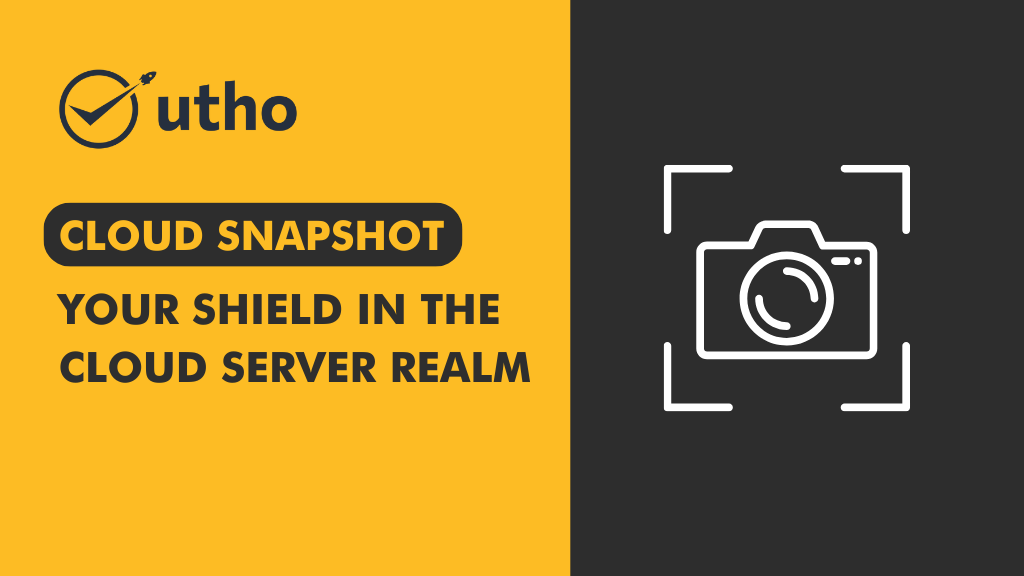In today's digital landscape, cyber threats loom like shadows at dusk. Securing your Virtual Private Server (VPS) is essential for safety. A VPS is a cost-effective, powerful, and flexible solution. It offers the benefits of a dedicated server. So, it is popular with businesses and individuals. However, this control and independence raise the responsibility for security. A compromised VPS can have far-reaching consequences:
- Data breaches: Attackers can expose sensitive information, like customer data and trade secrets.
- Malware Infections: Hackers can exploit your server to spread malware. It can harm your visitors and other servers.
- Downtime: A breach can disrupt your services. This can cause major financial and reputational damage.
- Loss of Trust: Customers are less likely to trust a business that fails to protect its data.
Proactive strategies to secure your VPS will keep it strong and reliable. They will also protect it from new threats.
What is a VPS?
A Virtual Private Server (VPS) is a powerful hosting solution. It gives users dedicated resources on a shared physical server. Unlike shared hosting, resources are shared among all users on the server. A VPS allocates specific portions of CPU, RAM, and storage to each virtual environment. This ensures better performance and reliability.
Also read:- What is a VPS (Virtual Private Server)?
How does a VPS work?
VPS hosting uses virtualization to split a server into separate, isolated environments. Each VPS acts like its own server. This setup allows users to:
- Install their own operating systems.
- Configure server settings.
- Host applications and websites.
This isolation ensures that a VPS's performance and security aren't affected by others on the same physical server.
Why is VPS hosting popular?
- Customisable VPS hosting offers a high degree of control. Users can configure software and applications to meet their specific needs.
- Reliability: Each VPS has dedicated resources. So, performance is consistent, even in high-traffic times.
- Affordable VPS hosting offers many dedicated server benefits, but at a lower cost. It's perfect for small to medium-sized businesses. Scalability: As businesses grow, VPS resources can be easily scaled to handle higher demands, like more traffic or bigger apps.
Why VPS security matters
A VPS gives more control and resources than shared hosting. But it makes users responsible for securing their server. Without robust security measures, a VPS becomes vulnerable to cyberattacks, leading to:
- Data Breaches: Sensitive data may be stolen or leaked. This can cause compliance issues and financial losses.
- Malware Infections: Hackers can use your server to spread malware. This could damage your reputation.
- Website Downtime: A hacked server can cause long outages. This leads to lost revenue and unhappy customers.
- Reputation Damage: Trust is hard to rebuild. Customers lose it if they learn their data was compromised due to poor security.
To protect your VPS from new cyber threats, a strong security strategy is essential. It's the only way to maintain its integrity. Below, we explore 15 practical tips to secure your VPS and keep it safe from attacks.
15 VPS Security Tips to Prevent Attacks
Securing your Virtual Private Server (VPS) is vital. It protects sensitive data, maintains performance, and guards against cyberattacks. Below is an in-depth exploration of 15 practical tips to fortify your VPS and ensure its security.
1. Keep your software updated.
Regular updates are your first line of defence against cyber threats.
- Make sure your OS, control panel, and apps are up to date with the latest security patches.
- Hackers often exploit vulnerabilities in outdated software. Automate updates where possible to avoid delays.
- Regularly check for updates for services like Apache, Nginx, and database servers. This prevents exploits.
2. Use a Strong Password Policy
Weak passwords are an open invitation to attackers.
- Create unique, complex passwords for all user accounts. A good password includes uppercase and lowercase letters, numbers, and special characters.
- Avoid using default or easily guessable passwords such as “admin123” or “password.”
- Use a password manager to generate and store passwords. It will reduce the need to memorize them.
3. Enable a Firewall
A firewall acts as a gatekeeper, blocking unauthorized traffic to your VPS.
- Use UFW (Uncomplicated Firewall) or CSF (ConfigServer Security & Firewall) to configure traffic rules.
- Allow only specific IP addresses or ports to access the server. Block all others by default.
- Implement rate-limiting rules to prevent brute-force attacks.
4. Set Up SSH Key Authentication
SSH keys provide an advanced level of security for remote access.
- Replace password-based SSH logins with SSH key authentication. It uses a pair of cryptographic keys.
- Generate a private key on your local device and a public key on your VPS.
- Disable password-based SSH logins entirely to eliminate brute-force vulnerabilities.
5. Disable root login
The root account has full admin privileges. It is a prime target for attackers.
- Disable direct root access by editing your SSH configuration file (/etc/ssh/sshd_config).
- Create a separate user account with sudo privileges to perform administrative tasks.
- This approach minimises the risk of unauthorised access to critical server functions.
6. Change the default SSH port
Most brute-force attacks target the default SSH port (22).
- Change the port to a non-standard one, such as 2222 or any other unused number.
- Update your firewall rules to allow traffic through the new port.
- While this doesn’t replace other security measures, it adds an extra layer of obscurity.
7. Implement Two-Factor Authentication (2FA).
2FA adds an additional layer of protection to your VPS login process.
- Require users to provide two forms of authentication. For example, a password and a one-time code from an app like Google Authenticator.
- Even if an attacker gains access to your password, 2FA prevents unauthorised access.
8. Install Intrusion Detection and Prevention Systems (IDS/IPS).
Tools like Fail2ban and AIDE monitor your server for suspicious activity. AIDE stands for Advanced Intrusion Detection Environment.
- Fail2ban scans log files for repeated failed logins. It blocks the offending IP addresses.
- Use IDS/IPS to detect and prevent unauthorised changes to system files or settings.
9. Regularly back up your data.
Backups are critical for disaster recovery and ensuring business continuity.
- Schedule automatic backups. Store them on a separate server or in the cloud.
- Use tools like rsync or control panel features for seamless backup management.
- Test your backups periodically to ensure they can be restored when needed.
10. Secure Databases
Databases often contain the most sensitive data on your server.
- Restrict database access to trusted IP addresses or specific applications.
- Use strong credentials for database users and avoid using default usernames like "root".
- Keep your database software (e.g., MySQL, PostgreSQL) updated with the latest patches.
11. Enable SSL/TLS encryption
Encrypting communication between your server and its users. This stops attackers from stealing sensitive data.
- Use an SSL/TLS certificate to secure data exchanges. This includes login credentials and payment info.
- Services like Let’s Encrypt provide free SSL certificates with automatic renewal.
- Force HTTPS connections to ensure all traffic is encrypted.
12. Monitor Server Logs
Server logs provide invaluable insights into activities on your VPS.
- Regularly check logs for unusual patterns. Look for repeated failed logins or unauthorized file changes.
- Use tools like Logwatch or Graylog to automate log analysis. They will alert you to suspicious activities.
13. Limit User Privileges
The principle of least privilege (PoLP) limits access rights. It reduces risks from human error and insider threats.
- Grant users only the permissions necessary for their tasks.
- Avoid giving administrative privileges to non-administrative accounts.
- Regularly audit user accounts and permissions to ensure compliance with your security policies.
14. Deploy Antivirus and Malware Scanners
Malware can compromise server performance and steal data.
- Install reliable antivirus software like ClamAV to detect and remove malicious files.
- Schedule routine scans to ensure your server remains free of malware.
- Consider real-time monitoring tools to identify threats as they emerge.
15. Use Virtual Private Networks (VPNs)
A VPN adds an extra layer of encryption when accessing your VPS remotely.
- VPNs protect your connection from interception, especially when using public or unsecured networks.
- Use secure protocols like OpenVPN or WireGuard for reliable encryption.
- Combine VPN usage with other measures like SSH key authentication for maximum security.
How Utho Secures Your VPS
At Utho, we prioritise security. We want your VPS hosting to be safe, reliable, and hassle-free. Here’s how we help you stay protected:
- Pre-Configured Firewalls: Our VPS solutions include easy-to-configure firewalls. They provide strong protection against external threats.
- Regular Updates: We automatically apply critical updates to the server environment, minimizing vulnerabilities.
- Integrated Backup Options: Utho offers backup solutions. They let you quickly restore your data if there's an issue.
- Dedicated Resources: Each VPS is isolated with guaranteed CPU, RAM, and storage. This prevents resource sharing that could harm performance and security.
- Utho cuts cloud costs by up to 60% compared to major hyperscalers. So, it provides premium VPS hosting at a low price.
- Cloud-Native Features: Our VPS has advanced features. They ensure a perfect fit with containers, microservices, and DevOps.
Securing your VPS is vital. It protects your data, apps, and server performance. By using these 15 security tips, you can do three things. You will reduce vulnerabilities, protect sensitive data, and ensure your server is reliable.
Utho offers VPS hosting solutions designed with security and efficiency in mind. Utho's hosting has dedicated resources, low-cost plans, and advanced cloud-native features. It meets the highest standards of performance and reliability.
Utho empowers businesses to focus on their goals. It does this by prioritising proactive security and seamless management. These measures ensure safety and stability.