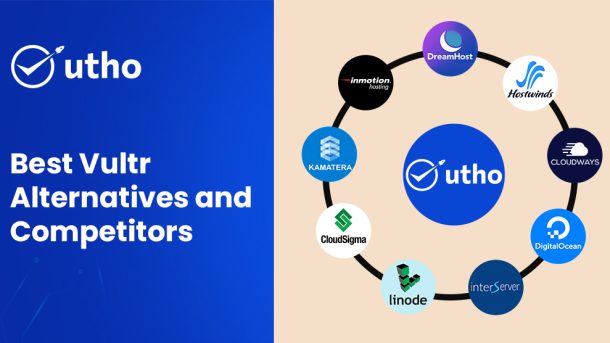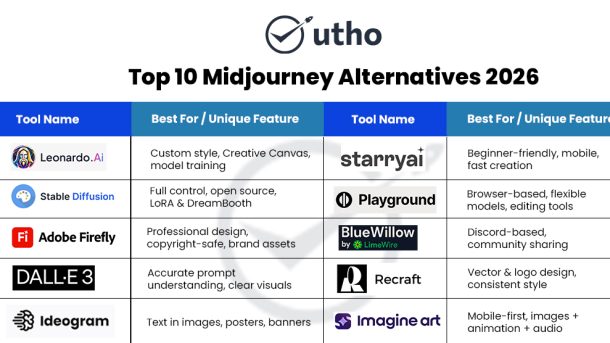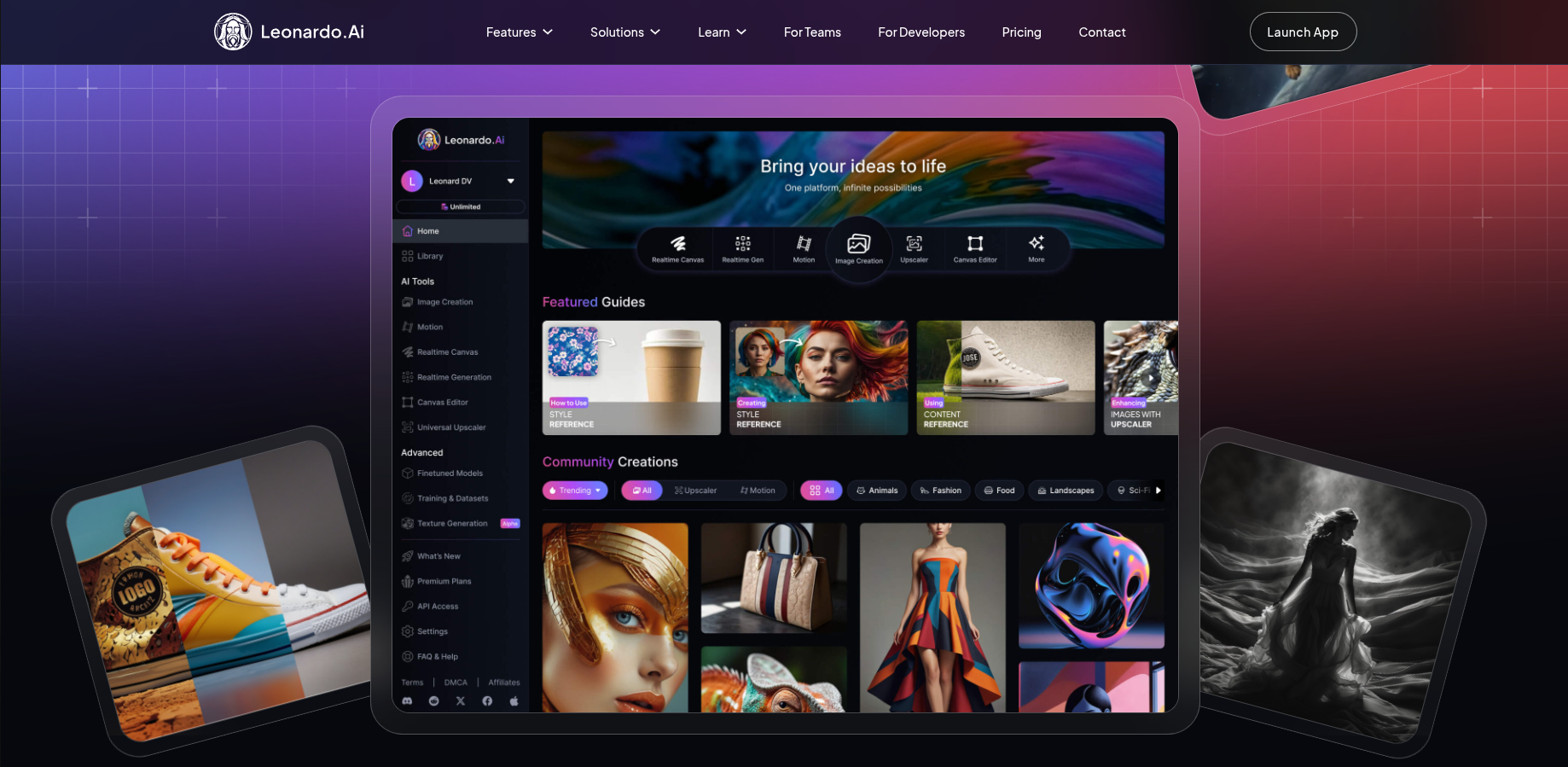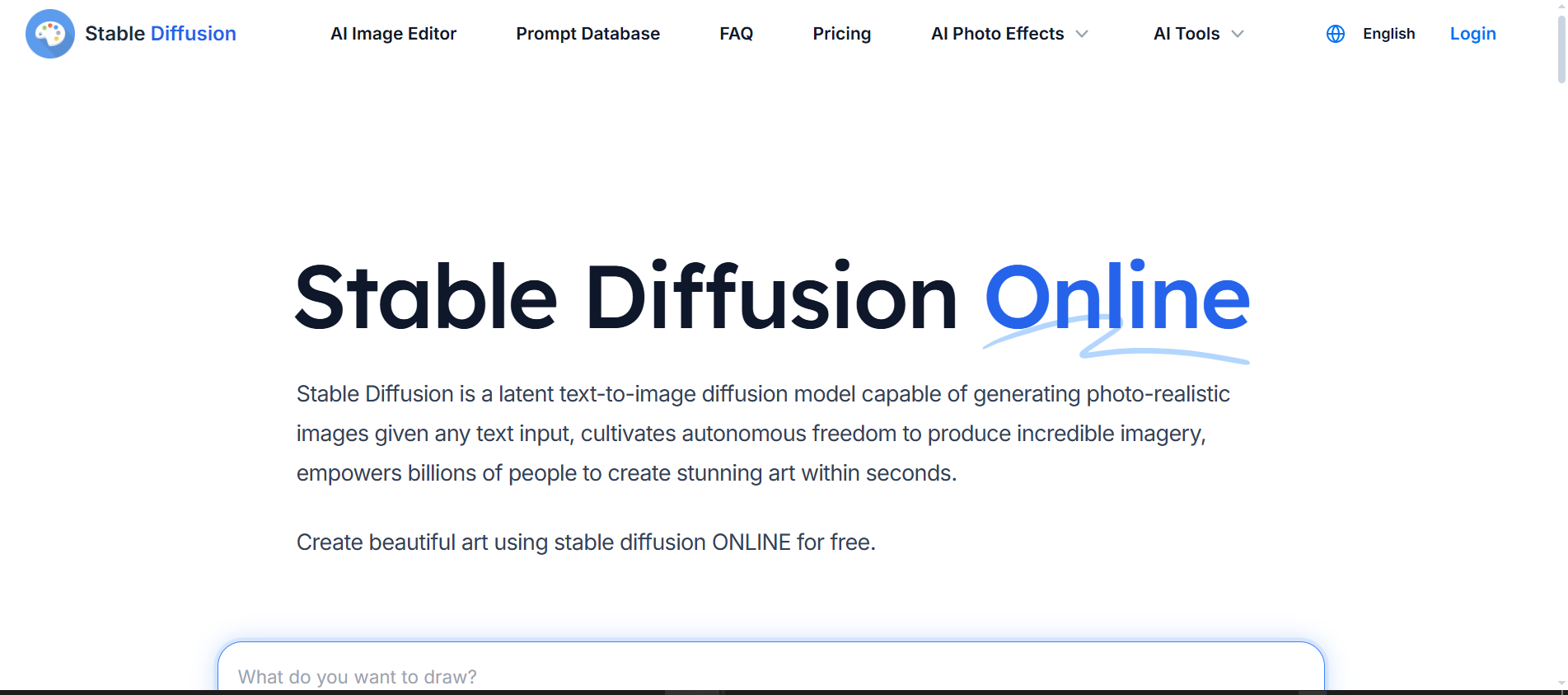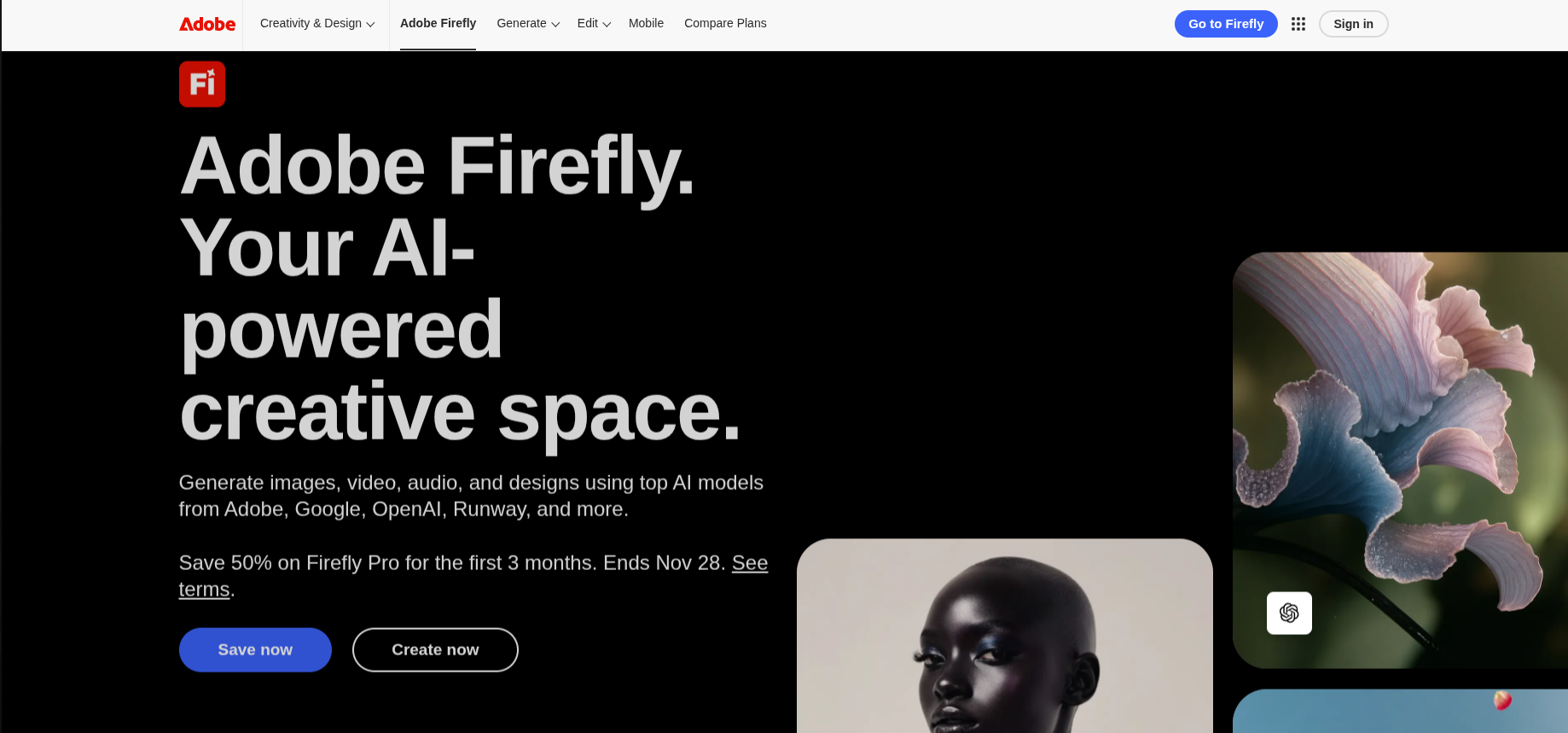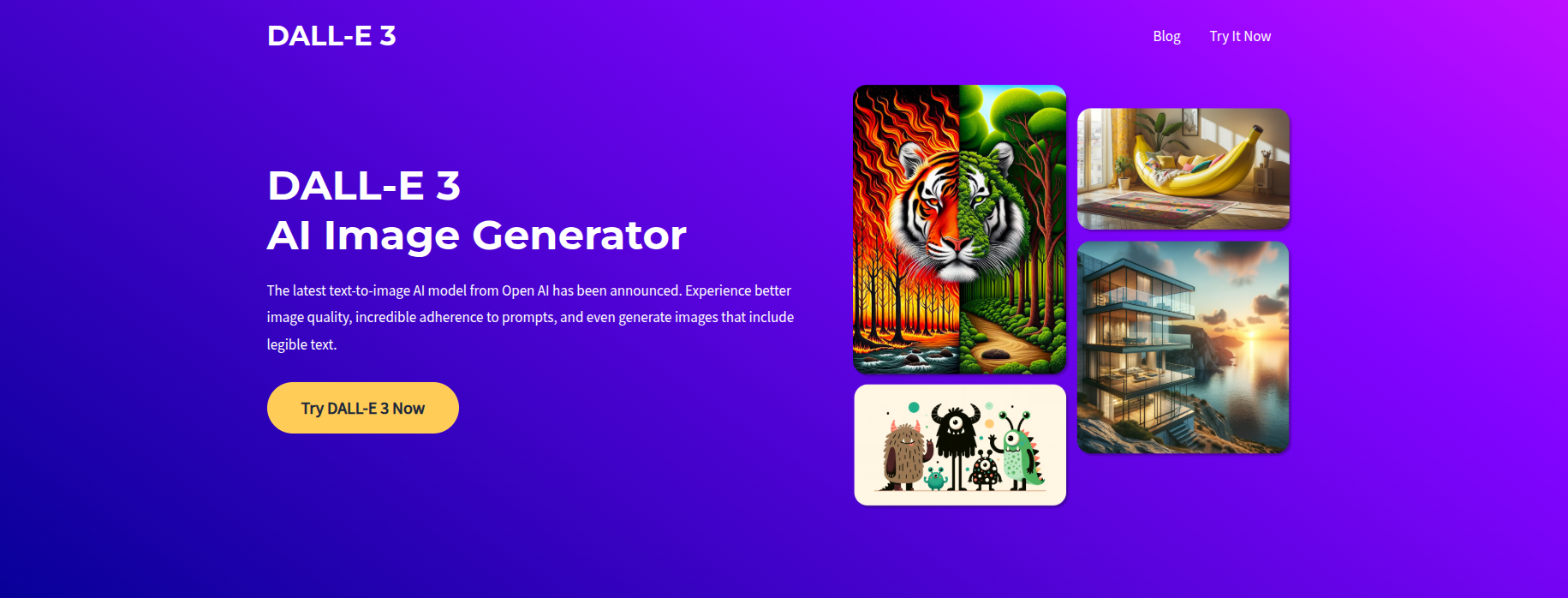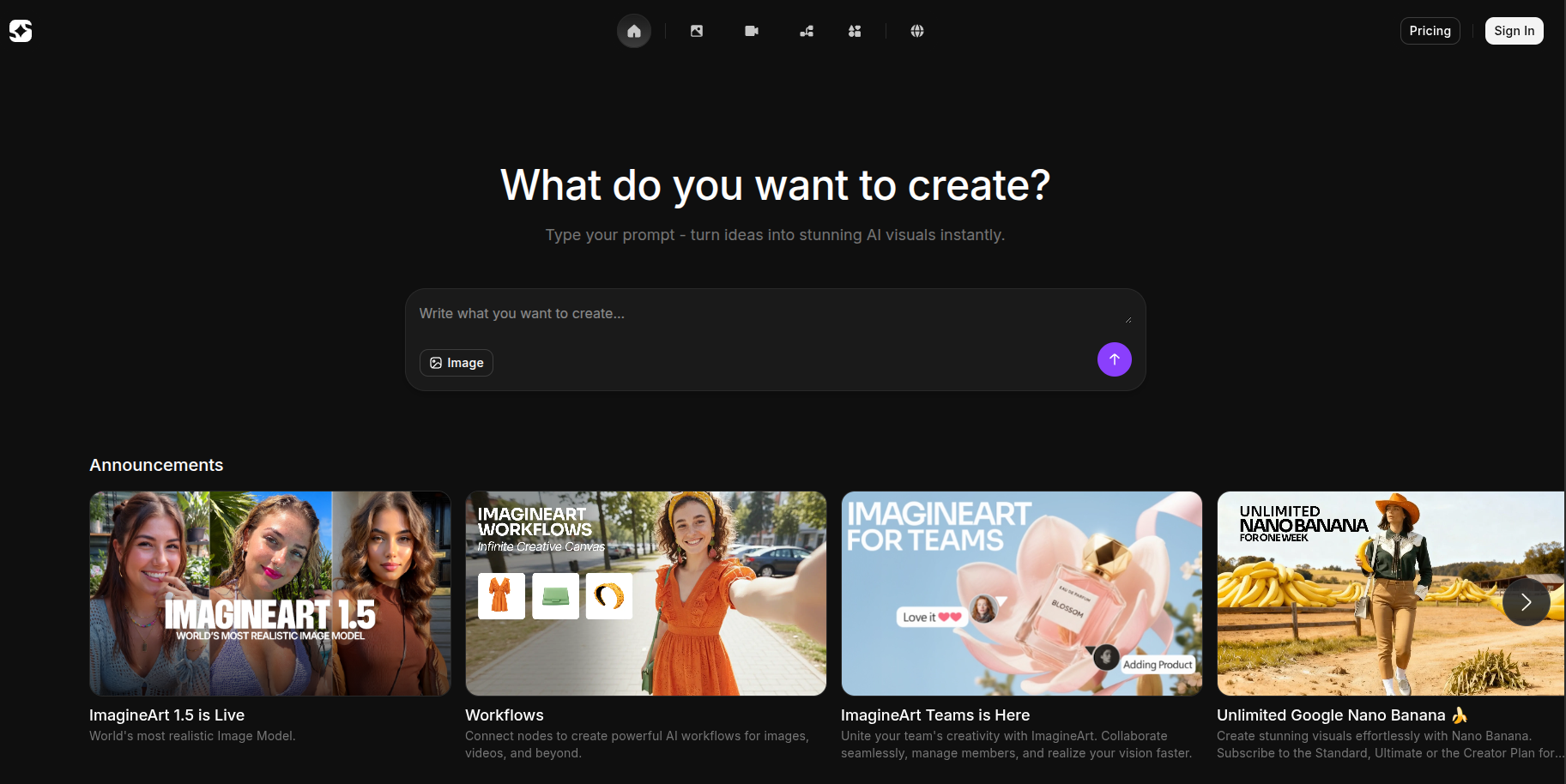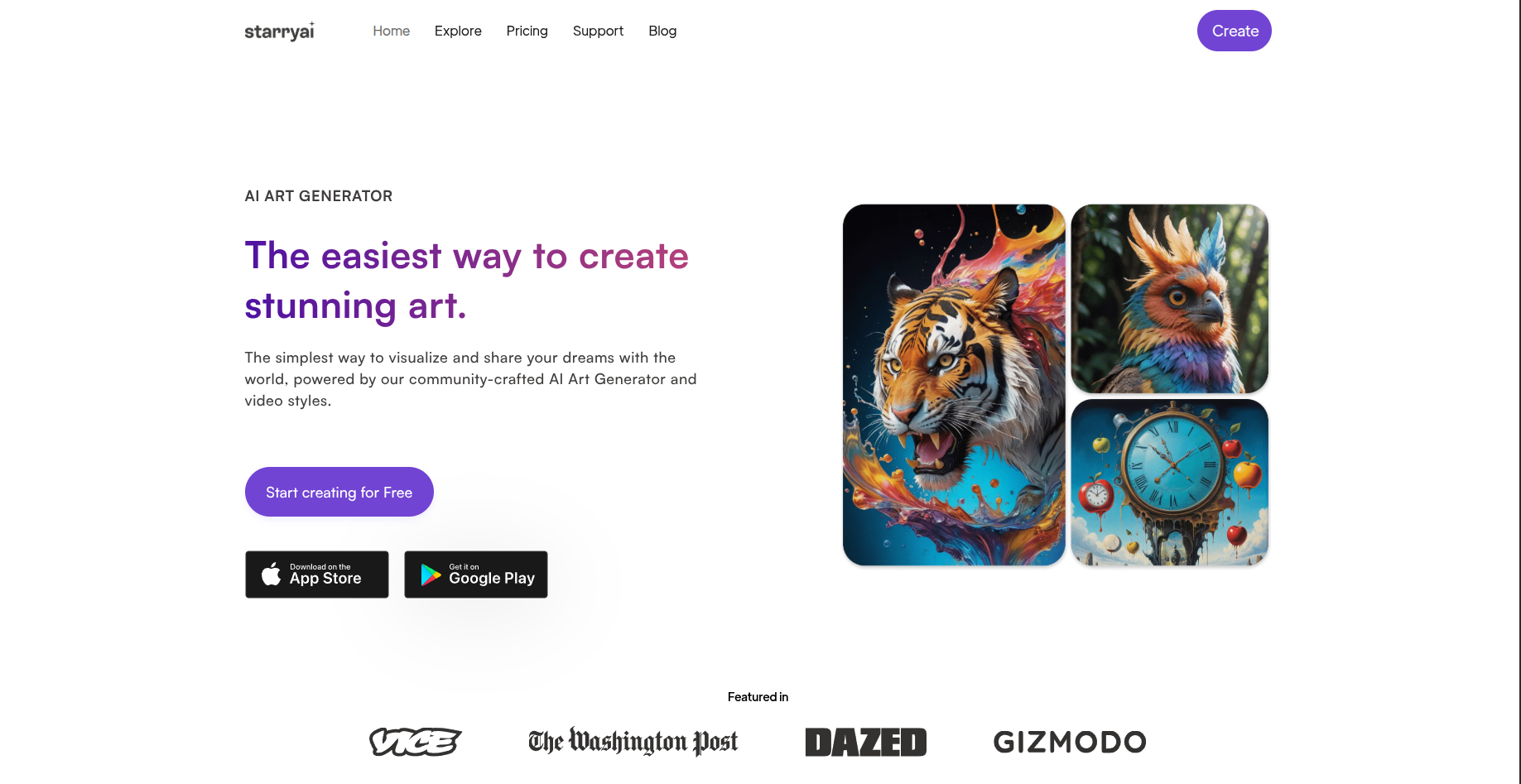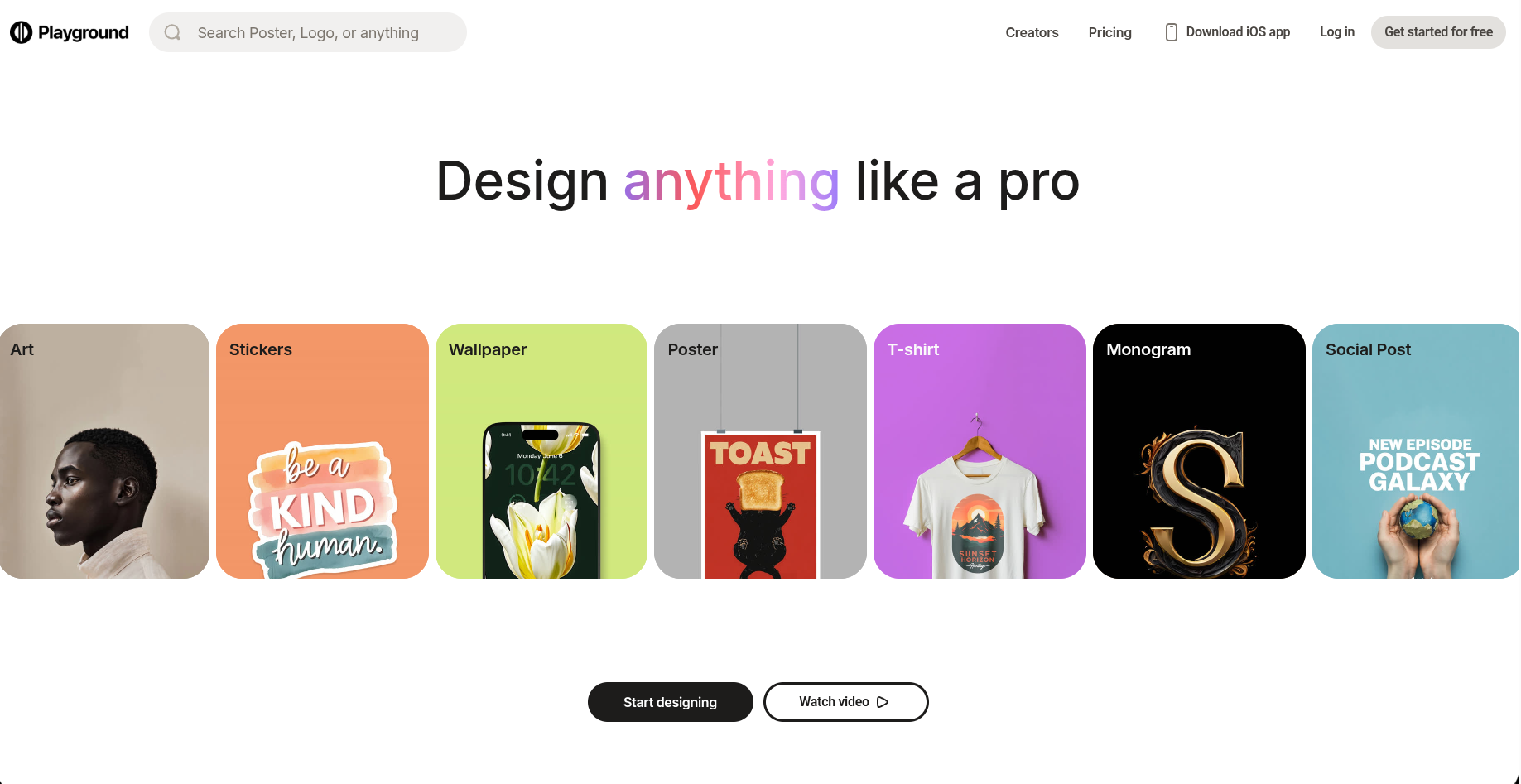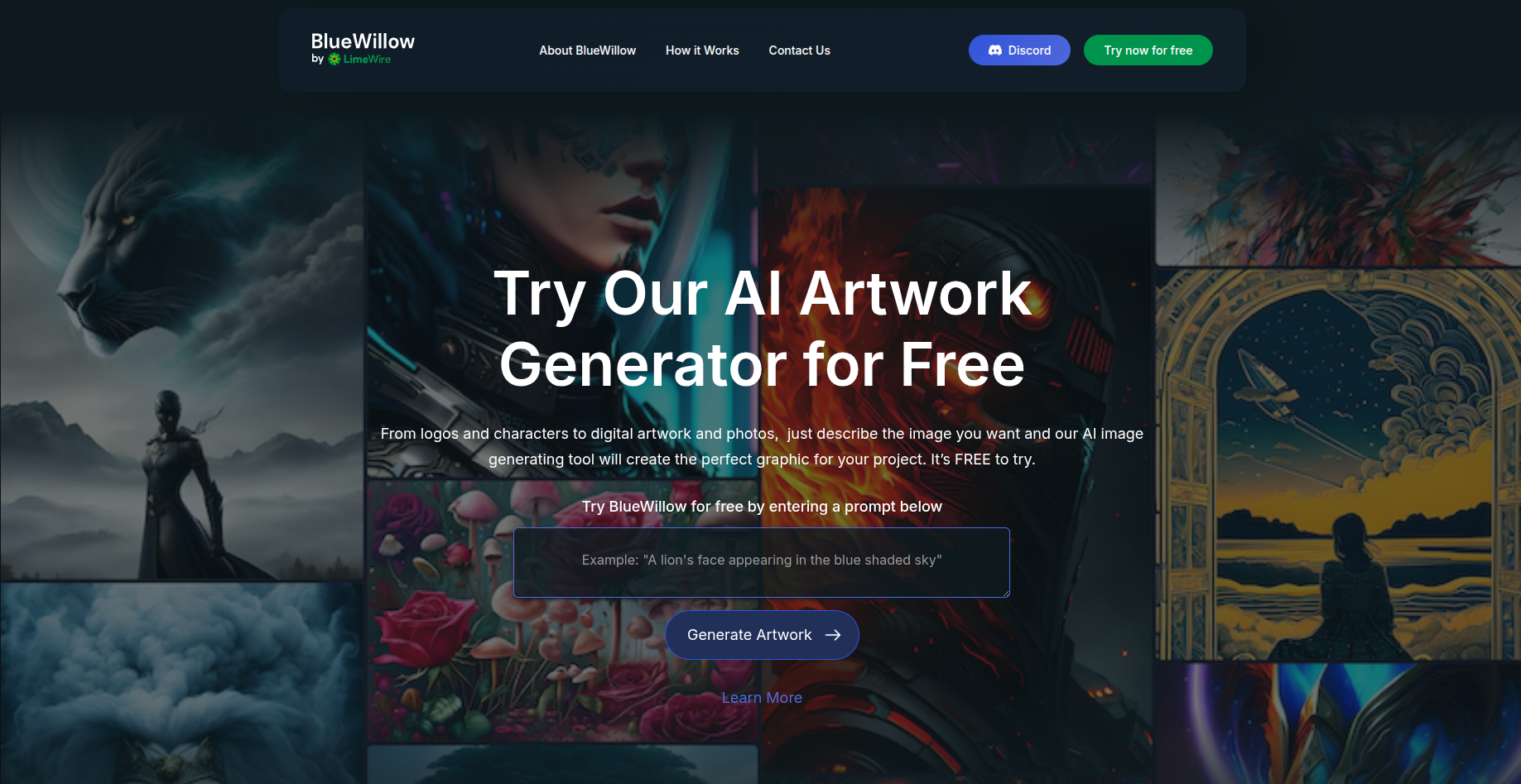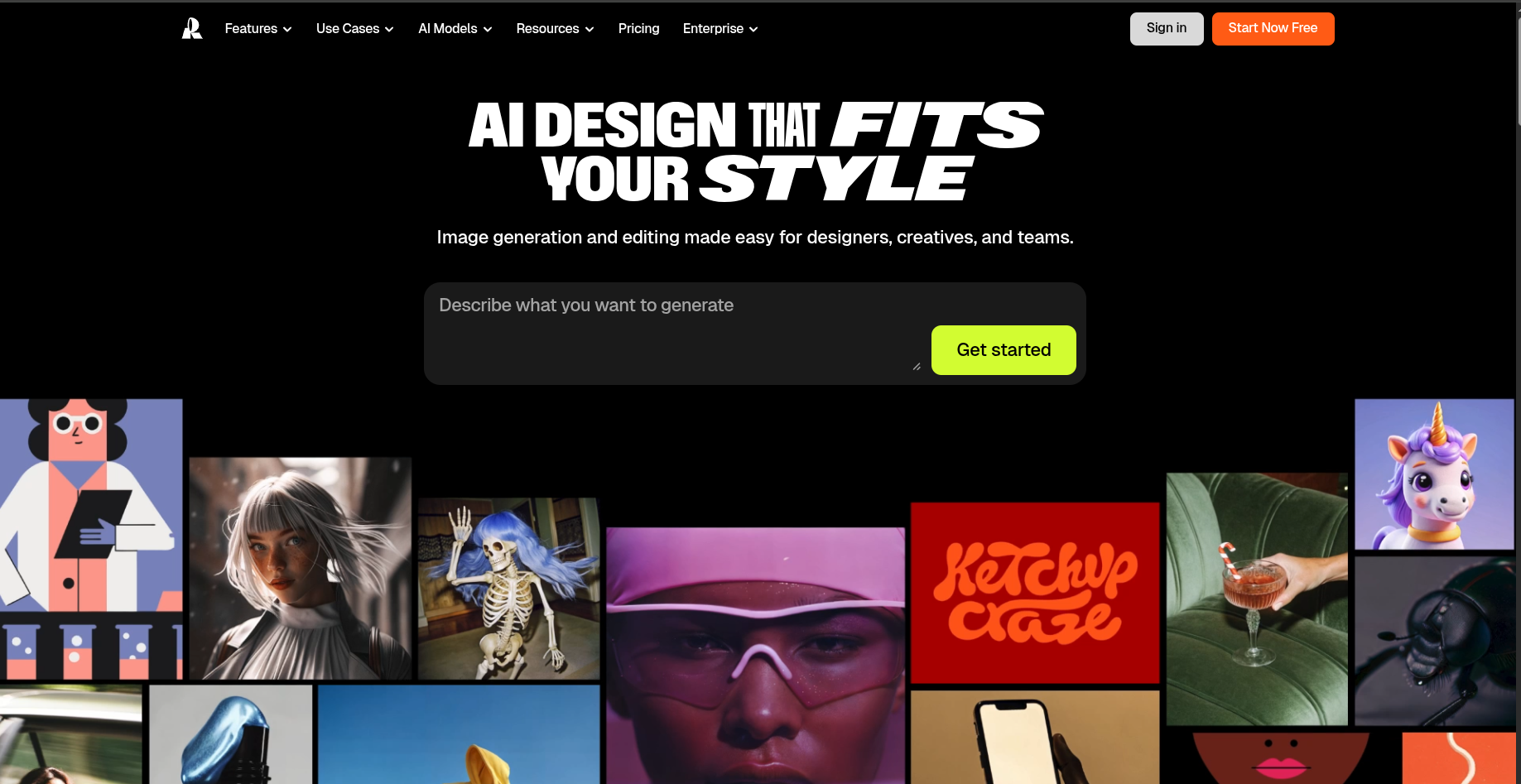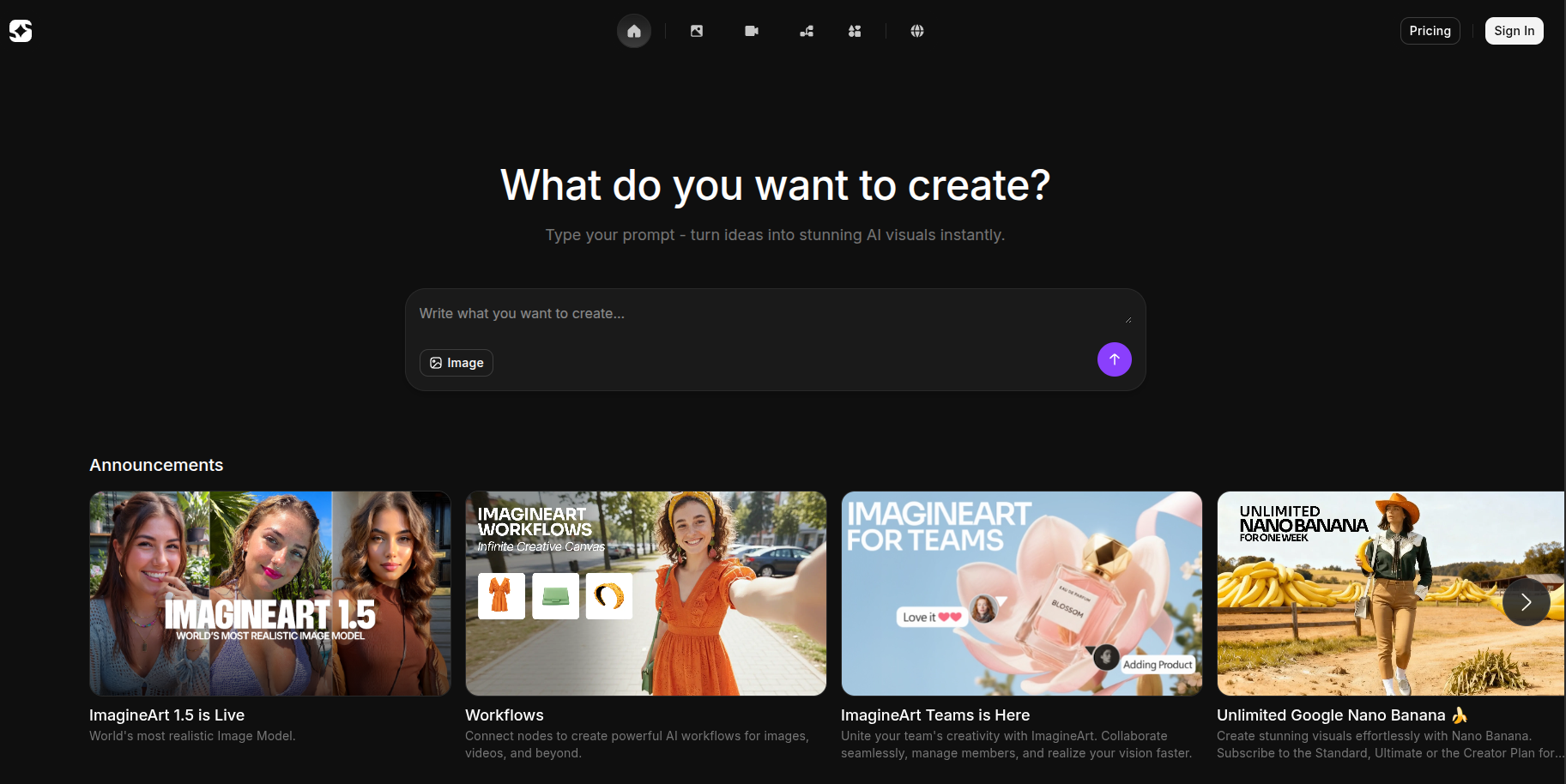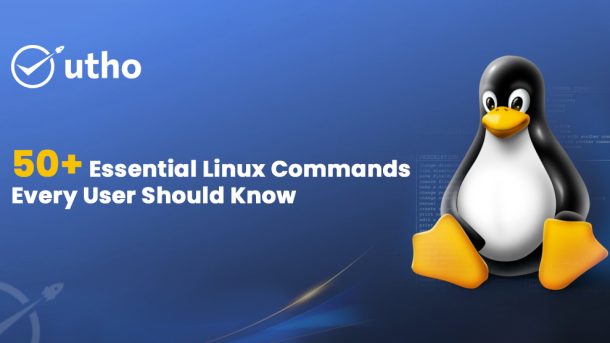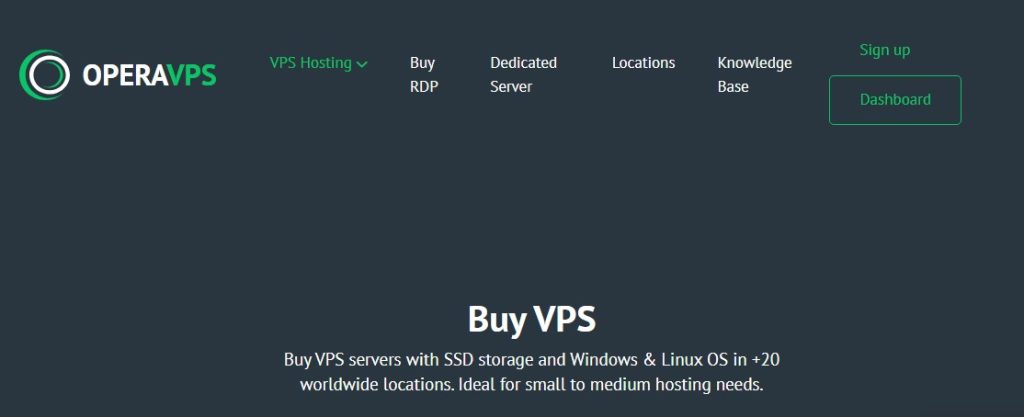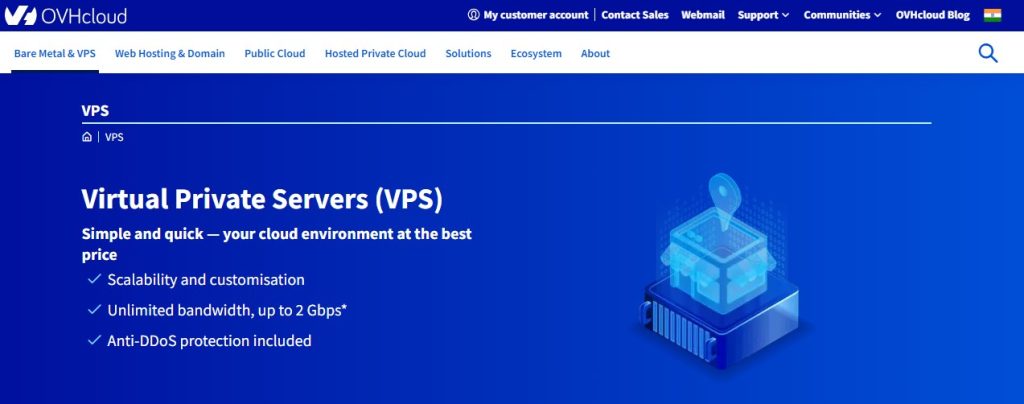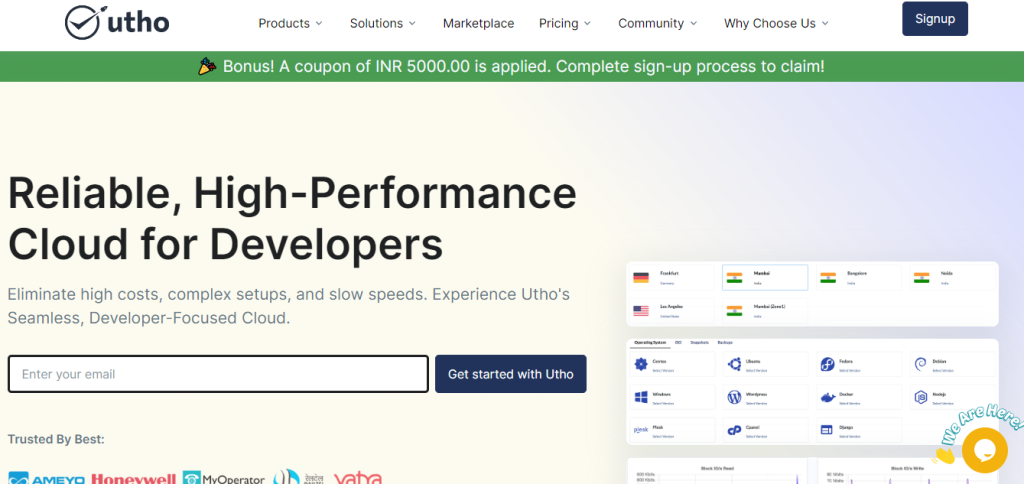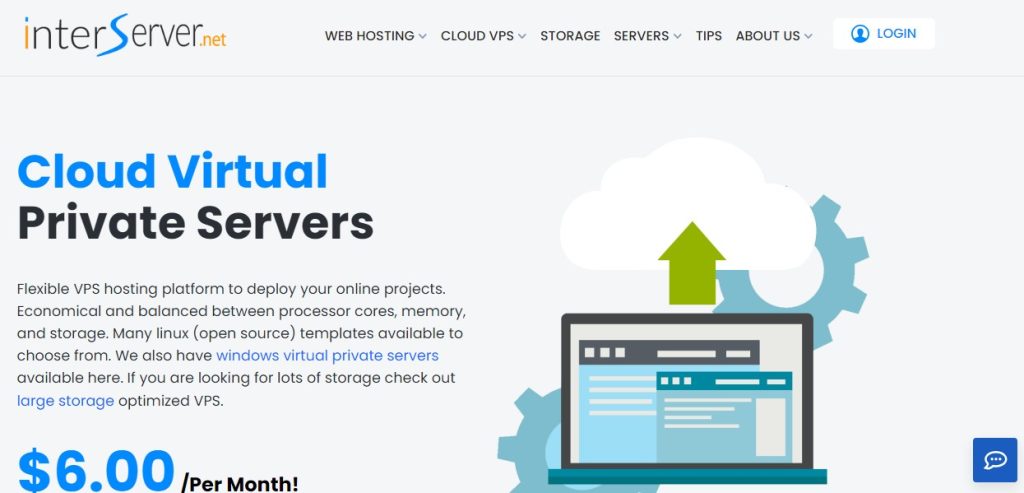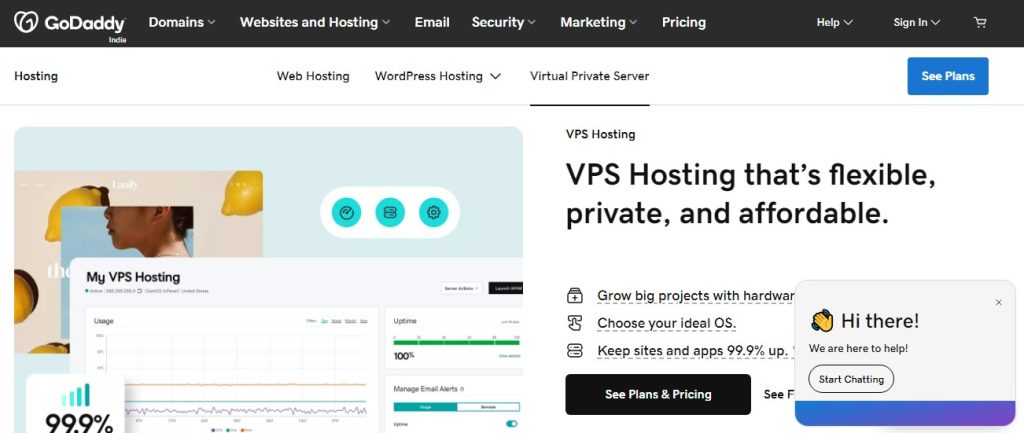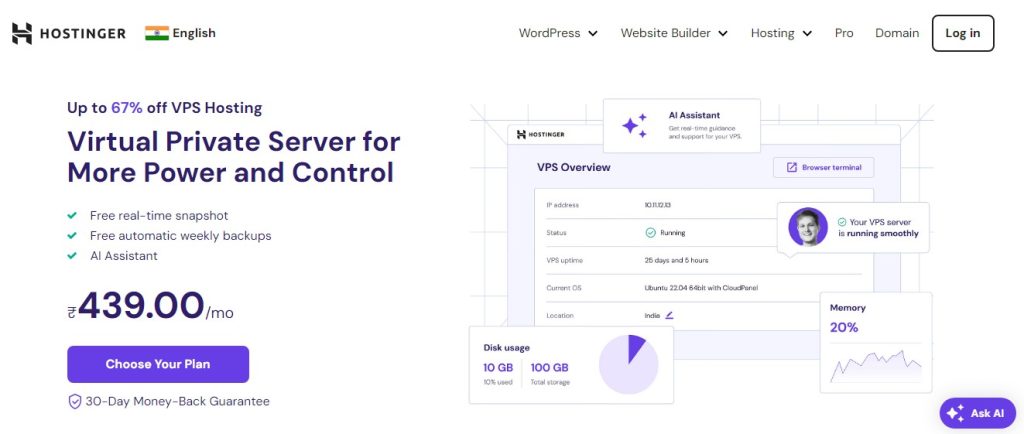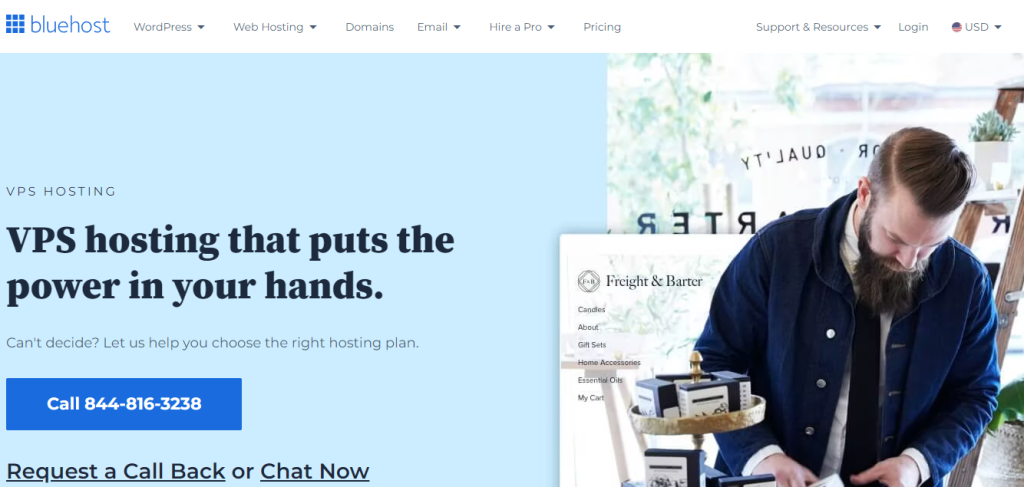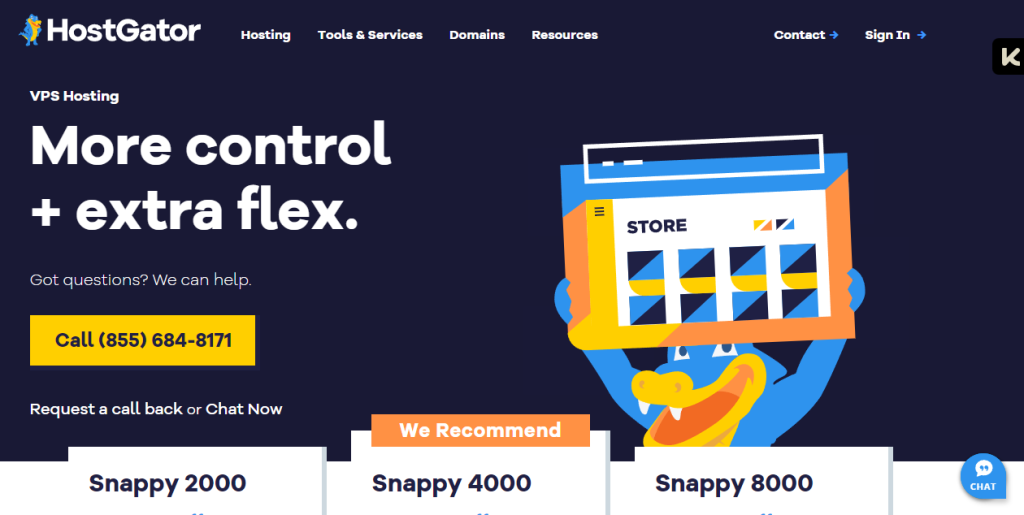Looking for Vultr alternatives as we enter 2026? Cloud computing is always changing. Many options compete for attention. In this blog, we explore top contenders. These include Kamatera, InmotionHosting, DreamHost, Hostwind, Utho, CloudSigma, Cloudways, DigitalOcean, InterServer, and Linode. They are set to impact the industry this year.
We cover the key features of each option. These include performance, scalability, pricing, and key considerations for selecting a cloud provider. Choosing the right cloud solution is key for startups, growing businesses, and enterprises. Join us as we explore Vultr's abilities. They will guide your cloud decisions in 2026 and beyond.
Why Look for Vultr Alternatives
If you are new to web hosting, it may be a good idea to start with "shared hosting" or managed shared hosting. With shared hosting, the hosting company installs the server. Many providers offer easy ways to install platforms like WordPress.
Below we explore a number of Vultr alternatives, each offering unique features. You can choose the one that best suits your project and needs. We explain why each option is worth considering and how it differs from Vultr.
While Vultr is a decent hosting company, sometimes you might want something else. Here are our top picks for Vultr alternatives.
Let's start with other unmanaged VPS providers like Vultr. Next, we'll look at shared hosting plans. They are perfect for easy setups without managing a server. Although managed hosting may cost a little more, it can save you headaches in the long run by having the server management taken care of for you.
Before we dive into other options, let's take a quick look at what Vultr has to offer and compare it to other brands.
Factors to Consider When Choosing a Cloud Provider
Looking for the perfect cloud provider for your business? Here are the top factors you can't ignore:
Cost: Pricing structures vary between providers, so compare to find out what you're paying for. Cheaper options may not be the best value. This is especially true as your needs change over time.
Products and Features: Evaluate the range of services offered by each service provider. Some specialize in certain areas, such as data storage, while others offer a wider range of services. Consider features such as backups and security, and whether they are included or require additional fees.
Typical User Base: You understand the service provider's target market. Some are for big companies. Others focus on startups or small businesses. Some service providers may also specialize in certain industries or use cases.
Documentation and Support: Good documentation and fast support are invaluable. Look for providers with comprehensive guides and tutorials and a helpful support team. Paid support options can offer faster response times and more technical assistance.
Ease of use: Managing your cloud infrastructure should be easy. Look for providers with user-friendly interfaces, dashboards and APIs. These features can simplify tasks. They include server management and usage monitoring. They make workflows more efficient.
The 10 Best Vultr Alternatives
Below are 10 of the best Vultr alternatives. They were carefully selected for their features and specs. When choosing between these options, compare your needs with each platform's features. This will help you choose the platform that best suits your needs and offers the highest quality services.
Kamatera
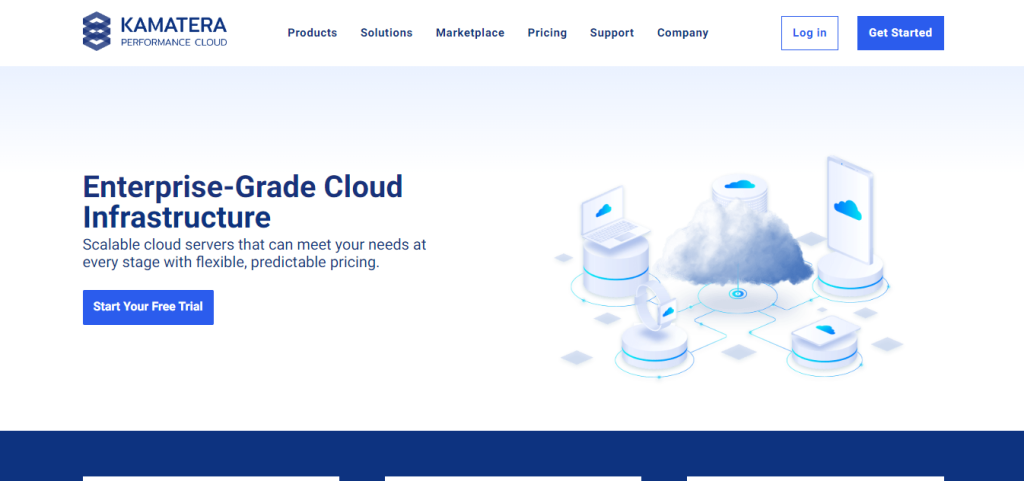
Kamatera is one of the oldest cloud service providers. The parent company, OMC Computers, founded it in 1996. Kamatera offers very affordable cloud packages with reasonable resources, compared to Vultr.
Kamatera has 18 global data centers, providing wide coverage. Vultr operates 32 data centers, mostly in the United States. More server locations mean better load speeds by putting data closer to visitors. There is no additional cost to select the nearest data center based on the visitors' region.
Kamatera offers 24/7 instant support via live chat. They also help with email and support tickets. Both providers offer user-friendly dashboards for managing cloud instances. Kamatera Cloud is worth a try, especially with a 30-day trial available.
What Makes Kamatera Better Than Vultr?
Kamatera outperforms Vultr in several aspects:
- Fast installation of 100 images with one click.
- User-friendly control panel for smooth navigation.
- Competitive customization options tailored to individual needs.
- Global presence with 16 data centers on four continents.
- Fast live chat support for fast help.
- Intel Platinum - Using next-generation processors.
- Implementation of solid-state drives in all servers.
- Compatibility with Windows, Linux, and other operating systems.
- Providing plugins to optimize performance. Exceptional 99.99% uptime guarantee.
InMotionHosting
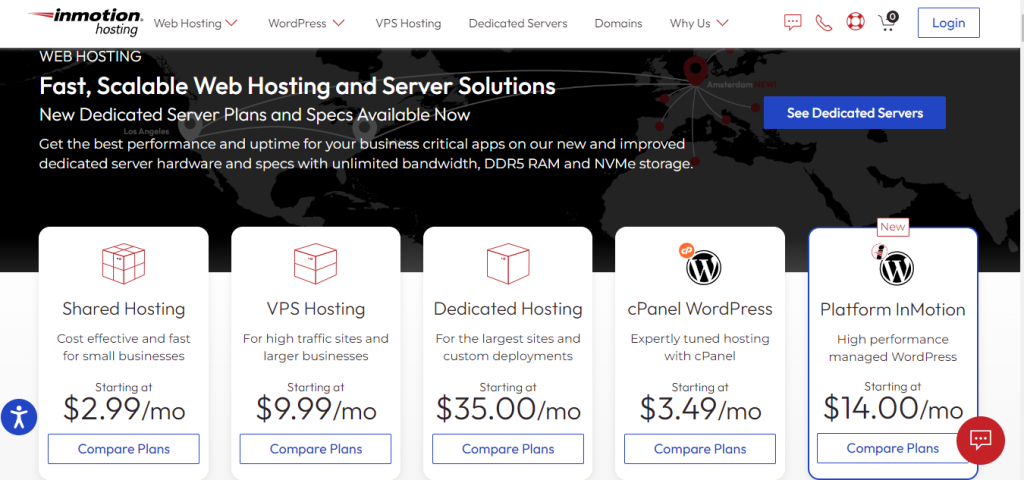
InMotion Hosting stands out. It is a seasoned player in the hosting industry with lots of experience. It has been around since it started in 2001. With over 170,000 users and over 500,000 WordPress installations, it's clear that they've earned your trust over the years.
InMotion Hosting is a top web hosting provider. It offers many hosting products. These include standard web hosting. They also include dedicated WordPress/WooCommerce hosting, VPS, dedicated servers, and cloud hosting. This review will focus on its VPS cloud servers.
InMotion Hosting stands out. It has great customer support. It offers 24/7 help to fix any issues or answer questions. Also, their servers have a great 100% uptime. PCMag confirmed this. It makes their cloud reliable.
In terms of scalability, InMotion Hosting offers seamless resource adjustments. They allow users to easily upgrade server resources with one click. Users can do this to meet their evolving business needs. The servers start at an affordable price per month. They offer a variety of configurations tailored to different requirements. This ensures they can scale and share hardware resources.
What Makes InMotion Better Than Vultr?
In comparison to Vultr, InMotion excels in the following areas:
- Exceptional server uptime
- Expert live chat support (phone support included)
- DDoS protection & SSH access
- CNET-certified web hosting
- Developer-friendly cloud instances
- Extended 90-day money-back guarantee for long-term contracts and 30-day guarantee for monthly contracts
- Competitive pricing for cloud VPS services
DreamHost
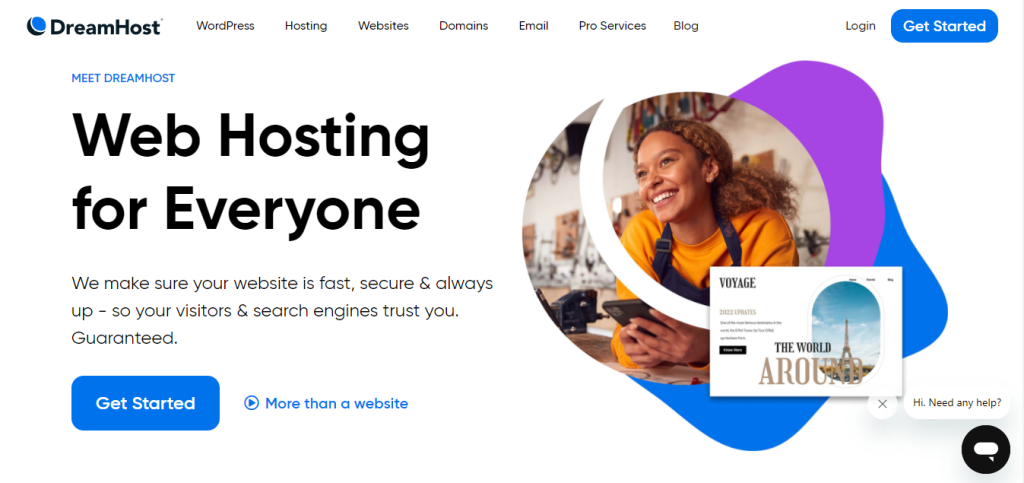
DreamHost has served customers since 1996. They host over 1.5 million websites and have a user base of 400,000. They are based in Los Angeles and offer various hosting services. These include shared managed WordPress servers, virtual private servers, and dedicated servers. Their cloud servers have SSDs for fast loading. They have the latest processors and a fast network. They support major operating systems.
Setting up a virtual server is quick and instant administration takes only 30 seconds. DreamHost supports many technologies. These include Node.js, Linux, and Windows. Also, they include Ruby, MongoDB, Redis, OpenStack, and Python. Three package options are available. The base package offers 80GB of SSD space, 512MB of RAM, 1 vCPU, and unlimited bandwidth. Plus, all accounts include 100GB of free storage.
Customer support is provided via live chat (at certain times), tickets and callbacks. They offer a 30-day refund for monthly accounts and a 97-day refund for annual subscriptions.
What Makes DreamHost Better Than Vultr?
DreamHost excels over Vultr in several key areas:
- Over two decades of business experience
- Thousands of users worldwide
- Affordable cloud storage solutions
- 100GB of free storage for all accounts
- 24/7/365 customer support
- Wide range of distributions and templates
- OpenStack-compatible API access
- Quick deployment in under 30 seconds
Hostwind
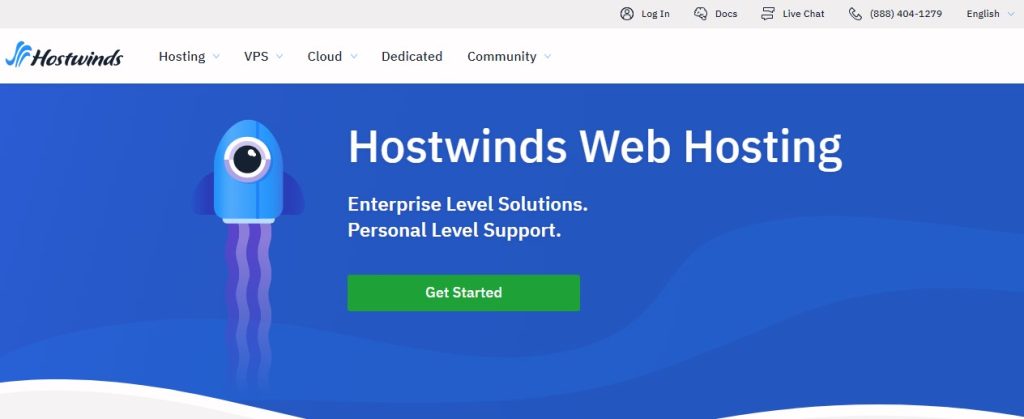
HostWinds was founded in 2010. It offers many web services. These include shared hosting, reseller hosting, VPS, and dedicated servers. Here we will focus on their VPS servers. Despite its lower profile, HostWinds offers reliable uptime. It averages around 99.98%, which is good for business-critical applications.
HostWinds also excels in server performance. This is thanks to SSD drives. They are much faster than traditional hard drives. The company offers many data centers. You can choose a server close to your audience. This will improve download speeds, SEO rankings, and reduce bounce rates.
Also, HostWinds supports many operating systems. These include Windows, Fedora, CentOS, Ubuntu, and Debian. It provides access to preconfigured applications like WordPress, Minecraft, Drupal, and Joomla. Server snapshots allow you to save settings and quickly deploy similar instances.
What Makes Hostwind Better Than Vultr?
HostWinds surpasses Vultr in several areas:
- Numerous free features
- Robust server uptime
Utho
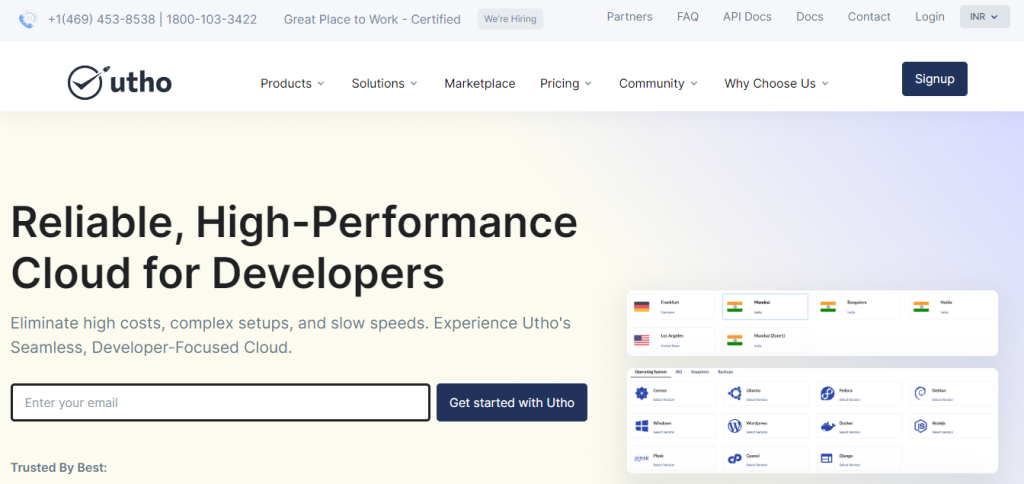
Utho Cloud provides easy scaling and flexibility. It lets users scale resources to meet varying workloads. Utho Cloud is known for its advanced infrastructure and networking. It's the right choice for businesses with demanding applications.
On the other hand, Vultr Cloud also scales. But, it's better for general computing and small apps. Vultr offers documentation, tutorials, and a supportive forum. But, its support may be limited. This is compared to industry giants like Utho. Utho offers extensive documentation. They offer technical support and expert services. These are for deployment, optimization, and troubleshooting.
What Makes Utho Better Than Vultr?
Utho outperforms Vultr in several key areas:
- 1 TB Bandwidth and 1 static IP are included with every server at no extra cost.
- Ability to attach additional storage.
- Customized configurations available, including dedicated GPU options.
- Only resource charges apply to Managed Kubernetes.
- Utho reduces cloud costs up to 60%, making it more cost-effective than Vultr
- Free Virtual Private Cloud (VPC) and Cloud Firewall services provided.
CloudSigma
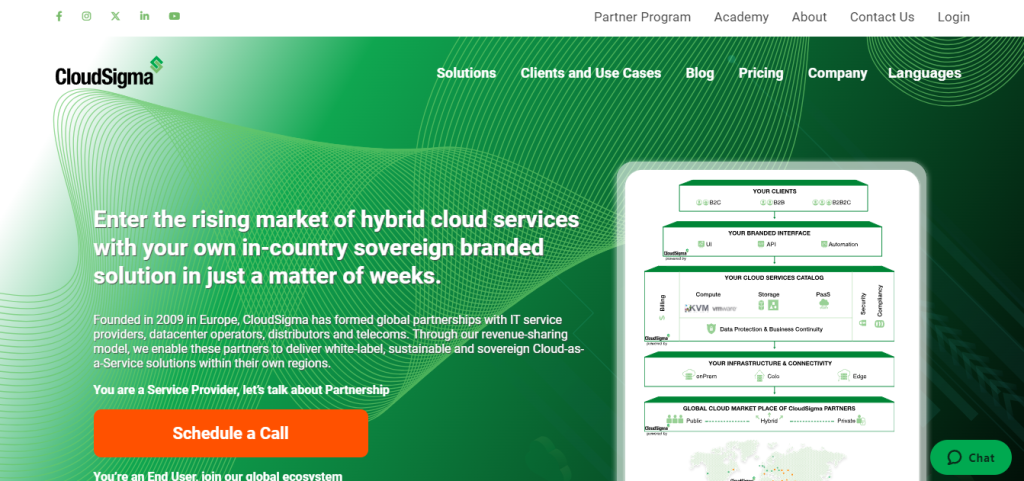
Comparing CloudSigma and Vultr's global data center locations, Vultr has more locations. However, CloudSigma is great at support. They offer live chat for technical help and a free seven-day trial. You get instant access and don't need a credit card. CloudSigma's hosting environment supports unmodified operating systems like FreeBSD, Linux, and Windows. It also allows custom image installation for the best results.
CloudSigma includes solid-state drives for data storage. It has custom KVM virtualization. It has alerts and up to 128GB of RAM for heavy workloads. All machines have 10G network connectivity for maximum performance and availability. It takes less than 30 seconds to install a virtual machine. This enables immediate startup and production. The flexible cloud service enables "on-the-fly" resource scaling. This ensures that developers can run resource-intensive applications
What Makes CloudSigma Better Than Vultr?
CloudSigma outperforms Vultr in several key areas:
- Free 24/7 support and firewalls
- Free API calls and IOPS
- Transparent billing based on actual usage
- Free 1GB RAM, 50GB storage, and 5TB transfer for all accounts
- Instant provisioning with custom KVM cloud
- Support for a wide range of distributions
- 50x credits for downtimes exceeding 15 minutes
Cloudways
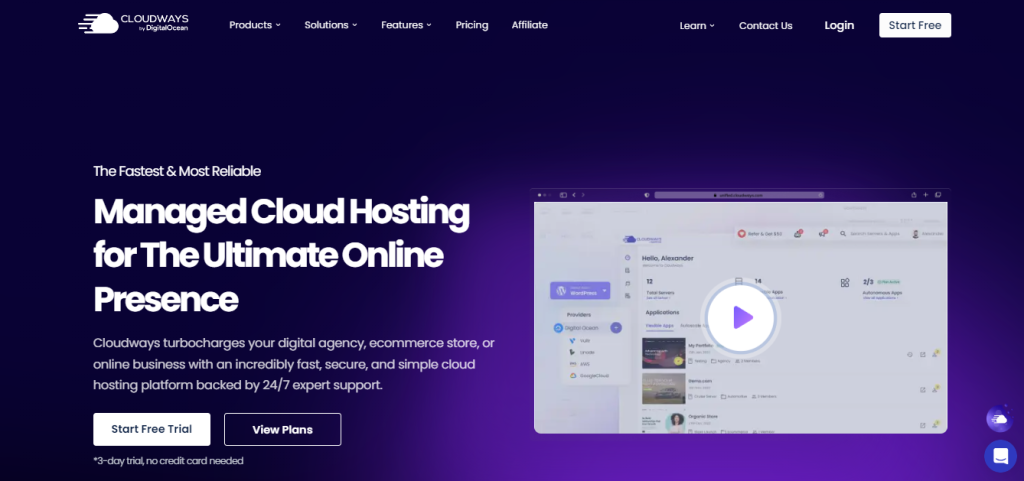
CloudWays is the best choice to launch a cloud instance with a few clicks. They offer cloud services from providers like Amazon Web Services, Google Cloud, KYUP, Linode, and Vultr. These providers offer Infrastructure as a Service (IaaS). Although they don't own servers, they offer 24/7 customer support via live chat, phone and tickets.
Compared to Vultr, CloudWays plans are more expensive due to their immediate live support. But, they offer a "one-stop shop" for quickly deploying virtual clouds. They have many operating system options. They are for developers, webmasters, and bloggers.
CloudWays simplifies tasks. It does this with one-click cloning, backup, restore, and more. These include application installation, domain mapping, and resource scaling. Additionally, their servers support HTTP/2 for faster SSL handshakes. This reduces load times when retrieving encrypted data. The plan costs per month. It includes 20GB of SSD storage, 1 CPU core, 512MB of RAM, and 1TB of bandwidth. Plus, it has free security certificates and unlimited apps for all accounts.
What Makes CloudWays Better Than Vultr?
CloudWays outperforms Vultr in several key areas:
- One-stop shop for developers and webmasters
- 24/7 customer support via multiple channels
- 25+ data center options with diverse cloud infrastructure choices
- Free SSL and HTTP/2 protocol
- Flexible scalability for easy upgrades
- Performance-optimized platform for lightning-fast speed
DigitalOcean
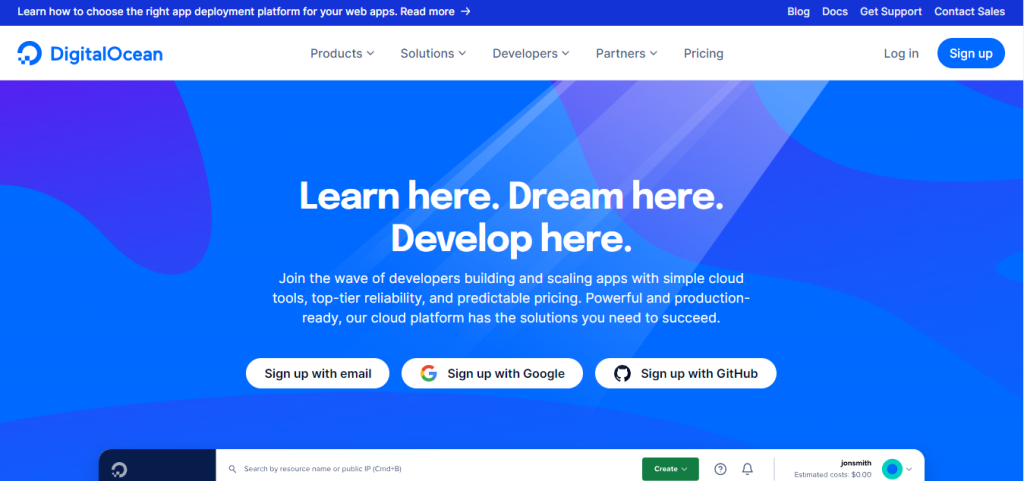
DigitalOcean is a fast-growing cloud computing company. It's known for its many data centers and operating systems. These let IT pros and developers launch servers in under 55 seconds. DigitalOcean is one of the pioneers in the use of solid-state drives in cloud computing and ensures smooth performance.
DigitalOcean has an easy control panel to install the operating system. But, bloggers who want a WordPress site need technical knowledge. This is because activating WordPress on a domain needs command-line skills. DigitalOcean is therefore particularly user-friendly and reliable for professionals.
DigitalOcean is a competitive alternative to Vultr. It offers a simple but powerful API that works with your apps. It allows you to run servers (droplets). You can scale resources to handle big workloads easily.
Their "Load Balancer" function manages big traffic spikes. It ensures apps and websites stay available without complex settings. You can also monitor and analyze deployed applications. They have alerts to optimize performance and improve user experience.
What Makes DigitalOcean Better Than Vultr?
DigitalOcean outshines Vultr in several key areas:
- Trusted by major companies like Redhat, Xerox, JQuery, Ericsson, and Zendesk
- Strategic data center locations
- Performance monitoring alerts
- Load balancing to manage sudden traffic spikes
- SSD drives for rapid data delivery
- Easy collaboration with team members
- Versatile dashboard
- Ideal for bloggers and DevOps professionals
InterServer
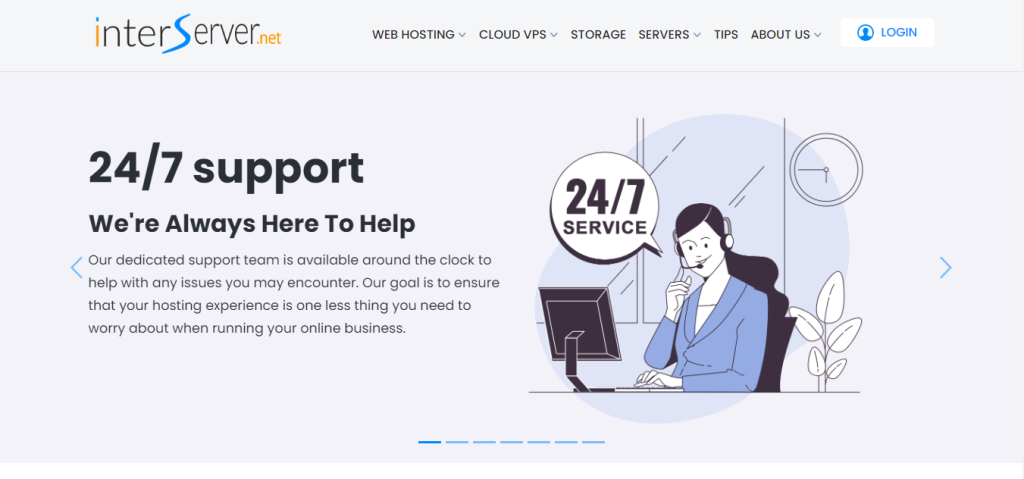
InterServer stands out with a range of services: shared, dedicated, and more. These include co-location and reseller hosting, plus cloud VPS options. All come with a guaranteed uptime promise. The company has been operating on its own since 1999. It offers support services via live chat, phone, and ticket. They are available around the clock. The goal is to offer high-quality security, reliability, and expertise to all users.
InterServer infrastructure is provided by 10 Gbps network providers. They have multilayer 1 IP backbone networks. It guarantees top performance and operation. They use N 1 network updates. They route server connections to support links in case of problems. They have automatic failover measures to keep the maximum SLA. In addition, BGPv5 promotes ultra-fast, low-latency routing. It provides an excellent user experience.
What Makes InterServer Better Than Vultr?
InterServer outperforms Vultr in several key areas:
- Launch from hundreds of applications
- Effortless scalability for adjusting system configurations
- On-the-go provisioning with no waiting hours
- SSD drives for 20 times faster speed than traditional drives
- 24/7/365 expert support
- Guaranteed 99.9% uptime
- Support for Suse, Debian, Fedora, OpenSuse, Ubuntu, CentOS, Windows, and more
- 10% discount on annual subscriptions
Linode
If you want to access the command line or terminals of your virtual machine, Linode is a great choice for you. Like Vultr, their plans offer almost identical settings. Linode provides a simple CLI function to manage a cloud instance using shell commands.
Linode has 11 data centers in three regions. They help webmasters launch a cloud machine in their chosen region. The nearness of hosting servers is crucial. It minimizes load times and allows for many faster website and application options.
Their modern control center makes it easy to install features. These include NodeBalancers, Longview, and Backup services. With just a few clicks, you can accomplish it. In addition, Linode offers an extensive database, a dedicated community and live chat support for quick help.
What Makes Linode Better Than Vultr?
Linode surpasses Vultr in several key areas:
- Exceptional cloud hosting uptime
- Offers 11 data center locations, compared to Vultr
- Provides affordable cloud products tailored for individuals and businesses
- User-friendly control panel for ease of use
- Comprehensive DIY tutorials for assistance
- Access to 24/7/365 live chat, ticket support, and more
- Budget-friendly cloud server plans
- Includes Load Balancer for optimized performance
Find the Right Vultr Alternative for You
The best Vultr option depends on what you're looking for. If you need a fully customizable Cloud VPS, it has instant scalability and high reliability. Utho is the right choice. From the number of VCPUs to the type of operating system and data center location, you can build your server from scratch.
Finally, if you want top performance, full flexibility, and fully managed virtual servers, Utho is the right choice
Sign up for a Utho account today. You'll get peace of mind, support, and a wide selection of products for your business.
Also read: