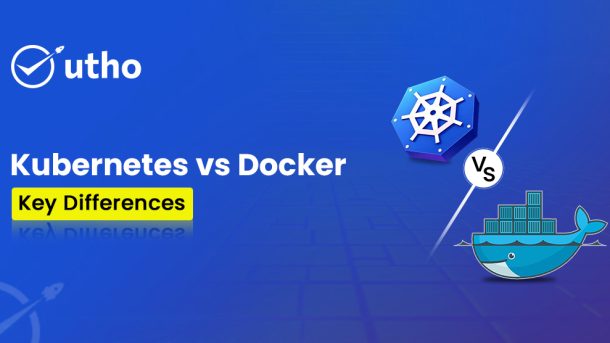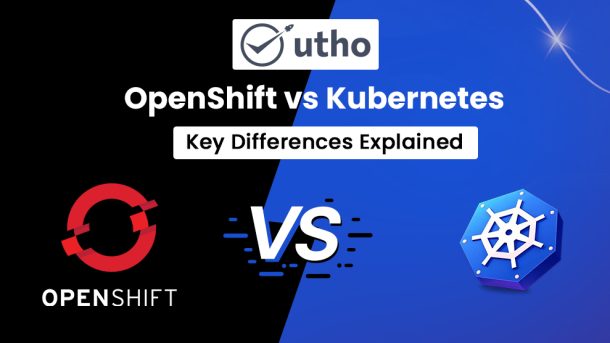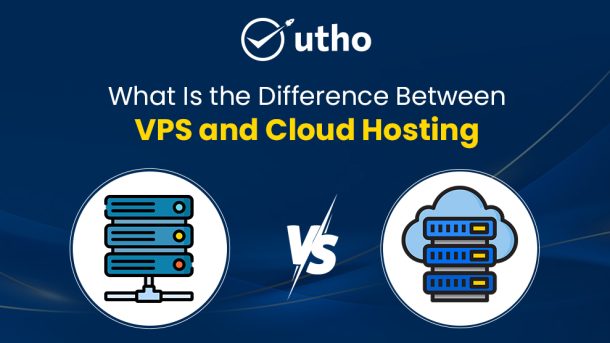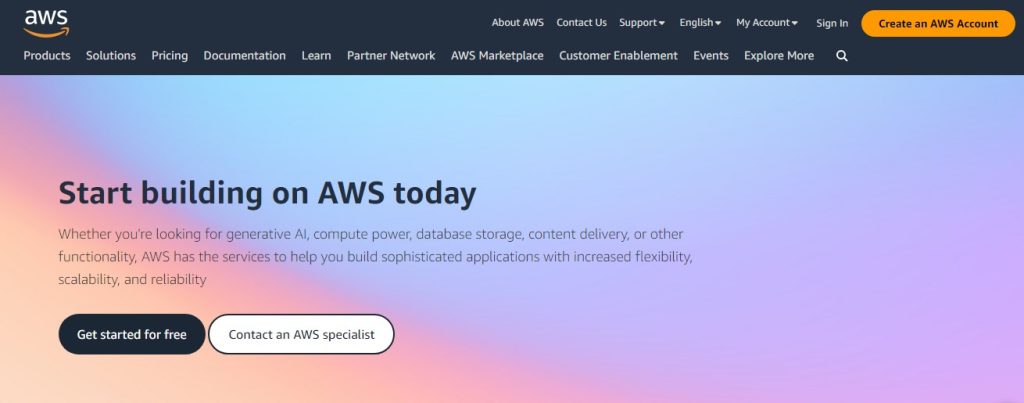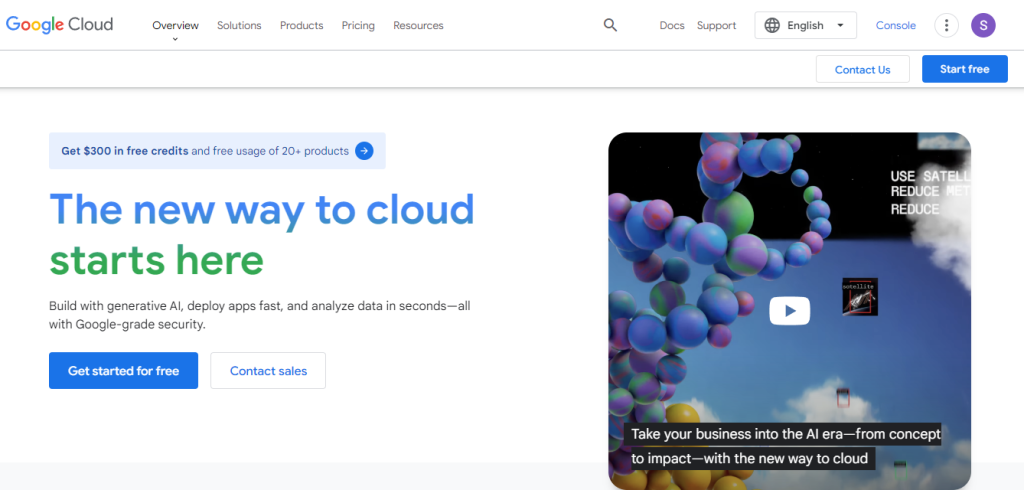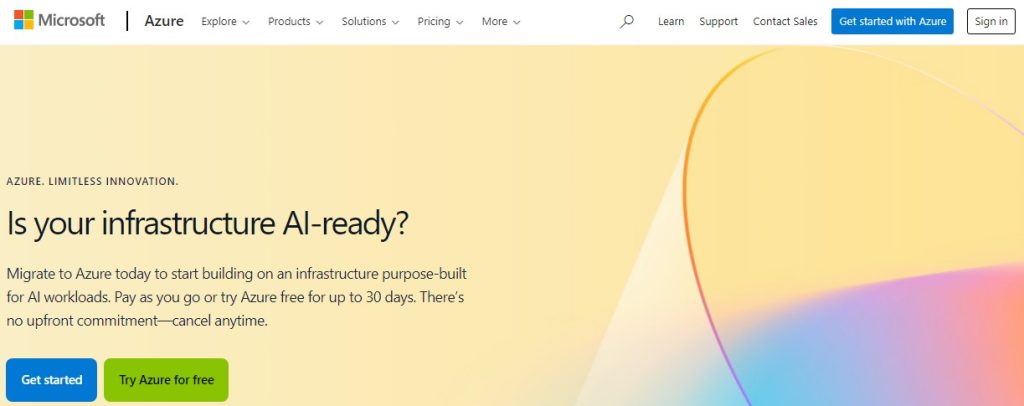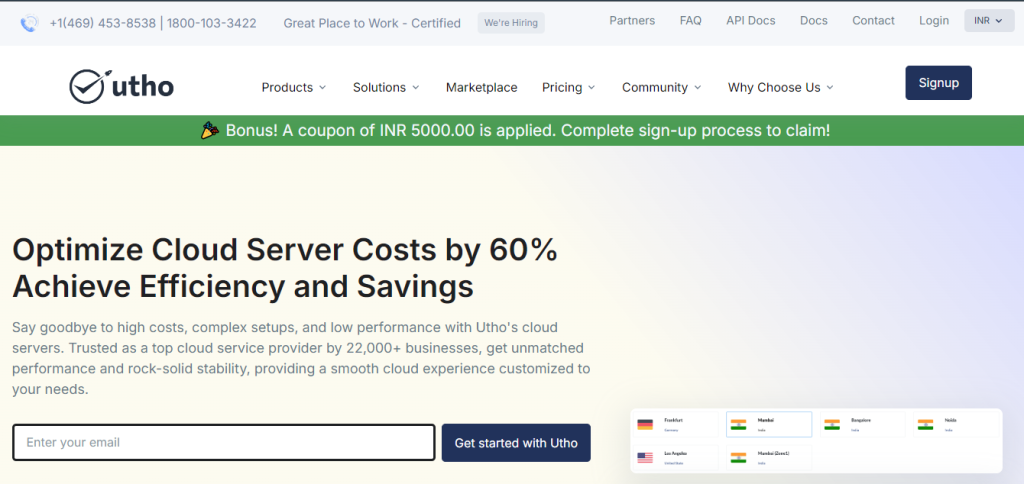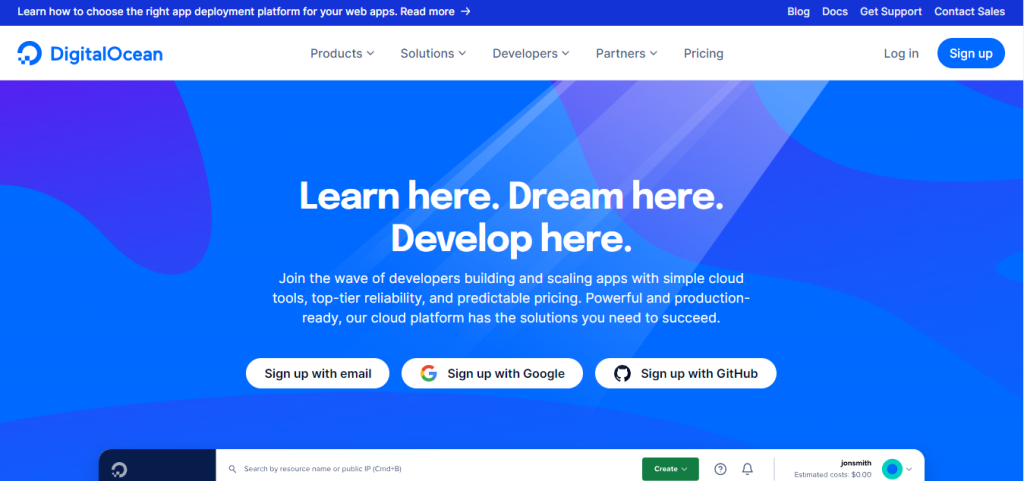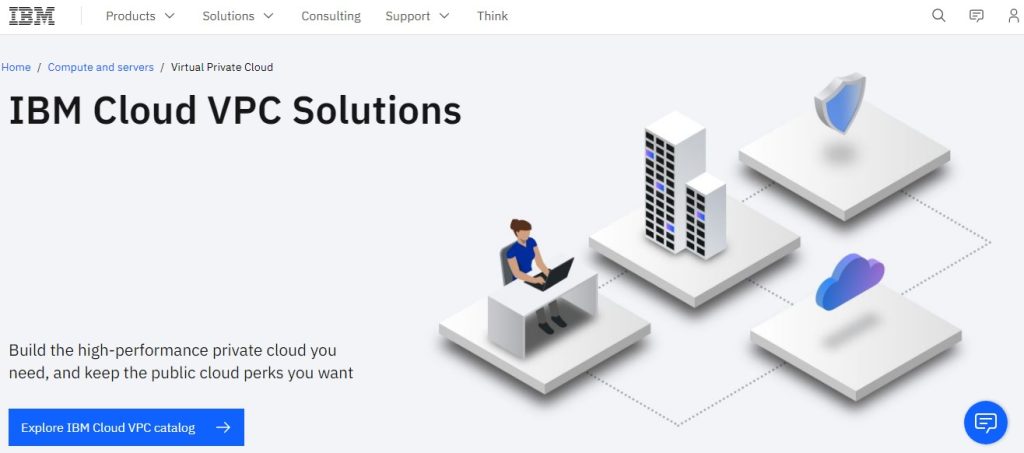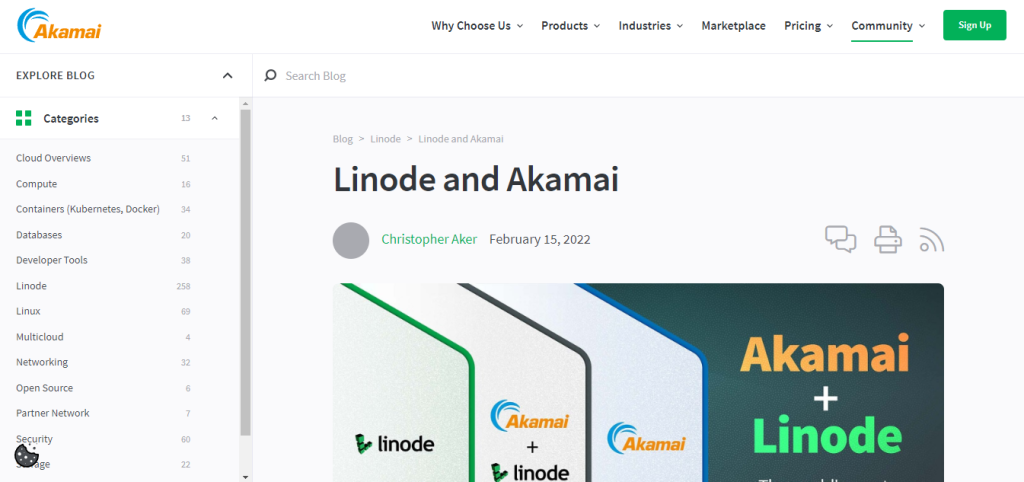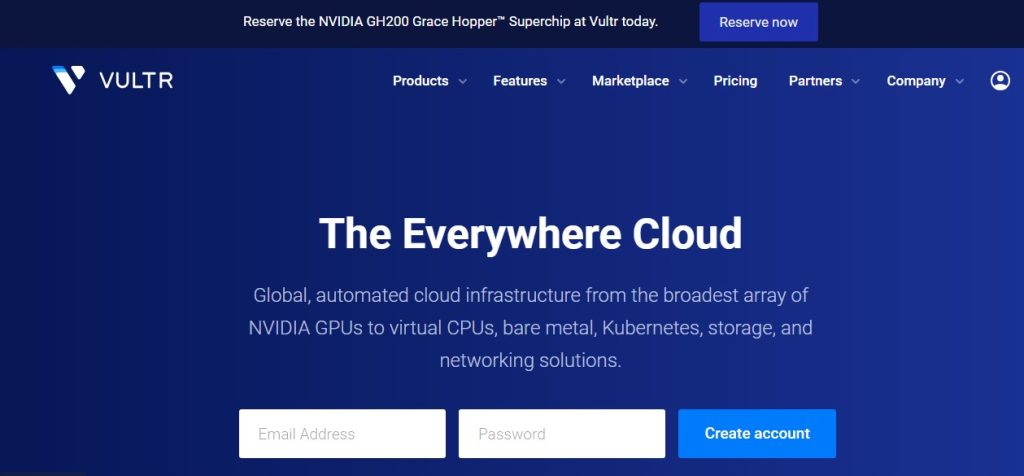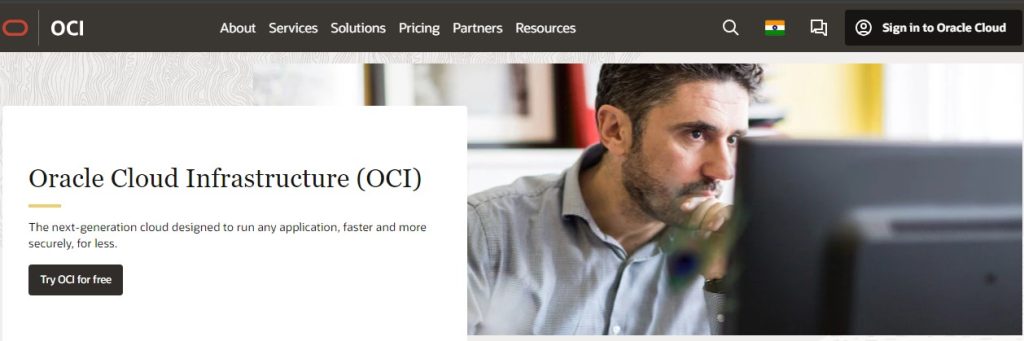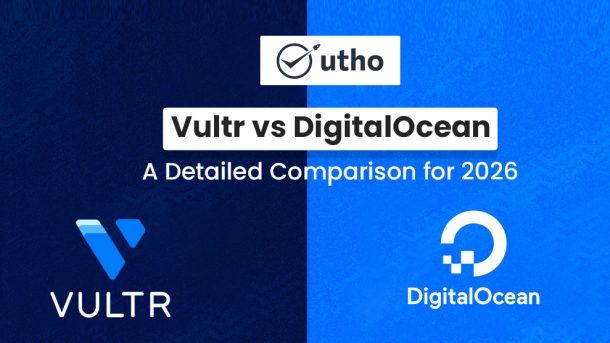Virtualisation has changed how businesses and people manage their computing and hosting needs. The leading technologies are Virtual Private Servers (VPS) and Virtual Machines (VMs). Though they share a base of virtualisation, they differ greatly. Their apps, functions, and purposes vary. You must grasp the differences between these technologies. Selecting the perfect solution is vital for your unique requirements.
Let's dive deeper into what VPS and VM are. We'll explore their importance, who can benefit, and Utho's virtualisation. It provides unmatched cost efficiency and performance.
What is a Virtual Machine (VM)?
A Virtual Machine (VM) is a complete, software-based emulation of a physical computer. A VM runs on a powerful physical server, or host machine. It acts as an independent system with its own OS, apps, and dedicated resources like CPU, RAM, and storage.
How are VMs created?
VMs are enabled by hypervisors. They are specialized software. They act as a virtualisation layer between the hardware and the virtual environments. The hypervisor divides the physical server's resources. It allocates them to multiple VMs. This ensures each runs in an isolated, independent environment. This isolation lets multiple VMs run on a single server without interference. It offers great flexibility and scalability.
Key Characteristics of Virtual Machines:
- Flexibility: VMs can run multiple OSs (e.g., Linux, Windows) on the same physical machine. This makes them ideal for needing diverse OS environments.
- Isolation: Each VM is self-contained. Crashes or configuration errors in one VM do not affect others on the same server.
- Versatility: Virtual machines can replicate different hardware. This allows users to run various apps and workloads without compatibility issues.
Common Use Cases for Virtual Machines:
- Development & Testing: Developers can test software on multiple OS environments without separate devices. For instance, testing an application on both Linux and Windows simultaneously is seamless with VMs.
- Backup & Recovery: VMs enable quick snapshots and restorations. This makes them invaluable for disaster recovery plans. A corrupted system can be restored to a saved state in minutes.
- Resource optimisation: VMs boost hardware use by consolidating workloads on one server. This cuts the need for more infrastructure.
Why are virtual machines important?
VMs are versatile. They bridge the gap between hardware limits and software needs. For businesses, this means lower costs and higher productivity. It also means less reliance on physical infrastructure. VMs help developers, IT pros, and firms. They use them to create sandbox environments, improve failover, and maximise resource use.
How Utho Makes VMs Smarter
At Utho, we take virtualization to the next level. We integrate cloud-native capabilities with our Virtual Machines. Utho’s VM solutions support modern workloads, like containerised apps, DevOps, and microservices. Utho ensures your VMs perform well and adapt to your business needs. It offers high availability, automated scaling, and up to 60% cost savings.
What is a Virtual Private Server (VPS)?
A Virtual Private Server (VPS) is a type of virtualisation. It is designed specifically for hosting. A VPS is a subset of a Virtual Machine (VM). It is pre-optimised for tasks like hosting websites, apps, or databases. A physical server partitions into multiple isolated environments to create a VPS. It is not possible to remove the adverb. It has dedicated resources. You can install and configure software as needed.
Unlike general-purpose VMs, which are versatile, a VPS is not. It is fine-tuned to provide low-cost, easy-to-use hosting solutions. It balances the low cost of shared hosting with the power of a dedicated server.
Key Characteristics of a VPS
- Dedicated Resources Each VPS gets fixed CPU, RAM, and storage. This ensures consistent performance, no matter what other VPSs on the same server do. This guarantees stability and reliability, even under high workloads.
- Customisable VPS users have significant control over their hosting environment. They can:
-
- Install and configure the operating system of your choice (Linux or Windows).
- Deploy applications and software to meet specific requirements.
- Optimize server settings for better performance and security.
-
- Cost-effective: VPS hosting offers many benefits of dedicated servers. It has isolation and dedicated resources, but at a fraction of the cost. It is a great option for small to medium-sized businesses. It also suits individuals with growing hosting needs.
Use Cases for VPS
- Web Hosting VPS is ideal for websites needing stable, reliable performance. A VPS guarantees your website's resources. Unlike shared hosting, many users share resources there. This cuts downtime and performance issues.
- E-commerce sites need secure, scalable, and fast systems. They must handle traffic spikes and customer transactions. VPS hosting is reliable and flexible. It is perfect for e-commerce platforms like Magento and Shopify.
- Game servers for multiplayer games; a VPS is ideal. It has the uptime and performance needed for a seamless gaming experience. Gamers and developers can host game servers with low latency and customisable settings.
- SaaS Applications Software-as-a-Service (SaaS) platforms rely on dependable infrastructure to serve users effectively. VPS hosting gives the control and resources to support SaaS apps. It ensures high uptime and scalability.
Why do these technologies matter?
Both Virtual Machines (VMs) and Virtual Private Servers (VPS) use virtualization. It improves resource use, scalability, and efficiency. However, their differences make them suitable for distinct audiences:
- Virtual Machines (VMs): They are for IT pros, developers, and firms. They need flexible environments for testing, simulation, and demanding apps. They offer unmatched flexibility. They can emulate various hardware and OS setups.
- Virtual Private Servers (VPS): Best for those wanting reliable, cheap hosting. A VPS offers dedicated resources, easy management, and scalability. It often has a pre-installed control panel.
Key Differences Between VPS and VM
Aspect
Virtual Machine (VM)
Virtual Private Server (VPS)
Definition
A software-based emulation of a physical machine.
A specialised VM tailored for hosting purposes.
Usage Scope
Broad, including testing, development, and resource-sharing.
Hosting websites, applications, and databases.
Resource Allocation
Fully customisable resources for each VM.
Dedicated resources within a shared server.
Scalability
Highly scalable, depending on the host machine.
Scalable within VPS plan limits.
Cost
Higher costs are due to versatile use cases.
More affordable, designed for hosting needs.
Management
Requires technical expertise and hypervisor configuration.
Easier to manage, often with pre-installed control panels.
Utho: Redefining Virtualisation Excellence
At Utho, we bridge the gap between VMs and VPS. We deliver unmatched performance, scalability, and cost efficiency. Our offerings meet the diverse needs of businesses. They provide the tools and infrastructure to succeed in today's competitive landscape.
Why choose Utho?
Utho VPS Hosting Highlights
- Unmatched Cost Efficiency: Our VPS hosting cuts costs by up to 60%. It delivers premium performance without straining your budget.
- Effortless Management: Simplify server admin with pre-installed control panels like cPanel and Plesk. They make management easy for non-technical users.
- Guaranteed Resources: Every VPS has a dedicated CPU, RAM, and storage. This ensures reliable performance under any workload.
- Hassle-Free Migration: Transition to Utho with expert support. It ensures minimal downtime and seamless operations.
Utho VM Solutions
- Cloud-Native Architecture: Our VMs are made for modern cloud use. They work well with containers, microservices, and DevOps workflows.
- Complete Customisation: You have full control over your OS, resources, and software. This suits various uses, such as development, testing, and backups.
- High Availability: Utho's redundancy and failover mechanisms keep your apps running. They work even when unexpected challenges arise.
Experience the Utho Advantage
Utho does more than provide hosting solutions. We empower businesses to thrive with our advanced virtualisation tech. Utho offers a reliable platform for your needs. It has VPS hosting for its simplicity. It also has advanced VM solutions for flexibility and scalability. Utho is committed to performance, cost efficiency, and user-friendly tools. It is the trusted partner for businesses wanting to improve their digital presence.
How to Choose Between VPS and VM
Choose a VPS or a VM based on your needs, skills, and workload. Here’s a quick guide to help you make an informed decision:
Choose a VPS if:
- VPS is ideal for hosting. It offers reliable performance and dedicated resources for websites, e-commerce stores, and apps.
- Cost-Effective Solutions: If you need guaranteed CPU, RAM, and storage, use a VPS. It is cheaper than a dedicated server.
- Ease of Use: VPS hosting often includes easy control panels like cPanel or Plesk for less tech-savvy users. These simplify management and reduce the learning curve.
Choose a VM if:
- VMs are great for creating isolated test environments across multiple OSs. They're versatile for development and testing. They do this without needing separate physical machines.
- Complete Customisation: A VM offers full control over virtual hardware, OS, and configs. It is ideal if you need to customise your workloads.
- For tasks like machine learning and large simulations, VMs are better. They perform well for high-performance, specialised workloads.
Conclusion
Both Virtual Machines (VMs) and Virtual Private Servers (VPS) are transformative. They are both based on virtualisation. However, they serve different needs and audiences.
- VMs prioritise flexibility and customisation. They are a go-to for IT pros and developers on diverse projects or resource-heavy apps.
VPS is a cost-effective, optimised solution for hosting websites, apps, and e-commerce platforms. It ensures reliable performance for businesses and individuals.
Also read:-
What is a VPS (Virtual Private Server)?
What is a virtual machine (VM)?