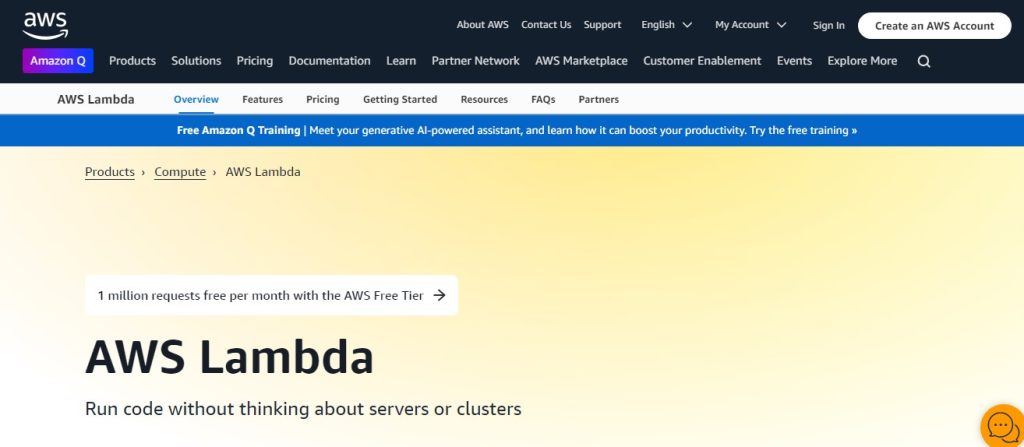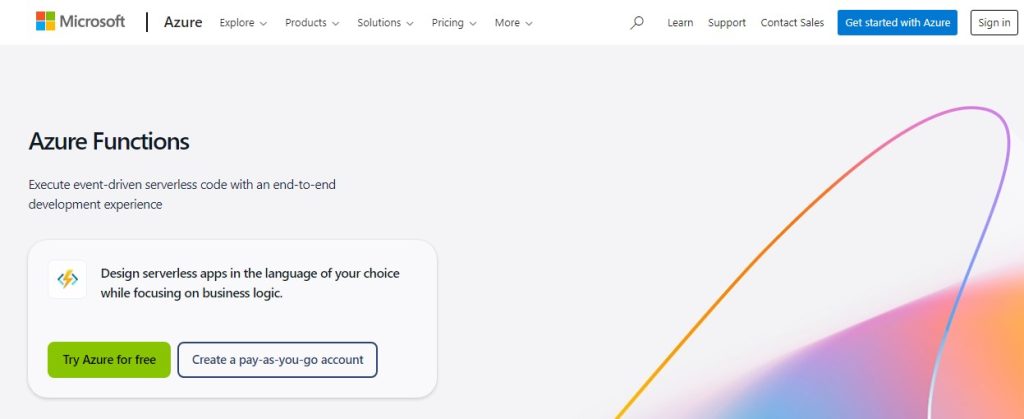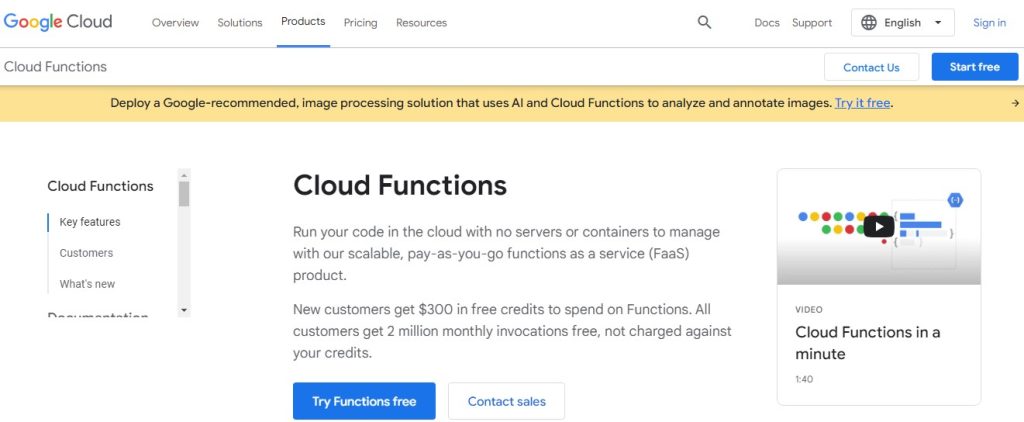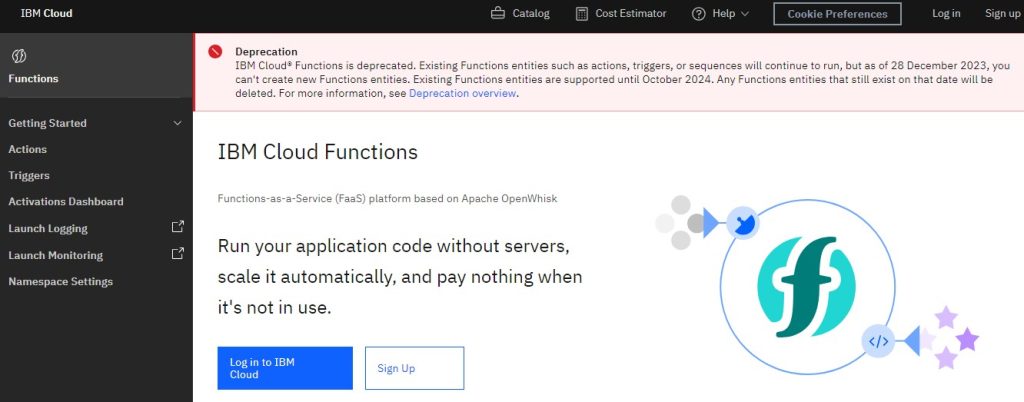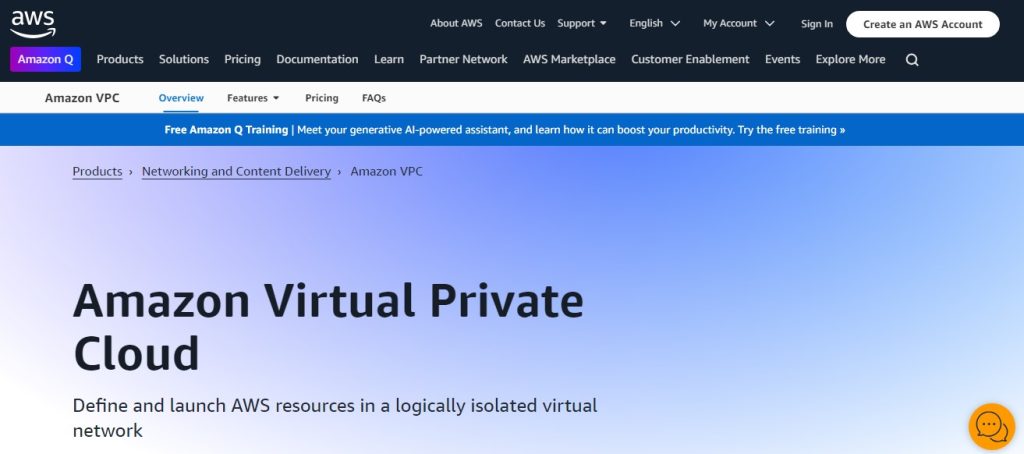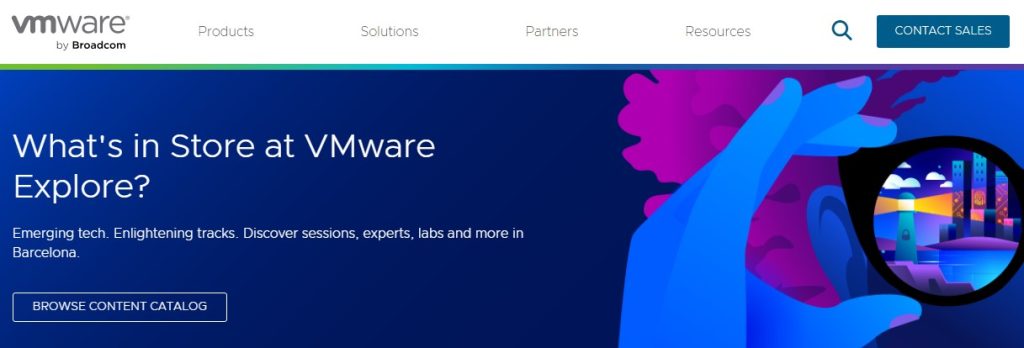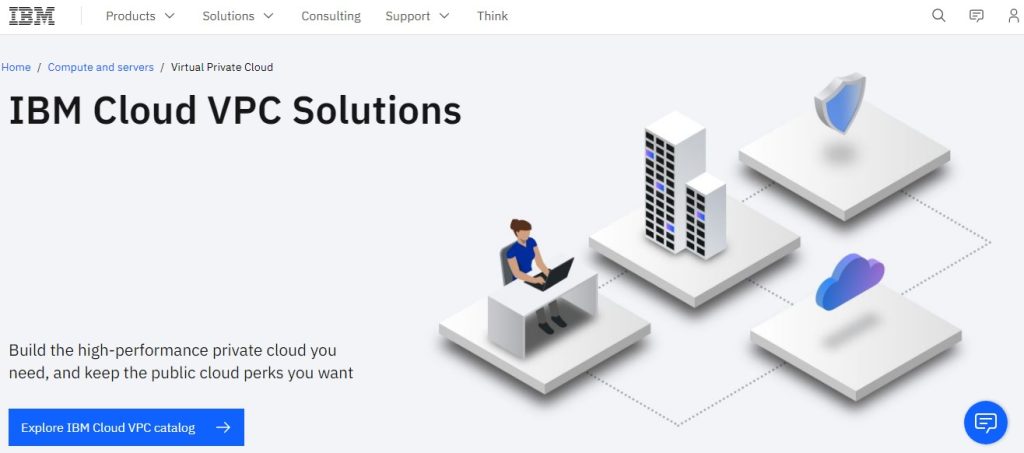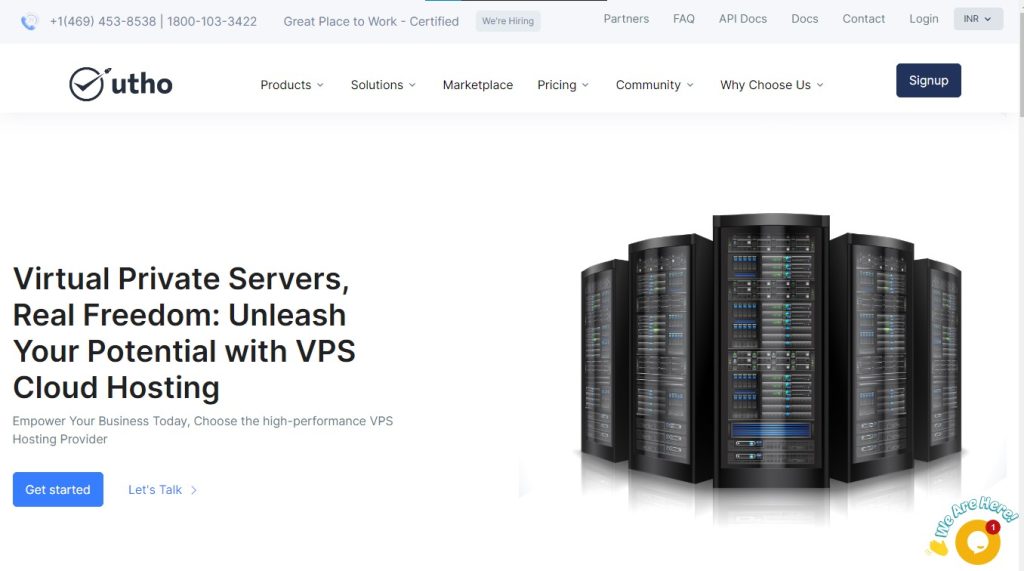Businesses today are eagerly adopting cloud computing. They see its many benefits. For example, it gives on-demand access to resources, infrastructure, and software. Apache CloudStack is the top open-source platform for multi-tenant cloud orchestration. It enables the delivery of Infrastructure as a Service (IaaS) across diverse cloud environments. CloudStack makes it easy to set up and manage public, private, and hybrid clouds. It does so quickly and efficiently.
This article explores why Apache CloudStack is seen as the top open-source cloud computing solution. It's for your public cloud business.
What is Apache CloudStack?
Apache CloudStack is a scalable cloud computing platform for Infrastructure-as-a-Service (IaaS). It is a cloud management layer. It automates creating, providing, and setting up IaaS parts. It turns existing virtual infrastructure into a strong IaaS platform. By using existing infrastructure, CloudStack cuts costs and deployment time. It helps organizations that want to build a multi-tenant IaaS platform. It is a turnkey solution. Tailored for managed service providers (MSPs), cloud providers, and telecommunications companies. It integrates smoothly with many hypervisors, storage providers, and monitoring solutions. It also works well with other technologies.
History of Apache CloudStack
The origins of Apache CloudStack™ can be traced back to the development of Sheng Liang at VMOps, who was previously known for work on Sun Microsystems' Java Virtual Machine. Founded in 2008, VMOps released CloudStack in 2010 as a primarily open-source solution, with 98% of its code freely available. Citrix acquired CloudStack in 2011 and later released the remaining code under the GPLv3 license.
In April 2012, Citrix CloudStack was given to the Apache Software Foundation (ASF). Since then, they have improved it. Now, it is one of today's top cloud platforms.
Why we choose Apache CloudStack
Having managed large OpenStack deployments in the past, we have found that OpenStack requires significantly more man-hours (typically 3-4 times more) every day to maintain stable operations. This experience has led us to prefer Apache CloudStack. It is the core of our apiculus cloud platform. Our main use case is domestic public cloud IaaS deployments. This is especially in emerging markets. In these markets, skilled technical resources can be limited.
We have extensive experience. Apache CloudStack stands out for its great stability. It is easy to use, manage, and upgrade. It reliably fulfills all the necessary use cases of cloud infrastructure. We believe Apache CloudStack meets our needs. It is made to provide infrastructure as a service and is great at that job.
Over the past seven years, we have become experts in Apache CloudStack. We now manage large production environments using it. We offer 24x7 SLA-based managed cloud service for our whole stack. It ensures our systems are always available and reliable.
Apache CloudStack Features and Capabilities
Apache CloudStack supports many hypervisors. These include XenServer, KVM, XCP (Xen Cloud Platform), Microsoft Hyper-V, and VMware ESXi with vSphere. This flexibility makes the platform ideal for virtualization. It is also good for configuring load balancers and VPNs. It is also good for creating highly available, scalable, and complex networks. One of its most prominent features is its strong support for multiple tenancies.
CloudStack enables organizations to build robust public and private multi-tenant cloud deployments. It has an easy user interface (UI). It has a complete API to connect resources well. These resources include storage, software, networking, and computing. It includes a full set of infrastructure-as-a-service (IaaS). This includes user and account management, native API support, an easy user interface, and more. It also includes compute management, resource computing, and more.
In addition, companies can manage their cloud with command-line tools and a user-friendly web interface. The API has many features. It is RESTful. It is easy to integrate with other tools and automation. The open API is also compatible with AWS EC2 and S3, enabling easy deployment of hybrid cloud solutions.
Advantages of Apache CloudStack
Premier Infrastructure-as-a-Service (IaaS)
Apache CloudStack offers the best IaaS solutions and services in the hosting industry. It provides many tools and features. They manage cloud services. They share internal workloads. They deliver public workloads to customers.
Powerful API Integration
CloudStack integrates with many third-party services. It has a strong native API. This increases its versatility and ability to work with other systems.
Robust Management Tools
CloudStack provides strong management capabilities. They let administrators effectively manage users. They can also delegate administrative tasks and efficiently allocate cloud resources. This provides better visibility and control of network activities related to cloud services.
Hypervisor flexibility
CloudStack supports popular hypervisors. It is highly configurable and integrates well with any virtual machine (VM) display. This flexibility improves its suitability for various infrastructure installations.
Key Challenge: Improving Business Agility for Competitive Advantage
Today, in technology, many hosting providers are trying to offer great cloud services. This is due to rising market demands. Organizations strive to improve their competitiveness in this fast-paced environment. Keeping leadership and rapid growth is key. Innovations and service expansion are key strategies for this enterprise.
This work is about the challenges of platform flexibility and scalability. It is for hosting providers.
Solving these problems needs a robust solution. It should make IaaS cloud deployment easier. It should enable smooth integration with a fully open native API. It should also provide an easy user interface for simple cloud design. Apache CloudStack meets these needs effortlessly.
Apache CloudStack Use Cases and Deployment Scenarios
The case studies aim to show successful deployments of Apache CloudStack. They provide insight into how groups are using it as an open-source service.
Public and Private Cloud Service Providers
Public Cloud Service Providers
CloudStack lets public Cloud Service providers offer strong IaaS services to their customers. Service providers use CloudStack to manage their infrastructure. It lets them create and watch virtual machines (VMs). They can also make and watch networks and storage for their customers.
Private clouds
Organizations deploy CloudStack in their data centers. They do this to create private clouds for internal use. This setup enables self-service access to IT resources. It also keeps strict control and security of data and infrastructure.
Hybrid Cloud Deployment
CloudStack makes hybrid cloud deployment easier. It lets organizations connect private clouds with public cloud services. This integration supports easy migration of workloads. It also helps with disaster recovery and scalable operations. These tasks are across different cloud environments.
Test and development environments
CloudStack is used to efficiently create and manage test and development environments. Developers use CloudStack to quickly make virtual machines and other resources. They use them to test new applications or software updates. This eliminates the delays of manual management.
Big Data and Analytics
CloudStack works with big data platforms. It also works with analytics platforms like Apache Hadoop or Apache Spark. It provides scalable infrastructure to process large data sets. This feature allows organizations to dynamically allocate resources to support data-intensive workloads.
Virtual Desktop Infrastructure (VDI)
CloudStack supports Virtual Desktop Infrastructure (VDI). VDI lets organizations deliver desktops and applications from centralized servers. This approach improves flexibility, security and control of desktop environments for end users.
Disaster Recovery
CloudStack makes resilient disaster recovery solutions. It does this by copying virtual machines and data. It copies them across multiple data centers or cloud regions. In a disaster, apps and services can be quickly moved to other places. This keeps the business running.
Education and Research
Academic and research institutions use CloudStack. It provides hands-on experience with cloud tech. Students and researchers use CloudStack to learn to manage the cloud. They also deploy and manage virtualized environments.
Content Delivery Networks (CDNs)
CloudStack is used to deploy and manage Content Delivery Networks (CDNs). It speeds content delivery by putting data closer to end users. Service providers scale resources to meet changing content needs. This improves efficiency and scalability.
Internet of Things (IoT)
CloudStack supports IoT deployments. It provides scalable infrastructure to collect, store, and analyze data from IoT devices. Organizations use CloudStack to deploy IoT applications and efficiently manage the underlying infrastructure.
These applications show the many uses of Apache CloudStack. They show its wide abilities in different sectors and uses in cloud computing.
Features offered by Apache CloudStack
Apache CloudStack provides a core set of features
Multi-visor support
CloudStack supports multiple hypervisors and hypervisor-like tech. This lets many apps run in a single cloud. Current support includes:
BareMetal (via IPMI)
KVM
Hyper-V
vSphere (via vCenter)
LXC
Xen Project
Xenserver
Automated Cloud Configuration Management
CloudStack automates storage and network configuration for each virtual machine deployment. It manages a set of virtual devices inside. It provides services such as routing, firewall, VPN, console proxy, DHCP, and storage. Horizontally scalable virtual machines simplify continuous cloud operations and deployments.
Scalable infrastructure management
CloudStack manages over ten thousand servers. They are in data centers spread across the globe. Its management servers scale almost linearly, eliminating the need for cluster-level management servers. Maintenance of the management servers does not hurt the virtual machine. Service interruptions do not hurt it. They are in the cloud.
Graphical User Interface
CloudStack has a web interface. It lets admins manage the cloud service. It also has an interface for end users. They use it for VM management and template manipulation. Service providers or companies can customize the user interface. They can do so to match their branding.
API support
CloudStack provides a REST-style API to manage, operate, and use the cloud. It includes an API translation layer for Elastic Compute Cloud. It makes EC2 tools work with CloudStack.
High Availability
CloudStack improves system availability with the following features:
Multi-node configuration of management servers acting as load balancers
MySQL replication for database failover
NIC connection support, iSCSI Multipath, and separate storage networks for hosts
WrappingUp
Apache CloudStack is a robust cloud computing platform that comes with an impressive set of advanced features. It has edge zones and auto-scaling. It also has managed user data, volume scaling, and integration with Tungsten Fabric. Apache CloudStack gives cloud providers more performance and innovation. Stay ahead, deliver great cloud services and exceed customer expectations with Apache CloudStack.