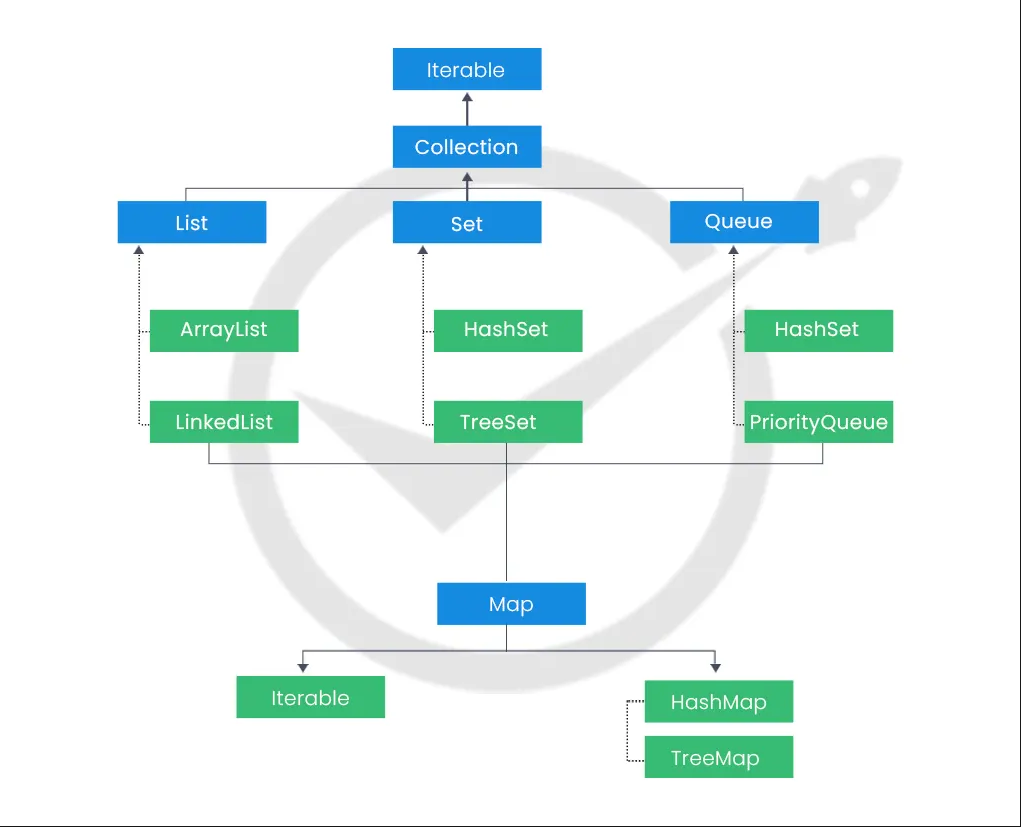Today the world is very connected and data is very important. Data is not just information, it is like new oil. It is the backbone of modern economies and a source of power.
How countries manage, protect and control data affects their security and independence. If important data goes outside the country it can create risks like spying, loss of control and security problems.
A sovereign cloud solves this problem. A sovereign cloud keeps all data inside the country and follows local laws. It is controlled locally and does not depend on foreign cloud providers.
Businesses, governments and people use digital services every day. They store banking information, health records, government projects and business secrets on the cloud. A sovereign cloud makes sure this data is safe and controlled locally.
Sovereign cloud is not just a technology choice It is a strategic need It helps countries and businesses be independent in the digital world It builds strong secure and reliable digital infrastructure.
In short a sovereign cloud protects data, keeps the nation secure and supports digital independence. It is the foundation for a safe and strong digital future.
What is a Sovereign Cloud
A sovereign cloud is a special type of cloud where all data stays inside the country. All storage processing and management of data happens locally. Unlike global cloud providers whose data can move to other countries, a sovereign cloud makes sure sensitive information is controlled by national rules and protected from foreign access.
Today this is very important. Governments, businesses and people face more risks from cyberattacks spying and uncontrolled data transfers. A sovereign cloud keeps data private, safe and following the law. It makes sure important information stays under national control and is protected from outside threats.
Key Features of a Sovereign Cloud
A sovereign cloud is made not just to store data but to give complete control, security and follow the rules of the country. Here are its main features explained deeply.
1. Data Residency – Keeping Data Inside the Country
Data residency is the most important part of a sovereign cloud. All information like government records, financial transactions, healthcare data and business. applications stay physically inside the country This means all local rules like India’s DPDP 2023 are followed. By keeping data local foreign entities cannot access it and risks from cross-border transfers are removed. Sensitive information is always under national laws.
This is very important for banking, healthcare and defense where data leaks can cause serious problems. Businesses and governments can operate confidently knowing their most important asset is the data that is protected by the country’s legal system.
2. Jurisdictional Control – Governed by National Laws
Sovereign clouds work completely under the country’s laws This means foreign laws like the US cloud Act cannot take access to domestic data. Organizations and governments have full control over their information Foreign surveillance legal problems or outside interference are prevented.
Jurisdictional control helps governments enforce cybersecurity rules, apply data protection and keep digital independence For businesses this means they can operate safely, have less legal complexity and know that their intellectual property and client information is fully under their control.
3. Enhanced Security – Protection Against Modern Threats
Security in a sovereign cloud is more than just firewalls or encryption Providers follow national cybersecurity standards They use strong encryption AI-based threat detection and strong network monitoring These protect sensitive data from hackers, cybercriminals and state-sponsored attacks.
By combining strong physical security at local data centers with advanced software protection sovereign clouds keep important systems like healthcare databases, financial networks and government platforms safe and resilient against modern cyber threats.
4. Transparency – Visibility and Accountability
Sovereign cloud systems are very transparent. Organizations can see exactly how, where and by whom their data is stored and managed This helps with audits compliance and operational checks.
Transparency also builds trust between businesses, governments and citizens When organizations know their data is fully visible and managed under strict local laws they can assure clients and stakeholders about its security and integrity.
5. Trust and Privacy – Keeping Information Safe
Trust and privacy are key results of using a sovereign cloud. Citizens, businesses and governments can trust these systems to handle sensitive data safely.
From healthcare records and financial details to government intelligence and business secrets a sovereign cloud makes sure all information is private and protected. Full control over access processing and storage strengthens confidence in digital services and creates a strong foundation for national digital independence.
Why Sovereign Cloud Matters
Today data is one of the most valuable things for countries, businesses and people. It helps economies grow, supports new ideas and is the backbone of important services. Protecting this data is very important and a sovereign cloud helps do that effectively.
Keeping data inside the country makes sure it follows local laws like India’s DPDP 2023 or Europe’s GDPR Storing sensitive information locally helps organizations and governments avoid legal problems, protect their ideas and make sure citizen and business data stays under national control.
Security is very important too. Sovereign clouds protect data from hackers foreign spying and unauthorized access. They follow national security rules, use strong encryption and watch systems closely. These clouds keep important sectors like healthcare finance, energy defense and government services safe.
Reliable operations are also key. Unlike global clouds that can be affected by international rules outages or political problems, sovereign clouds give full control over data and systems. They make sure important services and systems keep running without interruption.
Sovereign clouds also create trust. Citizens, businesses and stakeholders feel confident knowing data is safe, follows rules and is managed openly. Organizations can assure clients and users about privacy and reliability.
For governments, businesses and organizations that handle sensitive or strategic information sovereign clouds are not optional. They are necessary to keep data safe, follow laws, maintain smooth operations and ensure digital independence in a connected and risky world.
National Security and Sovereign Cloud
National security today depends a lot on keeping data safe, using it properly and controlling it. Important information from the government citizens and important systems can be attacked by hackers or foreign enemies. A sovereign cloud helps stop these problems.
Protection from Foreign Watching
Without a sovereign cloud national data like government messages, defense plans or citizen information can be stored on foreign servers This can let foreign laws access important data. A sovereign cloud keeps all data inside the country and under national control It protects sensitive information from outside threats.
Protecting Important Systems
Countries use digital systems for energy hospitals, banks , finance and defense. Using foreign clouds for these systems can make them weak to attacks or political problems. A sovereign cloud with local providers protects these systems and makes sure they keep running safely.
Defending Against Cyber Attacks
Hackers and foreign enemies try to attack government databases, defense networks and economy systems. A sovereign cloud uses very strong security rules, strong encryption and smart AI to find threats. It keeps the country safe and systems working even during emergencies.
Building Trust in Government
People trust the government more when digital services are safe. ID systems, digital health records and online government services store very sensitive data. A sovereign cloud keeps this data inside the country and follows the law This makes people trust government digital services.
Sovereign Cloud and Digital Independence
Digital independence means a country can control its digital systems, keep its data safe and rely less on foreign technology companies. A sovereign cloud is very important for this.
Control Over Data
All important information stays under the country’s control Foreign companies cannot access or change the data without permission.
Boost Local Economy
Building sovereign clouds creates jobs in the country helps local tech companies and makes the technology industry stronger.
Follow Local Laws
Sovereign clouds make sure all rules like India’s DPDP 2023 or Europe’s GDPR are followed This helps avoid legal problems with foreign providers.
Strategic Independence
Just like energy independence keeps a country free from outside control, digital independence stops foreign control over technology and important systems.
Bharat’s Sovereign Cloud: Why Utho is India’s Answer to Hyperscalers
In India businesses have used foreign clouds like AWS Azure and Google Cloud for a long time. These platforms are big and powerful but they come with high costs, complex billing rules, vendor restrictions and most importantly the risk of sensitive Indian data leaving the country.
Utho solves this problem as India’s own sovereign cloud It is a domestic cloud made for national security compliance and digital independence.
What Makes Utho a Sovereign Cloud
1. Data Sovereignty – India’s Data Stays in India
Utho keeps all workloads applications and databases inside India Supported by Tier III and Tier IV certified data centers like Yotta and NTT Utho ensures compliance security and data stays close to Indian users.
2. Independence from Foreign Lock-Ins
Unlike other local providers who use foreign clouds Utho runs on fully Indian infrastructure Powered by open-source technologies like Ceph Kubernetes VyOS and KVM it gives full control and flexibility to businesses.
3. Predictable Costs and Transparent Billing
Utho removes hidden charges that are common with foreign clouds. Its prepaid billing system shows exactly what businesses pay. This can save up to 70 percent in total costs compared to using foreign clouds.
4. Performance Without Compromise
Utho gives dedicated virtual compute high performance block storage with over 3000 IOPS and auto-scaling infrastructure It works well for mission critical apps in fintech healthcare and enterprise systems.
5. Support That Understands India
Utho provides 24×7 local support. Teams understand Indian rules, business needs and technology. They help solve problems quickly and personally.
Why Sovereignty Matters Today
India is growing initiatives like Digital India UPI 2.0 ONDC and AI based governance. These need a safe, scalable and cost-effective cloud Utho is trusted by over 22 thousand businesses including Honeywell, Maruti Suzuki Exotel and Yatra. It helps India move toward digital independence.
The Future of India’s Digital Independence
Sovereignty means freedom from unpredictable costs foreign dependency and uncontrolled risks. Utho is more than a cloud provider. It is a movement that lets India control its digital future By using Utho businesses to get security compliance performance and sovereignty creating a strong and reliable digital system for the country.
Real-World Examples of Sovereign Cloud in Action
Sovereign clouds are not just ideas. They are being used around the world as countries realize how important it is to control their own data. Here are some examples.
European Union – GAIA-X Project
The EU started GAIA-X to build a secure cloud for European countries This cloud keeps data in Europe and protects it from foreign control Governments businesses and citizens can store and use their information following European laws This builds trust transparency and digital independence GAIA-X shows Europe wants to protect sensitive data while still encouraging innovation and collaboration.
India – Digital India and Data Localization with Utho
India is taking big steps toward digital independence with Digital India initiatives and strict rules to keep data local Platforms like Utho provide a fully Indian sovereign cloud Important citizen and business data like Aadhaar UPI and health records stay inside India By hosting data locally and following Indian laws Utho helps businesses and government stay secure compliant and in control while also supporting India’s growing technology ecosystem.
France and Germany – National Cloud Projects
France and Germany have started their own cloud projects to protect important data. France's NumSpot and Germany’s federal cloud make sure sensitive information stays in the country. These projects reduce reliance on foreign clouds, increase national security and build public trust.
Middle East – UAE and Saudi Arabia
Countries like UAE and Saudi Arabia are investing in sovereign clouds to protect smart cities, government systems and critical services By keeping data inside the country they reduce risks from cyberattacks foreign control or operational problems At the same time these projects encourage local digital innovation and help grow the economy.
These examples show a global trend. Countries now see controlling data as important as protecting physical borders. Sovereign clouds are becoming key to national security, digital independence and economic strength.
Challenges in Implementing Sovereign Cloud
Sovereign clouds give many benefits like security compliance and digital independence But building and running them comes with big challenges. Governments and organizations need to understand these problems to make effective plans.
1. High Costs – Building National Cloud Infrastructure
Setting up a sovereign cloud needs a lot of money Tier III or Tier IV data centers cost a lot for hardware software networks and electricity Beyond the initial setup there are ongoing costs for maintenance upgrades and disaster recovery Even though it is expensive this investment is needed to keep data safe, follow rules and make the country digitally strong.
2. Technology Dependence – Relying on Foreign Systems
Many countries still use foreign hardware software or cloud technologies This can reduce true independence Imported technology may have weaknesses compatibility problems or hidden dependencies Local cloud projects must focus on using local innovations open-source software and domestic hardware to reduce reliance on foreign systems.
3. Shortage of Skilled Professionals – Expertise Gap
Running a sovereign cloud needs experts in cloud design, cybersecurity data management and rules. Many countries do not have enough trained professionals This slows down projects and forces reliance on external consultants or vendors.
4. Trade Conflicts – Cross-Border Problems
Keeping data inside the country can create problems with foreign companies and governments especially in sectors that need international collaboration or cloud services. Countries must balance security and independence with trade agreements and global standards.
Despite these challenges sovereign clouds give big benefits like stronger national security, digital independence and citizen trust. By planning well, investing wisely, training local experts and using secure technologies, countries can build successful sovereign clouds and protect their digital future.
The Future of Sovereign Cloud
As the digital landscape evolves, sovereign clouds will play an increasingly critical role in national security, business operations, and digital independence. The future of sovereign cloud technology is being shaped by advanced tools, innovative strategies, and global collaboration to meet the challenges of an increasingly complex cyber environment.
1. AI-Powered Monitoring – Real-Time Threat Detection
Artificial Intelligence (AI) will become a core component of sovereign cloud security. AI-powered monitoring systems can detect unusual activity, potential intrusions, and emerging cyber threats in real-time. By analyzing massive datasets, AI algorithms can predict attacks, automatically trigger protective measures, and respond faster than traditional manual systems. This ensures that governments, enterprises, and critical services remain secure and operational even during sophisticated cyberattacks.
2. Quantum-Resistant Security – Future-Proof Encryption
The rise of quantum computing poses a potential threat to traditional encryption methods. Future sovereign clouds will adopt quantum-resistant encryption protocols, safeguarding sensitive data from attackers equipped with quantum computers. This advanced security ensures that government, financial, healthcare, and strategic business data remain protected against next-generation cyber threats, maintaining trust and operational integrity.
3. Hybrid Sovereign Models – Flexibility with Control
Hybrid models will allow countries and organizations to combine the advantages of global cloud services—such as scalability, flexibility, and innovation—with strict local control over sensitive data. This approach balances operational efficiency with sovereignty, allowing critical data to remain under domestic jurisdiction while still leveraging select global cloud capabilities for non-sensitive workloads.
4. Global Collaborations – Shared Standards and Security
The future will also see countries working together to establish common standards, best practices, and shared cybersecurity protocols for sovereign clouds. Collaborative efforts will enhance collective resilience, reduce vulnerabilities, and enable secure cross-border data interactions where necessary, without compromising national sovereignty.
Together, these advancements will make sovereign clouds smarter, more secure, and globally interoperable, ensuring that nations can protect their digital assets, maintain independence, and thrive in the next generation of technology.
Conclusion
In the 21st century, data has become as critical to national security as physical borders. Protecting a nation’s digital landscape is no longer optional—it is essential. Sovereign clouds play a pivotal role in this effort by ensuring that sensitive information remains within national control, secure, and compliant with local laws.
Sovereign cloud infrastructure provides protection from foreign surveillance, preventing unauthorized access by external governments or entities. It strengthens the security of critical systems across sectors such as healthcare, energy, finance, and defense, ensuring that essential services operate reliably and safely even during crises. By incorporating advanced cybersecurity measures, encryption, and AI-driven monitoring, sovereign clouds also enhance resilience against cyberattacks, safeguarding both public and private digital assets.
Moreover, sovereign clouds foster trust in government digital services. Citizens can engage with e-governance platforms, digital ID systems, and online services with confidence, knowing their personal and sensitive information is fully protected. At the same time, they empower nations with true digital independence, enabling governments and businesses to make strategic decisions without reliance on foreign technology or external control. Utho exemplifies this vision of Bharat’s sovereign cloud. Made in India, for India, and built to support the next generation of digital platforms, Utho ensures compliance, high performance, predictable costs, and complete sovereignty over data. For Indian enterprises and organizations seeking secure, reliable, and locally controlled cloud infrastructure, Utho is not just a cloud provider—it is a partner in achieving digital independence, growth, and trust in the modern era.