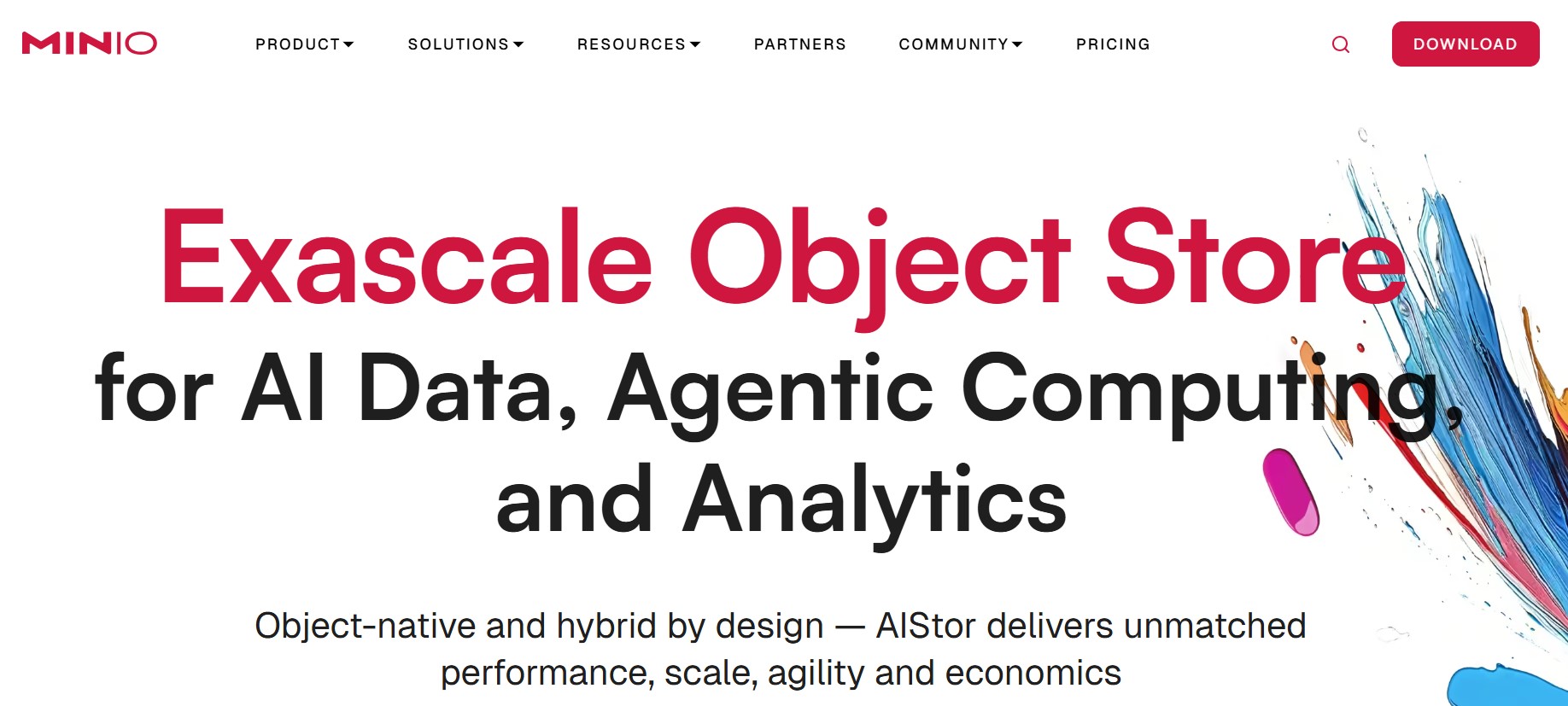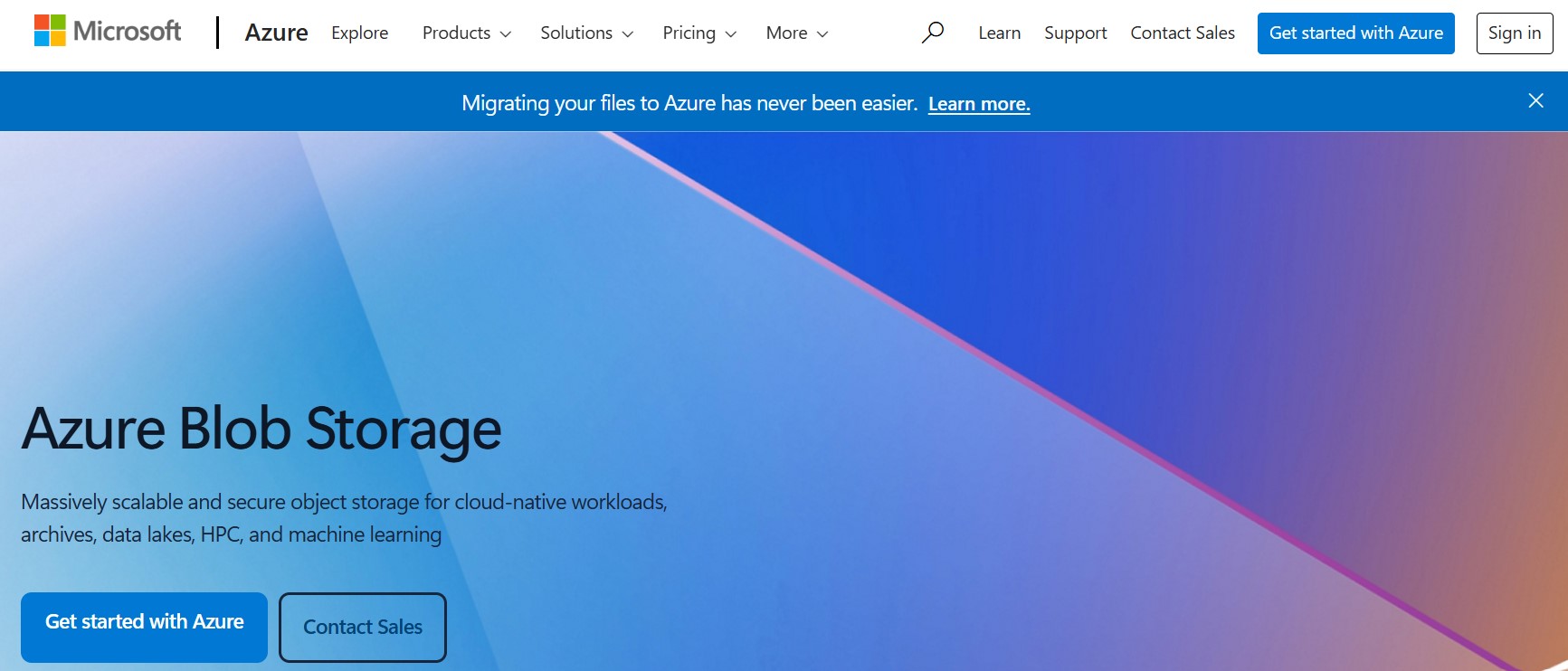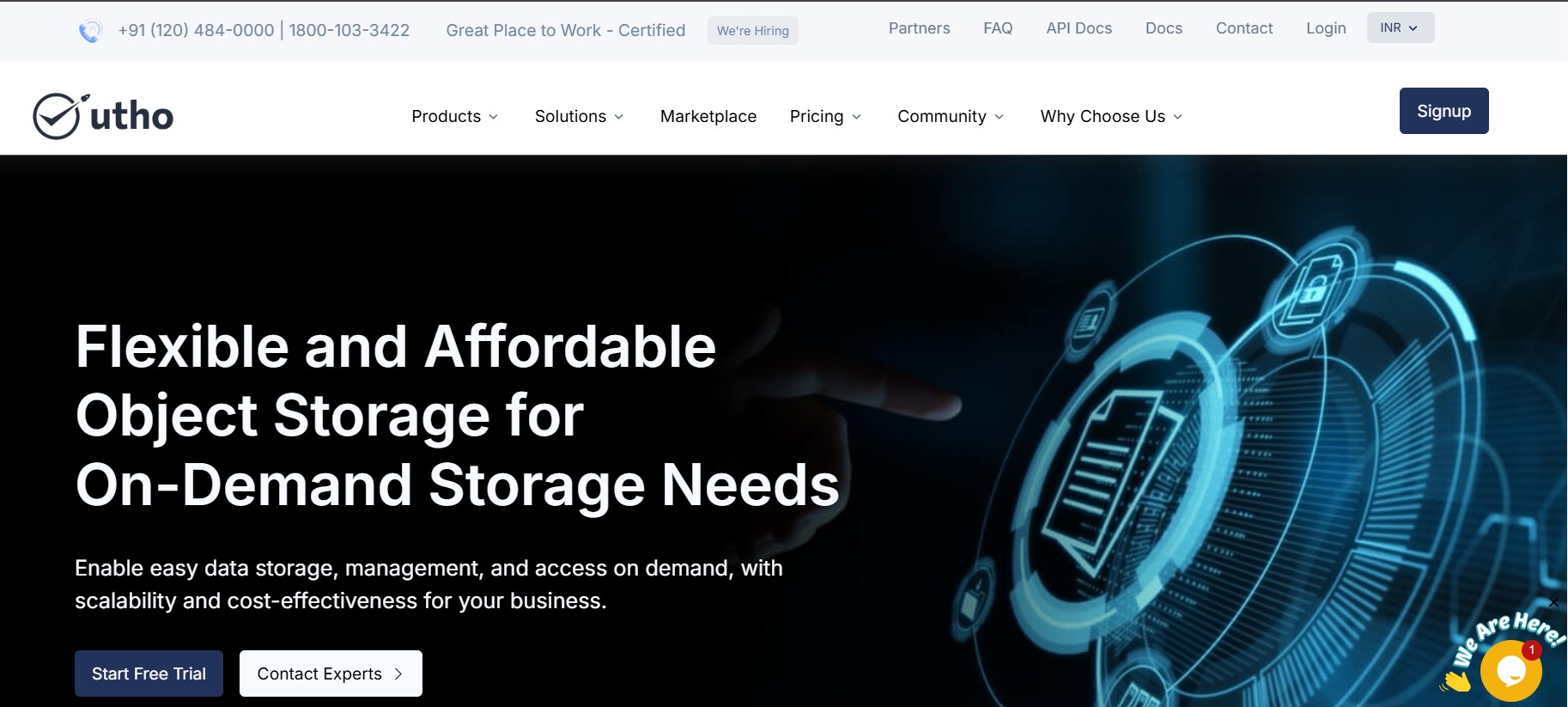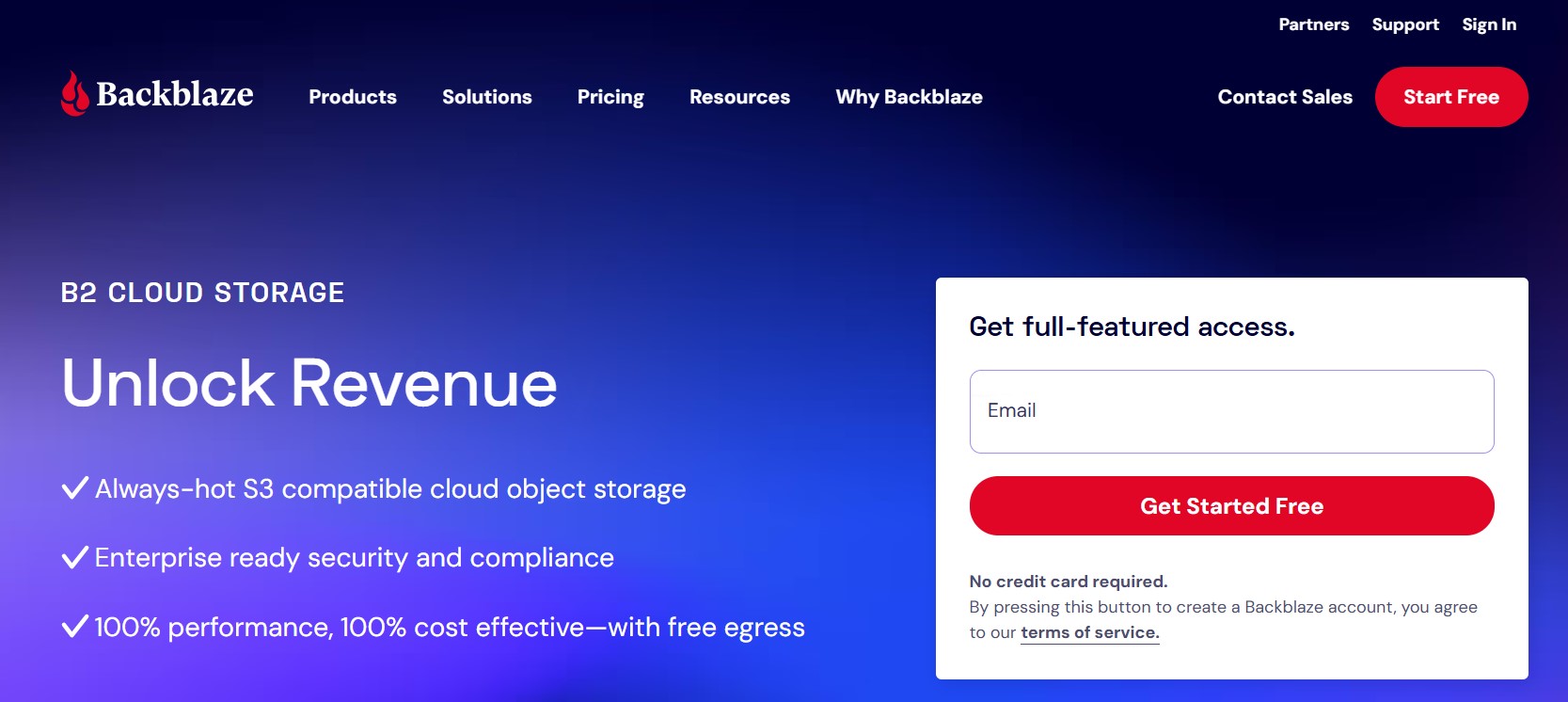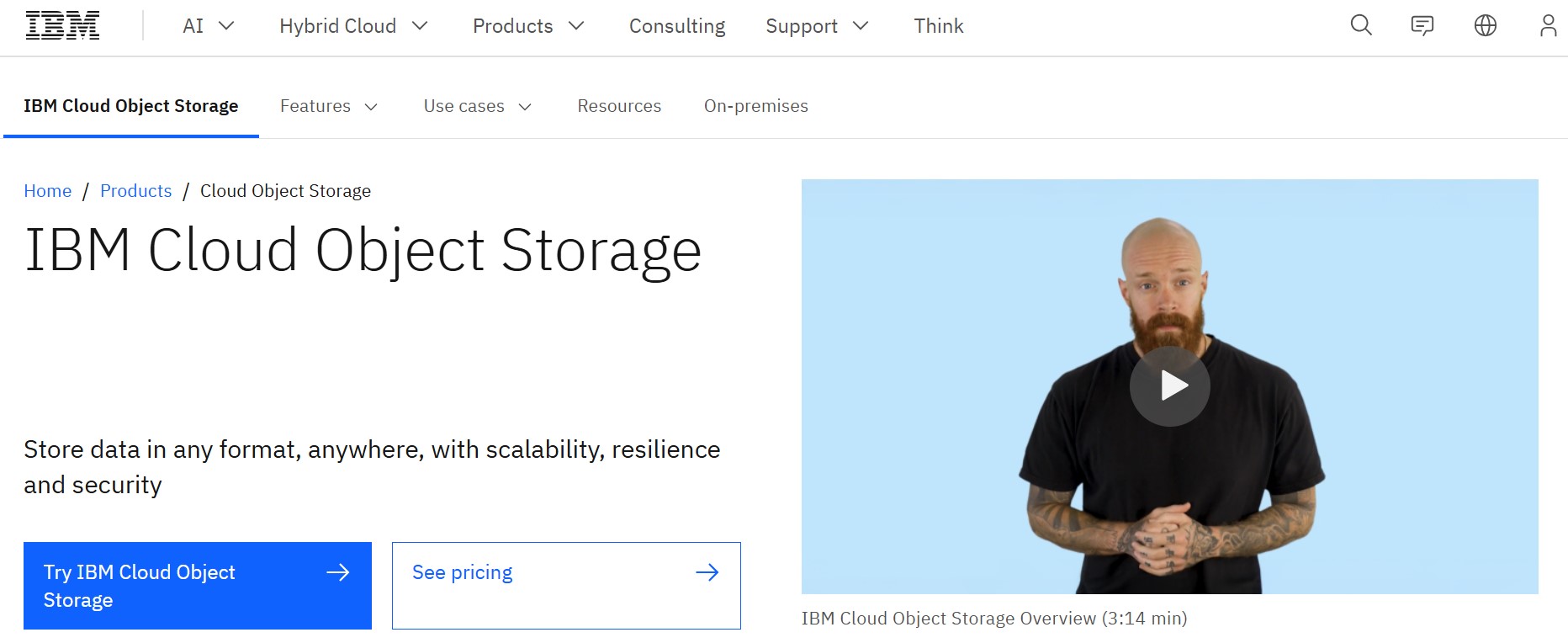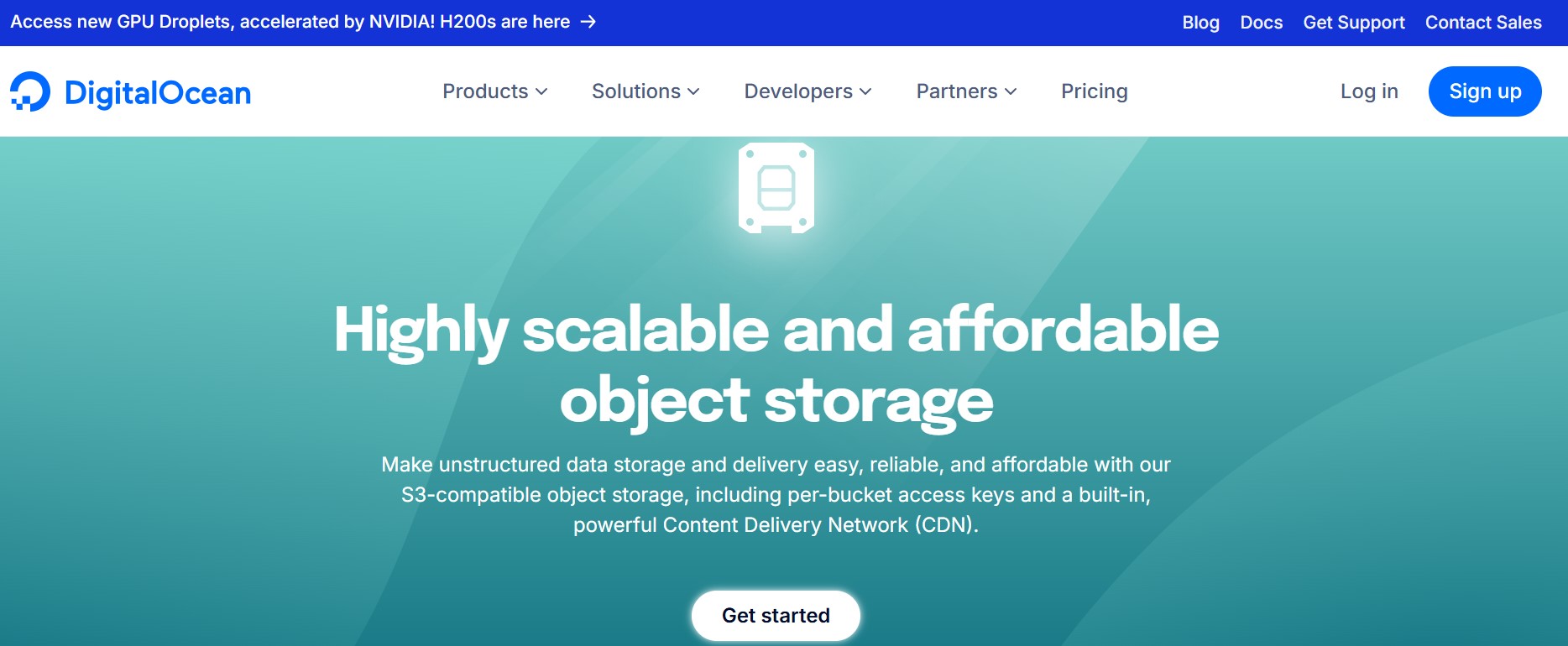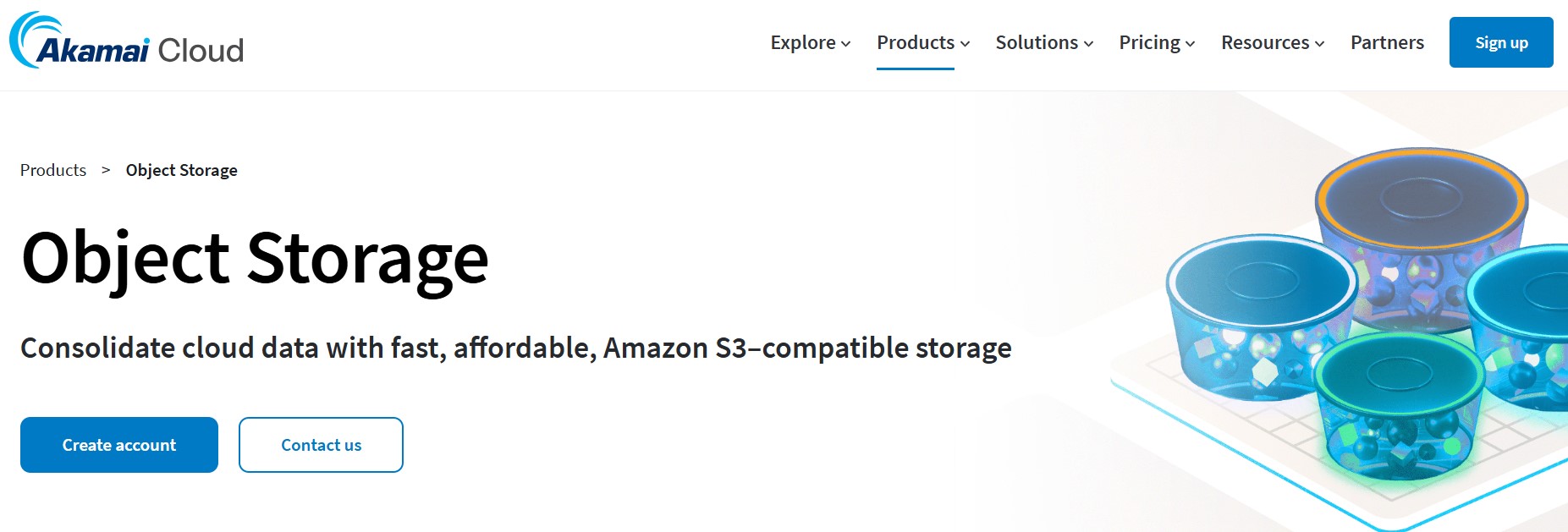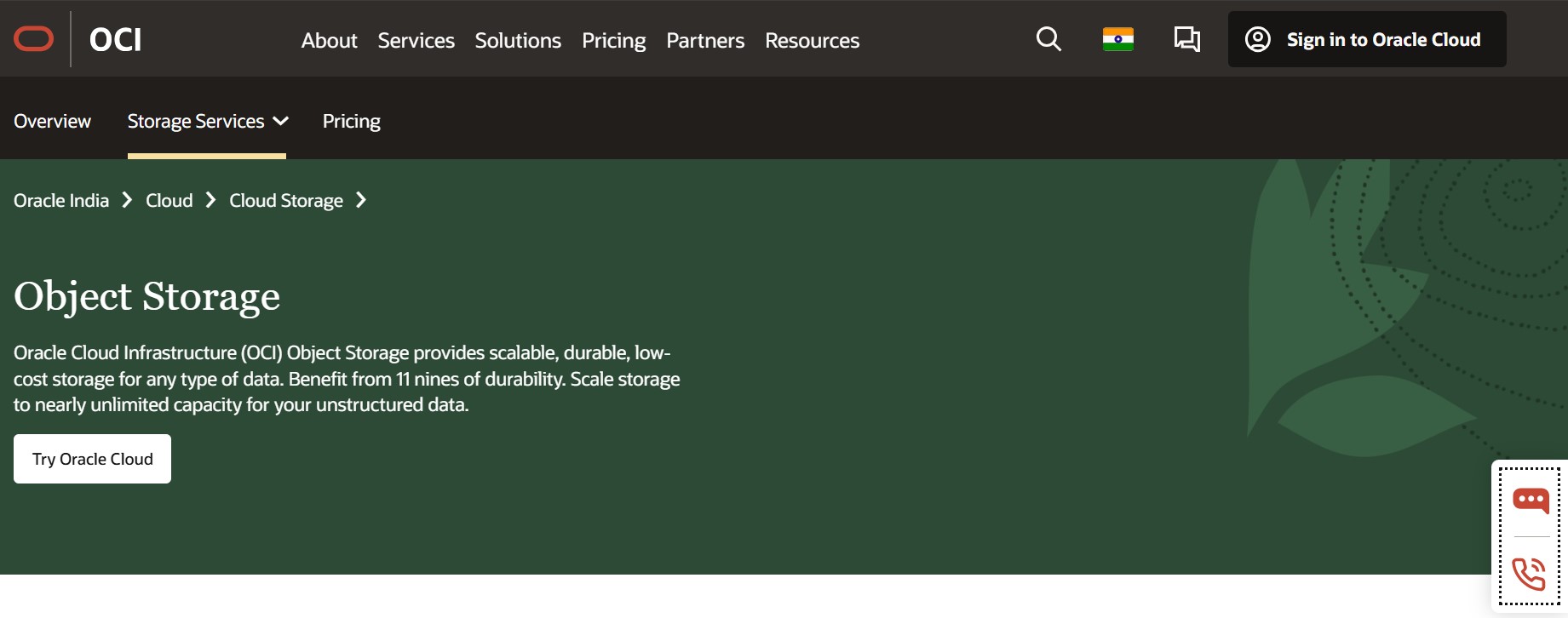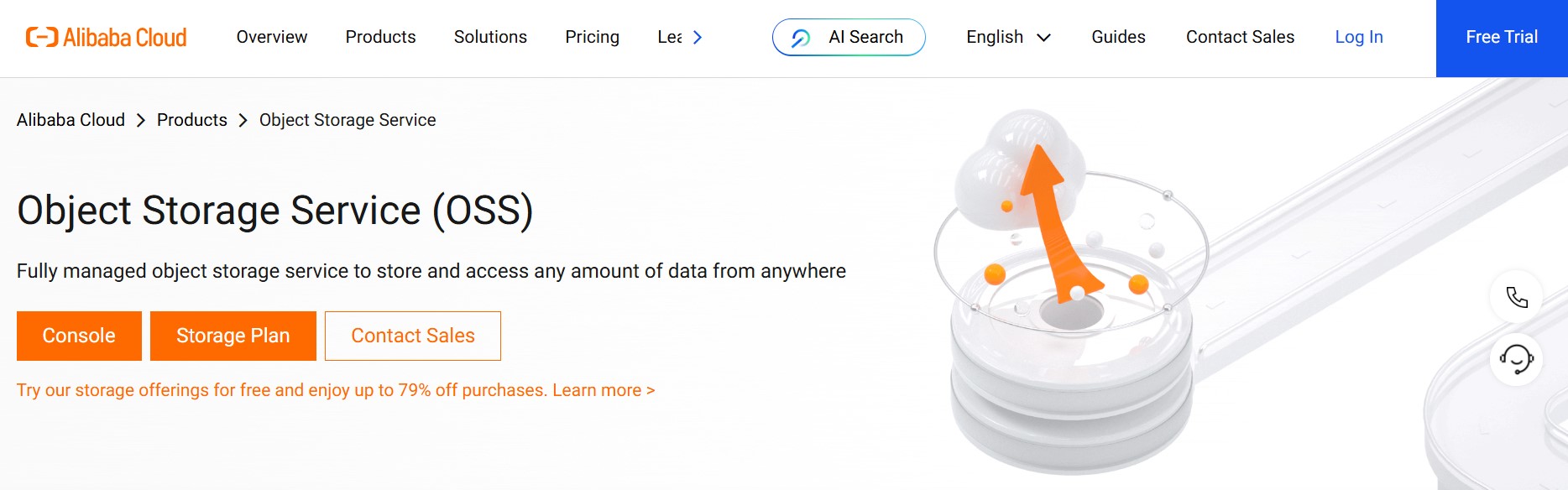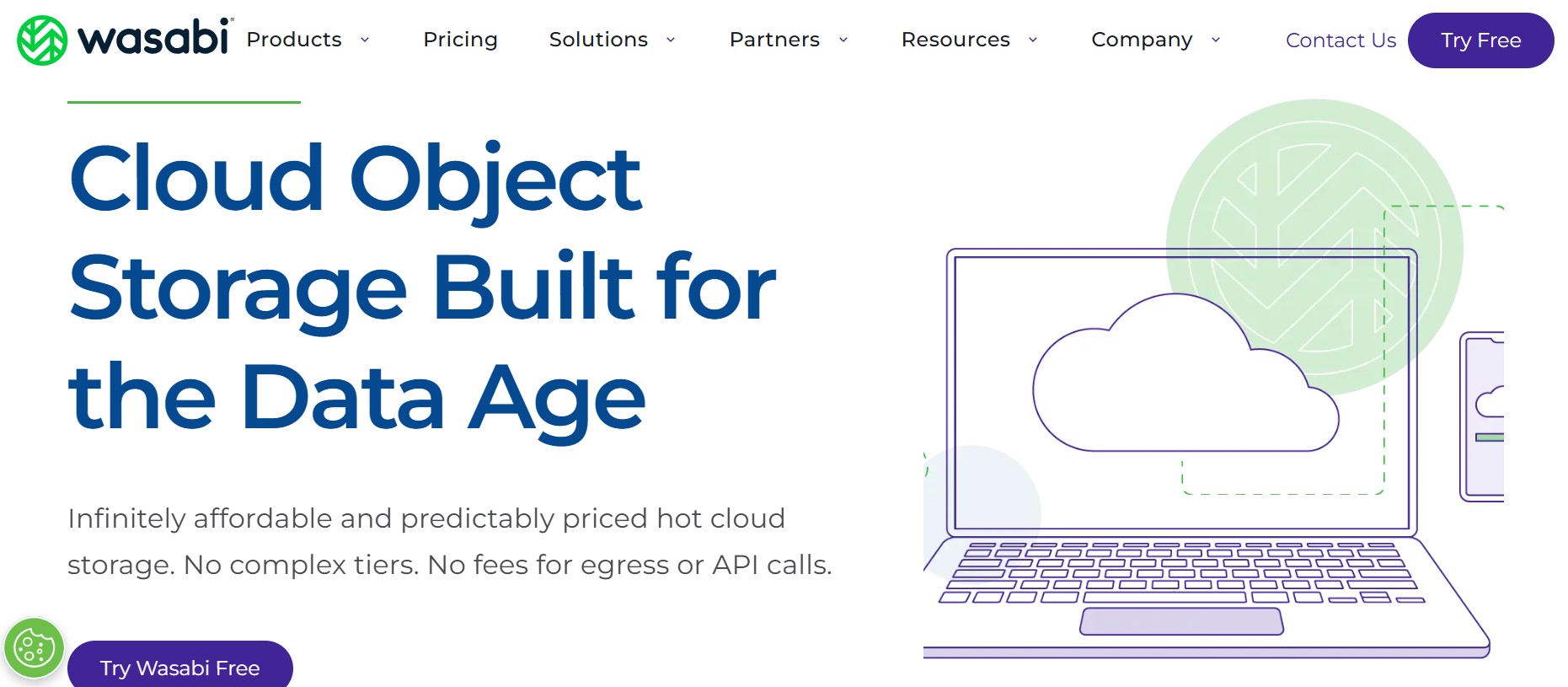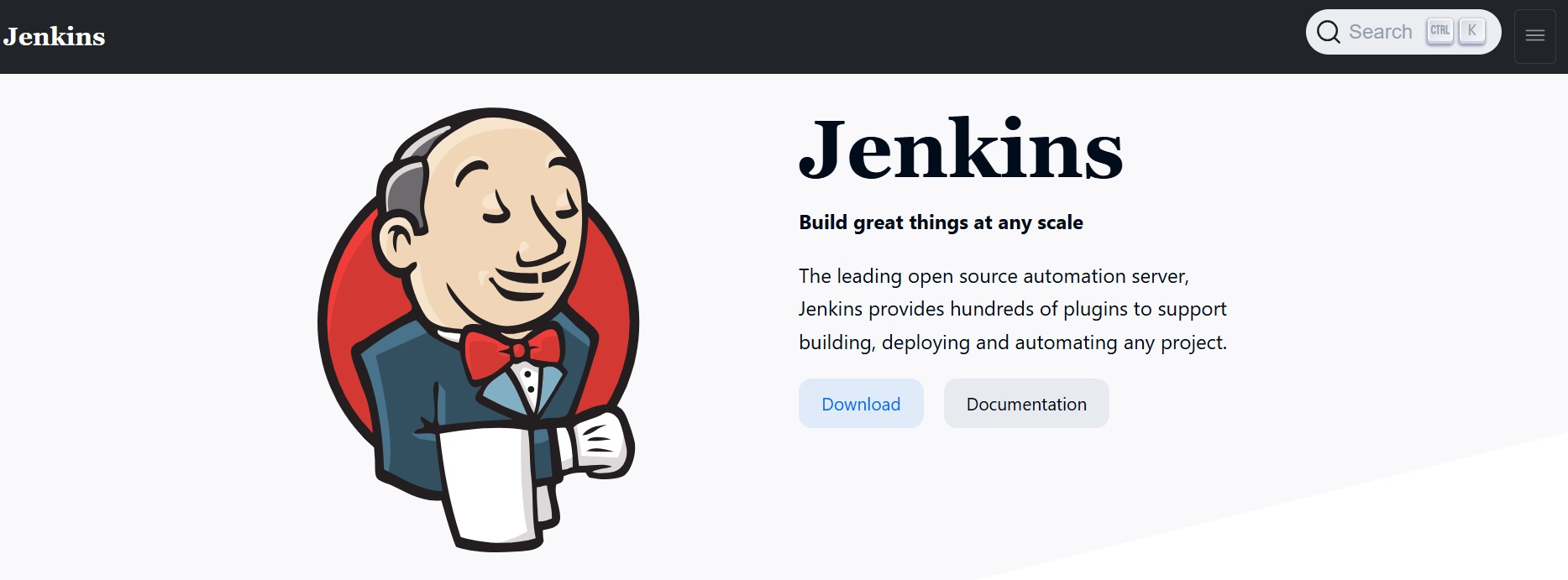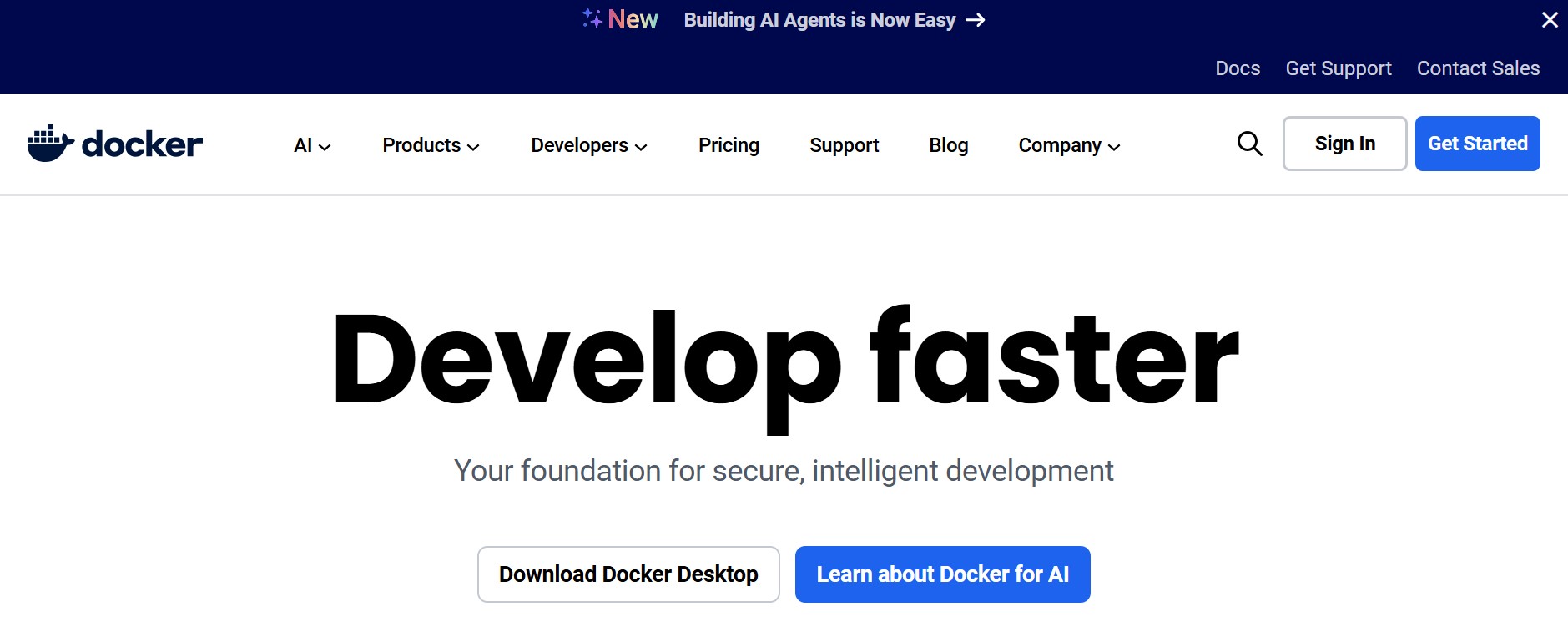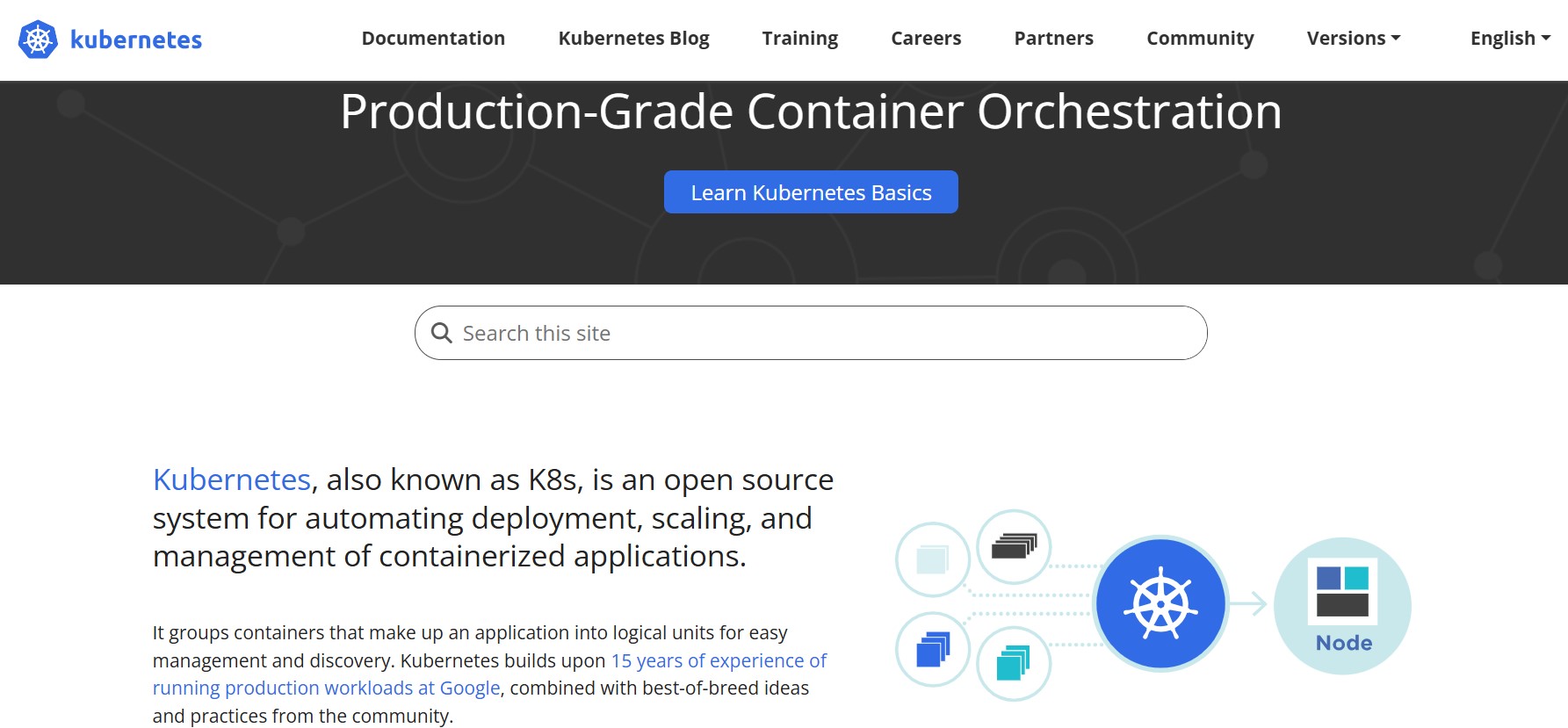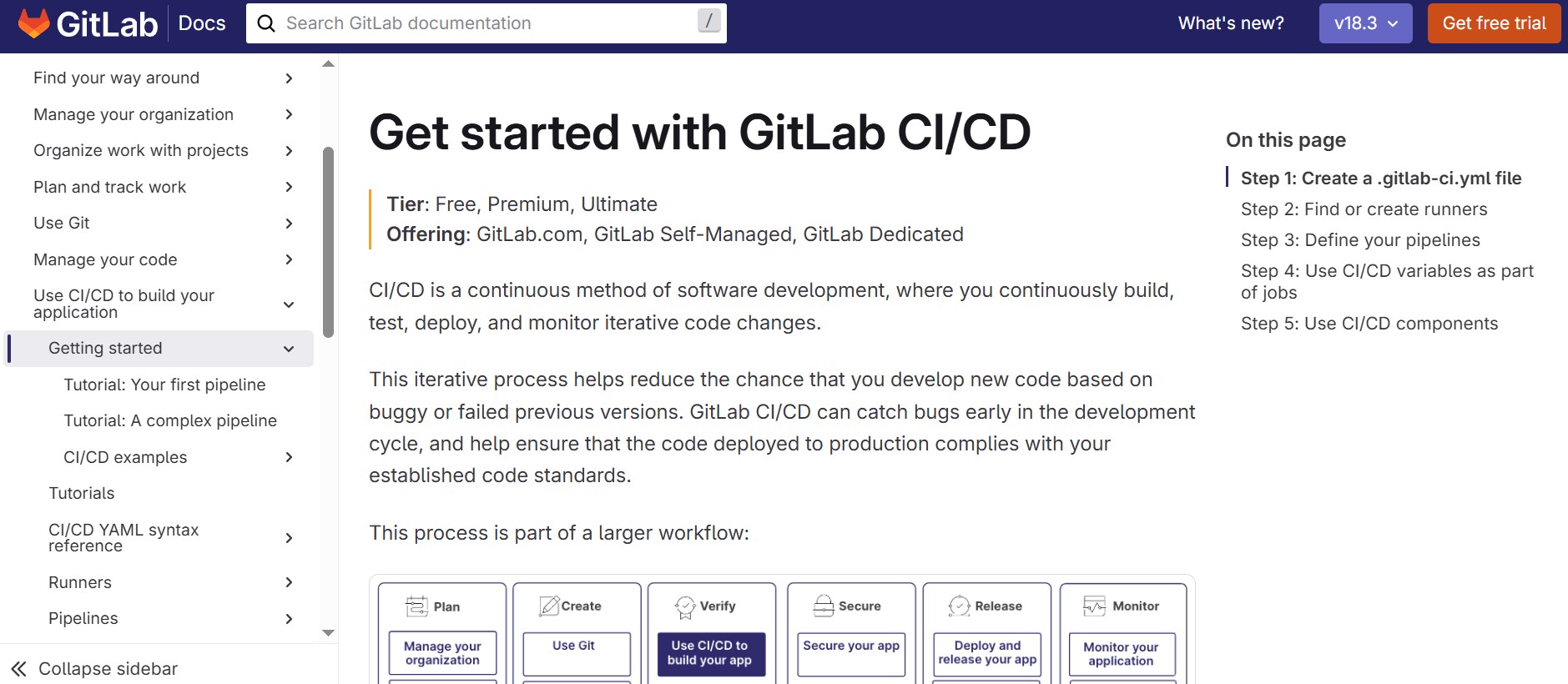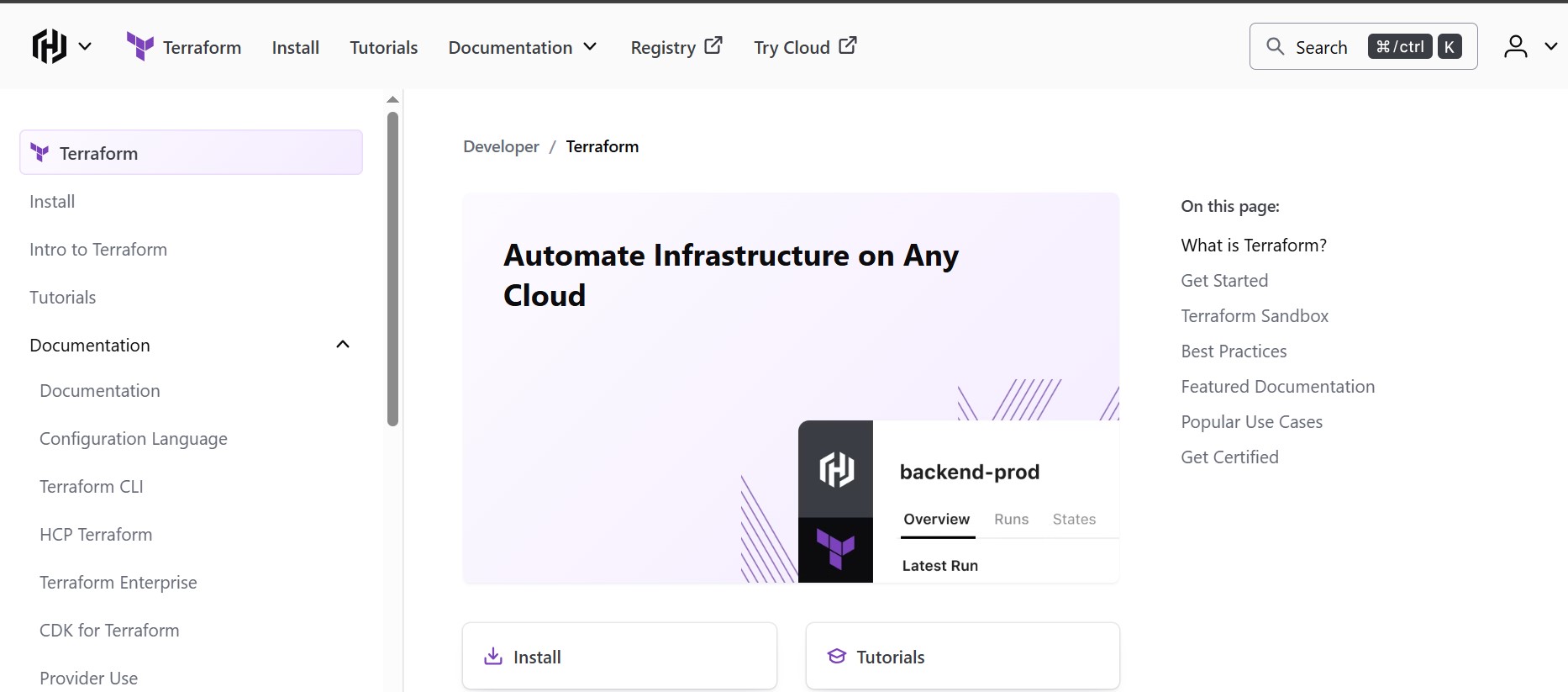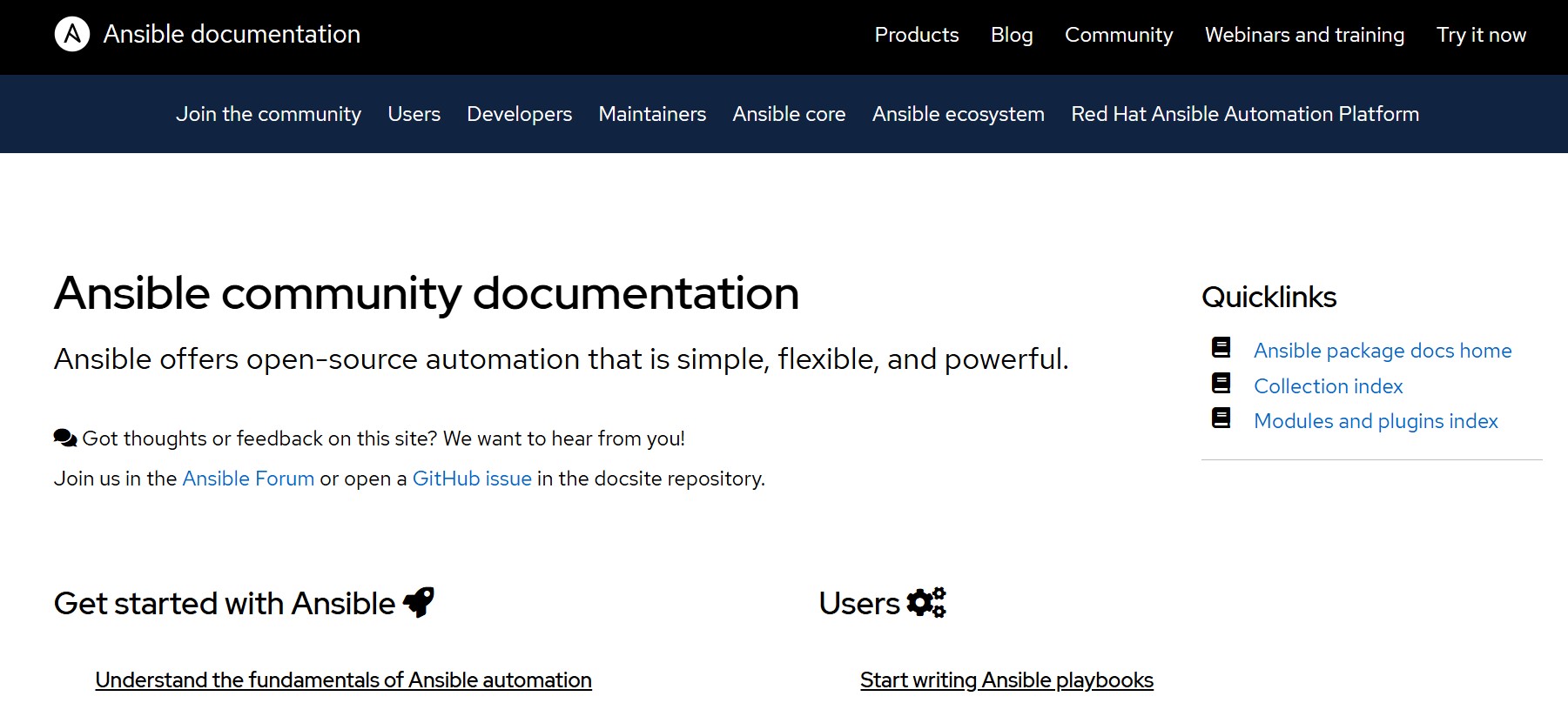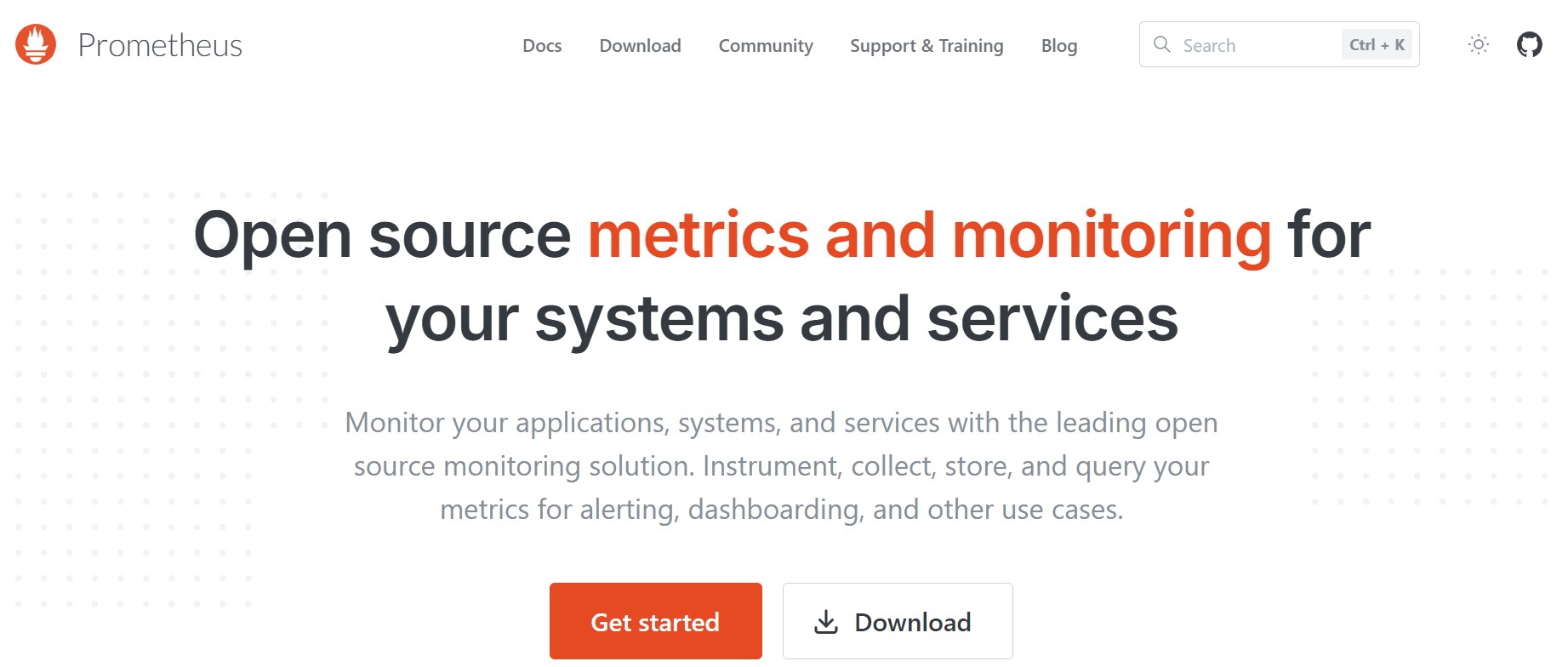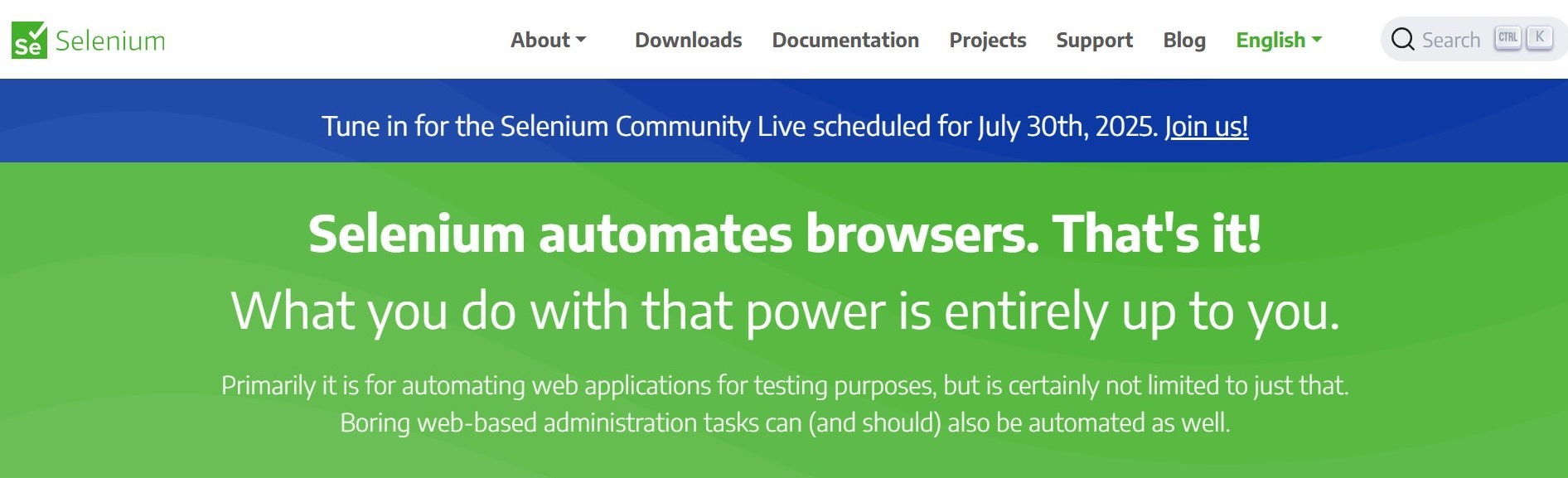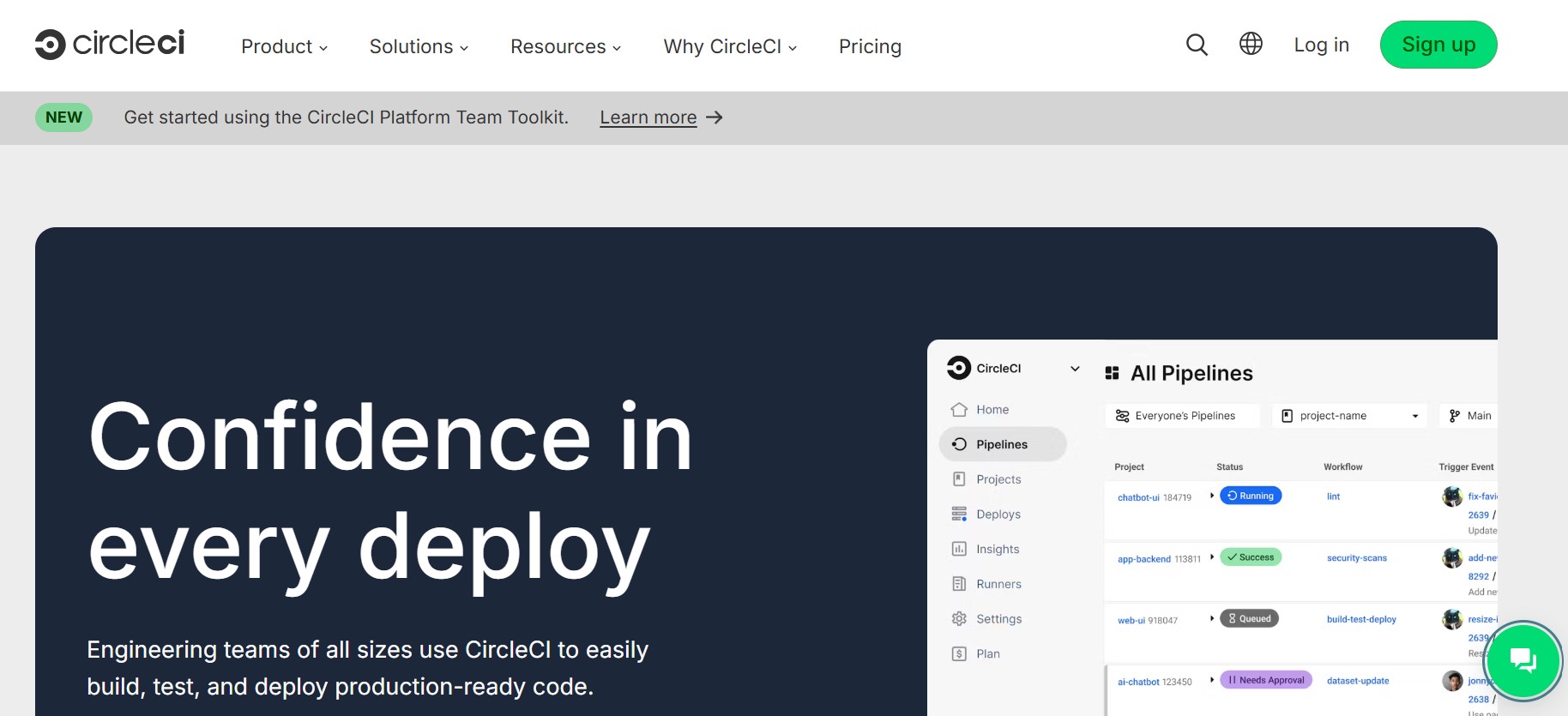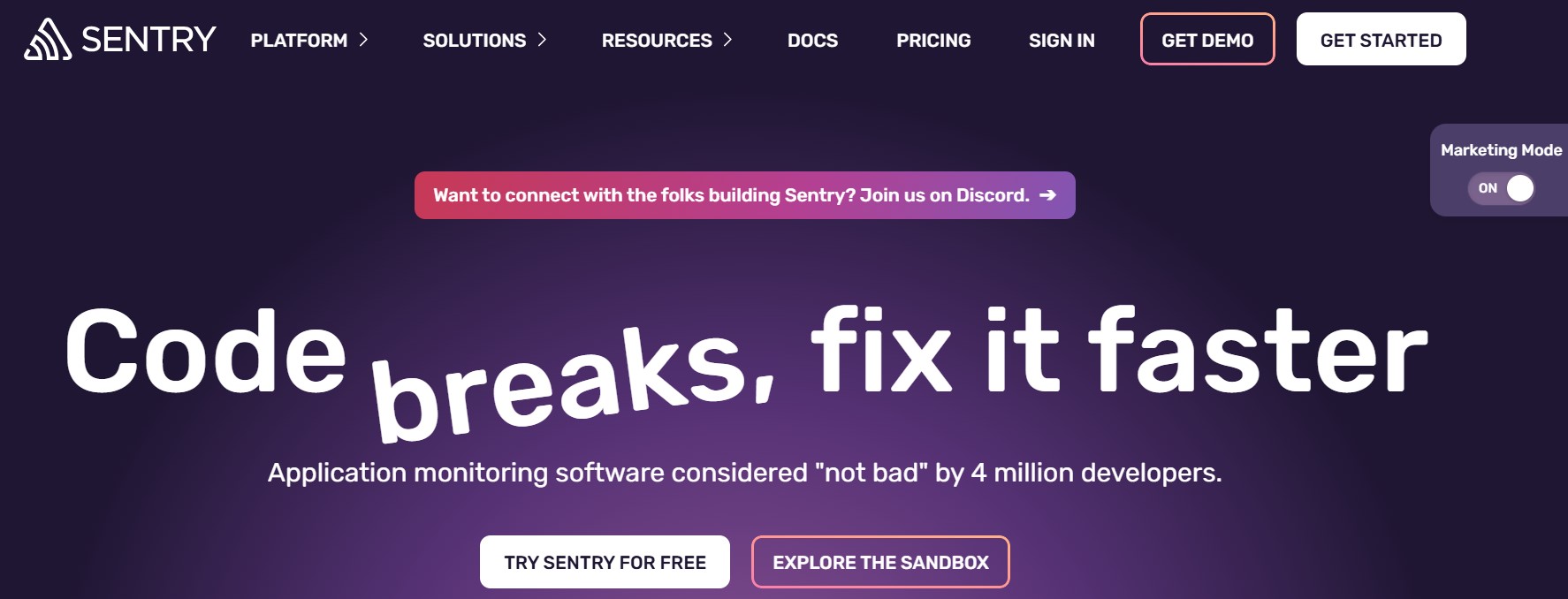Today everything is going fast and many things are done using the internet. Cloud computing is one of the most useful technologies that helps businesses, governments and people to use digital services and manage their computer systems easily. It helps people access important files from far away. It also helps in making apps faster and lets businesses get more computer power when they need it. Cloud computing is very important for running modern digital work.
Cloud computing is like a strong base for digital change. It gives an easy and flexible way to use computers without needing big machines or big computer rooms. It is not a short trend. It is a big change in how companies manage their computers.
What is cloud computing?
Cloud computing means giving computer services through the internet instead of using local computers or big computer rooms. These services include many useful things such as.
Servers These are computers that run apps and handle data.
Storage This keeps your files, databases and backups safe in the cloud.
Databases These help store and find data quickly in an organized way.
Networking This helps connect different computer services in a safe way.
Software Apps that you can use through the internet without installing on your computer.
Analytics Tools that help study data and give useful business ideas.
Artificial Intelligence AI and Machine Learning ML These are smart services that help do advanced tasks without setting up difficult systems.
Instead of buying expensive machines like servers, storage devices and network tools companies can rent these computer services from cloud companies This way they do not have to spend a lot of money on machines or manage them.
Big cloud companies are Amazon Web Services AWS Microsoft Azure Google Cloud Platform GCP and others These companies offer many services that work over the cloud.
Why Is Cloud Computing So Important
Cloud computing helps businesses in many ways. It makes work flexible, fast and easy. It also saves a lot of money compared to old ways of using computers.
Flexibility: Companies can use computer services from anywhere using any device with the internet. This is very helpful today because many people work from home and need access to files and apps from different places.
Efficiency Cloud computing stops the need to buy costly machines and software Companies only pay for what they use This makes it simple to control costs and not waste money.
Scalability If a business suddenly gets many users or needs fewer services it can easily add or remove computer power. This keeps work smooth and cost low all the time.
Cloud computing also gives automatic updates, security fixes, backup and ready support so companies can focus on making apps serving customers or inventing new things without thinking about machines.
Types of Cloud Computing
Cloud computing has mainly three types These types help businesses developers and IT people choose the right solution based on their needs security and budget.
1. Public Cloud
Public Cloud means cloud services that any person or business can use over the internet These services are provided by big cloud companies like Amazon AWS Microsoft Azure or Google Cloud and Indian cloud providers like Utho. They offer things like computer power storage databases, networking and applications. These services are shared by many customers.
In Public Cloud the cloud company owns and takes care of all the machines storage and network The cloud company fixes problems, updates software, keeps data safe and makes sure the service works well Customers use these services through a website or special programs and pay only for what they use.
Key Advantages
Cost Efficiency Public Cloud is cheaper because many users share the same machines. This way businesses do not need to spend a lot of money on their own machines. They pay only for what they use.
High Scalability Public Cloud can easily give more power when the business needs it Resources can be added or removed fast. This helps businesses handle busy times without any problem.
Easy Setup and Access Businesses do not need to be computer experts. They can start using cloud services quickly from any place with the internet. This helps people work from home and teams work together.
Managed Infrastructure The cloud company takes care of all maintenance updates and security so businesses do not have to worry about fixing machines.
Common Use Cases
Hosting websites and apps that people all over the world can use.
Building and testing apps for a short time.
Apps that get many visitors at times like online shopping sites or events.
2. Private Cloud
Private Cloud is used by only one business. The cloud system can be in the company’s own place or hosted by another company but only for that business.
Private Cloud gives full control over the machines and software The business can keep its own security rules and work settings.
Key Advantages
More Security and Privacy Since the machines are not shared, private cloud is safer Businesses can protect their data strictly.
Custom Setup Businesses can control the network storage and software exactly as they want This is good for special apps or old software.
Rules and Laws Many industries like hospitals, banks and government need to follow strict data safety laws Private Cloud helps them follow these rules easily.
Common Use Cases
Banks that handle important money transactions.
Hospitals storing patient health records.
Big companies that need special rules like HIPAA or GDPR.
Apps that need to work very fast without delay.
3. Hybrid Cloud
Hybrid Cloud mixes both public and private clouds. This helps businesses keep important apps and data in the private cloud and use public cloud for apps that need more power or less security.
Key Advantages
Balanced Work Load Businesses can run important work in private cloud and use public cloud for less sensitive work This helps save money and stay safe.
Cost Saving for Less Important Work Big apps that use a lot of power can run on public cloud without buying expensive private machines.
Better Backup and Recovery Data can be copied between private and public clouds easily This helps in keeping data safe and recovering it fast when something goes wrong.
More Flexibility Businesses can move work between private and public clouds based on what is needed at the time.
Common Use Cases
Cloud Bursting During busy times the business can use extra power from the public cloud without needing a big private cloud.
Data Backup Businesses keep important data in the public cloud and use private cloud for daily work This keeps data safe and easy to recover.
Step by Step Cloud Move A business can slowly move its work to the cloud by first testing apps on cloud before fully shifting from old systems.
How Does Cloud Computing Work
Cloud computing looks like magic because you can use computer services instantly over the internet but behind this magic a smart system works to give you these services. This system makes cloud computing flexible, fast and strong.
1. Virtualization The Core Technology Behind Cloud Computing
At the center of cloud computing is virtualization Virtualization lets one big physical computer called a server work as many small virtual computers. These small virtual computers are called virtual machines or VMs.
Each virtual machine works like a real computer. It has its own operating system and apps This happens because of a special software called hypervisor.
Why Virtualization Is Important
Efficient Resource Use Instead of giving one whole server to one app virtualization helps many apps share the same hardware. This uses CPU memory and storage well.
Separation and Safety Each VM works alone So if one VM has a problem it does not affect others on the same physical machine.
Example
One physical server with strong hardware like many CPUs, big memory and storage can run many virtual servers at the same time.
VM1 runs a website app on Linux.
VM2 runs a database on Windows.
VM3 is used for testing and building apps.
This helps many customers use the same hardware but keeps their data safe and separate.
2. Resource Pooling Flexible Allocation of Shared Infrastructure
Cloud companies have big data centers with thousands of physical servers. They use virtualization to make a big pool of resources CPU memory storage and network.
When a user asks for resources the cloud system gives virtual machines and storage from this pool.
Key Benefits of Resource Pooling
Resources Available Anytime Resources are given based on what is needed now If an app gets many visitors the cloud gives more CPU power automatically
Many Users Same Hardware Many customers use the same hardware but in separate virtual spaces So their data stays private and works well
Less Wasted Hardware The cloud company makes sure machines are not idle This lowers the cost for customers
3. On-Demand Self-Service Instant Resource Provisioning
A great thing about cloud computing is that users can get resources whenever they want. They do not have to wait for long processes to get a server or storage.
Through an easy dashboard or special programs called APIs businesses can get.
Virtual machines
Storage space
Network setup
Load balancers
Advantages
Automatic Scaling Resources grow or shrink automatically when needed For example during a big sale a business can get more power and reduce it later.
No Manual Work Users do not need to install machines or set them up by hand Everything is done through a web page or automatically by programs.
4. Broad Network Access Accessibility From Anywhere
Cloud services work from any device connected to the internet like.
Desktops
Laptops
Tablets
Smartphones
Cloud companies give APIs and web dashboards so developers and businesses can manage computers from far away.
Why This Matters
Businesses can check apps, update services or fix problems without going to the data center.
Development teams can work together from different places and employees can work from home This makes work easier and faster.
5. Measured Service Pay As You Go Model
Cloud companies charge only for what you use.
Key Features
The system keeps track of how much CPU memory storage and internet bandwidth you use.
It shows usage in real time
Businesses do not pay for things they do not use. This helps them save money.
Example of How Cloud Works
A user logs into the cloud provider web page.
They choose what they need for example 4 virtual CPUs 8 GB RAM and 200 GB storage.
The system gives a virtual machine from the resource pool.
The user puts their apps or services on the virtual machine.
The system tracks how much CPU time storage and internet bandwidth is used.
At the end of the month the user pays only for the resources they used.
What Are the Benefits of Cloud Computing
Cloud computing has changed the way businesses and organizations use computers and digital services By moving from old IT systems to cloud services businesses get many useful benefits that make work easier, faster and better.
1. Cost Savings Reducing Capital and Operational Expenditures
One big advantage of cloud computing is that it lowers costs a lot.
No Upfront Capital Costs In old IT systems companies have to spend a lot to buy servers storage and network devices Cloud computing works like renting so businesses do not need to spend a lot of money at once.
Pay Per Use Businesses pay only for what they actually use. They do not need to buy extra machines for busy times This stops wasting money.
No Hardware Maintenance Costs Cloud companies take care of all hardware updates and repairs Companies do not need special staff to fix machines.
No Data Center Costs Companies do not need to build their own data centers This saves space power cooling and security staff.
2. Scalability and Flexibility On Demand Resource Management
Cloud computing lets businesses get more or less computer power when they need it.
Automatic Resource Scaling The cloud can increase or decrease resources automatically If an online store has many visitors during a sale it can get more computer power instantly.
Good for Changing Workloads Businesses with changing needs like streaming apps or event apps benefit a lot from the cloud.
Fast Innovation and Deployment Developers can create test environments quickly and launch new apps fast This helps businesses reach the market sooner.
3. Disaster Recovery and Data Backup High Availability and Resilience
Cloud computing gives strong backup and recovery solutions that are hard to do with own machines.
Automatic Data Replication Data is copied to many places This keeps it safe even if one site has a problem.
Built In Backups Many cloud companies give automatic backups so businesses can recover data and reduce risk of loss.
Fast Recovery If something goes wrong businesses can restore services quickly in other locations This reduces downtime.
4. Global Reach Serve Customers Anywhere
Cloud lets companies provide services worldwide without building new data centers.
Global Data Centers Cloud providers have data centers in many regions This lets apps run closer to users for faster performance.
Expand Without New Buildings Companies can start in new countries instantly using cloud resources without building expensive data centers.
5. Security Advanced Protections Managed by Experts
Security is very important and the cloud gives strong protections.
Industry Standard Security Cloud companies use strong firewalls encryption network separation and multi factor login.
Compliance Certifications Good cloud companies follow global standards like ISO 27001 HIPAA for health data and GDPR for EU customers This helps companies follow rules easily.
Private Clouds Extra Safety Companies with very sensitive data can use private clouds to control security and access strictly.
6. Improved Collaboration Empowering Distributed Workforces
Cloud helps teams work together and access shared apps and data from anywhere
Remote Access Employees can use apps, databases and files from any place This helps remote work and global teams.
Real Time Updates Shared Workspaces Cloud apps let many employees work at the same time This increases productivity.
7. Automatic Updates Always Up to Date Infrastructure
Updating software and hardware is slow and costly in old IT systems.
Managed Updates Cloud companies do all updates automatically.
Continuous Innovation Businesses get new features and better performance without manual work.
Less Downtime Updates happen with little disruption often without restarting systems.
What Are the Disadvantages of Cloud Computing
Cloud computing gives many benefits but it also has some disadvantages that businesses should know before moving important work to the cloud.
Security and Privacy Concerns Data Outside Your Control
Even though cloud companies use strong security some risks remain.
Third Party Data Storage Sensitive business data is stored in data centers owned by other companies This can cause worries about unauthorized access.
Regulatory Complexity Following rules like GDPR or HIPAA becomes harder when data is stored in many places.
Risk of Data Breaches Sometimes cloud services have security problems that can expose business and customer information.
Downtime and Reliability Dependence on the Internet
Cloud services need the internet to work.
Outages Can Affect Business If the cloud service goes down even for a short time businesses may not be able to use important apps or data.
Shared Infrastructure Risks In public cloud multiple customers use the same hardware This can cause performance issues when many people use it at the same time.
Limited Control Dependence on the Cloud Provider
Cloud customers do not control the hardware or network.
Restricted Customization Businesses cannot always change the physical system or adjust special settings This makes some advanced tasks hard.
Provider Managed Decisions Important decisions like hardware upgrades or network changes are made by the cloud company which may not match business needs.
Vendor Lock In Dependency on Specific Platforms
A big challenge is becoming dependent on one cloud company.
Proprietary APIs and Services Cloud companies give special features that cannot be used elsewhere Once apps are built on one cloud it is hard and costly to move them to another.
Complex Migration Processes Moving work back to company servers or to another cloud takes a lot of time, effort and money.
Performance Issues Latency and Resource Contention
Cloud can have performance problems despite promises of high availability.
Latency Concerns Apps that need real time processing may face delays because the user is far from the cloud data center.
Shared Environments In public clouds many customers share hardware This can slow performance when many use it at the same time.
Hidden Costs Managing the Unexpected
Pay per use sounds cheap but extra costs can appear.
Data Transfer Costs Moving large amounts of data to or from the cloud can be expensive.
Extra Charges for Services Many companies charge separately for backup snapshots, extra security or monitoring.
Complex Billing Models Understanding bills can be hard This can cause unexpected expenses at the end of the month.
What Are the Different Types of Cloud Computing Services
Cloud computing services help businesses and organizations use computers and software easily without managing physical machines Cloud services are mainly divided into three types Each type gives different control and management options and is designed for specific business needs.
Infrastructure as a Service IaaS
Infrastructure as a Service or IaaS gives basic computing resources over the internet These resources include virtual computers storage and network devices This means businesses can build and manage their own applications and services without buying physical hardware.
How It Works
Cloud companies provide virtual machines storage blocks and network settings through a dashboard or special programs called APIs Users have full control over operating systems applications and middleware This is useful for businesses that need full control and want to run custom applications.
Example Services
AWS EC2 Elastic Compute Cloud
Google Compute Engine
Microsoft Azure Virtual Machines
Typical Use Cases
Hosting virtual servers for websites or backend services
Running development testing or staging environments
Using temporary high performance computing resources
Key Advantages
Users get full control over their virtual environment
Flexibility to set up and manage operating systems and applications
Resources can be added or removed at any time according to demand
Platform as a Service PaaS
Platform as a Service or PaaS provides a ready made environment for development and deployment Developers can focus only on writing code and launching applications without managing servers storage or networks This is useful for businesses that want to focus on software development
How It Works
The cloud provider manages infrastructure operating systems and development tools
Users only develop and deploy their applications.
Example Services
Google App Engine
AWS Elastic Beanstalk
Microsoft Azure App Service
Typical Use Cases
Developing and launching web applications.
Building APIs without managing infrastructure.
Testing applications quickly and scaling automatically.
Key Advantages
Development becomes simple because infrastructure work is removed.
Built-in tools like database monitoring and analytics are available.
Automatic scaling and load balancing are managed by the platform.
Software as a Service SaaS
Software as a Service or SaaS delivers fully ready software applications over the internet Users access them through web browsers or special apps The cloud provider manages everything.
How It Works
Users do not install or manage software.
The provider handles updates security and maintenance.
Example Services
Google Workspace Docs Sheets Gmail
Microsoft Office 365
Salesforce
Typical Use Cases
Using email and communication services
Using team collaboration and productivity tools
Running customer management or CRM tools
Running business reports and analytics
Key Advantages
No need to install software or manage infrastructure.
Accessible from any device with the internet.
Automatic updates and new features are added by the provider without any action from the user.
Understanding Different Cloud Deployment Models
Choosing the right cloud deployment model depends on what a business wants to achieve, how secure the data needs to be, how much money is available and how the business wants to manage the system. Each model has its own benefits and is useful for different situations.
1. Public Cloud Model
In the Public Cloud Model cloud services are provided over the public internet by third-party companies Resources like storage and computing power are shared by many customers.
Key Characteristics
Highly scalable and easy to set up.
Cost effective because the infrastructure is shared.
Best for startups, small businesses and workloads that have changing or unpredictable demand.
2. Private Cloud Model
A Private Cloud Model gives cloud infrastructure to only one organization This model is not shared with others.
Key Characteristics
Offers higher security and privacy.
Gives the organization full control over resources and system settings.
Common in industries like healthcare and finance where sensitive data must be protected.
3. Hybrid Cloud Model
The Hybrid Cloud Model mixes public and private clouds It allows data and workloads to move safely between both environments.
Key Characteristics
Combines the cost benefits of public clouds with the security of private clouds.
Supports cloud bursting so that during high demand workloads can temporarily move to the public cloud.
Allows businesses to adopt cloud gradually without leaving their existing systems completely.
4. Community Cloud Model
A Community Cloud Model is shared by several organizations that have similar requirements like security compliance or legal rules.
Key Characteristics
Managed by one or more organizations or a third-party provider.
Useful for government bodies, research institutions or industry groups.
Costs are shared among members with a focus on following regulations together.
Also read: Private vs Public Clouds: Know the Difference!
Cloud Computing vs. Traditional Web Hosting
Although cloud computing and traditional web hosting may seem similar at first glance, they differ fundamentally in structure, purpose, and capabilities.
| Feature | Cloud Computing | Traditional Web Hosting |
| Scalability | Highly scalable with automated resource allocation. | Limited by physical server capacity. |
| Cost | Pay-as-you-go, reducing waste and upfront costs. | Fixed pricing often includes unused capacity. |
| Flexibility | Offers IaaS, PaaS, SaaS solutions. | Mostly focused on hosting websites and databases. |
| Performance | Optimized via load balancing and geo-distribution. | Performance can degrade during traffic spikes. |
| Management | Fully automated, minimal manual intervention. | Manual management of servers and software. |
| Availability | High availability with built-in redundancy. | Limited redundancy increases risk of downtime. |
How Cloud Computing Can Help Your Organization
Cloud computing is a technology that helps businesses run smoothly, save money and grow faster in a digital world. Using cloud infrastructure and services businesses of all sizes can work faster, keep data safe and find new ways to grow.
1. Cost Efficiency – Pay Only for What You Use
One main reason businesses use cloud computing is to save money.
Eliminates Heavy Upfront Investments Traditional IT needs expensive physical servers storage devices and network equipment Cloud computing works on a pay as you go model This means businesses do not need to spend a lot of money before they start and even small startups can access high performance infrastructure.
Operational Cost Reduction Businesses do not have to worry about costs for hardware maintenance power or cooling These are handled by the cloud provider.
Billing Based on Usage Resources like compute power storage and bandwidth are measured Companies pay only for what they actually use This prevents spending money on unused resources.
2. Business Agility – Accelerate Time to Market
Cloud computing helps businesses respond quickly to market changes.
Faster Resource Provisioning Virtual machines databases storage and network can be ready in minutes This allows teams to start building applications right away without waiting for hardware.
Rapid Experimentation Teams can test new ideas and prototypes quickly and cheaply. They can try things without worrying about hardware limits.
Swift Deployment of Applications Applications can be launched, updated or scaled instantly This helps businesses release products faster.
Adapt to Market Changes If there is a sudden traffic spike or new rules to follow, cloud computing allows businesses to adjust without long term planning.
3. Enhanced Security and Compliance – Built-in Protections
Security and following rules is very important. Cloud computing helps protect data and applications.
Industry Standard Certifications Top cloud providers follow global security standards like ISO 27001 SOC 2 and HIPAA This gives businesses confidence.
Data Encryption and Multi Factor Authentication Data is protected when stored and when sent Multi factor authentication adds extra security.
Private and Hybrid Cloud Options Businesses with sensitive data like healthcare or financial information can use private or hybrid clouds to control security settings and follow rules.
Regulatory Compliance Made Easier Cloud providers give tools and reports to help businesses follow laws like GDPR or PCI DSS.
4. Scalability – Match Resources to Demand Instantly
Cloud computing can adjust resources quickly when business needs change.
Vertical and Horizontal Scaling Compute power and storage can be increased by adding more CPU or RAM or by adding more servers.
Automatic Scaling Many cloud services adjust resources automatically based on traffic This keeps performance steady without manual work.
No Hardware Constraints Unlike traditional IT where scaling needs new hardware cloud resources scale instantly.
5. Collaboration and Mobility – Work From Anywhere
Cloud computing helps teams work together from anywhere.
Access from Any Location Employees can safely access files, applications and databases from any device desktop tablet or smartphone.
Real Time Collaboration Cloud platforms let multiple people work on the same documents, projects or applications at the same time.
Supports Remote Work Cloud computing removes the need for VPNs or remote desktop setups Employees can securely access business tools directly.
6. Disaster Recovery – Business Continuity Without Hassle
Cloud computing makes disaster recovery simple.
Built in Backup and Replication Services Cloud providers automatically backup data and store it in multiple locations This protects data if one site fails.
Rapid Recovery If a system fails businesses can quickly restore applications or start backup environments This reduces downtime.
No Need for Separate DR Infrastructure Traditional disaster recovery needs extra hardware at another site which is expensive Cloud offers disaster recovery as a service removing this burden.
7. Innovation – Focus on Building Not Managing Infrastructure
Cloud computing removes limits so businesses can focus on creating new solutions.
Eliminates Infrastructure Bottlenecks Developers do not need to configure servers, install updates or fix hardware They can focus on coding and building solutions.
Access to Advanced Services Cloud providers offer services like artificial intelligence, machine learning, big data analytics and serverless computing. Businesses can experiment with new technologies without high costs.
Faster Experimentation Cycles Developers can create test and launch prototypes easily This speeds up product development and helps businesses stay competitive.
What is Utho Cloud Platform? – India’s First Public Cloud Provider
Utho is India’s first public cloud platform designed to provide scalable, flexible, and cost-effective cloud infrastructure services for businesses of all sizes. It offers a reliable alternative to global cloud giants by focusing on the needs of Indian enterprises and developers, delivering high-performance infrastructure with local support and compliance.
Why Choose Utho Cloud Platform? – Solving Modern Cloud Challenges
Utho Cloud exists to address key challenges faced by organizations in the cloud era, including:
- Complex Pricing Structures: Utho offers transparent hourly pricing, eliminating hidden costs and making budgeting predictable.
- Performance Bottlenecks: With high-performance GPU instances, Kubernetes support, and optimized IaaS architecture, Utho helps run high-speed applications smoothly.
- Limited Local Support: Unlike global cloud providers, Utho provides dedicated support with local expertise, helping Indian businesses navigate technical and compliance hurdles.
- Security and Compliance Challenges: Utho offers industry-standard security practices and ensures data compliance under Indian regulations, supporting private and hybrid cloud models for sensitive workloads.
How Utho Helps Overcome Cloud Complexity – Simplified Cloud Management
One of the biggest pain points in cloud adoption is complexity—difficult interfaces, confusing pricing, complicated resource management, and lack of flexibility.
- Transparent Management Interface: Utho offers a simple, easy-to-use dashboard to manage virtual machines, networking, and storage.
- Predictable Billing: No surprise bills. Hourly pricing lets businesses pay only for what they use.
- Flexible Scaling: Resources can scale up or down instantly, matching demand without delays or manual intervention.
- Built-In Security Features: Utho offers built-in firewalls, secure authentication, and compliance frameworks, helping organizations focus on their core business.
Why Utho is the Ideal Choice for Indian Businesses – Local Presence, Global Standards
Utho uniquely caters to Indian businesses by combining global cloud capabilities with local understanding.
- Data Sovereignty: Data stored in Indian data centers ensures compliance with Indian data protection laws.
- Faster Support: Dedicated Indian support teams respond faster compared to global providers.
- Cost-Effective for Indian Enterprises: Tailored pricing structure designed for Indian startups and SMBs, offering a competitive alternative to global hyperscalers.
Conclusion – Utho as Your Cloud Partner
Utho Cloud Platform simplifies cloud adoption by solving traditional challenges of cost, complexity, and compliance. By focusing on performance, scalability, security, and predictable pricing, Utho enables businesses to innovate faster, scale globally, and remain secure, all while providing expert local support.