CHANGE AND UPDATE PASSWORD OF CPANEL ACCOUNT

Step 1: Login into you Cpanel by opening “ server-ip:2087 ” in the URL of the browser
Step 2: login into the WHM using root credentials
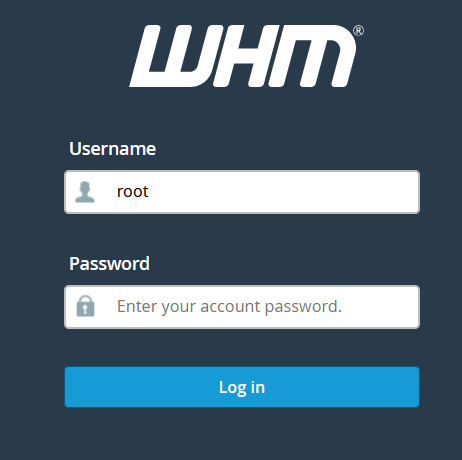
Step 3: Open List Accounts
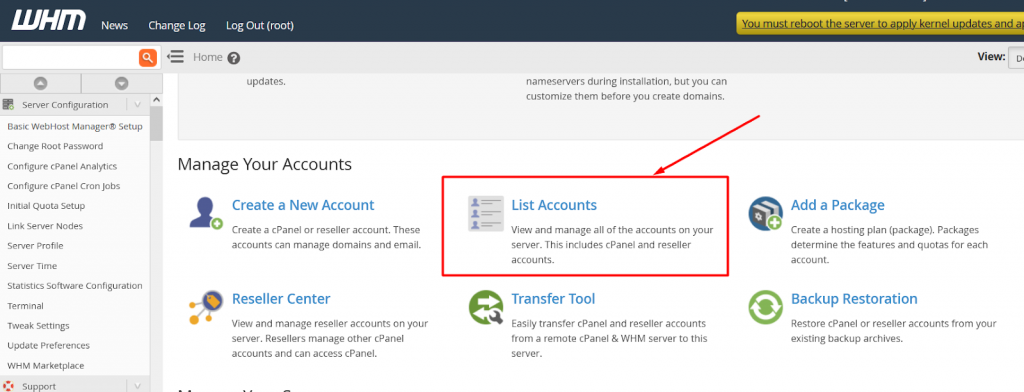
Step 4: Open the account of cpanel by clicking on the Cpanel Icon
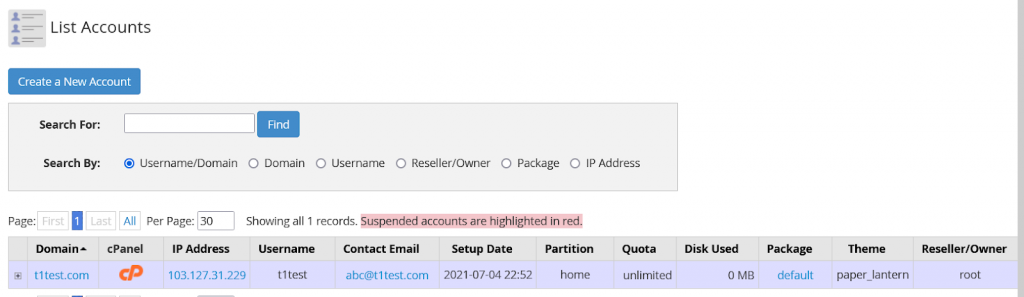
Step 5: Open the password and security Option
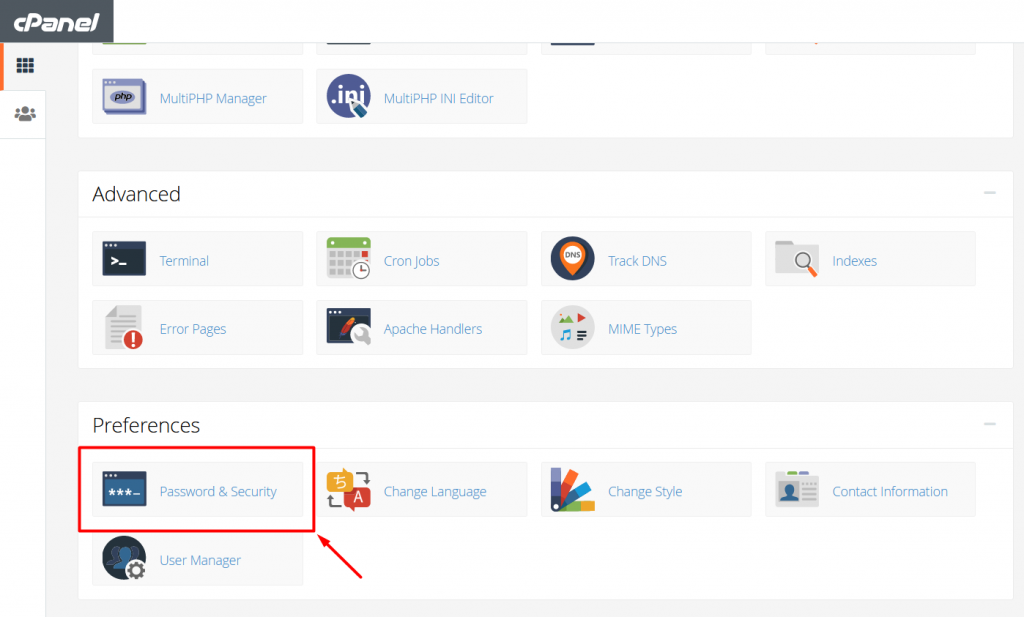
Step 6: Enter old and new password and click on the change your password now
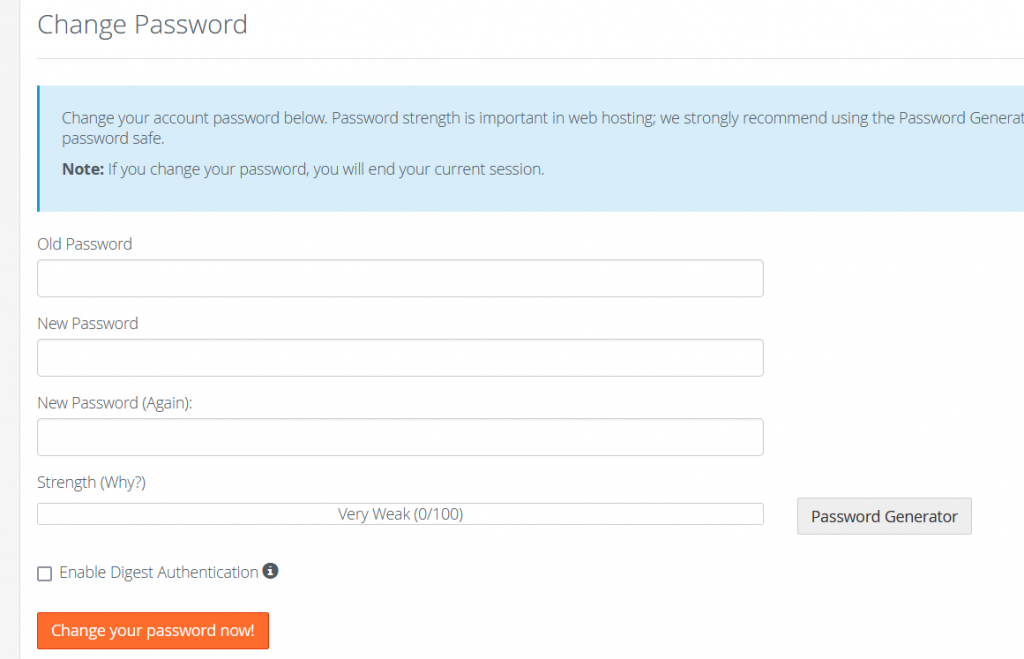
Password has been changed/Updated
Thank you :)