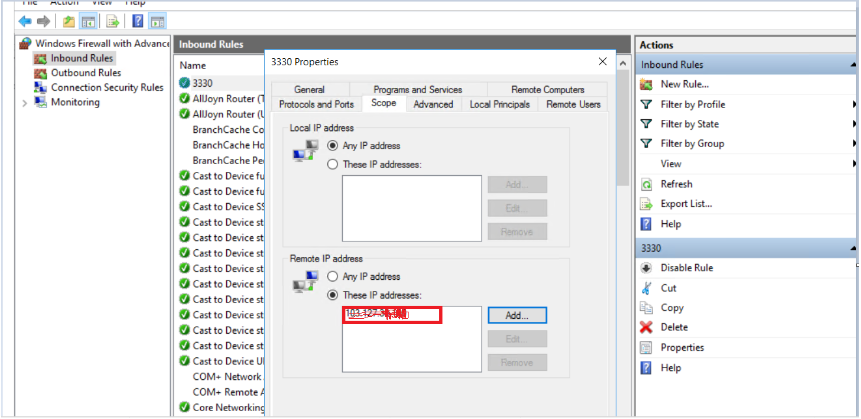How to Allow a Specific IP Address in "firewall in windows server
Step.1 press windows button and open windows firewall with advance security.

Step.2 > Next, go to the inbound rules section.
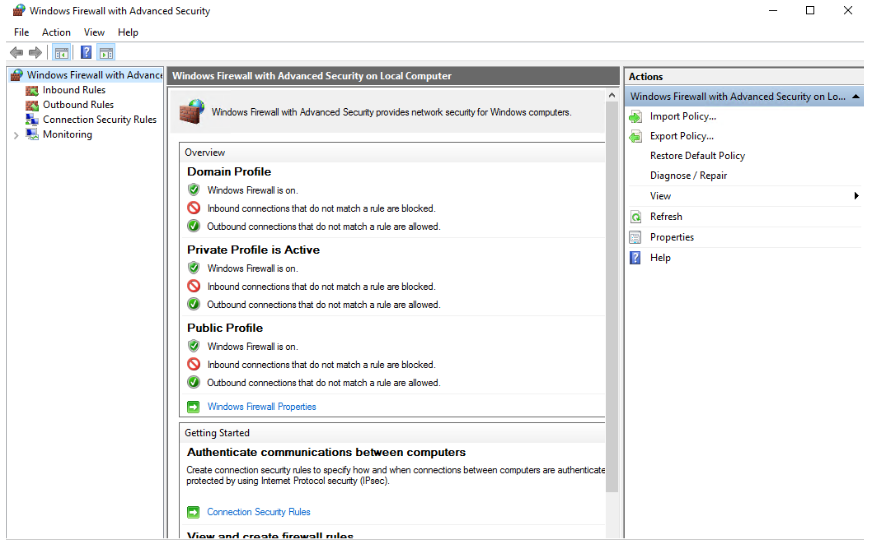
Step 3: Select the inbound rules.
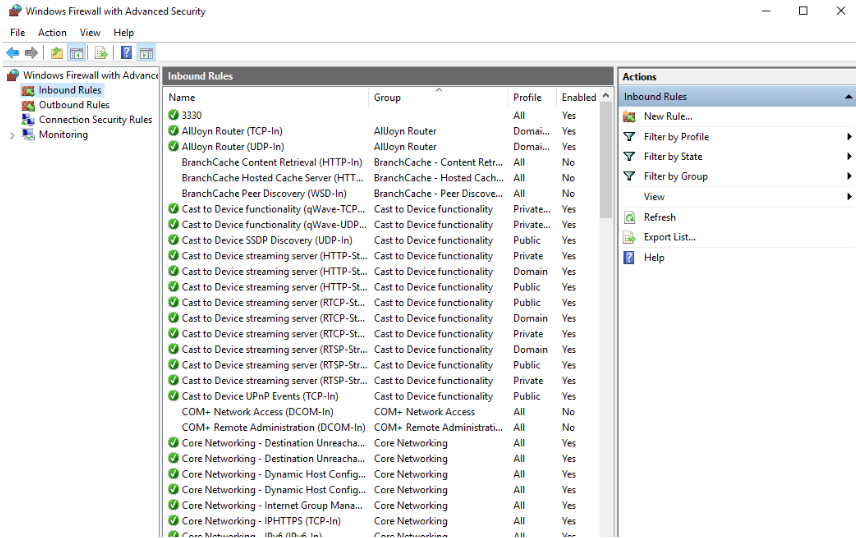
Step 4 > Right-click on the rdp port 3330 and select properties from the context menu.
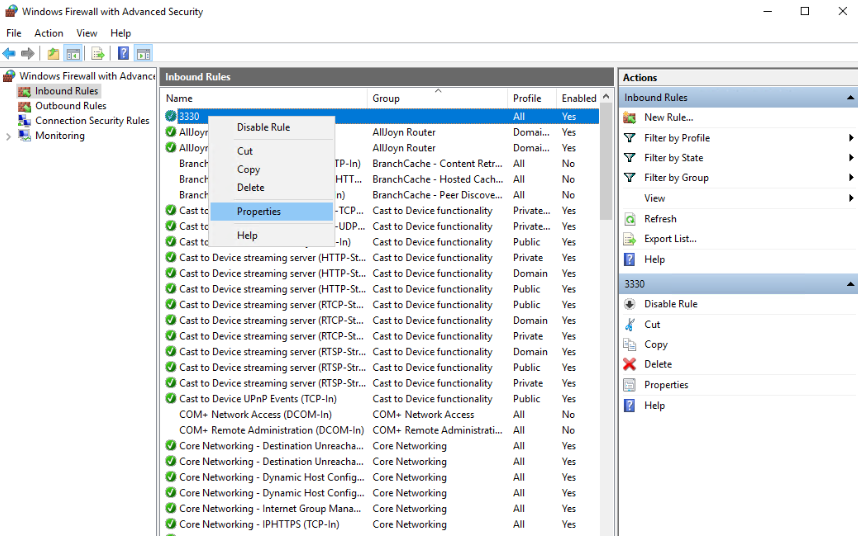
Step 5: Select the Scope option.And select these IP options and give the IP you want.