How to download MSSQL Server Express Edition via PowerShell
INTRODUCTION
Microsoft SQL Server Express is a version of Microsoft's SQL Server relational database management system that is free to download, distribute and use. It comprises a database specifically targeted for embedded and smaller-scale applications. In this tutorial, we will learn how to download MSSQL Server Express Edition via PowerShell.
Prerequisites download MSSQL Server Express
-
PowerShell with Administrator rights
-
Internet connectivity
Step 1. Login to your Windows Server
Step 2. Open PowerShell as an Administrator
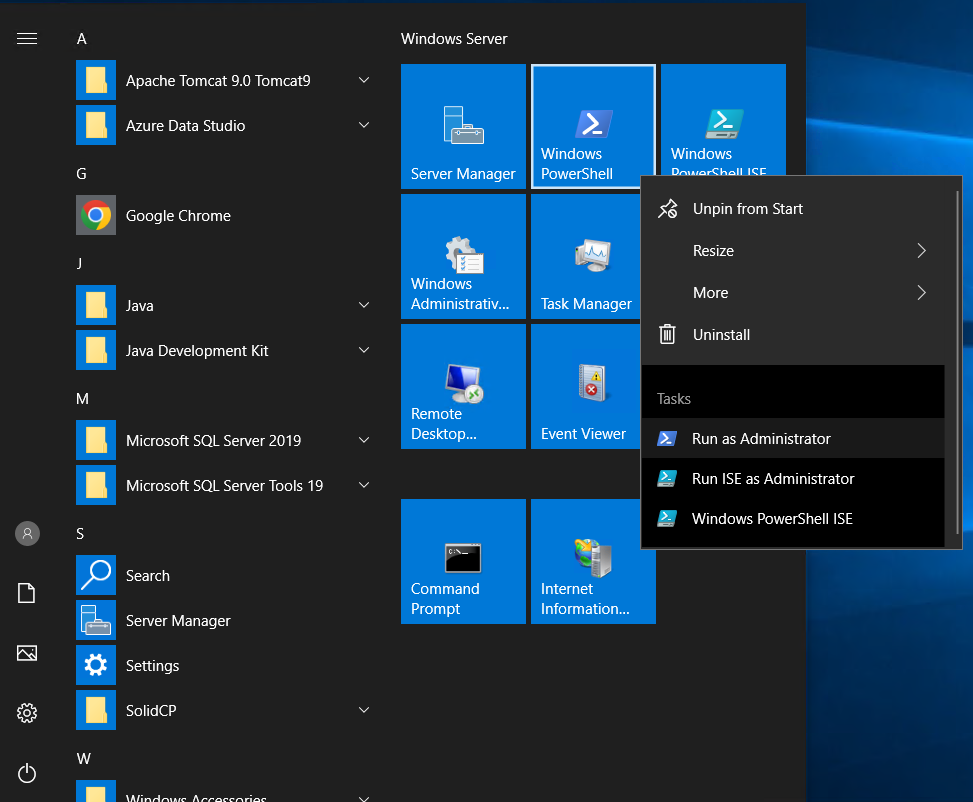
Step 3. Write the following script to download SQL server Express Edition
function Install-SQLServerExpress2019
{
Write-Host "Downloading SQL Server Express 2019..."
$Path = $env:TEMP
$Installer = "SQL2019-SSEI-Expr.exe"
$URL = "https://go.microsoft.com/fwlink/?linkid=866658"
Invoke-WebRequest $URL -OutFile $Path\$Installer
Write-Host "Installing SQL Server Express..."
Start-Process -FilePath $Path\$Installer -Args "/ACTION=INSTALL /IACCEPTSQLSERVERLICENSETERMS /QUIET" -Verb RunAs -Wait
Remove-Item $Path\$Installer
}
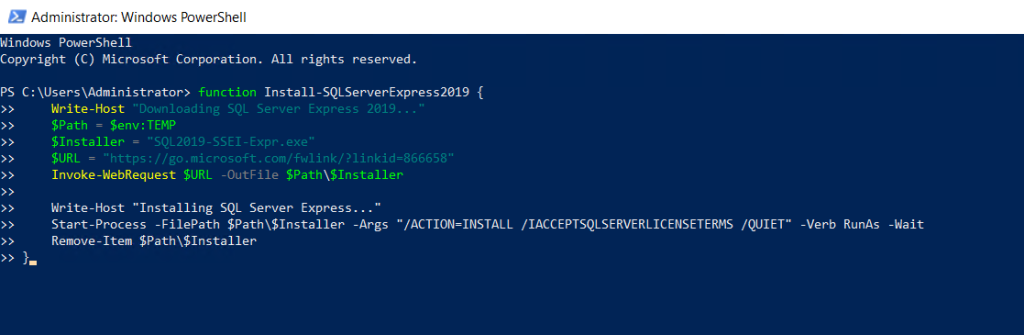
Step 4. After writing the script, type "Install-SQLServerExpress2019" and hit ENTER
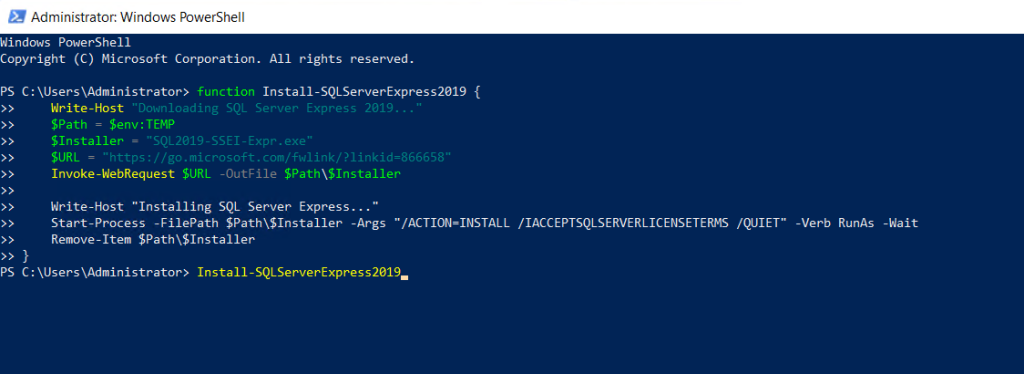
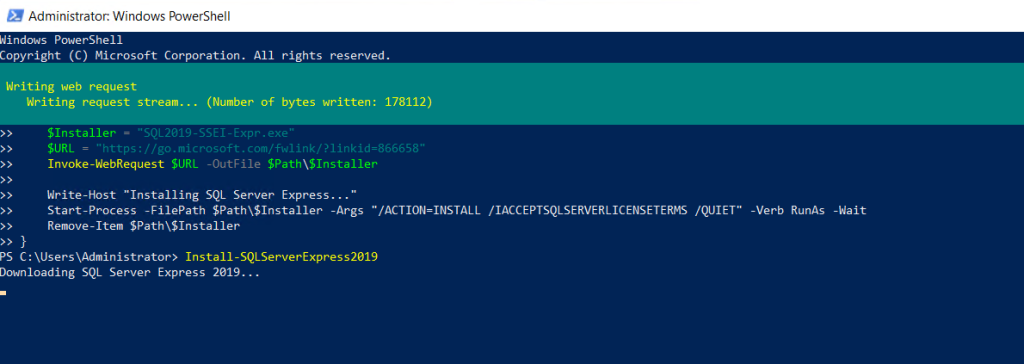
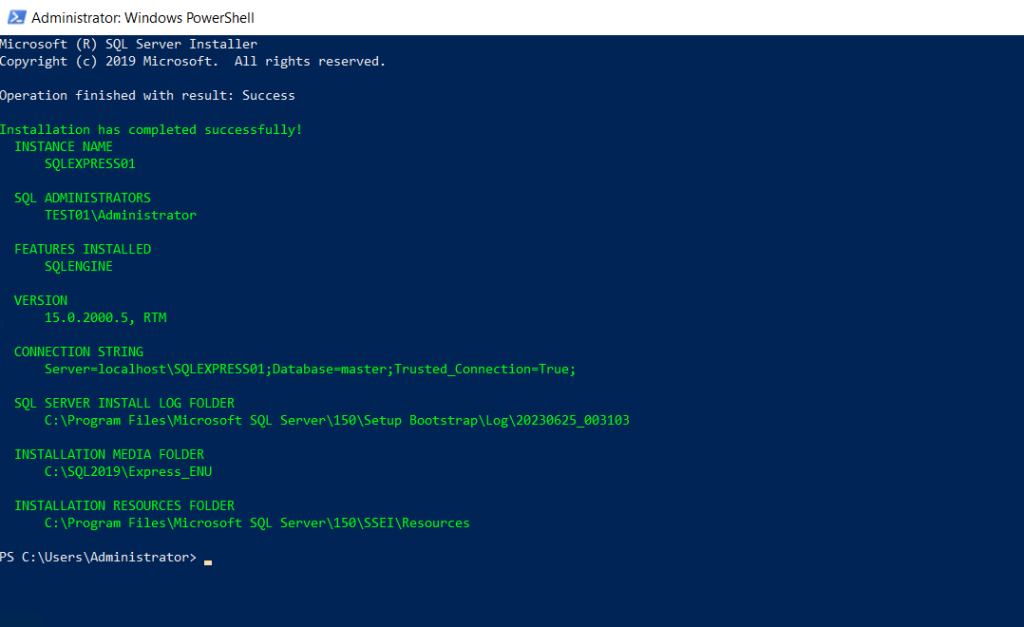
SQL Server Express Edition downloading and installation has started.
Thank You!