How to install ASP.NET in Windows Servers via PowerShell

INTRODUCTION install ASP.NET in Windows Servers
ASP.NET is an open-source, server-side web-application framework designed for web development to produce dynamic web pages. It was developed by Microsoft to allow programmers to build dynamic web sites, applications and services. The name stands for Active Server Pages Network Enabled Technologies. In this tutorial, we will learn how to install ASP.NET in Windows Servers via PowerShell.
Prerequisites
-
PowerShell with Administrator rights
-
Internet connectivity
Step 1. Login to your Windows Server
Step 2. Open PowerShell as an Administrator
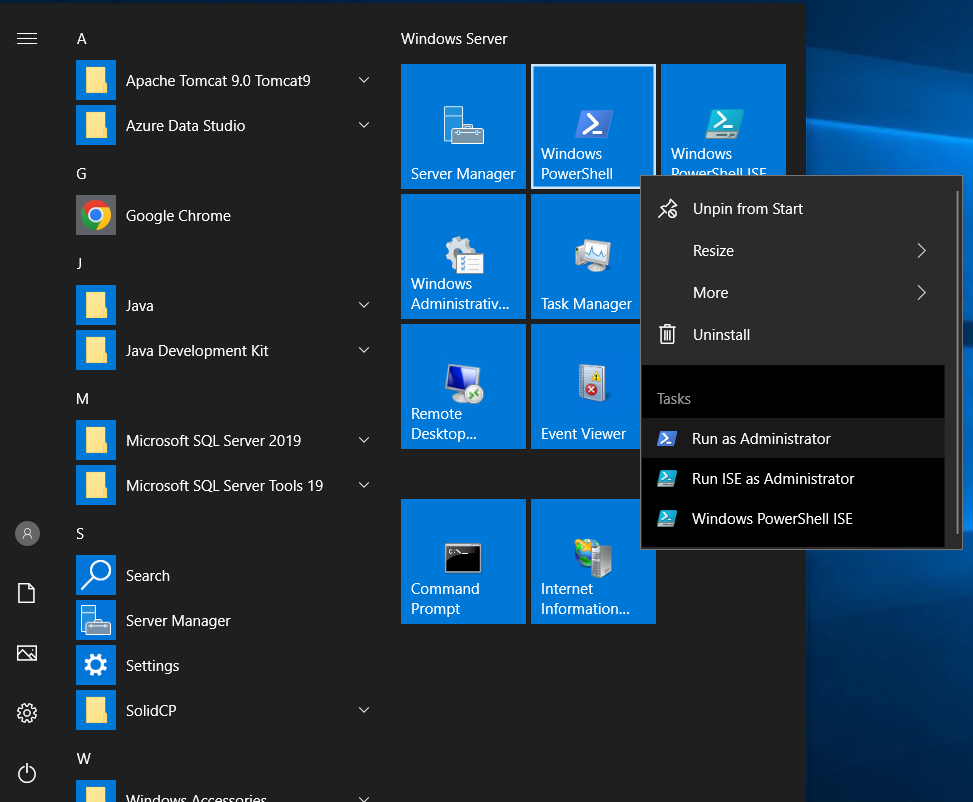
Step 3. Run the following command to install ASP.NET 4.7
Install-WindowsFeature Web-Asp-Net45
Step 4. Run the following command to restart the server
Restart-Computer -Force
ASP.NET installed.
Thank You!