How to install JAVA JDK on OpenSUSE
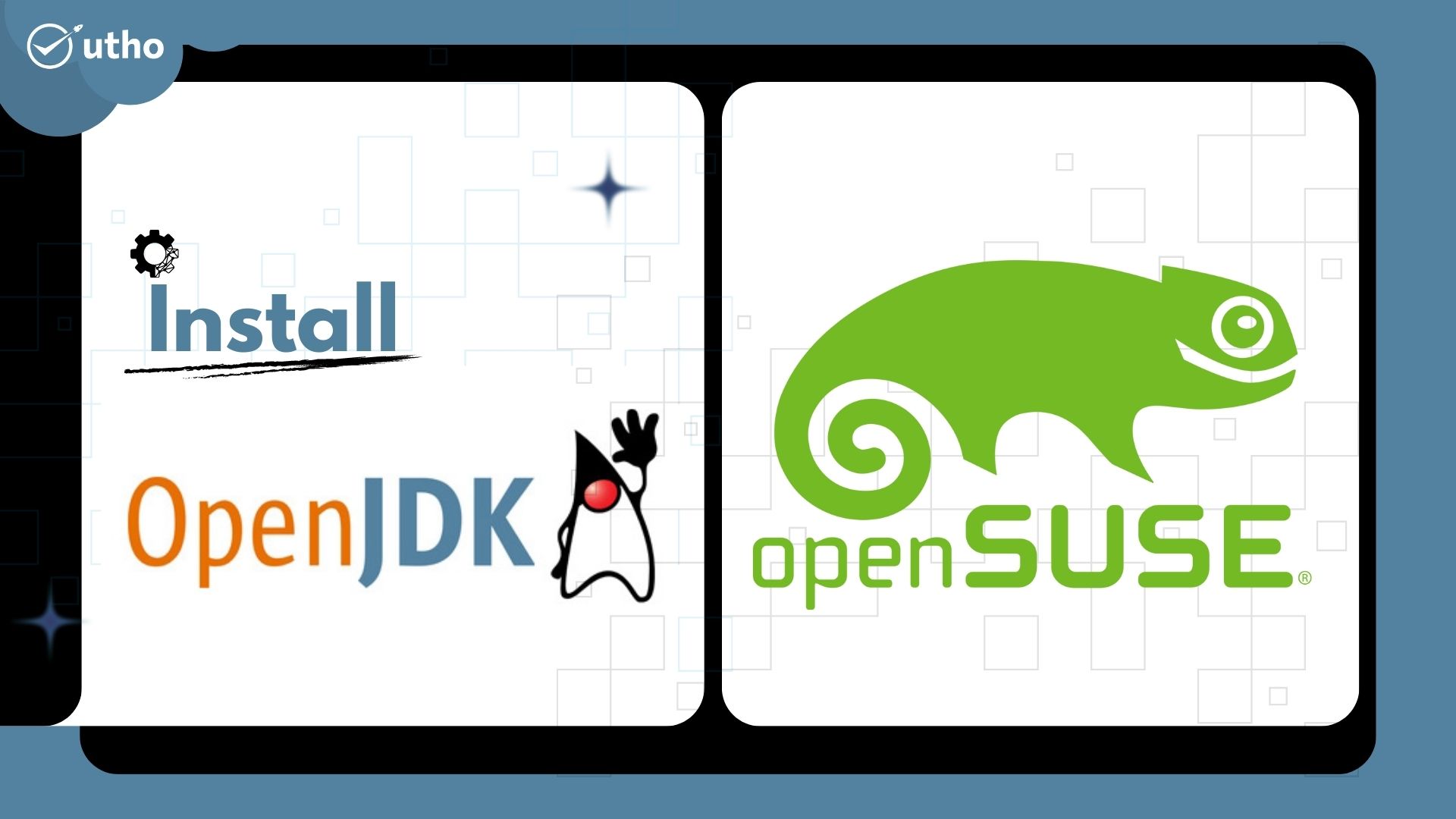
How to install JAVA JDK on OpenSUSE
In this article, you will learn how to install Java JDK on OpenSUSE. The Java Development Kit is a distribution of Java Technology by Oracle Corporation. It implements the Java Language Specification and the Java Virtual Machine Specification and provides the Standard Edition of the Java Application Programming Interface. You can also have you first Cloud on Utho Cloud.
Prerequisites
-
Super user or any normal user with SUDO privileges.
-
Internet enabled on server.
Steps to install Java on OpenSUSE.
Step 1: First refresh the Zypper repolist on your server.
zypper refresh
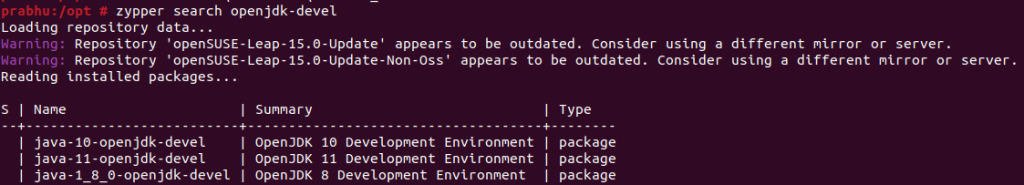
Search for packet OpenJDK
Step 2: Search for the available OpenJDK version available on your server.
zypper search openjdk-devel
Step 3: Now, Install the desired version of java on your server. Here, in this example, we have installed OpenJDK 8.
zypper --non-interactive install java-1_8_0-openjdk-devel
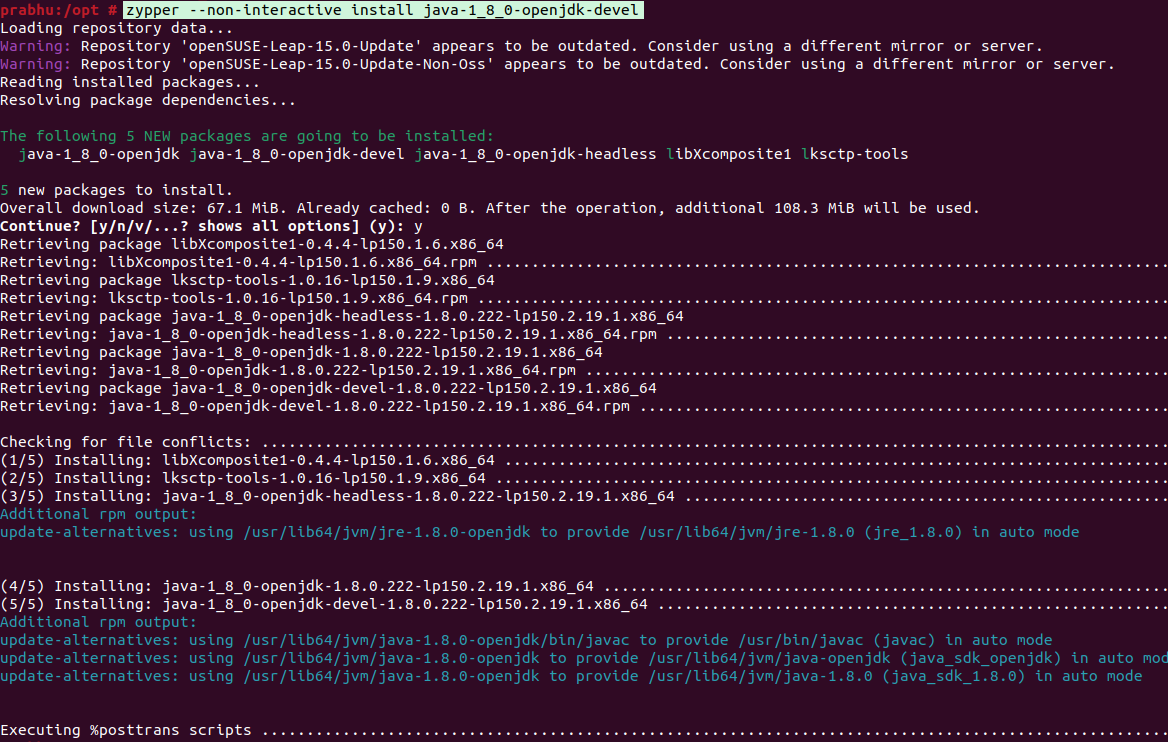
Installing OpenJDK on OpenSUSE
Thanks You !!!