How to change PHP parameter manually through Plesk
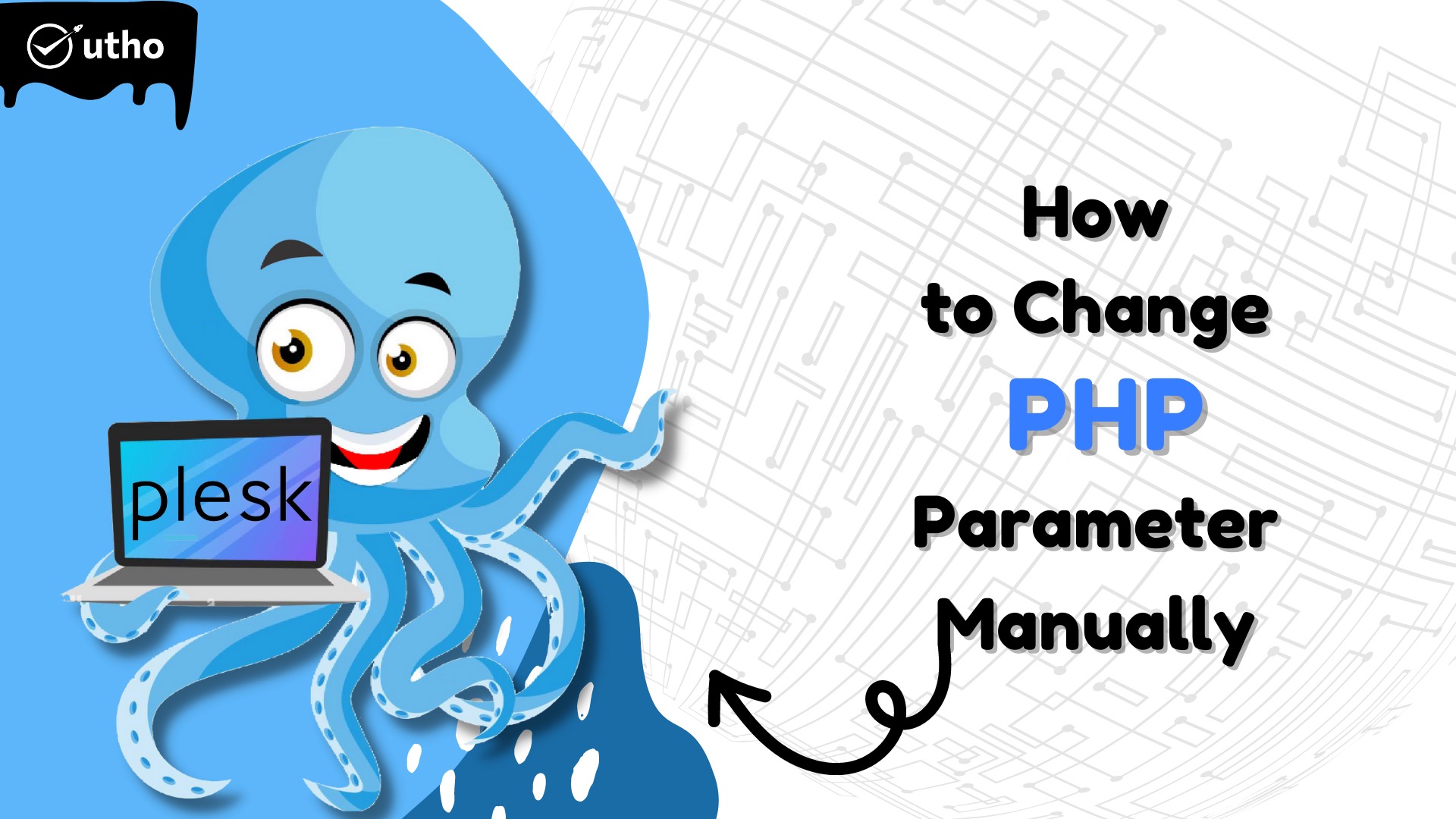
Introduction
In this article, you will learn how to change PHP parameter manually through Plesk.
Step 1. Log into your Plesk with your server password by searching server_ip:8880 in your browser.
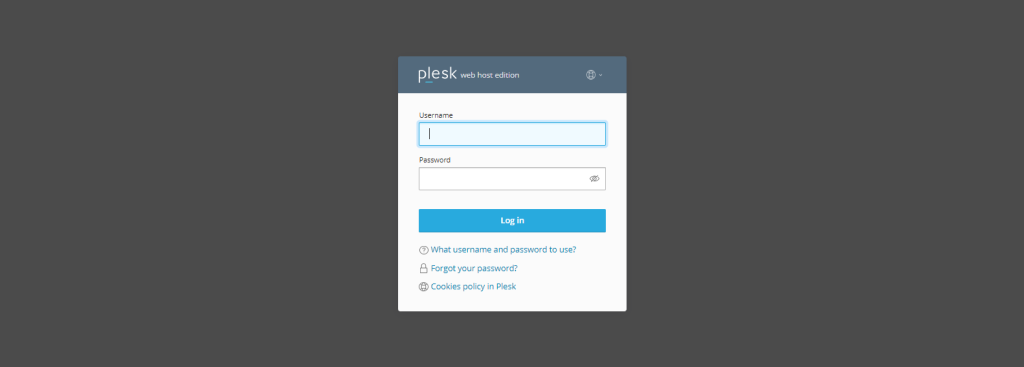
Step 2. select website and domains
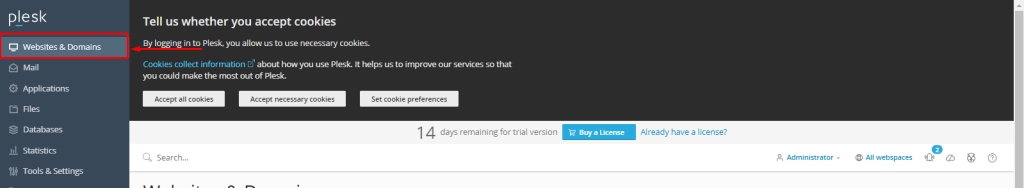
Step 3. Select PHP settings.
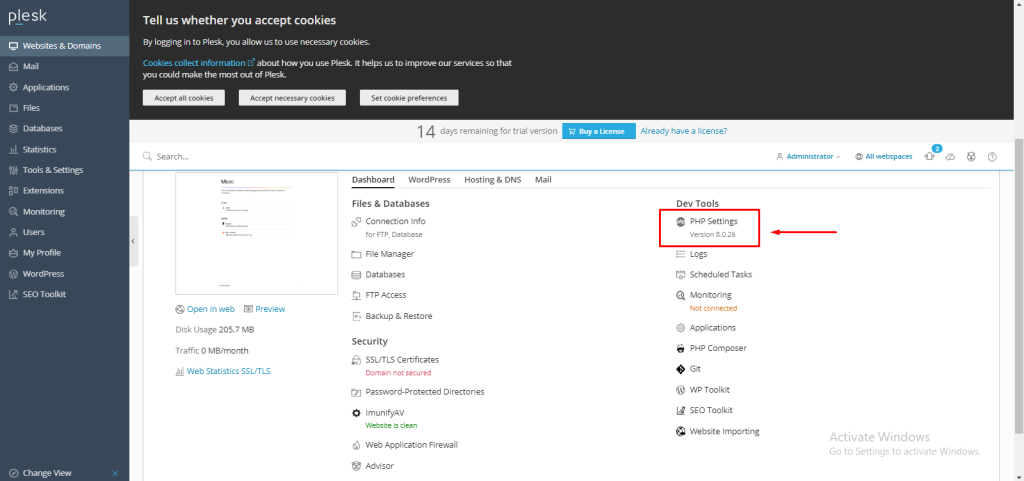
Step 4. Change the default setting beneath the Performance and Security settings to your liking.
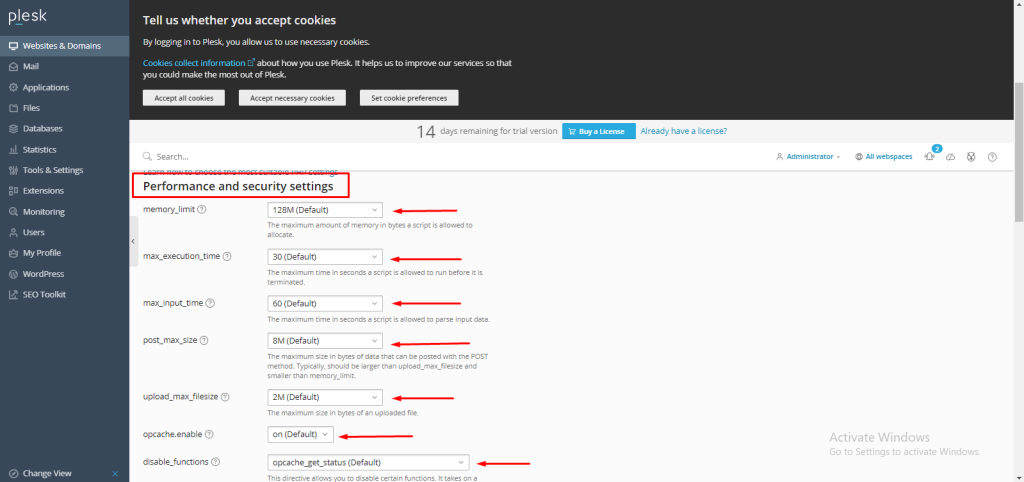
Step 5. Scroll down the page and press the "apply" button to save the changes.
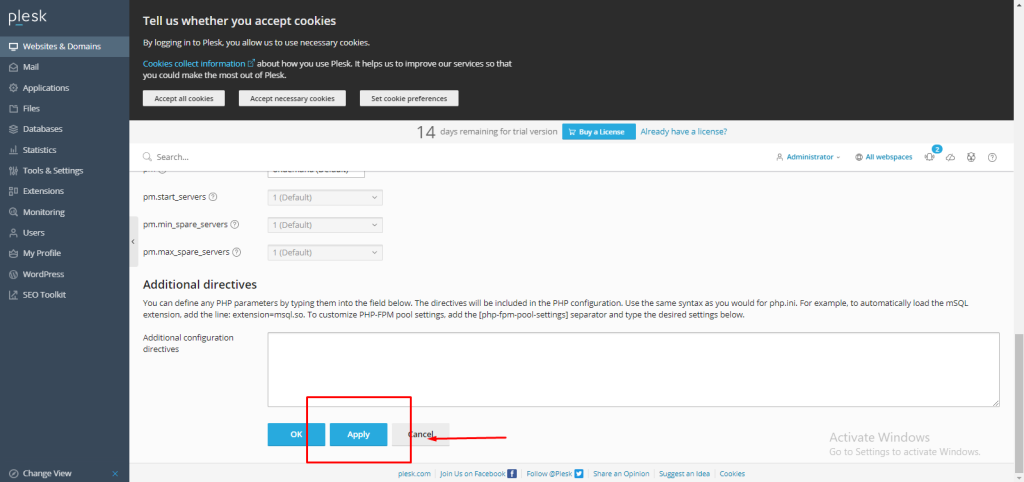
Step 6. And then you will get a success message.
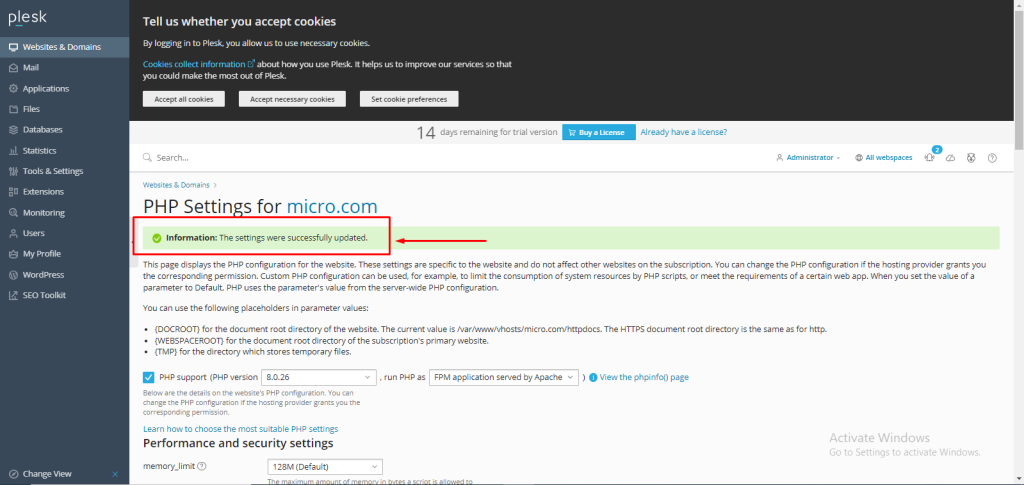
Conclusion
Hopefully, now you have learned how to change PHP parameter manually through Plesk.
Thank You 🙂