How to create a user role in Plesk

Introduction
In this article, you will learn how to create a user role in Plesk.
Step 1. Log into your Plesk with your server password by searching server_ip:8880 in your browser.
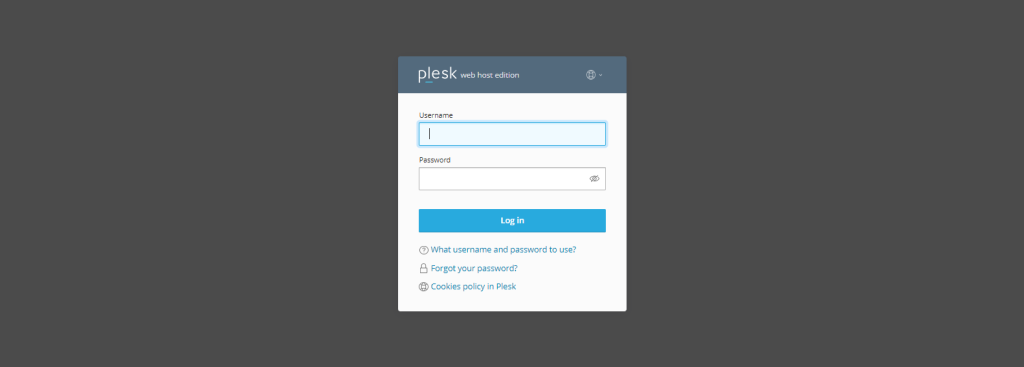
Step 2. Choose user from the menu on the left side of the screen.
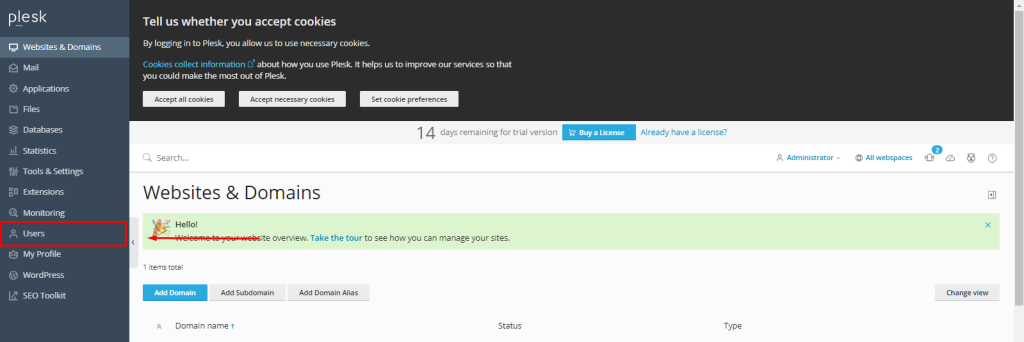
Step 3. Click on user roles then click on create user roles.
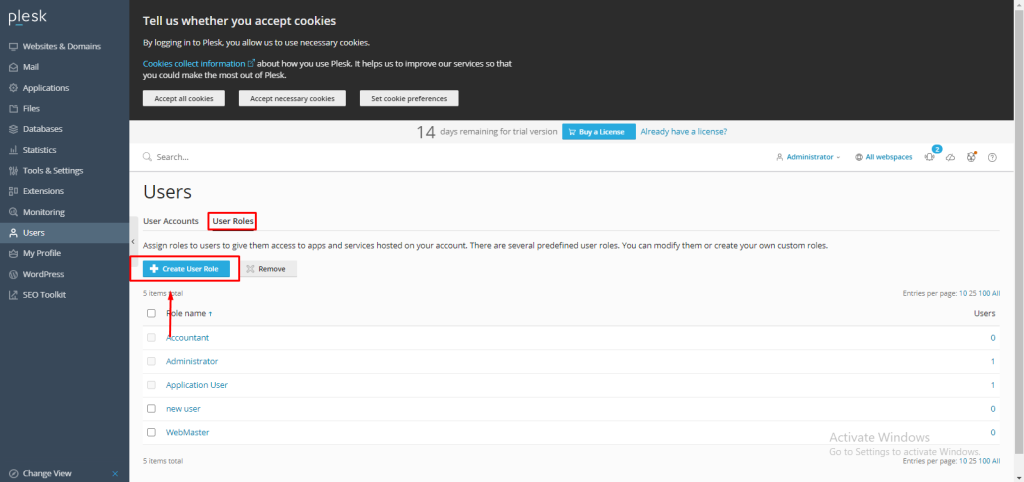
Step 4. Fill your favorite user role name.
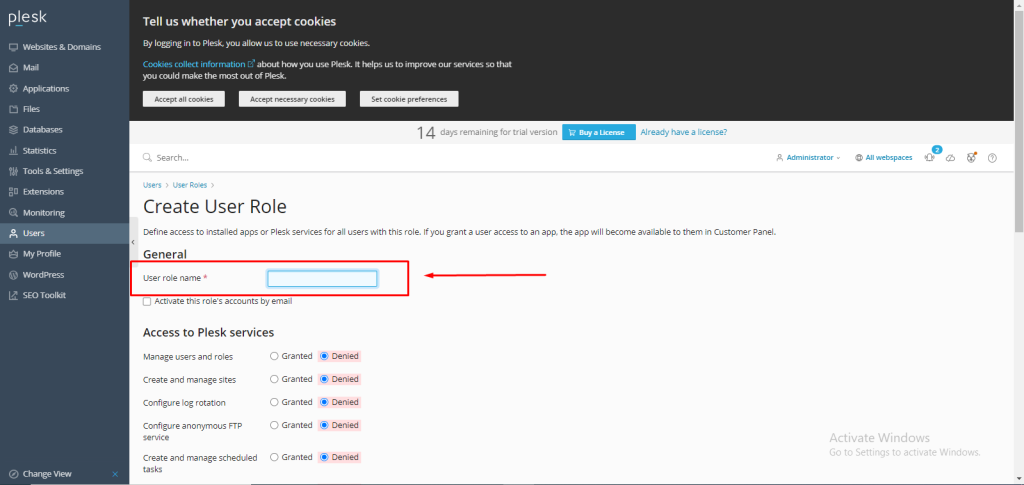
Step 5. Press ok.
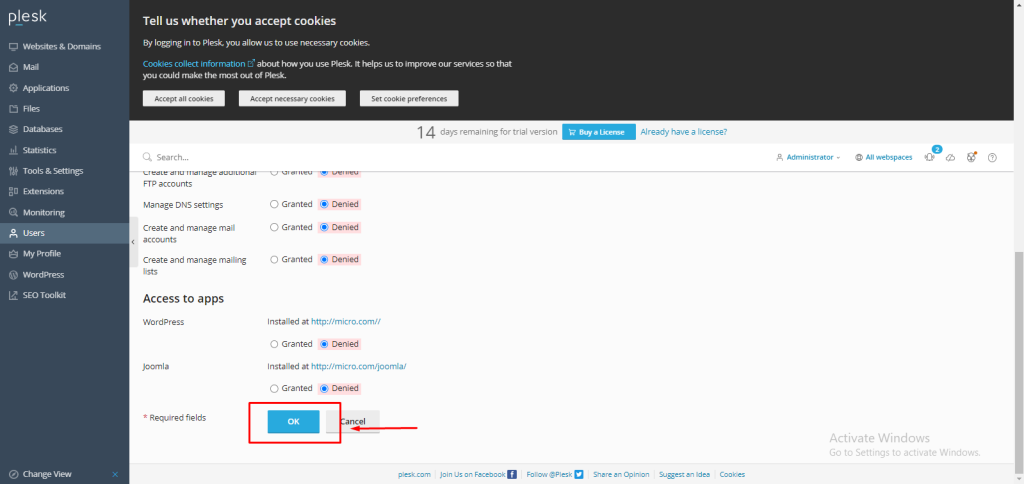
Step 6. And then you will get a success message.
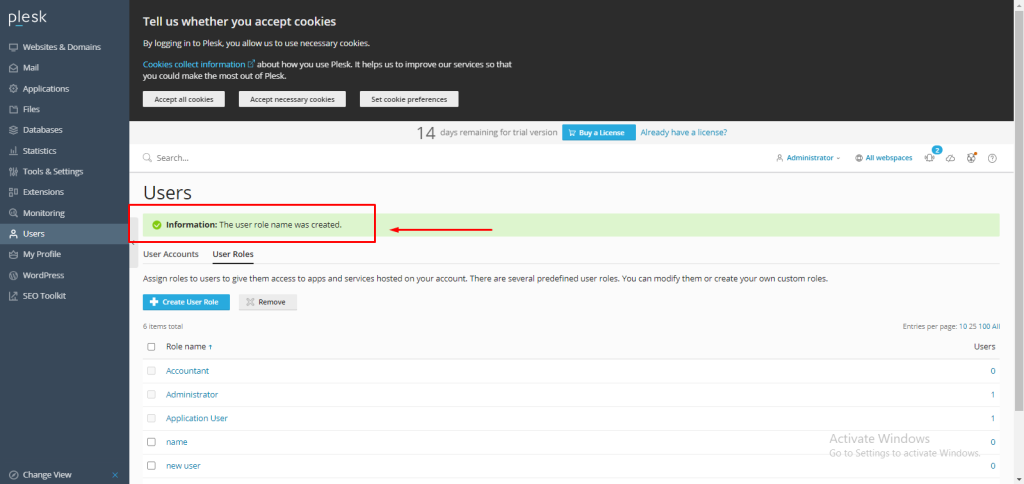
Conclusion
Hopefully, now you have learned how to create a user role in Plesk.
Thank You 🙂