How to destroy MicroHost cloud server

- At first, you need to login Microhost Cloud Dashboard
- Select the cloud server that you want to delete.
- Click on "actions" button, Afterward click on "Destroy Cloud" option as shown in screenshot given below.
Click on the Cloud Servers option present on the Top left .
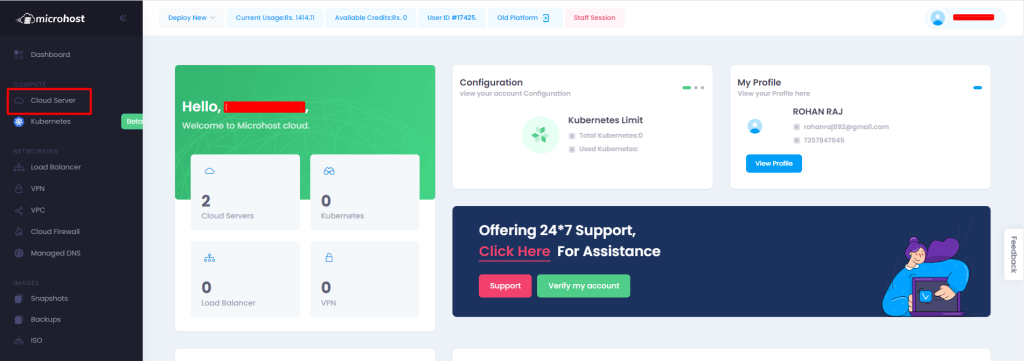
Select the server you want to delete/destroy by clicking on the Manage < Destroy Cloud options .
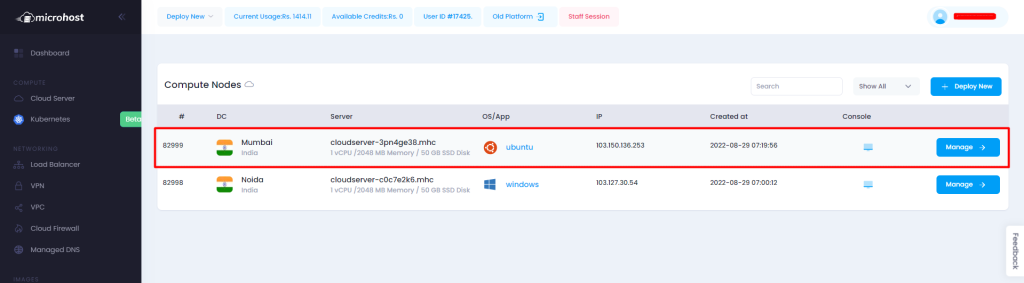
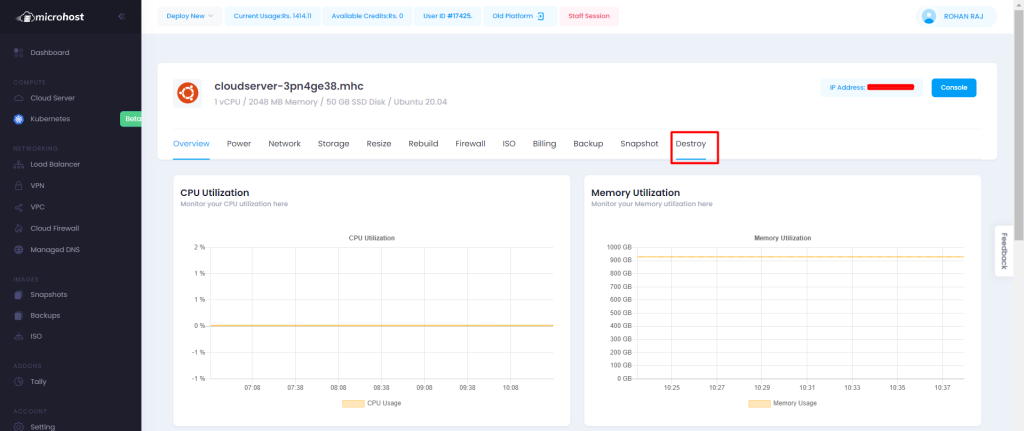
Copy and paste the required string as shown below and click on the Destroy Server button.
NOTE : Please make sure that you have data/backup of the server before destroying your server as it could not be restored again .
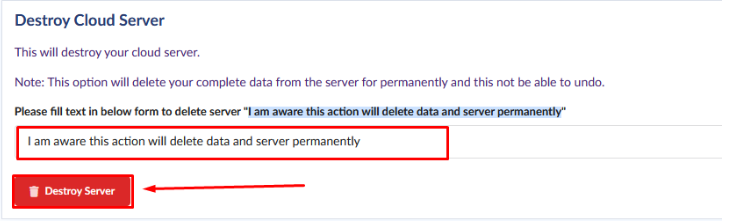
Server has been deleted.
Thankyou.