How to enable weekly backup in Microhost Cloud server
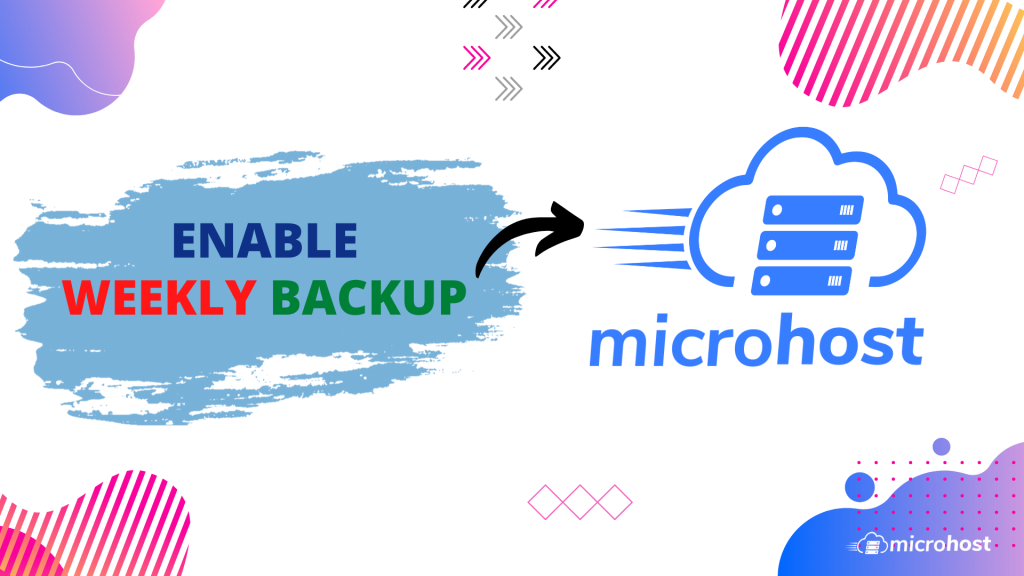
Weekly backup is a system level backup in which an image copy of complete server is created. You can not retrieve a single file from the weekly backup. To retrieve a single file from backup you need to create a new server and then retrieve the file from server.
1. At first, you need to login Microhost Cloud Dashboard
2. Select the cloud server for which you want to enable backup.
3. When you click on “Manage cloud” option , A window will appear shown in the image below. You need to select “Backup” option and then click on “Enable Backup”.
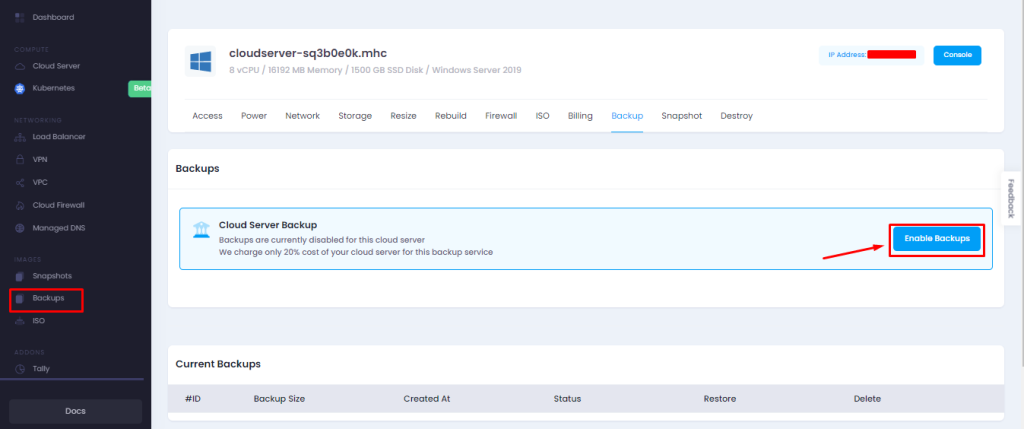
4. Backup will be created.
Thankyou