How to allow ICMPv4(PING) in Windows Firewall using PowerShell

INTRODUCTION
ICMPv4 Internet Control Message Protocol version 4 is definitely a Network layer protocol. And its job is to report the error to the source if any problem arises while delivering the datagram. The ICMPv4 is a message-oriented protocol. It’s a protocol of version 4 of the TCP/IP protocol suite. In this article we will learn How to allow ICMPv4(PING) in Windows Firewall using Powershell.
Step 1. Open PowerShell and an Administrator allow ICMPv4(PING) in Windows
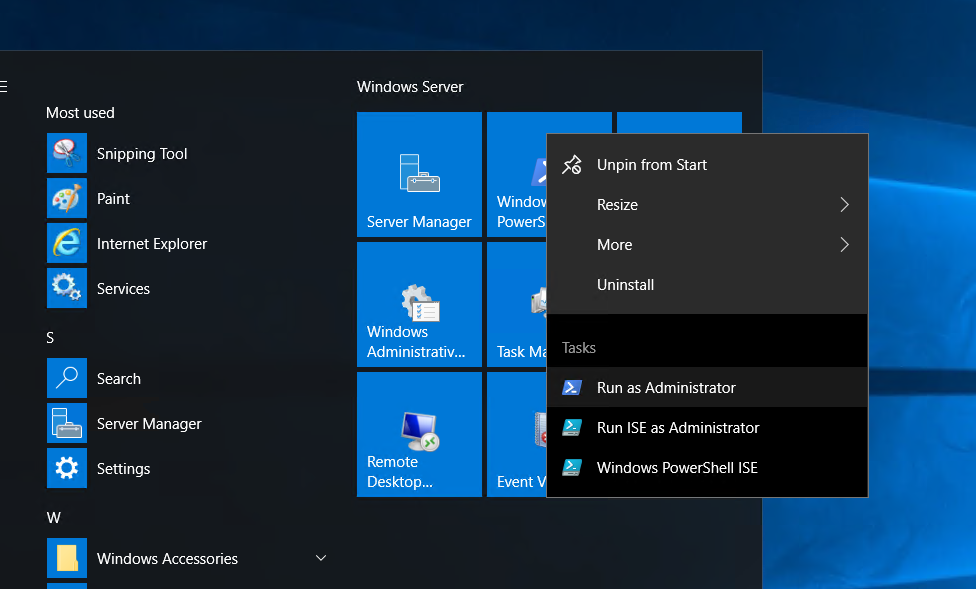
Step 2. Run the command to add rule of ICMPv4

Step 3. Set a display Name open ICMPv4(PING) in Windows A

Step 4. Check if the rule is properly added.
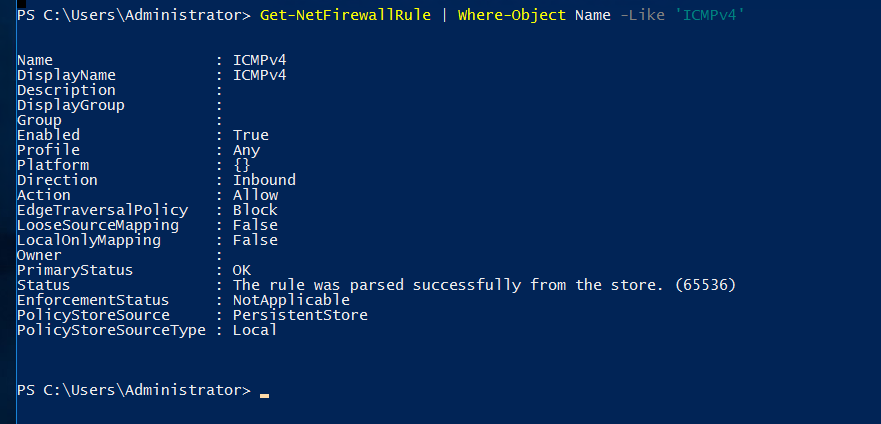
Rule added successfully.
Thank You!