How to Allow Remote Connections to MySQL in centos

Introduction
On the same local system, databases and web servers are frequently hosted. But a lot of businesses are now switching to a more distributed environment.
You may grow resources fast and improve hardware performance and security by using a separate database server. Learning how to manage remote resources efficiently is a priority in such use situations.
This guide demonstrates how to make a MySQL database accessible from a distance.
To Allow Remote Connections to MySQL in centos so follow the below steps..
Step.1 You must begin by editing the file that is used to configure MySQL. Launch your text editor of choice, which in our case is vi, and open the file:
#vi /etc/my.cnf
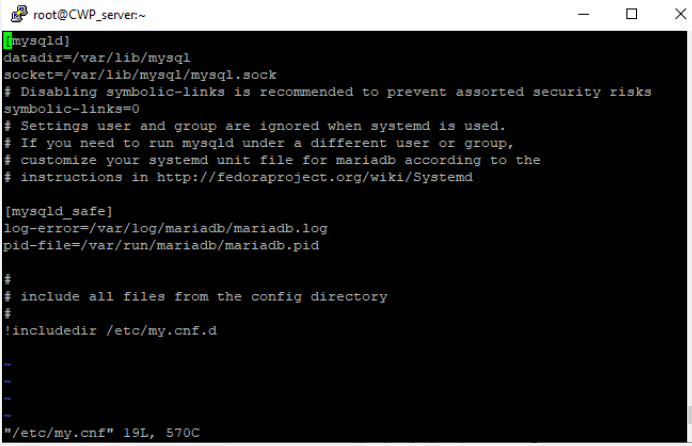
Add the following contents at the end of the ‘[mysqld]‘ section:
bind-address = *
require_secure_transport = ON
When you are done, save and close the file.
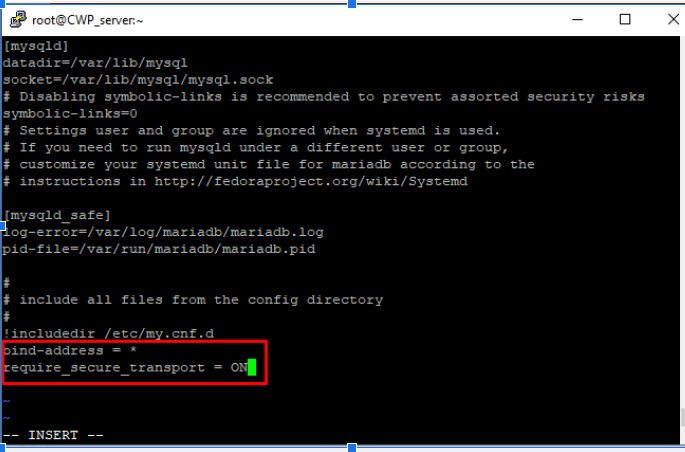
Step.2
Then, restart MySQL service on Centos to apply the changes:
#systemctl restart mysqld
Step.3
If you are useing a firewall then add the 3306 in firewall rules
To allow MySQL to connect from remote server on CentOS 7 server, you need to enable port 3306 in firewall.
#sudo firewall-cmd --zone=public --add-port=3306/tcp
#sudo firewall-cmd –reload
Step.4 Now you can access the mysql database.using below command.give the password and enter.
#mysql -u root -u
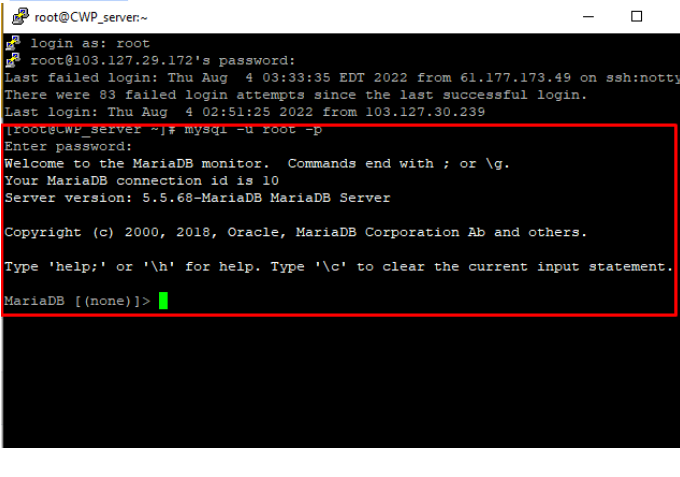
Hosting for databases and web servers frequently takes place on the same physical machine. However, many companies are making the transition to a more decentralised setting as of late.
I am hoping that you are able to follow the steps. The Step-by-Step Guide to Enabling Remote MySQL Connections on CentOS
Must read:- https://utho.com/docs/tutorial/change-ssh-default-port-22-to-custom-port/
Thankyou