How to prevent a user from login in Linux

Introduction
In this article, you will learn how to prevent a user from login in Linux.
The rights that are associated with an account (also known as permissions, user groups, bits, or flags) determine the level of access that a user has to a resource. Access levelling can be either automatic or requested, depending on the situation.
First, using the useradd command, we will create four users and set their passwords using the passwd command.
# useradd microhost1
passwd microhost1
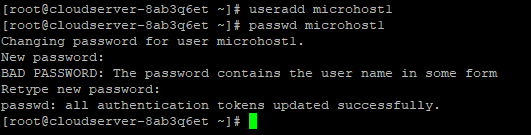
Then we do the same things for the next three users, that is, microhost2, microhost3, and microhost4.
We see the users' list from the below command.
# cat /etc/passwd
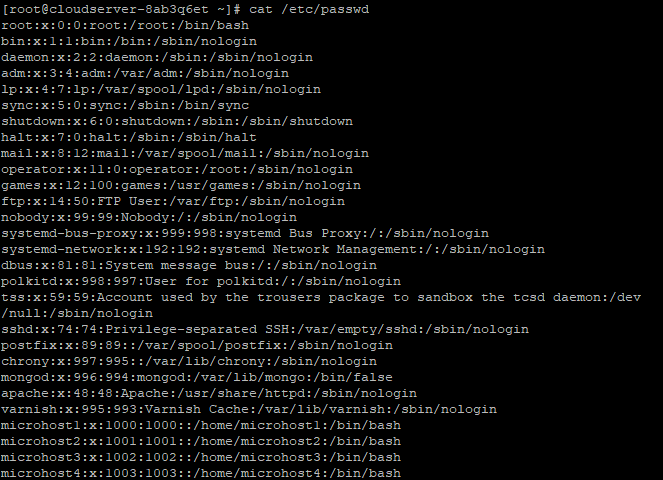
If you want to prevent a user from logging in, then you should change the path to /bin/bash to /sbin/nologin
To change the path, use the below command.
# vi /etc/passwd
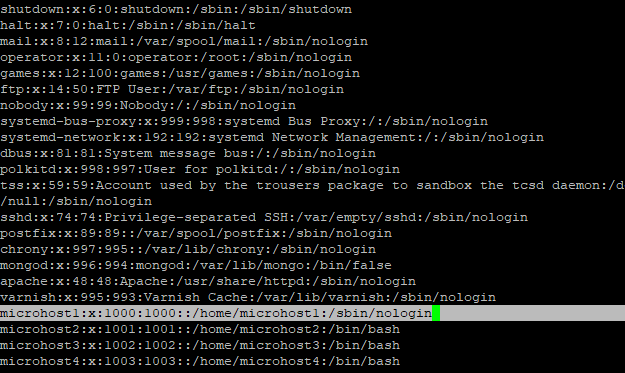
To save the file,press escape colon wq.
Then try to login as a microhost1 user and you will see "This account is currently not available".
If you want to login as a microhost1 user, then you would change the path /sbin/nolgin to /bin/bash.
# vi /etc/passwd
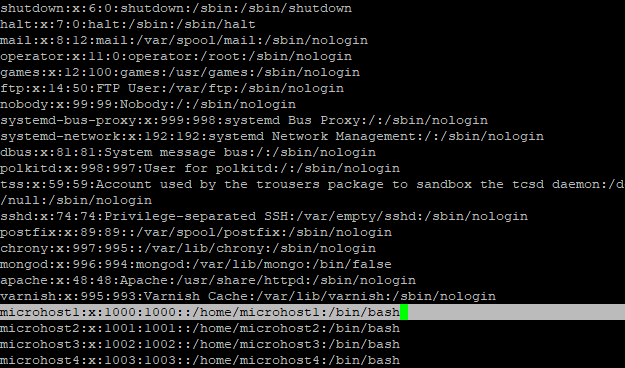
Then try to login as a microhost1 user.
# su - microhost1
Conclusion
Hopefully, you have learned how to prevent a user from login in Linux.
Also read: How to Install Varnish Cache with Apache on CentOS 7
Thank You 🙂