How to install Red5 Server on Ubuntu 22.04

Introduction
In this article, you will learn how to install Red5 Server on Ubuntu 22.04.
Red5 is a media server that runs on open source software and may be used for live streaming solutions of any kind. It is built to be adaptable and has a straightforward plugin architecture, both of which make it possible to personalise practically any video on demand (VOD) or live streaming scenario. Red5 has been utilised by thousands of firms, including Amazon and Facebook, and it continues to be used today.
Red5 Pro is built on top of the Red5 Media Server as its primary underlying platform. It includes the frameworks for the server-side application and plug-ins, in addition to the fundamental streaming infrastructure that our solution depends on.
Step 1: Install Java
On your Ubuntu machine, you need to have Java version 11 or a later version installed at the very least. In the event that you do not already have Java installed on your system, you can use the following command to install OpenJDK.
# apt update
# apt install default-jdk
Additionally, ensure that the JAVA_HOME environment variable is configured correctly on your machine. The JAVA_HOME environment variable can be modified by using the command. Modify the directory path for the version of Java that you have installed.
# echo 'export JAVA\_HOME=/usr/lib/jvm/java-11-openjdk-amd64/' >> /etc/bash.bashrc
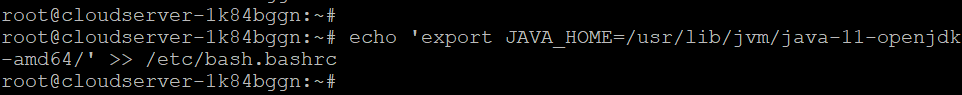
# source /etc/bash.bashrc
Step 2: Set up the Red5 server on Ubuntu
The Red5 server 1.2.2 can be downloaded by using the following commands.
# cd /opt/
# wget https://github.com/Red5/red5-server/releases/download/v1.2.2/red5-server-1.2.2.zip
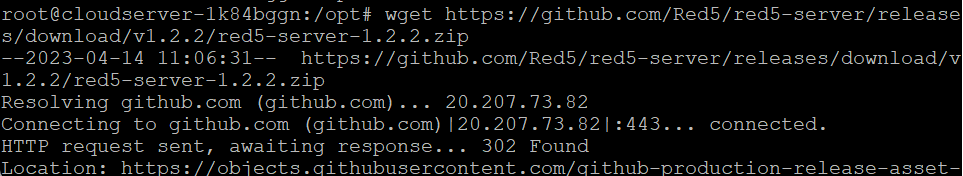
# unzip red5-server-1.2.2.zip
Now, begin the process of starting the Red5 server by utilising the provided shell script red5.sh, which can be found in the directory.
# cd /opt/red5-server/
# ./red5.sh &
The Red5 server will start after this.
Step 3: Open the Red5 Web interface
On port 5080, the Red5 demo pages and application can be accessible by URLs such as http://server\_IP:5080/.
# http://server\_IP:5080/
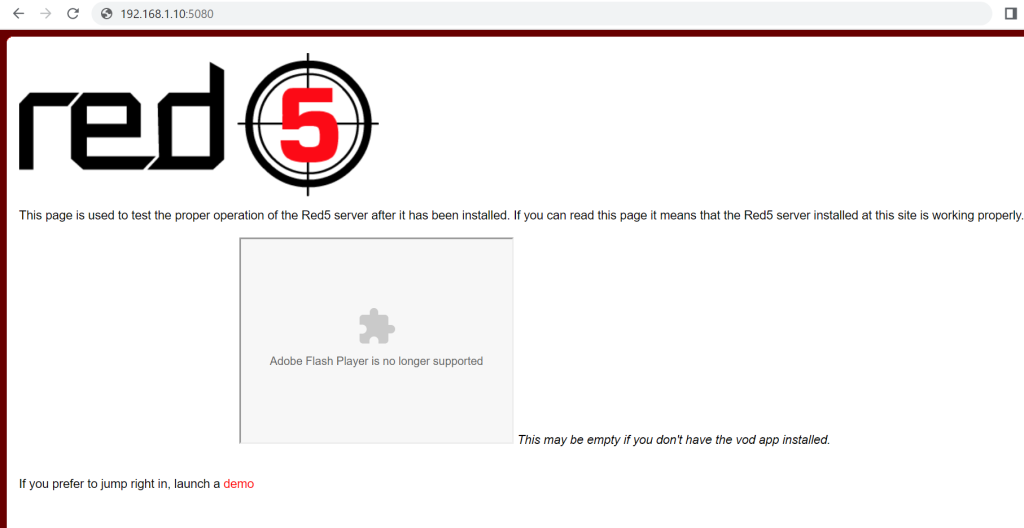
Conclusion
Hopefully, now you have learned how to install Red5 Server on Ubuntu 22.04.
Also Read: How to Install NGINX Web Server on Ubuntu 22.04 LTS
Thank You 🙂