How to reset the MySQL root password in CentOS 7

MySQL is an open-source relational database management system . Its name consists a combination of ‘My’ and ‘SQL’ as the name for the Structured Query Language of the co-founder Michael Widenius’s daughter.
Step 1: Login into the server using root credentials on putty.
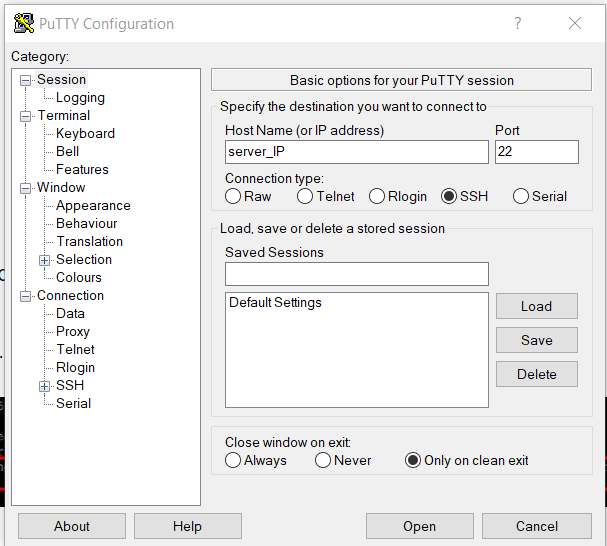
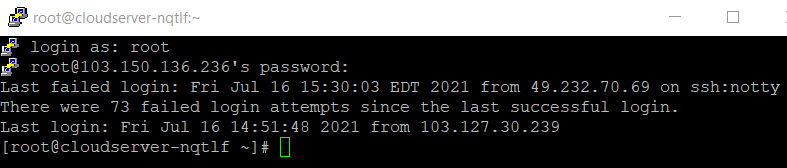
Step 2. Stop the mysql service using the below command.
# service mysqld stop
Step 3. Set the mySQL environment option by using the below command.
# systemctl set-environment MYSQLD_OPTS="--skip-grant-tables
Step 4. Start the mysql service .
# systemctl start mysqld
Step 5. Login to mysql using root user
# mysql -u root
Step 6. Update the root user password with these mysql commands
mysql> UPDATE mysql.user SET authentication_string = PASSWORD('MyNewPassword') -> WHERE User = 'root' AND Host = 'localhost'
mysql> FLUSH PRIVILEGES;
mysql> quit
Step 7. Stop mysqld service.
# systemctl stop mysqld
Step 8. Unset the mysql environment option so it starts normally next time.
# systemctl unset-environment MYSQLD_OPTS
Step 9. Start mysql normally.
# systemctl start mysqld
Step 10. Now, login to mysql with the new password as shown in the below screenshot.
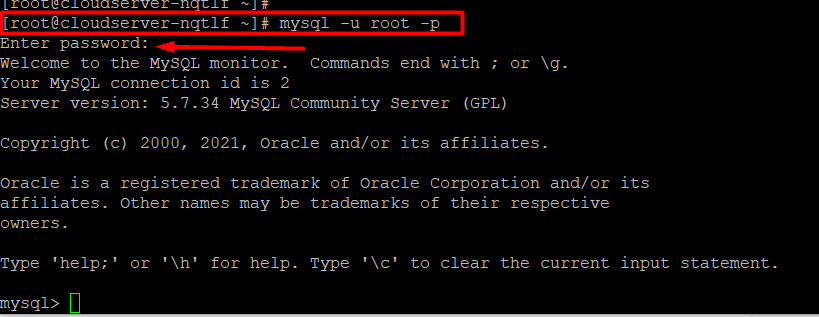
Thank you!!