How to install Atom Text Editor on Ubuntu 22.04

Introduction
In this article, you will learn how to install Atom Text Editor on Ubuntu 22.04.
Atom is a cross-platform text editor that is built on open source and does not cost anything to use. It is compatible with macOS, Windows, and Linux-based operating systems such as Ubuntu 22.04. It is also known as the hackable text editor in the technical generation that is currently living in the 21st century.
Because it supports a wide variety of add-ons, including dynamic linting, syntax highlighting for many languages and formats, debuggers, video and music player controls, and runtime environments, Atom is regarded as being more user-friendly than its rivals.
Method 1: Atom on Ubuntu 22.04 using APT
In order to successfully install Atom using APT on Ubuntu 22.04, you will need to follow the step-by-step steps that are provided below.
Step 1: Update system repositories
Open the terminal window on your Ubuntu 22.04 computer and type in the following instructions to bring the system repositories up to date:
# apt update
# apt upgrade -y
Step 2: Get the Atom GPG key here
After the system repositories have been brought up to date, download the GPG key for Atom Editor:
# wget -qO - https://packagecloud.io/AtomEditor/atom/gpgkey | apt-key add -
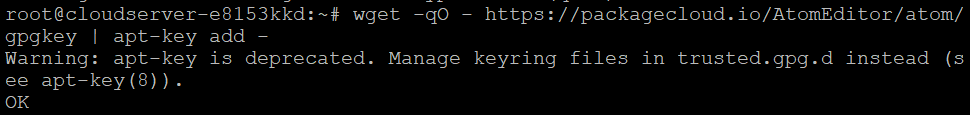
Step 3: Import information from the Atom repository
Importing the Atom repository onto your system should be the next step, and the following command should be used to accomplish this:
# sh -c 'echo "deb \[arch=amd64\] https://packagecloud.io/AtomEditor/atom/any/ any main" > /etc/apt/sources.list.d/atom.list'
After you have imported the repository and installed the packages, it is highly advised that you then update your operating system.
# apt update
Step 4: Atom install on Ubuntu 22.04
Using the command that has been provided below, you may now install Atom on Ubuntu 22.04:
# apt install atom -y
Method 2: Installing Atom on Ubuntu 22.04 with Snap Store
The Snap Store provides the second option for installing Atom on Ubuntu 22.04, which can be found here. You may quickly and easily install Atom in just a few minutes by utilizing a single command provided by Snap Store.
Step 1: Snap Installation
To begin, install Snap on your machine if it has not previously been done so:
# apt install snapd
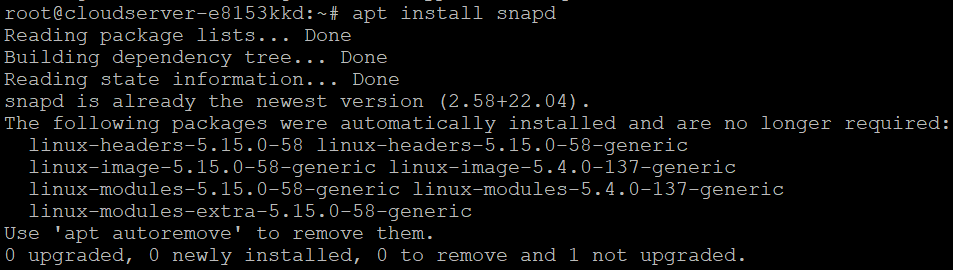
Step 2: Atom installation on Ubuntu 22.04
After installing Snap, run this command to install Atom:
# snap install atom --classic
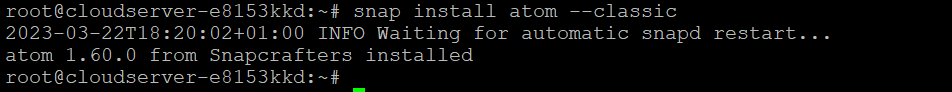
Conclusion
Hopefully, now you have learned how to install Atom Text Editor on Ubuntu 22.04.
Also Read: How to Install NGINX Web Server on Ubuntu 22.04 LTS
Thank You 🙂