How to Block and unblock Ip in CSF-WHM/Cpanel
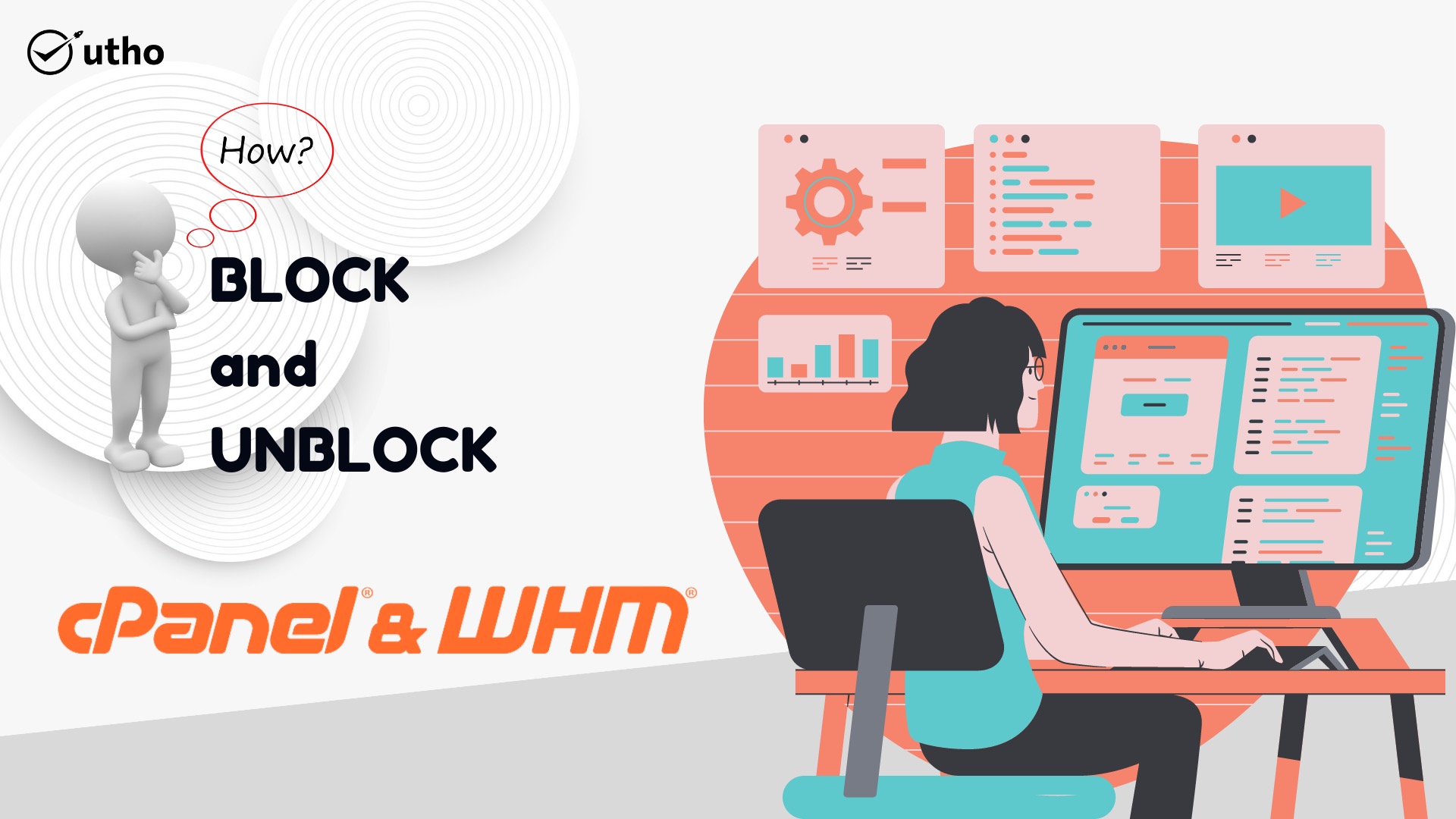
You have sudo or root access to perform this task in WHM/Cpanel
Step:- 1. Login to WHM/Cpanel.
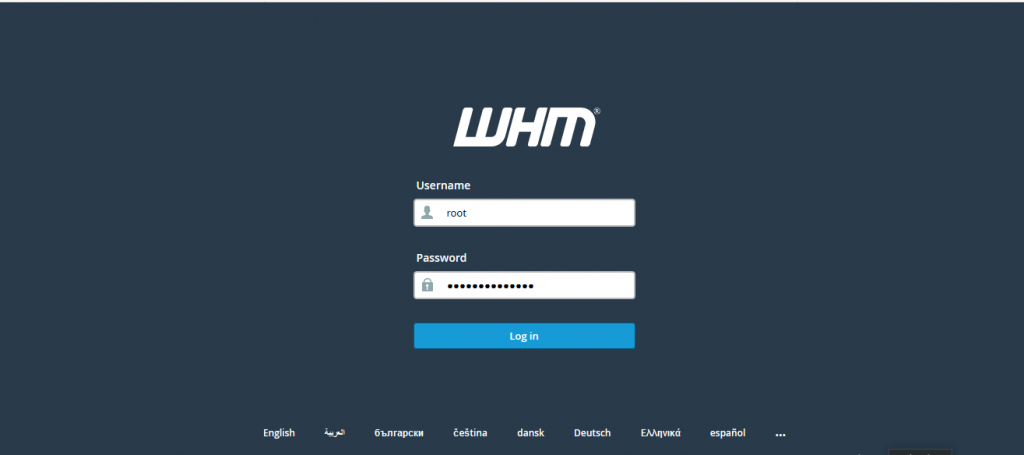
Step:- 2. Goto plugin or search plugins in whm search bar.
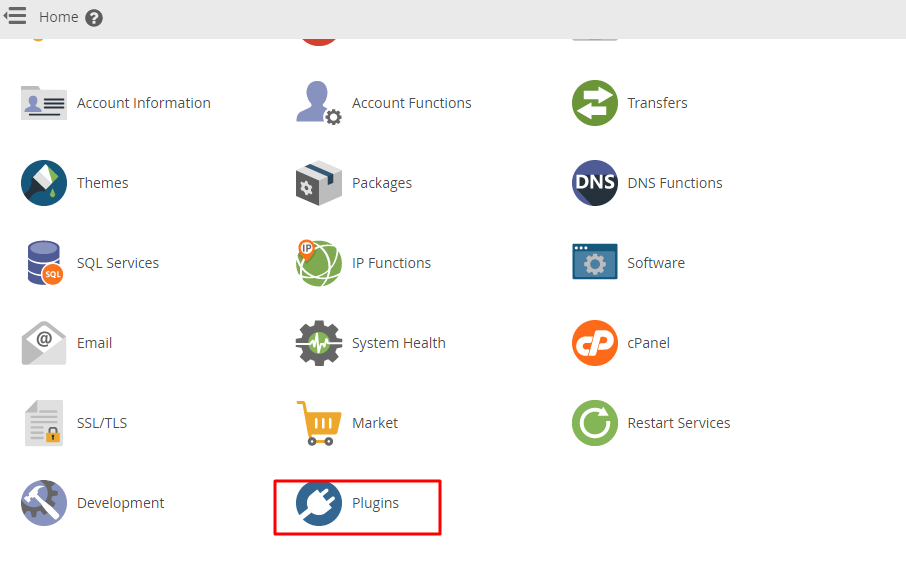
Step:- 3. Open plugins and goto "ConfigServer Security Firewall".
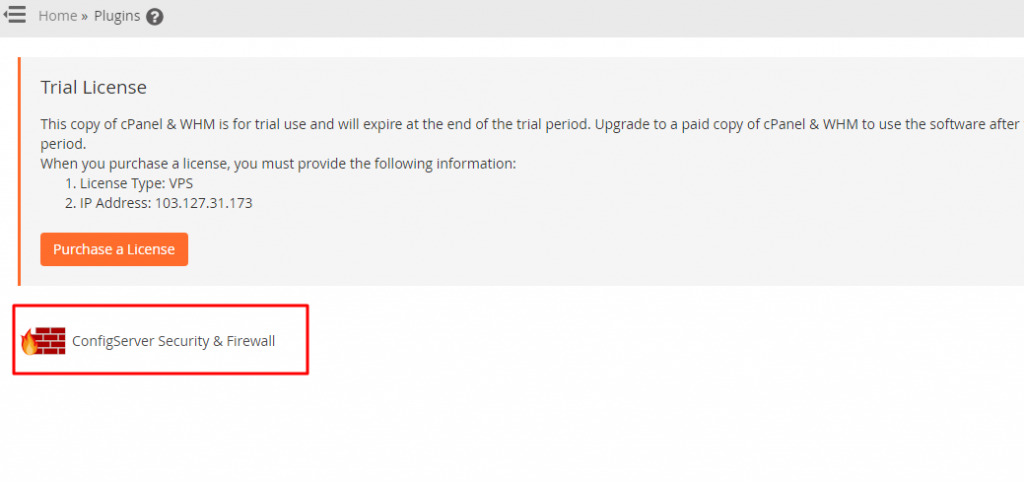
Step:- 4. To block ip in CSF enter the ip in section "Block IP address"
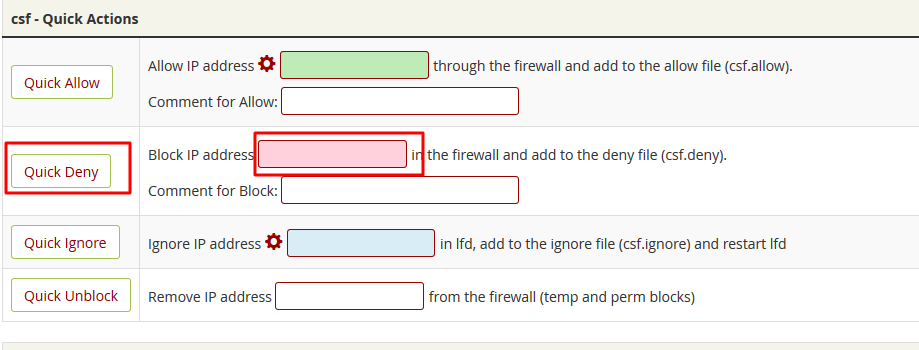
Step:- 5. To Unblock ip in CSF enter the ip in section " Remove IP address "
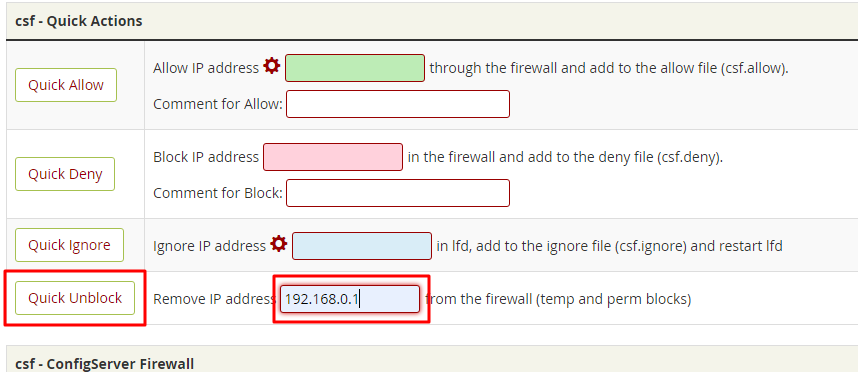
Step:- 6. When you will get the below message means ip is unblock from CSF.
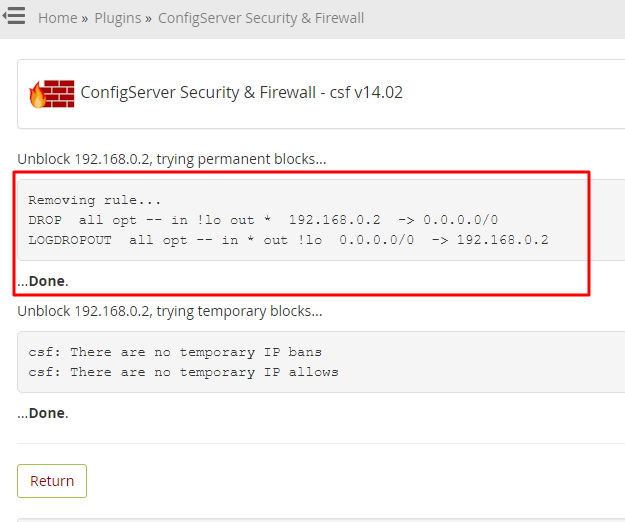
Thank you...