How to install CWP in Centos 7
CWP is an free and paid license based hosting panel for managing website database,emails,file,etc using a single Panel. In this article we will discuss how to install CWP in Centos 7

Software Requirements
You must have a clean/fresh installation of supported operating systems:
CentOS 6, RedHat 6 or CloudLinux 6, MINIMAL installation and English version only!
CentOS 7 is also supported, we recommend minimal version.
CentOS 8 is NOT supported yet.
Hardware Requirements
32 bit operating systems require a minimum of 512 MB RAM
64 bit operating systems require a minimum of 1024 MB RAM (recommended)
Recommended System: 4 GB+ RAM so you would have the full functionality such as Anti-virus scan of emails.
CWP-Installation:-
Step:-1. Access your server using putty or terminal with ssh by ssh command.
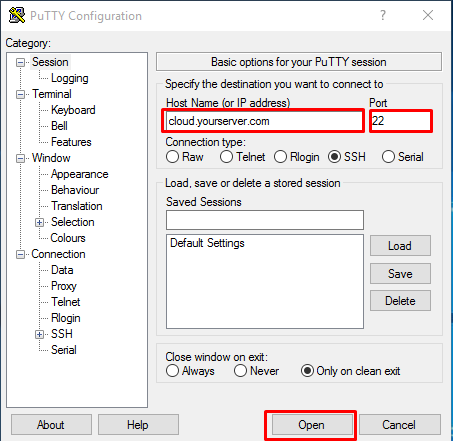
Step:- 2. After access server run the below command for download and install CWP script.
For CentOS 6: New Installer with MARIA-DB 10-latest
[root@CWP ~]# cd /usr/local/src
[root@CWP ~]# wget http://centos-webpanel.com/cwp-latest
[root@CWP ~]# sh cwp-latest
For CentOS 7: Installer for CentOS 7
[root@CWP ~]# cd /usr/local/src
[root@CWP ~]# wget http://centos-webpanel.com/cwp-el7-latest
[root@CWP ~]# sh cwp-el7-latest
Step:- 3. After run the installer script wait for 30-40 minutes for completed CWP installation .
Step:- 4. As CWP installation will complete. You need to reboot the server.
[root@CWP ~]# reboot
CWP-Configuration:-
You can Login into CWP admin Panel using url http://server-ip:2030/ or http://hostname:2030

– Setup nameservers
– Setup shared ip (must be your public IP address)
– Setup at least one hosting package (or edit default package)
– Setup root email
Now CWP installation and Configuration is completed and CWP Panel is ready to use.
Thankyou..