How to Install Elasticsearch on CentOS 7

Elasticsearch is flexible and powerful open-source, distributed real-time search and analytics engine. Using a simple set of APIs provides the ability for full-text search.
Elasticsearch is a search engine based on the Lucene library. It provides a distributed, multitenant-capable full-text search engine with an HTTP web interface.
Step 1. Login to your server via SSH Putty
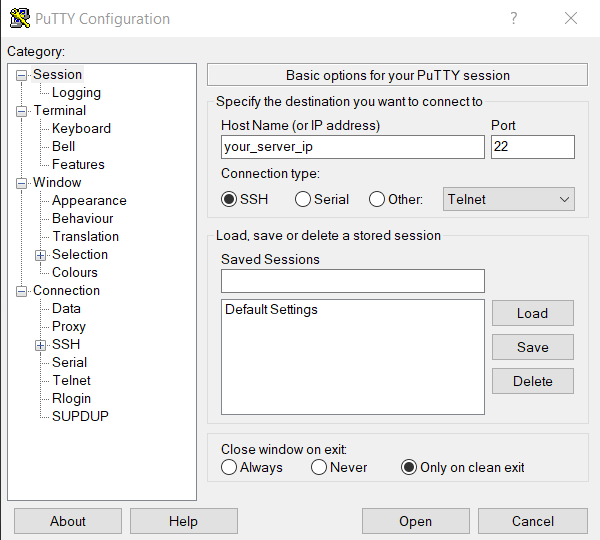
Step 2. Installing/Checking java
Java is the primary requirement for installing Elasticsearch on any system. You can check the installed version of Java by executing the following command:
# java -version
If it returns an error, install Java on your system by using the following commands one after another:
# sudo dnf search openjdk
# sudo dnf install java-11-openjdk
Now check the java version on your system.
# java -version
Step 3. First of all, install GPG key for the elasticsearch rpm packages.
# sudo rpm --import [https://artifacts.elastic.co/GPG-KEY-elasticsearch](https://artifacts.elastic.co/GPG-KEY-elasticsearch)
Step 4. Then create yum repository file for the elasticsearch. Edit /etc/yum.repos.d/elasticsearch.repo file:
# sudo vi /etc/yum.repos.d/elasticsearch.repo
Add below content to the file:
[Elasticsearch-7]
name=Elasticsearch repository for 7.xpackages
baseurl=[https://artifacts.elastic.co/packages/7.x/yum](https://artifacts.elastic.co/packages/7.x/yum)
gpgcheck=
gpgkey=[https://artifacts.elastic.co/GPG-KEY-elasticsearch](https://artifacts.elastic.co/GPG-KEY-elasticsearch)
enabled=
autorefresh=
type=rpm-md
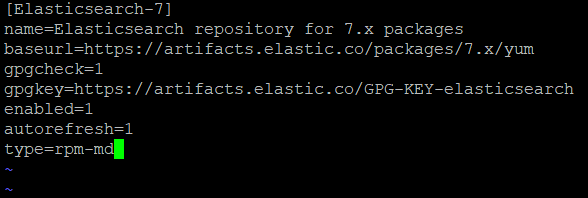
Save and exit. (:wq)
Step 5. Install ElasticSearch by running the command:
# sudo yum install elasticsearch
Step 6. After successful installation edit Elasticsearch configuration file “/etc/elasticsearch/elasticsearch.yml” and set the network.host to localhost.
# vim /etc/elasticsearch/elasticsearch.yml
Now set the network.host to localhost
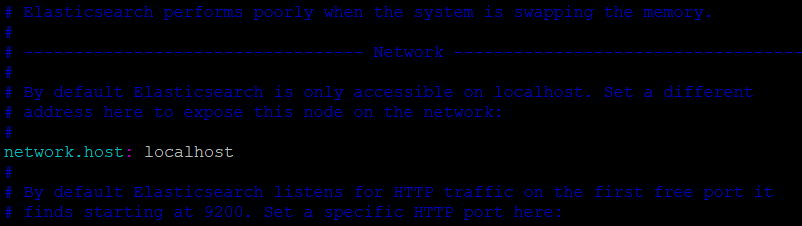
Step 7. Then enable the elasticsearch service and start it.
# sudo systemctl enable elasticsearch
# sudo systemctl start elasticsearch
Step 8. The ElasticSearch has been successfully installed and running on your CentOS system.
Run the following command to verify service:
# curl -X GET "localhost:9200/?pretty"
You will see results like below:
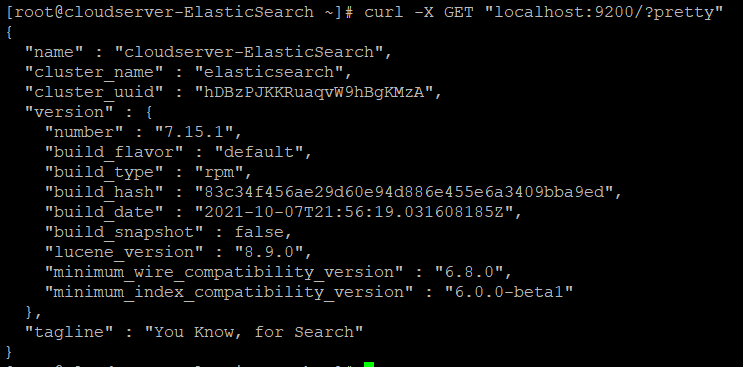
ElasticSearch successfully installed.
Thank You