How to install phpMyAdmin on Linux

How to install phpMyAdmin on Linux
Description
In this tutorial, we will see how to install phpMyAdmin on Linux. Many users need the features of a database management system like MySQL, but they may not feel comfortable interacting with the system only from the MySQL prompt.
phpMyAdmin was made so that people could use MySQL through a web interface.
Prerequisites
- Super user( root) or any normal user with SUDO privileges.
- wget command
- LAMP installed on the Ubuntu machine( Install LAMP on Ubuntu)
Installation of phpMyAdmin
Step 1: First copy the download link of the desired phpmyadmin version from the official site of phpmyadmin.
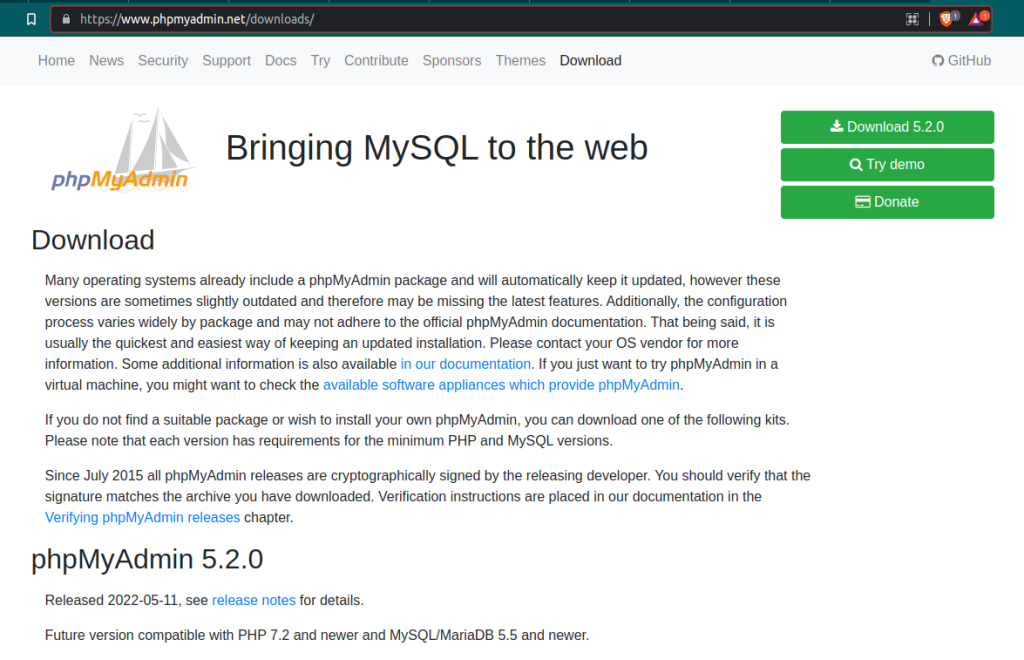
Step 2: Now download the phpmyadmin on your server.
wget https://files.phpmyadmin.net/phpMyAdmin/5.2.0/phpMyAdmin-5.2.0-all-languages.tar.gz
Step 3: Now extract the content from the newly downloaded phpmyadmin .gz file.
tar -xjv tar -xzf phpMyAdmin-5.2.0-all-languages.tar.gz
Step 4: Now move you phpmyadmin folder to the default document root path of the server( /var/www/html)
mv phpMyAdmin-5.2.0-all-languages /var/www/html/pma
Step 5: Now go to your browser and search - serverip/pva
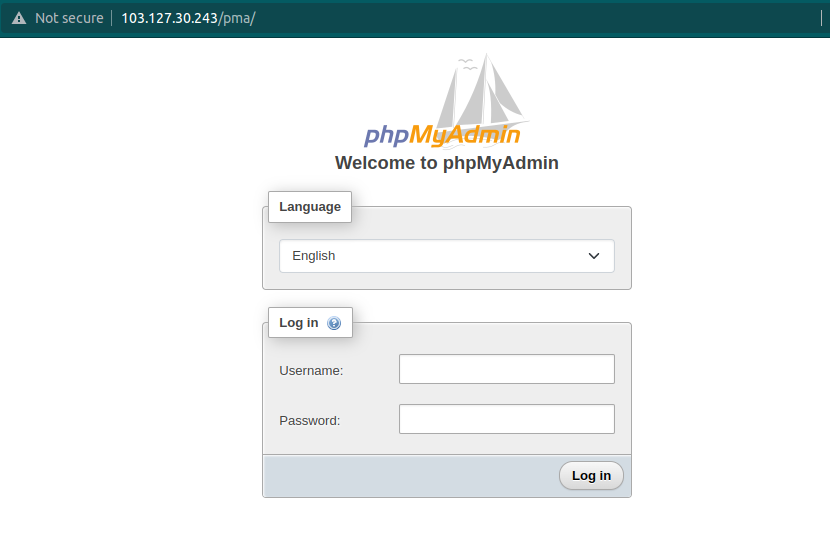
This is it. You have successfully installed the phpmyadmin in just 5 simple steps !!!
Also Read: How to check and analyze packets by tcpdump command, How to install Composer on Ubuntu 20.04