How to install R on Ubuntu 22.04

Introduction
In this article, you will learn how to install R on Ubuntu 22.04.
R is a popular open-source programming language that is utilized frequently in the processes of data analysis and statistical computing. It is a programming language that is supported by the R Foundation for Statistical Computing and is growing in popularity.
It is also extendable and has an active community. R has a large number of user-created packages that cater to specialized fields of research, which broadens the scope of its use.
Step 1: Installing R
You will begin by adding the external repository that is maintained by CRAN. This is necessary since R is a rapidly developing project, and the most recent stable version isn't always available from the repositories provided by Ubuntu.
You'll need to download and install the key.
# wget -qO- https://cloud.r-project.org/bin/linux/ubuntu/marutter\_pubkey.asc | gpg --dearmor -o /usr/share/keyrings/r-project.gpg
The next step is to add the R source list to the sources.list.d directory, which is the location where APT will look for new sources:
# echo "deb \[signed-by=/usr/share/keyrings/r-project.gpg\] https://cloud.r-project.org/bin/linux/ubuntu jammy-cran40/" | tee -a /etc/apt/sources.list.d/r-project.list
After that, make sure that your package lists are up to date so that APT can read the new R source:
# apt update
You are now prepared to install R using the following command, as it has become available to you at this time.
# apt install --no-install-recommends r-base
If you are asked to confirm the installation, press the word y to proceed. The --no-install-recommends argument prevents any additional software from being installed on the system.
When you start R using the following command, the most recent stable version of R available from CRAN is 4.2.0, which is displayed. This information is accurate as of the time this article was written.
# sudo -i R
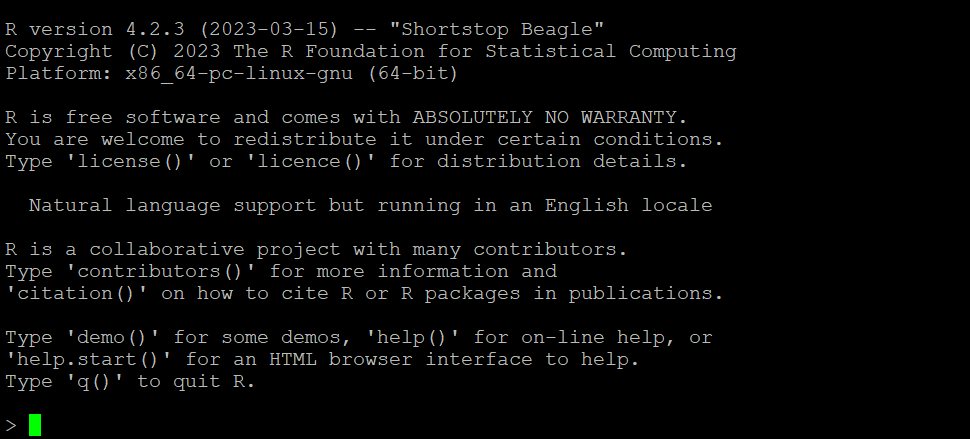
This verifies that you were able to install R correctly and enter its interactive shell properly.
Step 2: Installing R Packages from the CRAN
R's strength is that it has a lot of packages that can be added to it. For demonstration reasons, you will install txtplot, a package that makes ASCII graphs like scatterplot, line plot, density plot, acf, and bar charts:
> install.packages('txtplot')
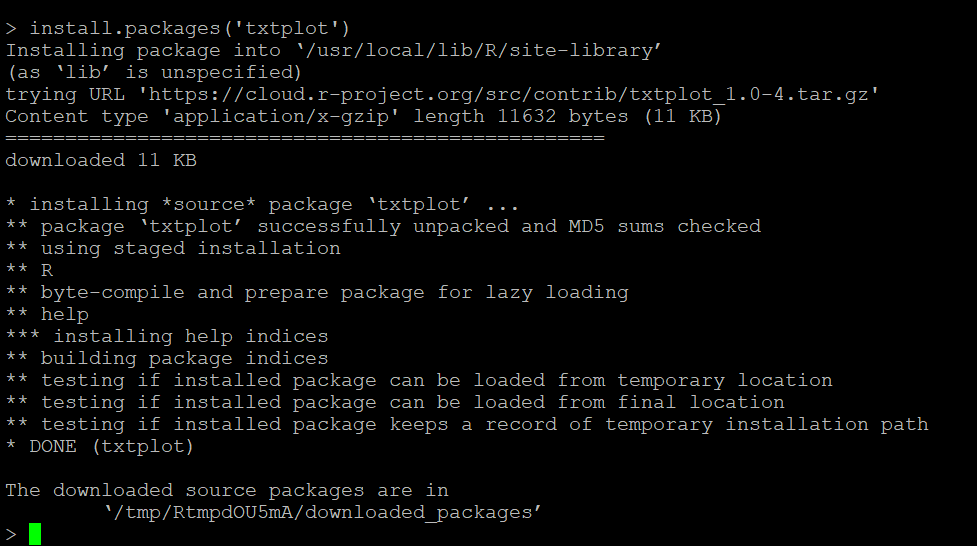
Load the txtplot library when the installation is done:
> library('txtplot')
If there are no error messages, it means that the library has loaded correctly.
Conclusion
Hopefully, now you have learned how to install R on Ubuntu 22.04.
Also Read: How to Install NGINX Web Server on Ubuntu 22.04 LTS
Thank You 🙂