How to install GitLab on AlmaLinux 8

Introduction
In this article, you will learn how to install GitLab on AlmaLinux 8.
GitLab is an open-source tool that makes it easy to manage repositories, issues, CI/CD pipelines, and much more. If you use AlmaLinux 8 and want to set up your own GitLab instance to streamline your DevOps process, you're in the right place.
This step-by-step tutorial will show you how to install GitLab on AlmaLinux 8. There are two versions of GitLab: Enterprise Edition (EE) and Community Edition (CE). We'll talk about the community version in this post.
Step 1: Update the System
Let's start by updating the list of packages and upgrading any packages that are already installed to their most recent versions.
# dnf update -y
# dnf upgrade -y
Step 2: Install Dependencies
GitLab needs some other things to work properly. Use the following instructions to set them up:
# dnf install -y curl openssh-server ca-certificates postfix
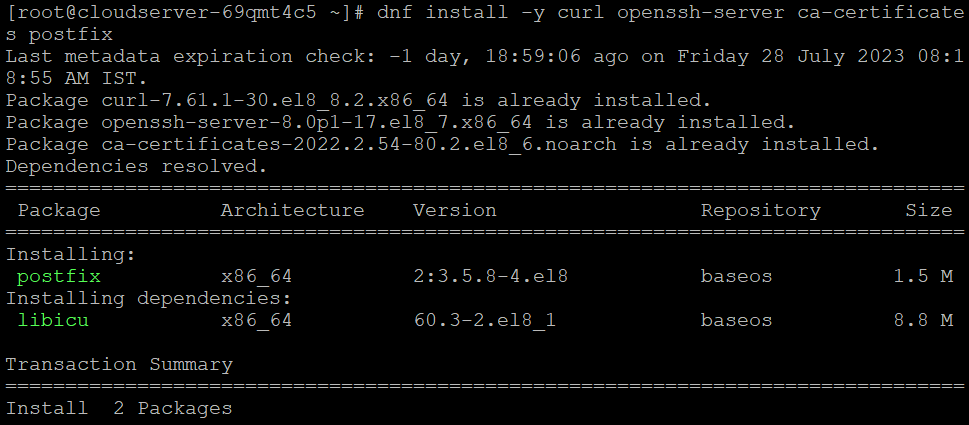
Step 3: Add GitLab Apt Repository
Run the following curl command to add the GitLab project. It will instantly figure out what version of AlmaLinux you have and set the repository to match.
# curl https://packages.gitlab.com/install/repositories/gitlab/gitlab-ce/script.rpm.sh | bash
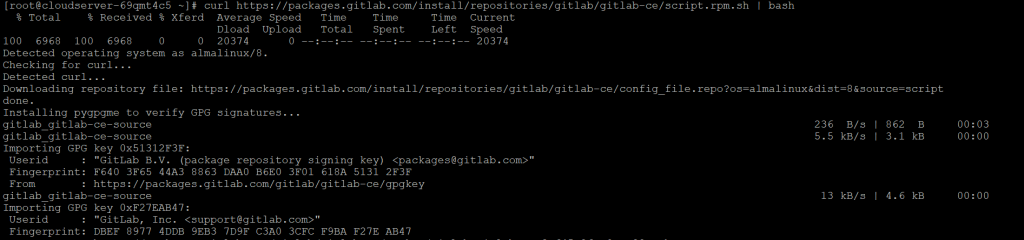
Step 4: Install Gitlab
Run the command below to quickly install and set up gitlab-ce on your AlmaLinux system. Replace the server's hostname with the name of your setup.
# EXTERNAL\_URL="http://gitlab.utho.net" dnf install gitlab-ce
Once the command above has been run properly, the output will look something like this:

The output shown above shows that GitLab has been set up correctly. The user name for the gitlab web interface is "root," and the password is saved at "/etc/gitlab/initial_root_password."
Step 5: Access GitLab Web Interface
Once GitLab is loaded and set up, open your web browser and type in the IP address or hostname of your server.
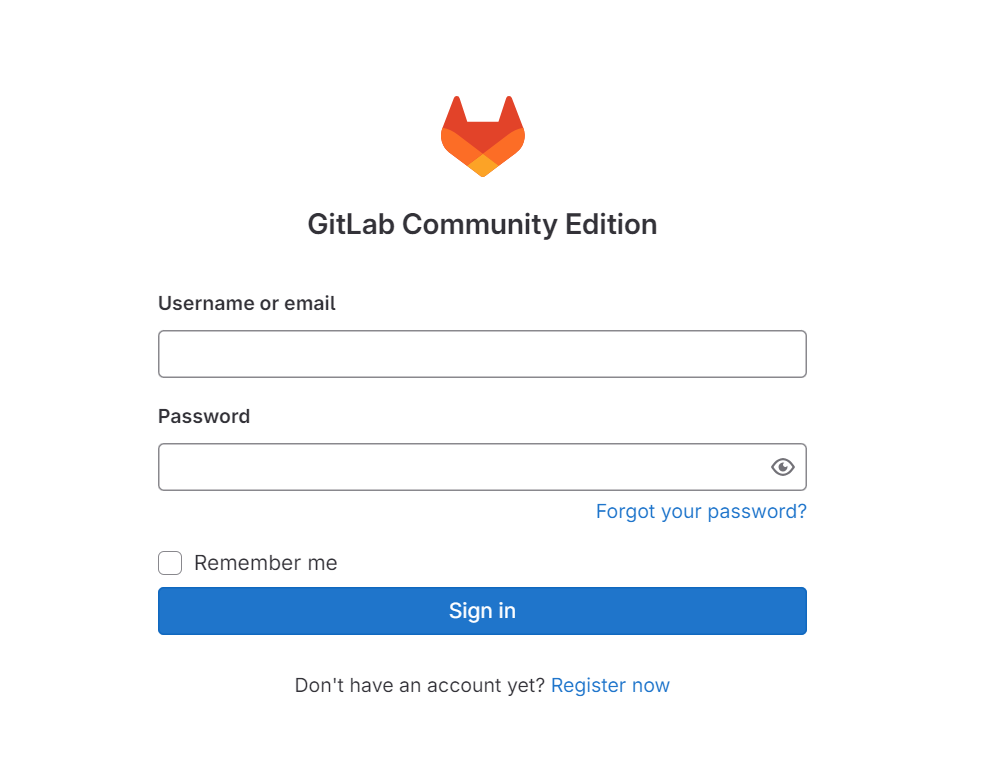
Conclusion
Hopefully, now you have learned how to install GitLab on AlmaLinux 8.
Also Read: How to Use Iperf to Test Network Performance
Thank You 🙂