How to install PHP 8 on Fedora 38

Introduction
In this article, you will learn how to install PHP 8 on Fedora 38.
PHP(a made up word for PHP: Hypertext Preprocessor) is an embedded scripting language in HTML that is widely used due to its flexibility and ease of use in web development.
PHP is an open-source server-side programming language that may be used to construct a wide range of various things, such as websites, applications, and customer relationship management systems. PHP is a server-side programming language.
It is a programming language that may be used for a variety of purposes and is rather popular. Additionally, it can be included into HTML. Because PHP can work with HTML, it has remained one of the most widely used programming languages in the development community. This is due to the fact that PHP contributes to the simplification of the HTML code.
Step 1: Update Fedora system
Get the most recent updates for the packages that are currently installed.
# dnf update -y
Step 2: Add REMI Repository
To add the REMI repository to your Fedora system, run the commands that are given below.
# dnf install https://rpms.remirepo.net/fedora/remi-release-$(rpm -E %fedora).rpm
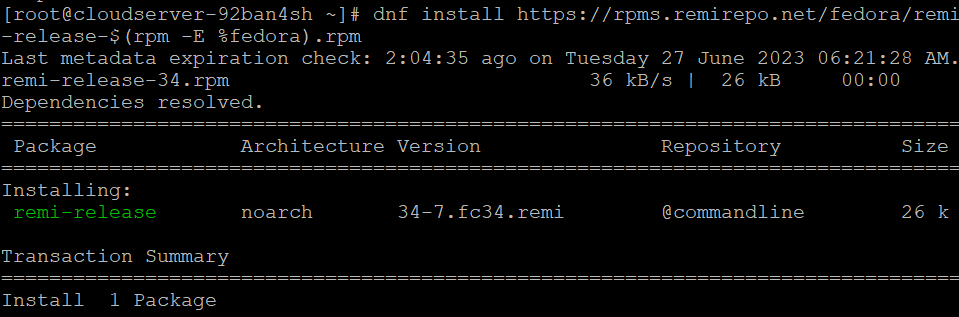
Step 3: Enable the PHP 8 module
# dnf module enable php:remi-8.0
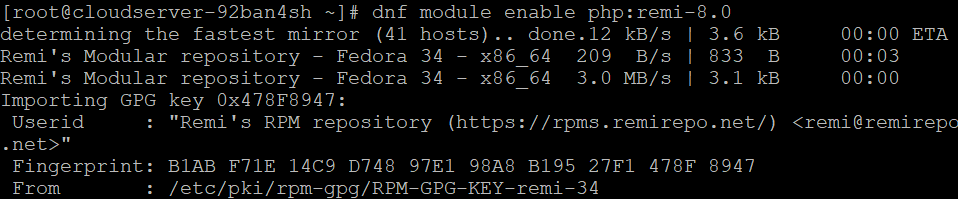
Step 4: Install PHP 8 on Fedora
With this command, PHP 8 and the most widely used PHP modules will be installed. You can install more PHP extensions with the dnf package manager if you need them.
# dnf install php
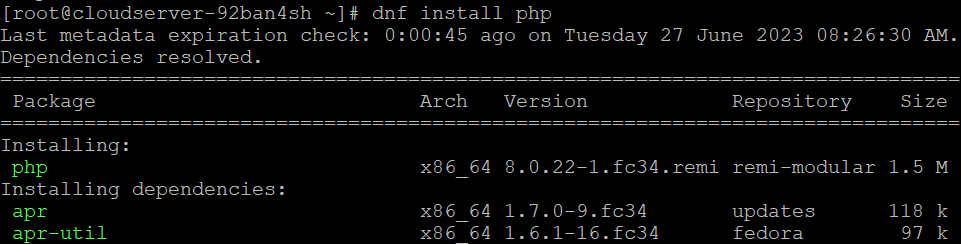
Verify the currently installed version of PHP by using the following command.
# php -v
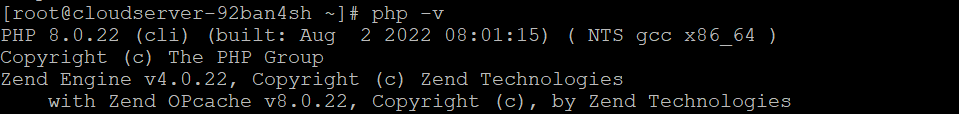
Conclusion
Hopefully, now you have learned how to install PHP 8 on Fedora 38.
Also Read: How to Use Iperf to Test Network Performance
Thank You 🙂