How to Check Disk Performance (IOPS and Latency) in Linux?
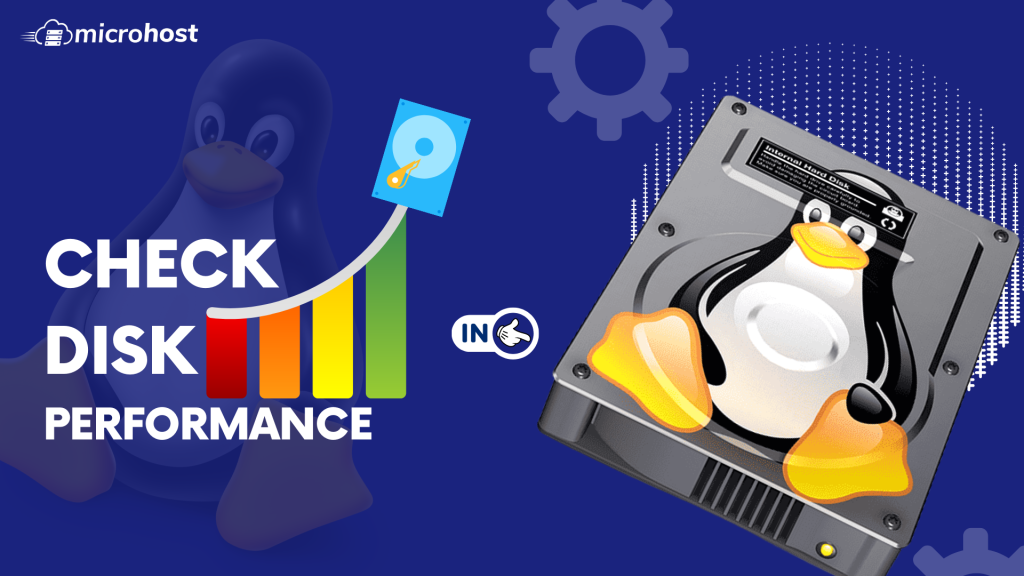
Description
We will learn how to Check Disk Performance (IOPS and Latency) in Linux?
Input/output operations per second (IOPS, pronounced "eye-ops") is a measure of how well computer storage devices like hard disc drives (HDD), solid state drives (SSD), and storage area networks (SAN) handle inputs and outputs (SAN).
IOPS (input/output operations per second)
Read the below steps carefully to Check Disk Performance (IOPS and Latency) in linux.......
Step.1
To measure disk IOPS performance in Linux, you can use the fio (the tool is available for RHEL in EPEL repository).So, to install fio in RHEL use the yum
#yum install epel-release -y

Step.2
#yum install fio -y

Step.3
Random Read/Write Operation Test
#fio --randrepeat=1 --ioengine=libaio --direct=1 --gtod_reduce=1 --name=fiotest --filename=testfio --bs=4k --iodepth=64 --size=8G --readwrite=randrw --rwmixread=75

Step.4
Random Read Operation Test
Execute the following command in order to test the performance of the disc exclusively for random read operations:
#fio --randrepeat=1 --ioengine=libaio --direct=1 --gtod_reduce=1 --name=fiotest --filename=fiotest --bs=4k --iodepth=64 --size=8G --readwrite=randwrite

Step.5
And then you need to create file and always remember extension should be (.fio)
#vi microhost.fio
And add the following contents into it:[global]
rw=randread
size=8G
filename=/tmp/testfio
ioengine=libaio
iodepth=4
invalidate=1
direct=1
[bgread]
rw=randread
iodepth=64
Step.6
Then start the test:
#fio microhost.fio

Step.6
To check disk latency in Linux, the ioping tool is used:
#yum install ioping -y
**Run the latency test for your disk (20 requests are run):
**
Step.7
# ioping -c 20 /tmp/
Moreinfo:- Computer storage systems such as hard disc drives (HDD), solid state drives (SSD), and storage area networks (SAN) are evaluated based on a metric called input/output operations per second, also referred to as IOPS (pronounced "eye-ops") (SAN)
I hope you have a good understanding of how to check the performance of the disc (IOPS and latency) under Linux without any issues...
Must read:- https://utho.com/docs/tutorial/how-to-make-a-linux-user-change-their-password-upon-login/
Thank You