How to install Vagrant on Ubuntu 22.04

Introduction
In this article, you will learn how to install Vagrant on Ubuntu 22.04.
Vagrant provides DevOps with a variety of different development environments, which enables developers to work across a number of different operating systems. The fact that this tool can be installed on the vast majority of Linux distributions is one of the most appealing aspects of Vagrant. It is really necessary to be aware that Vagrant is a tool that is generated by a command line.
In addition, you need to install a virtualization engine on your machine, such as Hyper-V, VirtualBox, or Docker, to use the Vagrant tools. KVM and VMware are supported by the Vagrant plugin system as well.
Step 1: Update packages
First, make sure that the server repo has the most recent versions.
# apt update
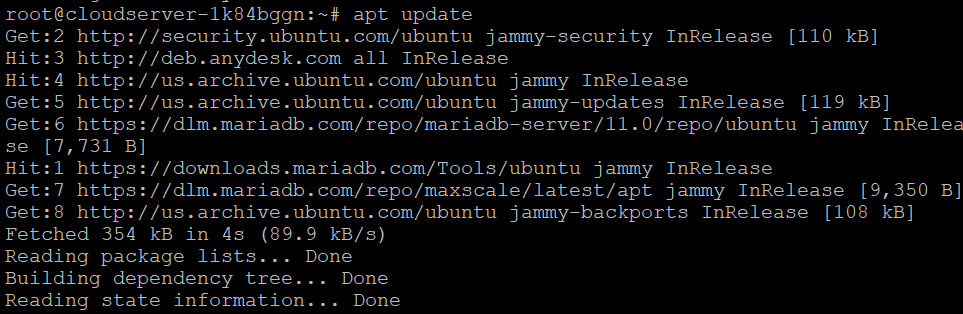
Step 2: Upgrade packages
After you have executed the update command, you will be informed of the total number of packages that need to be upgraded once the update command has been completed. Execute the following command in order to upgrade them.
# apt upgrade
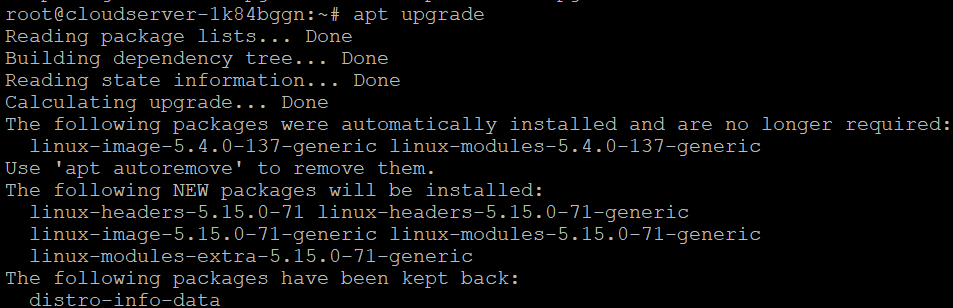
Step 3: Installation of VirtualBox
Following that, we will run the following command in order to install VirtualBox on our machine:
# apt install virtualbox
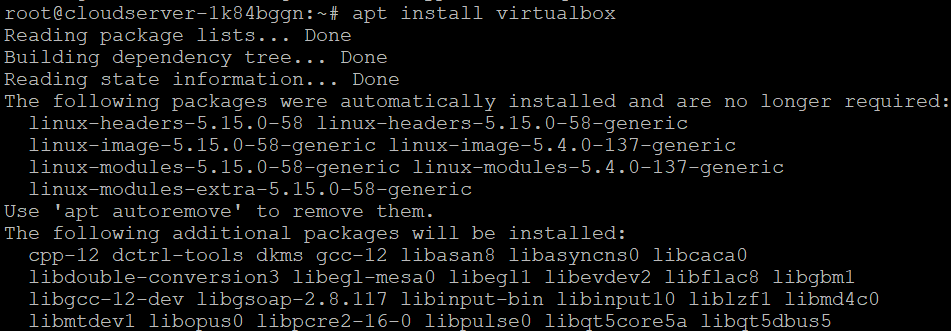
Step 4: Installation of Vagrant
After you have finished installing VirtualBox, you should now download the Vagrant deb package by typing the following command into the terminal of your machine:
# wget https://releases.hashicorp.com/vagrant/2.2.19/vagrant\_2.2.19\_x86\_64.deb
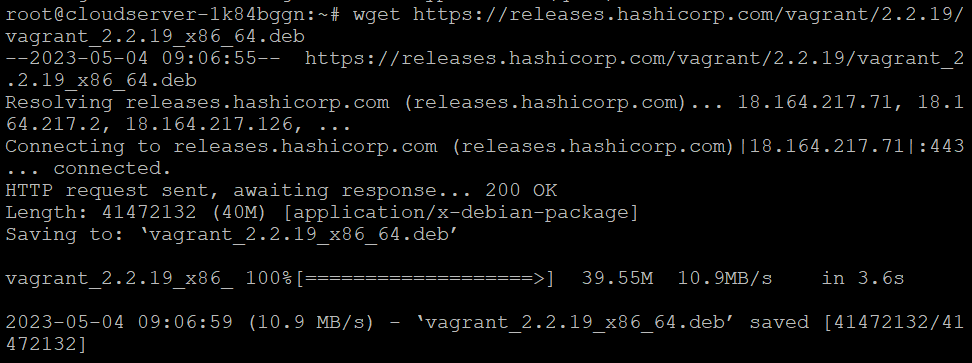
After that, use the subsequent command to install the deb package from the apt installer:
# apt install ./vagrant\_2.2.19\_x86\_64.deb
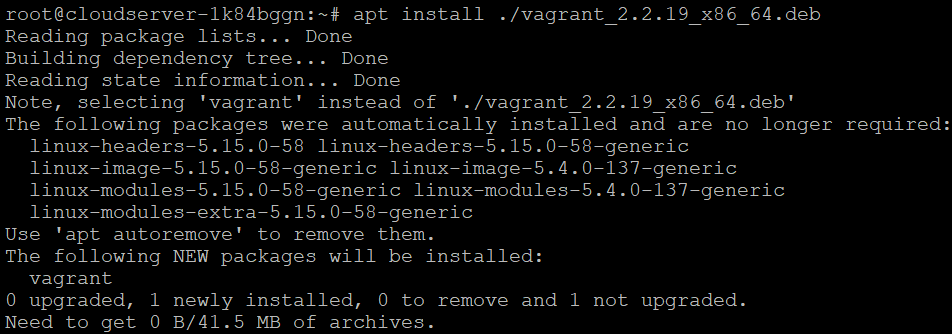
Step 5: Verify the installation
Here, we'll use the check version command to see if we installed Vagrant on our Ubuntu machine correctly.
# vagrant --version
Conclusion
Hopefully, now you have learned how to install Vagrant on Ubuntu 22.04.
Also Read: How to install PHP 8.2 on Ubuntu 22.04
Thank You 🙂