How to install Elinks on Ubuntu

Introduction
In this article, you will learn how to install Elinks on Ubuntu.
Elinks is a free text-based web browser that is compatible with operating systems that are similar to Unix. In the latter half of 2001, Petr Baudi created a fork of the Links Web browser that he referred to as the E branch for its focus on experimentation. Since then, the E has come to represent either Enhanced or Extended in many contexts.
Elinks is a text-mode Web browser that can show colours, render tables, download in the background, be set up with a menu, search with tabs, and use thin code. Frames are okay. Various file types can be linked to external readers. Mail-to and telnet are supported by viewers on the outside.
Ubuntu Elinks Web browser installation
Step 1: We will use the following command to update our operating system.
# apt update
Step 2: The Elinks package can be found in the Ubuntu repository. It is not only the easiest way but also the best way to load a package from a distribution's main repository. To start the installation, use the command below.
# apt install elinks
Step 3: Start the Internet browser. Now that we've installed the browser, we'll run this command and see what happens.
# elinks
The following screen will show up on your terminal when the link is made. You will get a browser instead of an actual computer. It will be fully functional and show all of the text on a page.
Step 4: Press "OK"
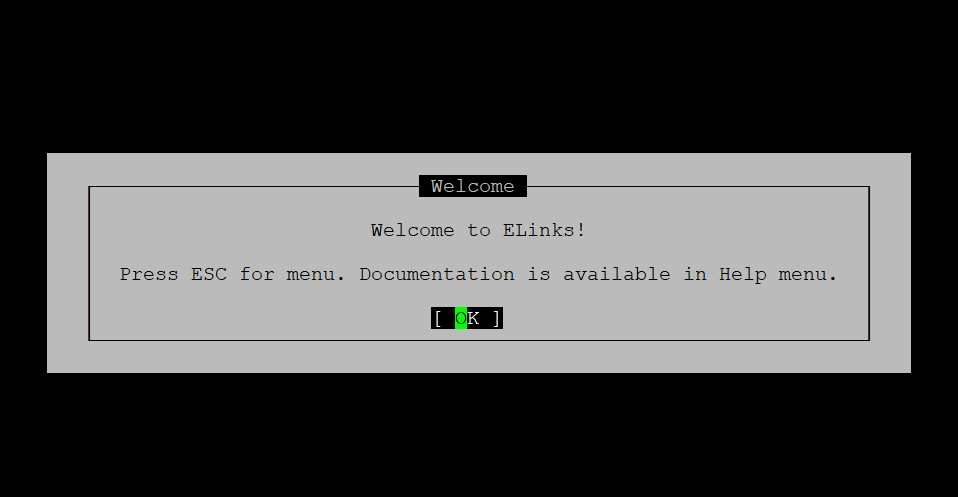
Now we have successfully installed the Elinks web browser on our Ubuntu operating system.
Step 5: Type the URL and then press "OK".
After pressing OK, below content will show in your terminal.
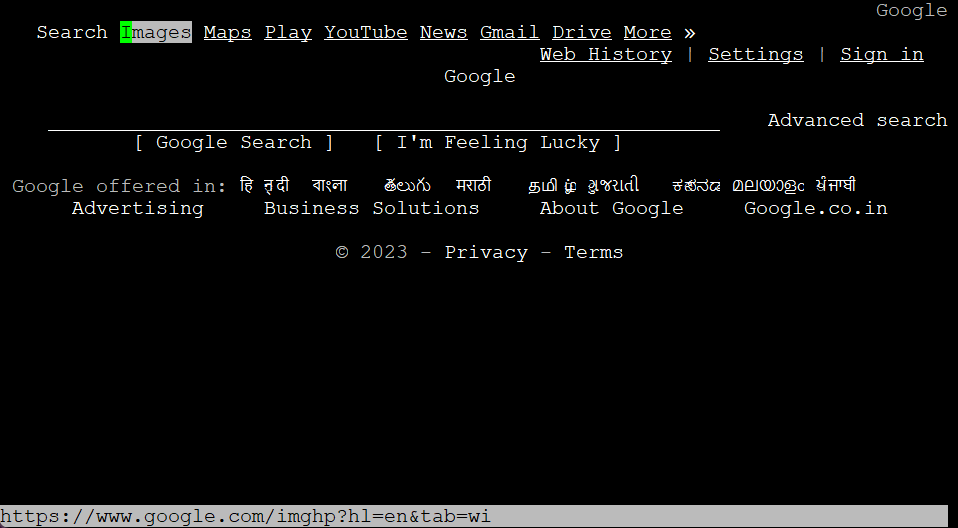
Conclusion
Hopefully, now you have learned how to install Elinks on Ubuntu.
Also Read: How to Use Iperf to Test Network Performance
Thank You 🙂