How to install CSF in cPanel
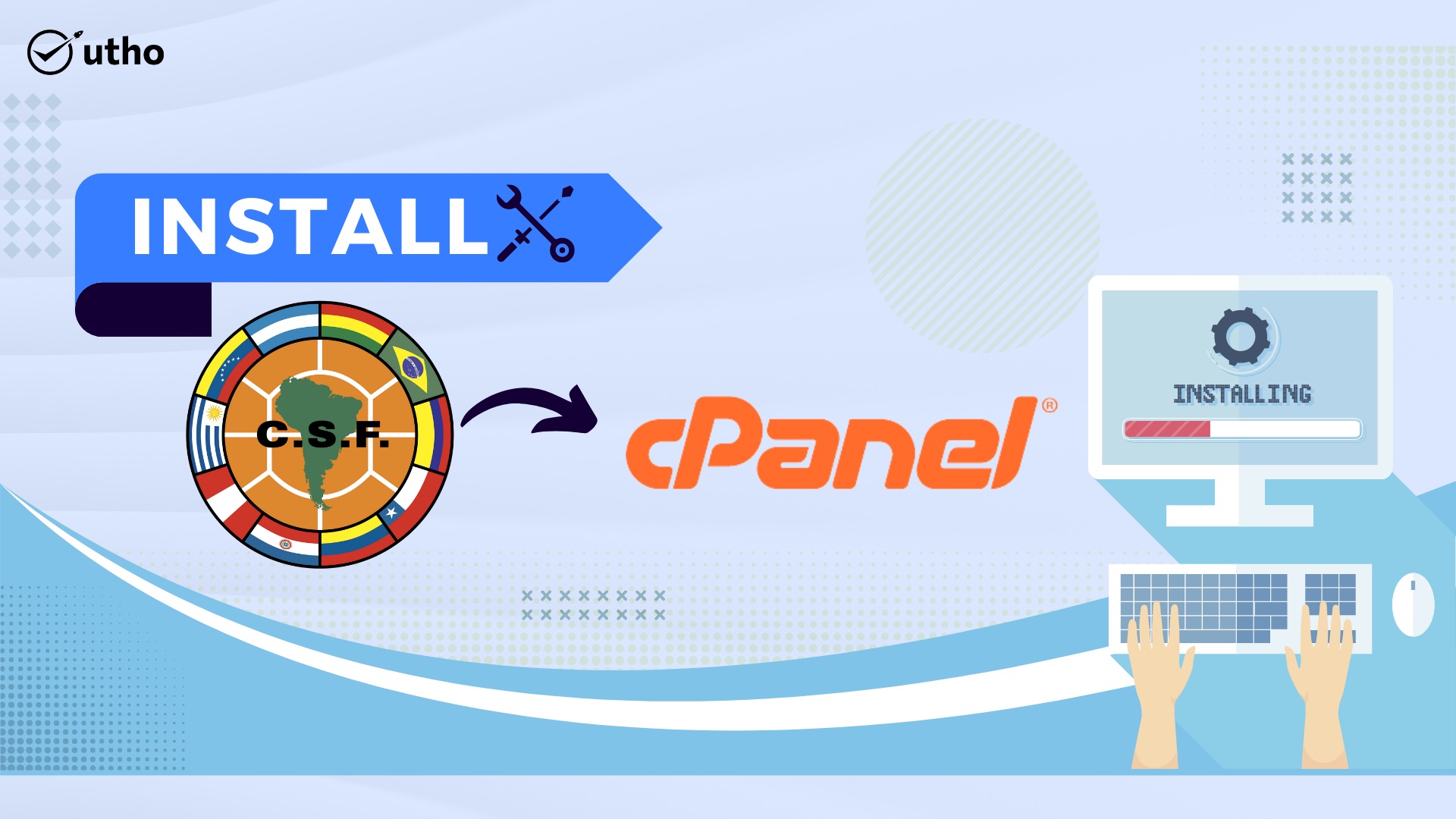
ConfigServe Firewall (CSF) is a firewall configuration tool that was created to enhance server security by providing a simple yet powerful interface for configuring firewall settings on cPanel servers.
This programme is freely downloadable as a WHM plugin. To perform a simple CSF installation, follow these steps.
Install CSF: Log into your server as root, using SSH.
Follow below given command
# cd /usr/local/src/
You will obtain the following image after running this command:
After changing the directory, use the following command to start the download:
# wget https://download.configserver.com/csf.tgz
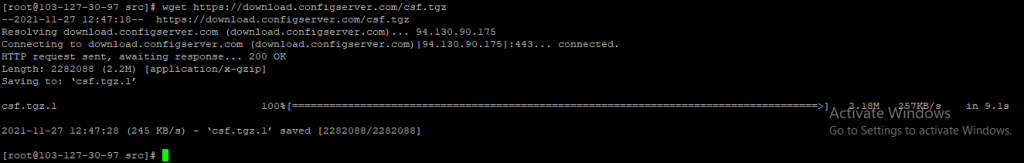
After you've finished downloading, run the command listed below.
# tar -xzf csf.tgz
# cd csf
# sh install.sh
# systemctl status csf.service
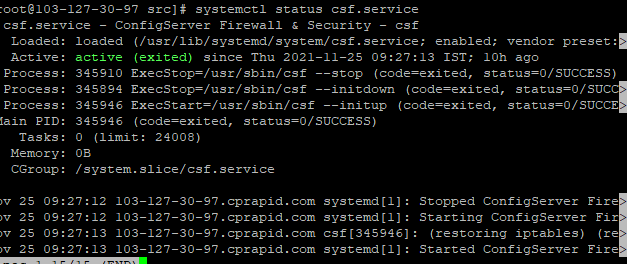
Configure CSF: By logging into WHM as root and going to the bottom left menu. Go to ConfigServer Security Firewall in the Plugins area.
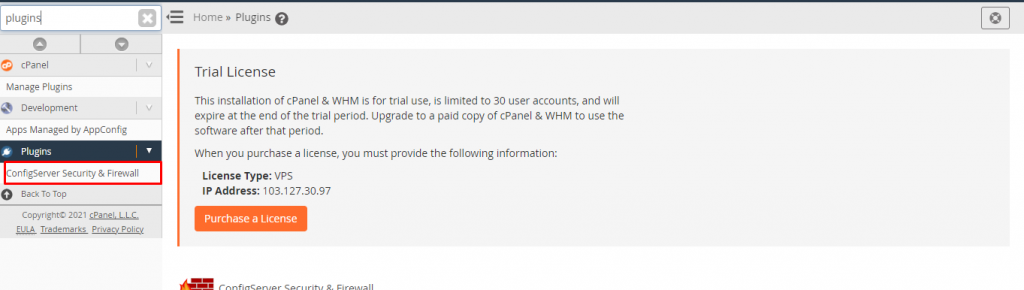
Thank you!!