How to install MongoDB on AlmaLinux 8

Introduction
In this article, you will learn how to install MongoDB on AlmaLinux 8.
MongoDB is a non-relational document database that provides support for JSON-like storage. The MongoDB database has a flexible data model that enables you to store unstructured data, and it provides full indexing support, and replication with rich and intuitive APIs.
Step 1: Update the system
# dnf update -y
Step 2: Install MongoDB
For MongoDB to work, we need to make one source file. We'll use vi editor to make a repo file.
# vi /etc/yum.repos.d/mongodb-org-4.4.repo
Add following lines:
[mongodb-org-4.4]name=MongoDB Repositorybaseurl=https://repo.mongodb.org/yum/redhat/$releasever/mongodb-org/4.4/x86_64/gpgcheck=1enabled=1gpgkey=https://www.mongodb.org/static/pgp/server-4.4.asc
baseurl: This points to the URL of a directory where the repository's repodata directory, which holds the repository's information, can be found.
gpgcheck: Setting this directive to 1 tells the DNF package manager to allow GPG signature checking on this repository. This requires it to check whether any packages you want to install from this repository have been corrupted or tampered with.
gpgkey: This option gives the URL of the GPG key that should be imported to check the signatures of packages from this repository.
Save and exit.
Use the following command to install the most stable version of MongoDB:
# dnf install -y mongodb-org
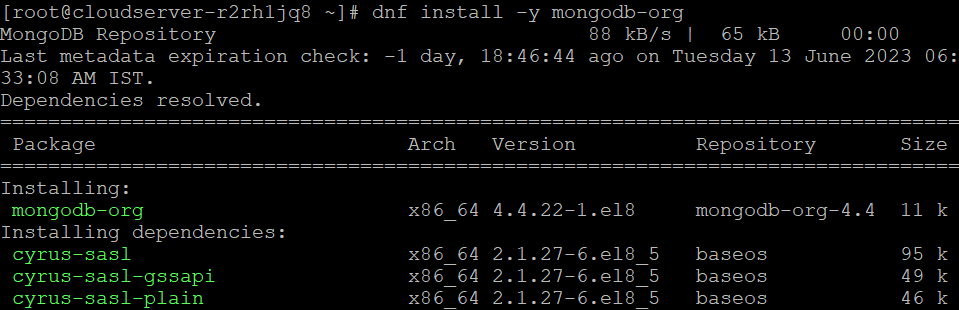
Step 3: Start and enable the services
# systemctl start mongod
# systemctl enable mongod
Step 4: Use MongoDB
# mongo
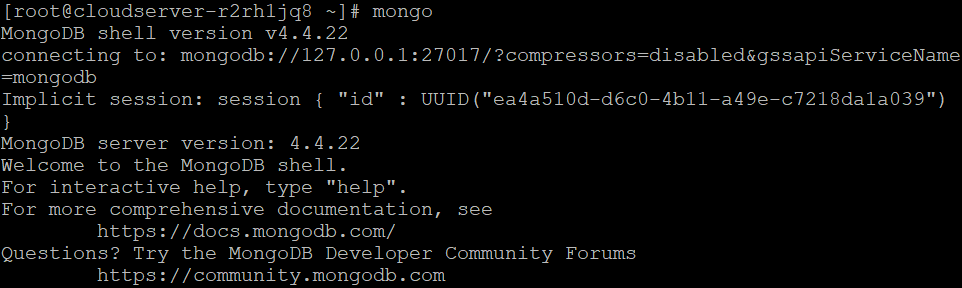
Conclusion
Hopefully, now you have learned how to install MongoDB on AlmaLinux 8.
Also Read: How to Use Iperf to Test Network Performance
Thank You 🙂