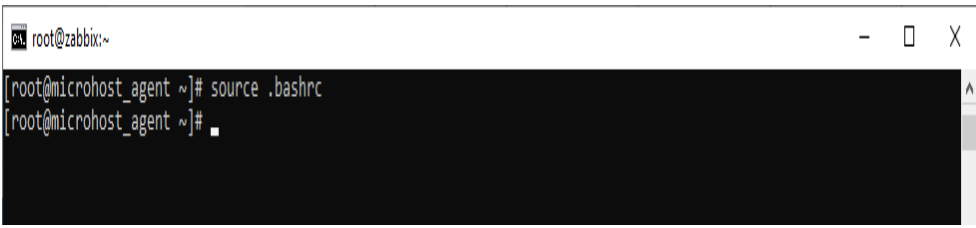How to fix "Command not found" error in CentOS

New Linux or Unix users often ask this. "Command not found" means Linux or UNIX looked everywhere for that application but couldn't find it. You may have misspelled the command name (typo) or the system administrator did not install it. Try these recommendations to fix this error:
Ensure that command is the path
PATH is a shell environment variable that specifies the folders that your shell will examine to locate commands. The current search path can be viewed with the following echo/printf command:
Step 1. Log in to your server via SSH.
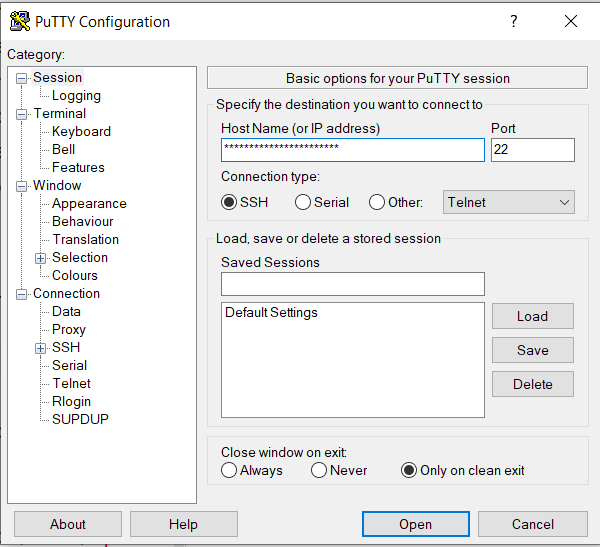
step :2
#echo "$PATH"
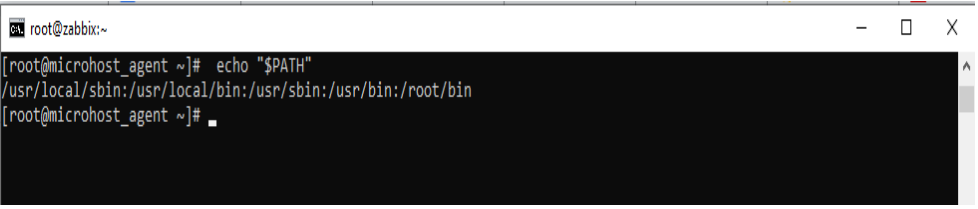
Most user commands are in the directories /bin, /usr/bin, or /usr/local/bin. These directories are where all of your programmes are put. When you type "clear," you run the /usr/bin/clear file. So, if it isn't in your PATH, try adding directories to your search path as follows (setup Linux or UNIX search path with the following bash export command):
Step:3
#export PATH=$PATH:/bin:/usr/local/bin
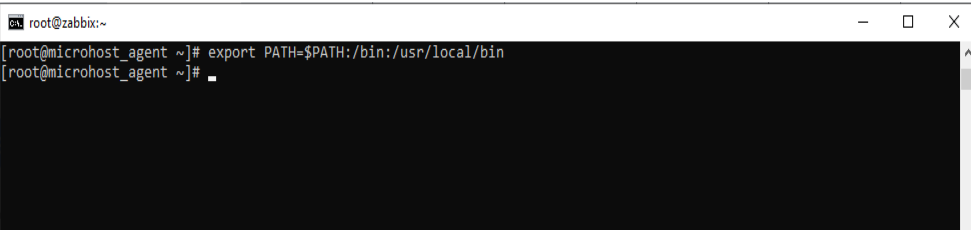
copy this command(export PATH=$PATH:/bin:/usr/local/bin) to .bashrc file
Step:4
#vi .bashrc
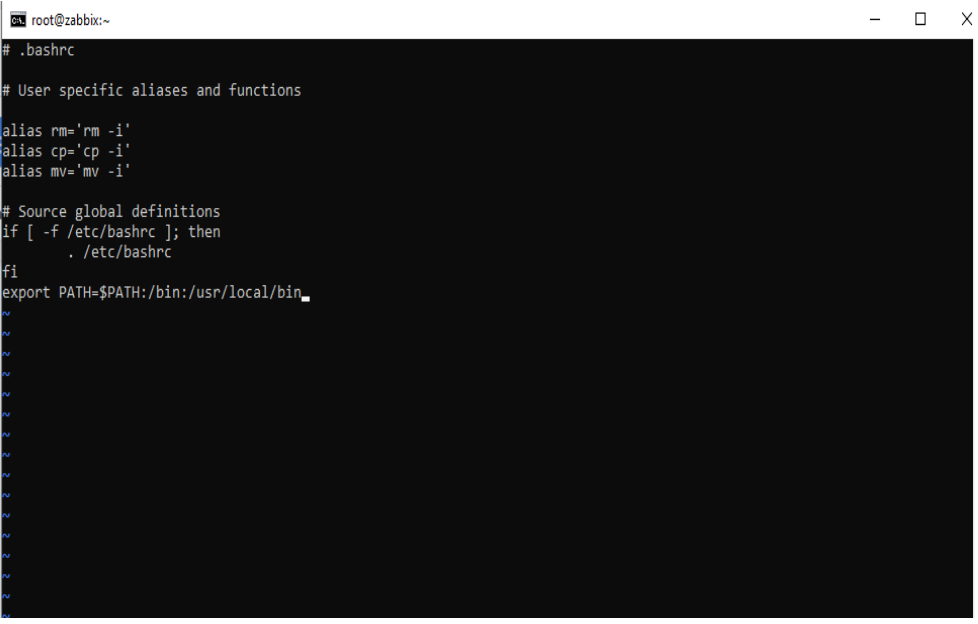
bashrc file is a script, and by source it, the commands contained within it are executed.
Step:5
#source .bashrc
Why source bashrc
Running the bashrc file is one reason to use source. bashrc is a script file executed when launching an interactive shell. It's per-user and in your home directory.