How to Install Gawk on Ubuntu 20.04

Description
In this lesson, we are going to learn how to Install Gawk on Ubuntu 20.04. Gawk is a free and open-source GNU utility that reads a special-purpose computer language that lets you format data with just a few lines of code. It has a clear advantage over popular computer languages like C and Pascal when it comes to making changes to text files or getting data out of them with only a few lines of code. It is easy to set up on almost every popular Linux version. Here are the steps to install Gawk on computers that run Ubuntu 20.04.
Follow the below steps to How to Install Gawk on Ubuntu 20.04.
Step 1: Update Server
It is recommended that you begin by bringing all of the currently installed packages up to date and upgrading them to the most recent version possible by utilising the commands apt update and sudo apt upgrade.
apt update && sudo apt upgrade
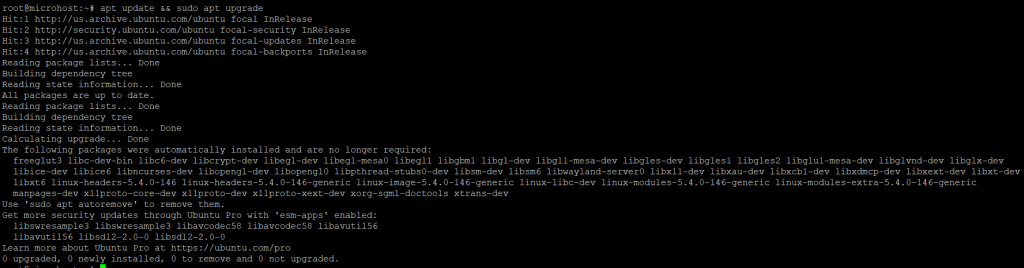
Step 2: Install Gawk package
As you can see in the following example, you can install the gawk utility from the default repository that Ubuntu provides by running the command apt install gawk. The program, as well as all of its dependencies, will be downloaded and installed as a result of this action andAs you can see in the screenshot below, I have already installed that package.
apt install gawk
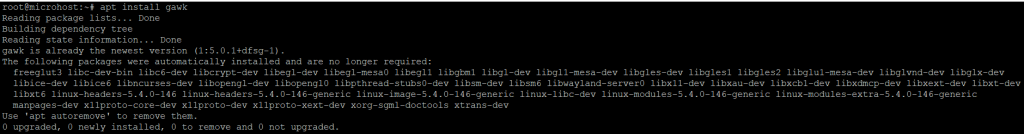
Step 3: Verify your Version
Using the gawk --version command, you can determine the version of gawk that was successfully installed once the installation had completed.
gawk --version
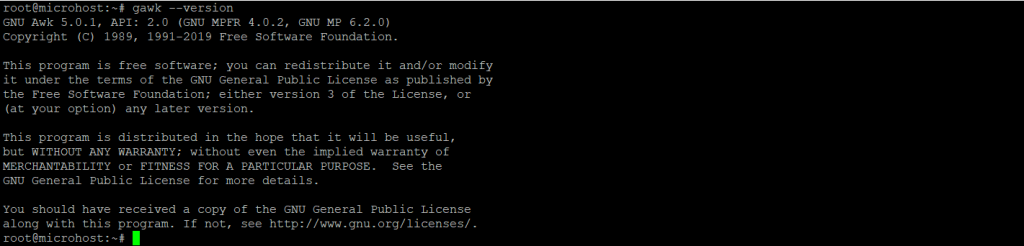
Step 4: For Help
If you want to see all of the options that are accessible with the gawk command, you can do so by utilising the gawk --help command, which is demonstrated below.
gawk --help
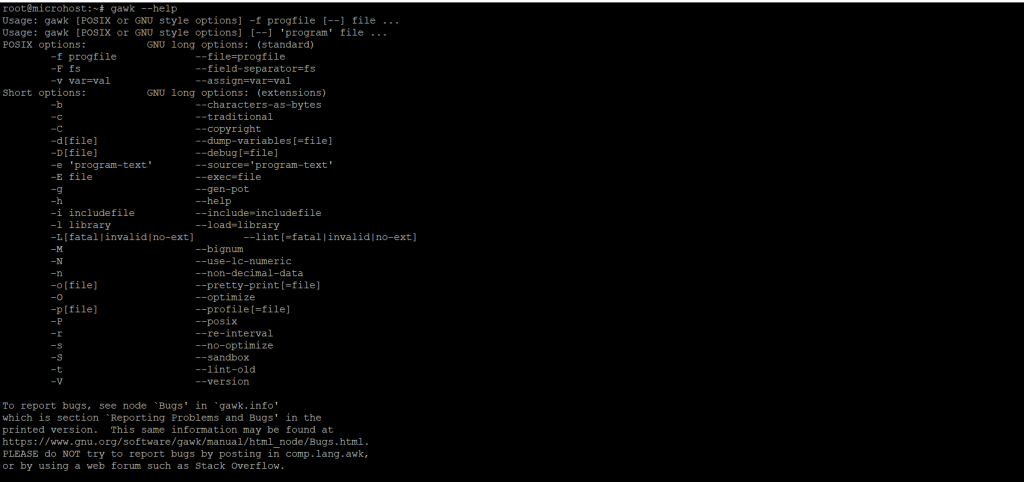
I really hope that you have been able to grasp each of the aforementioned processes to how to Install Gawk on Ubuntu 20.04.
Must Read :- https://utho.com/docs/tutorial/how-to-install-wmclock-on-ubuntu-20-04/