How to Setup SFTP-only User Account on CentOS 7
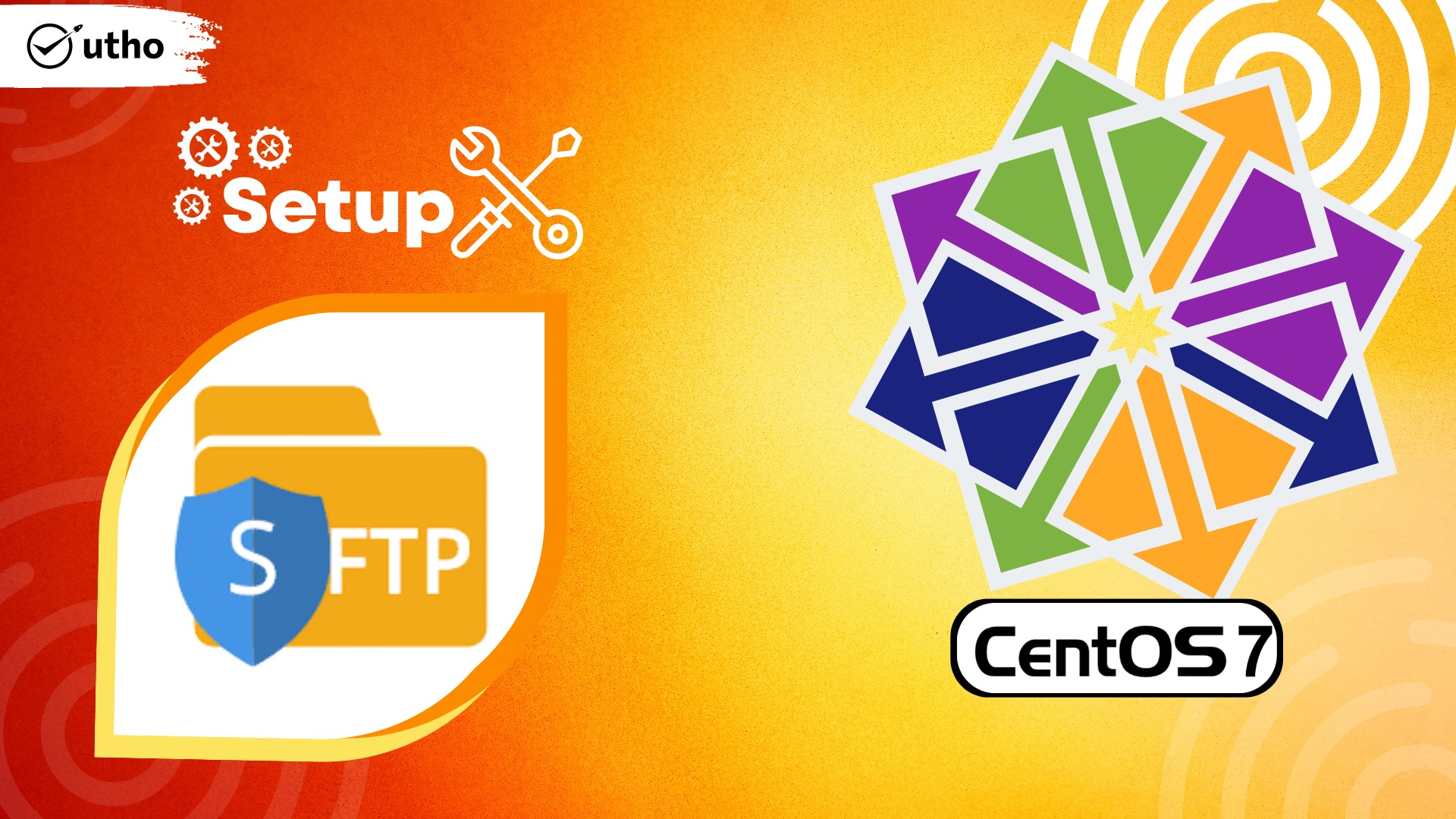
Introduction
In this article, you will learn how to Setup SFTP-only user account on CentOS 7.
By reading the information contained in this article. It is possible that a Systems Administrator will occasionally need to create a new user account for a user who will have no access to the system other than the ability to manage their own files via SFTP. This post will provide you with a solution to the problem that you are having and show you how to fix it.
In addition, if you are not currently logged in as root, you will require access to the sudo command in order to carry out the steps outlined in this article.
Step 1: Create a dedicated sFTP group and a dedicated sFTP user
# groupadd sftpusers
# useradd -g sftpusers -s /sbin/nologin microhost
# passwd microhost
Step 2: Modify the configuration of the sshd service
Open the sshd service's configuration file:
# vi /etc/ssh/sshd_config
Find the line:
Subsystem sftp /usr/libexec/openssh/sftp-server
Replace it with:
Subsystem sftp internal-sftp
Please add the following lines to the end of the file. The sftpusers group name must match the one you provided in the previous step.
Match Group sftpusers
X11Forwarding no
AllowTcpForwarding no
ChrootDirectory %h
ForceCommand internal-sftp
Save and quit by escape :wq
After making modifications, the sshd service must be restarted for them to take effect.
# systemctl restart sshd.service
Step 3: Create a dedicated directory for the sFTP-only user
For the sFTP-only user, you must choose a folder and limiting their access to that folder's contents:
# chown -R root /home/microhost
# chmod -R 755 /home/microhost
# mkdir /home/microhost/files
# chown microhost. /home/microost/files
Now, the user microhost can only upload or download files in the directory /home/microhost/files. He or she can never touch other users' files.
Know How to Install Varnish Cache with Apache on CentOS 7
Conclusion
Hopefully, you have learned how To Setup SFTP-only User Account on CentOS 7
Thank You 🙂