How to Extract and Download Tar Files with a Single Command
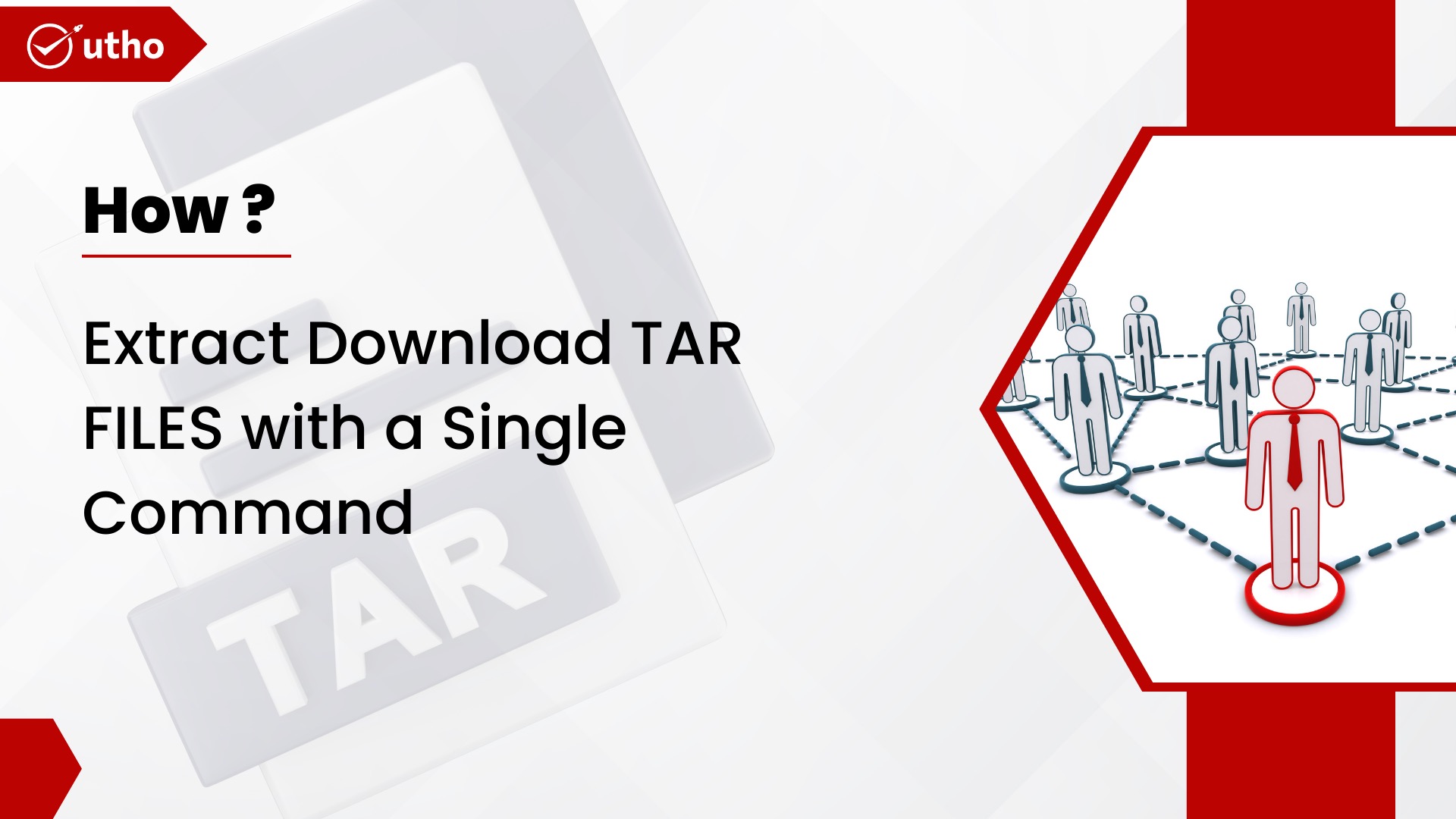
Description
In this article, you will learn how to extract and download tar files. Tar (Tape Archive) is a common Linux file-archiving format. It can be used for compression alongside gzip (tar.gz) or bzip2 (tar.bz2). It is the most extensively used command-line application for creating compressed archive files (packages, source code, databases, and much more) that can be readily moved from one system to another or across a network.
In this post, we will demonstrate how to download and extract tar archives using the well-known command line downloaders wget and cURL.
How to Use the Wget Command to Download and Extract Files
The following example demonstrates how to download and unpack the most recent GeoLite2 country databases (used by the GeoIP Nginx module) into the current directory.
# wget -c http://geolite.maxmind.com/download/geoip/database/GeoLite2-Country.tar.gz -O - | tar -xz
It will be written to standard output and piped to tar, and the tar flag -x enables the extraction of archive files, and the -z flag decompresses compressed archive files created by gzip. The wget option -O specifies a file to which the documents are written, and here we use -, which means they will be written to standard output.
To extract tar files to a specific directory, which in this example is /etc/nginx/, use the -C switch and the following instructions.
NOTE: If extracting files to a directory that requires root rights, use tar with the sudo command.
# sudo wget -c http://geolite.maxmind.com/download/geoip/database/GeoLite2-Country.tar.gz -O - | sudo tar -xz -C /etc/nginx/
You also have the option of using the following command, in which case the archive file will be downloaded onto your machine prior to your being able to extract it.
# sudo wget -c http://geolite.maxmind.com/download/geoip/database/GeoLite2-Country.tar.gz && tar -xzf GeoLite2-Country.tar.gz
Use this command to extract a compressed archive file to a specified location:
# sudo wget -c http://geolite.maxmind.com/download/geoip/database/GeoLite2-Country.tar.gz && sudo tar -xzf GeoLite2-Country.tar.gz -C /etc/nginx/
The cURL Command Walkthrough: How to Download and Extract Files
Using cURL, you can do things like download archives and unpack them in your current working directory, as demonstrated above.
# sudo curl http://geolite.maxmind.com/download/geoip/database/GeoLite2-Country.tar.gz | tar -xz
Use the following command to extract a file to a different directory while it is being downloaded.
# sudo curl http://geolite.maxmind.com/download/geoip/database/GeoLite2-Country.tar.gz | sudo tar -xz -C /etc/nginx/
And that's it! In this brief but informative tutorial, we demonstrated how to download and extract archive files with just a single command on your computer.
Thankyou