How to reset forgotten root Password in Fedora 34.
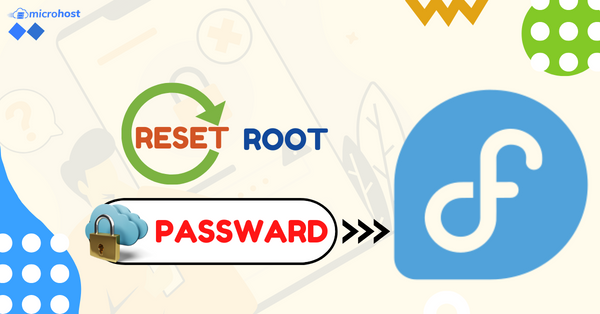
Resetting Password in Fedora 34
For resetting password Reboot the server and interrupt booting process by pressing up and down arrow key and press e button from keyboard
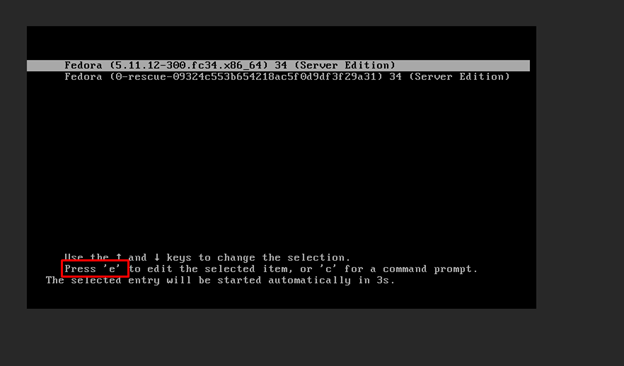
After that find the line starting with linux and append that line with “rw init=/bin/bash” And then press Ctrl+x
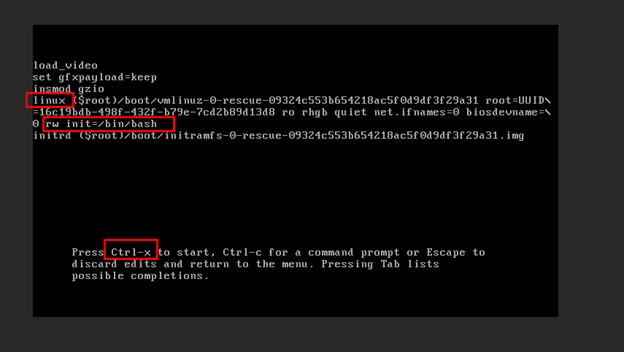
Now enter passwd command for resetting password
#passwd root
Now reboot the system by using /sbin/reboot -f command
#sbin/reboot -f
Now After reboot you can access your server with new password
Thankyou :)